Download Lazesoft Disk Image and Clone 4 full version program free setup for Windows. Lazesoft Disk Image & Clone may be used for backups, hard disk upgrades or disk duplication purposes. Your hard disk is full, you need to upgrade to a new hard disk? You think you are facing a large re-installation project which is likely to take several days of tedious work. With Lazesoft Disk Image & Clone, Clone/copy entire disk including Windows, programs, files and personal settings to a new disk/partition in several clicks. Never need to reinstall Windows and programs.
Lazesoft Disk Image and Clone Overview
Lazesoft Disk Image and Clone is a powerful and versatile software tool designed to help users manage their data effectively by creating disk images and cloning entire disks or partitions. This software is particularly valuable in various scenarios, such as system backups, data recovery, and upgrading or replacing hard drives. Lazesoft allows users to create exact copies of their entire hard drives or specific partitions, capturing not only the files and folders but also the operating system and system settings. This process is essential for creating reliable backups that can be used to restore a system to a specific state in case of data loss or system failure. The software offers an efficient disk cloning feature, making it easy to replicate the contents of one disk onto another. This is incredibly useful when upgrading to a larger hard drive or replacing a failing disk, as it ensures a seamless transition without the need for time-consuming reinstallation of the operating system and applications. Lazesoft Disk Image and Clone features an intuitive and user-friendly interface, making it accessible to both novice and experienced users. The step-by-step wizards guide users through the imaging and cloning processes, ensuring a smooth experience. This software supports various storage media, including hard drives, SSDs, USB drives, and network-attached storage devices. Users can choose to create images or clones on different types of media, making it adaptable to their specific needs. You may also like DoNotSpy11 v1.2.0
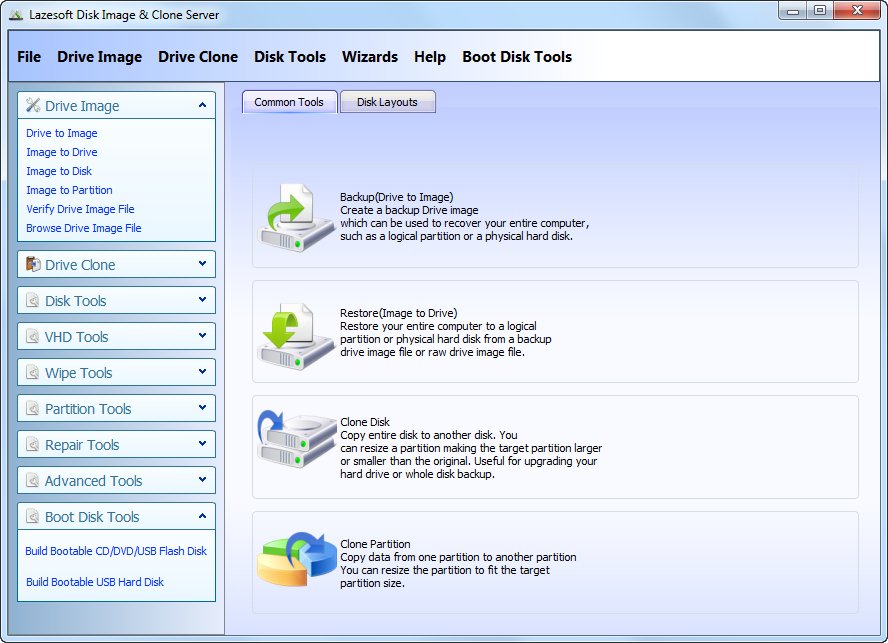
Lazesoft offers the option to perform incremental and differential backups, which help save storage space and reduce the time required for backup operations. With these features, users can keep their backup files up to date without recreating the entire disk image. Security is a priority, and Lazesoft Disk Image and Clone provide options to password-protect and encrypt backup images. This ensures that sensitive data remains secure even in the event of theft or unauthorized access. Lazesoft offers a free edition of its software, providing essential disk imaging and cloning functionalities at no cost. This makes it accessible to a wide range of users, allowing them to manage their data effectively without breaking the bank. In conclusion, Lazesoft Disk Image and Clone is a valuable tool for individuals and businesses seeking reliable solutions for data backup, recovery, and disk management. With its user-friendly interface, versatility, and security features, it has become a trusted choice for those who want to safeguard their data and ensure seamless transitions when upgrading or replacing storage devices.
Features
- Full Disk Imaging: Lazesoft allows you to create a complete image of your entire hard drive, including the operating system, applications, and data.
- Partition Imaging: You can also create images of specific partitions, making it easy to backup only the data you need.
- Customizable Image Creation: Users have the flexibility to choose the location where the disk image will be stored, including external drives, network locations, or local folders.
- Scheduled Backups: You can set up automatic and scheduled disk imaging, ensuring that your data is consistently backed up without manual intervention.
- Compression: Lazesoft offers the option to compress disk images, reducing the storage space required for backups.
- Splitting Images: To accommodate storage limitations, you can split large disk images into smaller, manageable files.
- Password Protection: Secure your disk images with passwords, preventing unauthorized access to your backup data.
- Encryption: Lazesoft supports encryption of disk images, adding an extra layer of security to your backups.
- Image Verification: The software verifies the integrity of disk images to ensure they are error-free and can be reliably restored.
- Image Export: You can export disk images in various formats, making it compatible with different imaging and backup solutions.
- Full Disk Cloning: Clone an entire hard drive, including the operating system, to another disk or partition.
- Partition Cloning: Clone specific partitions to replicate data without affecting other parts of the source disk.
- Resizing Partitions: Lazesoft enables you to adjust the size of partitions during the cloning process to match the target disk’s specifications.
- Clone to Dissimilar Hardware: This feature allows you to clone a system to hardware with different specifications, ensuring a smooth transition.
- Bad Sector Handling: The software can work around bad sectors during the cloning process, increasing the chances of successfully copying data from a failing disk.
- Hot Cloning: Perform disk cloning while the source disk is in use, minimizing downtime during the process.
- Intuitive Wizards: Lazesoft features step-by-step wizards to guide users through the imaging and cloning processes.
- Graphical Representation: The software provides a graphical representation of the source and target disks, making it easy to identify and select the right disk or partition.
- Pre-Cloning Preview: Users can preview the results of cloning operations before proceeding, ensuring that no mistakes are made.
- Support for Various Storage Devices: Lazesoft supports hard drives, SSDs, USB drives, and network-attached storage devices, providing flexibility in choosing storage media.
- Network Imaging and Cloning: Users can create disk images and perform cloning operations over network connections, making it convenient for remote backups.
- Bootable Media: Create bootable USB or CD/DVD media for backup and recovery purposes, even when the system is unbootable.
- Compatibility: Lazesoft works with both Windows and Linux operating systems.
- Incremental Backups: Create incremental backups to save storage space and reduce backup time.
- Differential Backups: Perform differential backups to keep your backup files updated without recreating the entire disk image.
- Image Version Management: Manage and organize multiple versions of disk images for easy recovery.
- Mount Images: You can mount disk images as virtual drives for easy access to individual files and folders.
- Convert Images: Convert disk images between different formats, ensuring compatibility with various backup solutions.
- Clone Dual Boot Systems: Lazesoft supports the cloning of dual-boot systems, making it suitable for users with multiple operating systems.
- Clone Dynamic Disks: This software is capable of cloning dynamic disks used in Windows environments.
- Clone GPT and MBR Disks: It supports both GPT and MBR disk structures, allowing you to clone disks with different partition styles.
- Email Notifications: Get email notifications on the status of backup and cloning tasks for remote monitoring.
- Scripting and Command-Line Support: Advanced users can script backup and cloning operations or use command-line interfaces for automation.
- File Recovery: Lazesoft can recover individual files and folders from disk images, even if the entire image is not restored.
- Partition Recovery: Perform partition recovery from disk images in case of accidental deletions or corruption.
- SSD Trim Function: Lazesoft supports the TRIM function for SSDs, optimizing their performance and lifespan.
Technical Details
- Software Name: Lazesoft Disk Image and Clone for Windows
- Software File Name: Lazesoft-Disk-Image-and-Clone-4.7.1.1.rar
- Software Version: 4.7.1.1
- File Size: 89 MB
- Developers: lazesoft
- File Password: 123
- Language: Multilingual
- Working Mode: Offline (You donÆt need an internet connection to use it after installing)
System Requirements
- Operating System: Win 7, 8, 10, 11
- Free Hard Disk Space:
- Installed Memory: 1 GB
- Processor: Intel Dual Core processor or later
- Minimum Screen Resolution: 800 x 600
What is the latest version of Lazesoft Disk Image and Clone?
The developers consistently update the project. You can view the most recent software update on their official website.
Is it worth it to install and use Software Lazesoft Disk Image and Clone?
Whether an app is worth using or not depends on several factors, such as its functionality, features, ease of use, reliability, and value for money.
To determine if an app is worth using, you should consider the following:
- Functionality and features: Does the app provide the features and functionality you need? Does it offer any additional features that you would find useful?
- Ease of use: Is the app user-friendly and easy to navigate? Can you easily find the features you need without getting lost in the interface?
- Reliability and performance: Does the app work reliably and consistently? Does it crash or freeze frequently? Does it run smoothly and efficiently?
- Reviews and ratings: Check out reviews and ratings from other users to see what their experiences have been like with the app.
Based on these factors, you can decide if an app is worth using or not. If the app meets your needs, is user-friendly, works reliably, and offers good value for money and time, then it may be worth using.
Is Lazesoft Disk Image and Clone Safe?
Lazesoft Disk Image and Clone is widely used on Windows operating systems. In terms of safety, it is generally considered to be a safe and reliable software program. However, it’s important to download it from a reputable source, such as the official website or a trusted download site, to ensure that you are getting a genuine version of the software. There have been instances where attackers have used fake or modified versions of software to distribute malware, so it’s essential to be vigilant and cautious when downloading and installing the software. Overall, this software can be considered a safe and useful tool as long as it is used responsibly and obtained from a reputable source.
How to install software from the WinRAR file?
To install an application that is in a WinRAR archive, follow these steps:
- Extract the contents of the WinRAR archive to a folder on your computer. To do this, right-click on the archive and select ”Extract Here” or ”Extract to [folder name]”.”
- Once the contents have been extracted, navigate to the folder where the files were extracted.
- Look for an executable file with a .exeextension. This file is typically the installer for the application.
- Double-click on the executable file to start the installation process. Follow the prompts to complete the installation.
- After the installation is complete, you can launch the application from the Start menu or by double-clicking on the desktop shortcut, if one was created during the installation.
If you encounter any issues during the installation process, such as missing files or compatibility issues, refer to the documentation or support resources for the application for assistance.
Can x86 run on x64?
Yes, x86 programs can run on an x64 system. Most modern x64 systems come with a feature called Windows-on-Windows 64-bit (WoW64), which allows 32-bit (x86) applications to run on 64-bit (x64) versions of Windows.
When you run an x86 program on an x64 system, WoW64 translates the program’s instructions into the appropriate format for the x64 system. This allows the x86 program to run without any issues on the x64 system.
However, it’s important to note that running x86 programs on an x64 system may not be as efficient as running native x64 programs. This is because WoW64 needs to do additional work to translate the program’s instructions, which can result in slower performance. Additionally, some x86 programs may not work properly on an x64 system due to compatibility issues.
What is the verdict?
This app is well-designed and easy to use, with a range of useful features. It performs well and is compatible with most devices. However, may be some room for improvement in terms of security and privacy. Overall, it’s a good choice for those looking for a reliable and functional app.
Download Lazesoft Disk Image and Clone 4 Latest Version Free
Click on the button given below to download Lazesoft Disk Image and Clone free setup. It is a complete offline setup for Windows and has excellent compatibility with x86 and x64 architectures.










