Download Lazesoft Windows Recovery 4 full version program free setup for Windows. Fixing all Windows boot and crash problems including booting failure, virus affections,blue/black screen, and more. Lazesoft Windows Recovery offers home users and businesses complete solutions to fix boot problem, retrieve valuable files, Undelete Partition, etc.
Lazesoft Windows Recovery Overview
Lazesoft Windows Recovery is a comprehensive and reliable software solution designed to assist users in recovering and repairing their Windows operating system when it encounters critical errors, crashes, or becomes unbootable. It provides a suite of powerful tools and features that enable users to troubleshoot, diagnose, and repair various issues that can disrupt the normal operation of Windows. One of the standout features of Lazesoft Windows Recovery is its user-friendly interface, which is designed to cater to both novice and experienced users. The software offers a step-by-step wizard that simplifies the recovery process, making it accessible even to those with limited technical expertise. Whether you’re dealing with a blue screen of death, system errors, or boot problems, Lazesoft Windows Recovery provides a straightforward and efficient way to address these issues. The software offers various recovery modes, including a one-click system repair option, a data recovery mode, and a password recovery module. It can create a bootable USB drive or CD/DVD, allowing users to boot their computers from this media and access the recovery tools. This capability is invaluable when the standard Windows boot process is compromised, enabling users to initiate repairs and restore their system’s functionality. You may also like FonePaw Android Data Recovery 5.9.0
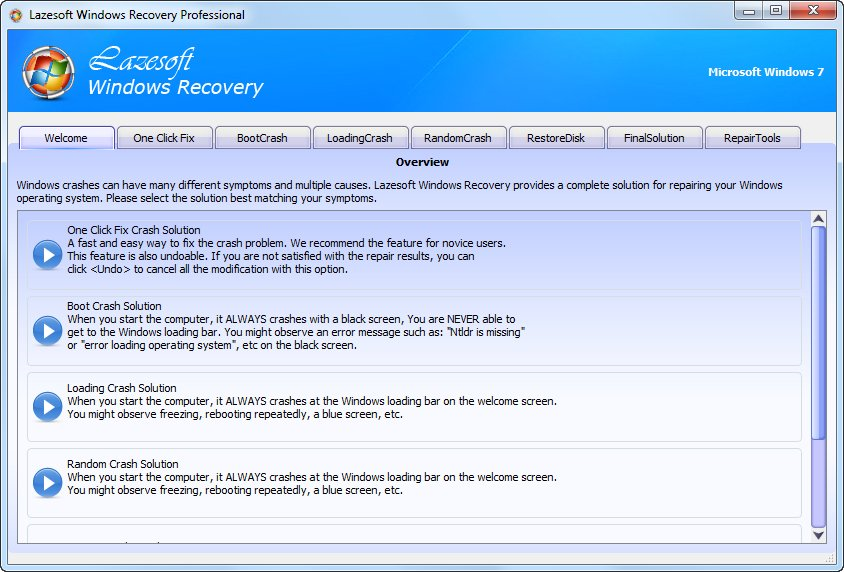
Lazesoft Windows Recovery supports a wide range of Windows operating systems, including Windows XP, Vista, 7, 8, and 10, as well as Windows Server editions. It can recover lost or corrupted system files, restore the Windows registry, fix boot issues, and recover lost or deleted files. Additionally, the software can be a lifesaver for IT professionals tasked with troubleshooting and repairing Windows systems within an organization. In summary, Lazesoft Windows Recovery is a versatile and user-friendly tool for anyone facing Windows-related issues, whether they are individual users dealing with their personal computers or IT professionals managing larger networks. Its comprehensive set of features, compatibility with various Windows versions, and ease of use make it a valuable resource for resolving critical Windows problems and restoring the stability and functionality of the operating system.
Features
- User-Friendly Interface: Lazesoft offers an intuitive, wizard-style interface, making it accessible to users of all technical levels.
- System Repair: Provides one-click system repair to fix various system errors and issues.
- Boot Problems: Helps resolve boot problems, such as the infamous “Blue Screen of Death.”
- Data Recovery: Allows for the recovery of lost or deleted files, even from damaged partitions.
- Password Recovery: Features a built-in password recovery module to reset or recover Windows passwords.
- Bootable Media Creation: Creates bootable USB drives or CDs/DVDs for accessing recovery tools when your system cannot boot normally.
- Compatibility: Supports a wide range of Windows operating systems, including Windows XP, Vista, 7, 8, 10, and Windows Server editions.
- Partition Management: Provides partition-related tasks like resizing, formatting, and copying.
- Registry Editor: Allows for editing and repairing the Windows registry, a critical component of the OS.
- System Clone: Enables system cloning, useful for migrating your OS to a new hard drive or SSD.
- Disk Wipe: Securely erases data from a disk to prevent data recovery.
- Data Backup and Restore: Backs up and restores system and personal data.
- Drive Image Creation: Creates an image of an entire disk or specific partitions for backup and recovery.
- File System Support: Works with various file systems, including NTFS, FAT32, and exFAT.
- Remote Recovery: Supports remote access and recovery on networked computers.
- Recovery from Non-Booting Systems: Can recover data from computers that won’t boot into Windows.
- Hardware Compatibility: Works with a wide range of hardware, including desktops and laptops.
- UEFI/EFI Support: Compatible with systems using UEFI/EFI firmware.
- DOS Command Line Support: Advanced users can utilize command-line tools for recovery tasks.
- Partition Format Conversion: Converts between different partition formats, such as MBR and GPT.
- Drive and Partition Copy: Copies data from one disk or partition to another.
- Scheduled Backups: Automates data backup tasks on a scheduled basis.
- Network Management: Provides tools for network configuration and troubleshooting.
- Data Compression: Compresses backup images to save disk space.
- System Image Encryption: Protects system image backups with encryption.
- Password Policy Settings: Configure password complexity rules for improved security.
- Data Shredding: Permanently deletes data by overwriting it, ensuring it cannot be recovered.
- Boot Menu Customization: Customize the boot menu to include your own options and entries.
- Password Hash Viewer: View password hashes for advanced analysis.
- Custom Boot Logo: Personalize the bootable media with your logo.
- Technical Support: Access customer support for assistance.
- Scripting and Automation: Automate recovery and maintenance tasks using scripts.
- System Restore Points: Create and manage system restore points for recovery.
- System Snapshots: Capture a snapshot of your system for later recovery.
- Offline System Registry Editing: Allows for registry editing even when the system is offline.
- Password Policies Reset: Reset password policies if they are causing login issues.
- User Account Management: Manage user accounts and their attributes.
- Windows Update and Driver Issues: Resolve problems related to Windows updates and drivers.
- Safe and Secure: Ensures data privacy and security during recovery and backup operations.
- Custom Scripts and Tools: Add custom scripts and tools to enhance recovery capabilities.
Technical Details
- Software Name: Lazesoft Windows Recovery for Windows
- Software File Name: Lazesoft-Recover-My-Password-4.7.2.1-Professional.rar
- Software Version: 4.7.2.1
- File Size: 44 MB
- Developers: lazesoft
- File Password: 123
- Language: Multilingual
- Working Mode: Offline (You donÆt need an internet connection to use it after installing)
System Requirements
- Operating System: Win 7, 8, 10, 11
- Free Hard Disk Space:
- Installed Memory: 1 GB
- Processor: Intel Dual Core processor or later
- Minimum Screen Resolution: 800 x 600
What is the latest version of Lazesoft Windows Recovery?
The developers consistently update the project. You can view the most recent software update on their official website.
Is it worth it to install and use Software Lazesoft Windows Recovery?
Whether an app is worth using or not depends on several factors, such as its functionality, features, ease of use, reliability, and value for money.
To determine if an app is worth using, you should consider the following:
- Functionality and features: Does the app provide the features and functionality you need? Does it offer any additional features that you would find useful?
- Ease of use: Is the app user-friendly and easy to navigate? Can you easily find the features you need without getting lost in the interface?
- Reliability and performance: Does the app work reliably and consistently? Does it crash or freeze frequently? Does it run smoothly and efficiently?
- Reviews and ratings: Check out reviews and ratings from other users to see what their experiences have been like with the app.
Based on these factors, you can decide if an app is worth using or not. If the app meets your needs, is user-friendly, works reliably, and offers good value for money and time, then it may be worth using.
Is Lazesoft Windows Recovery Safe?
Lazesoft Windows Recovery is widely used on Windows operating systems. In terms of safety, it is generally considered to be a safe and reliable software program. However, it’s important to download it from a reputable source, such as the official website or a trusted download site, to ensure that you are getting a genuine version of the software. There have been instances where attackers have used fake or modified versions of software to distribute malware, so it’s essential to be vigilant and cautious when downloading and installing the software. Overall, this software can be considered a safe and useful tool as long as it is used responsibly and obtained from a reputable source.
How to install software from the WinRAR file?
To install an application that is in a WinRAR archive, follow these steps:
- Extract the contents of the WinRAR archive to a folder on your computer. To do this, right-click on the archive and select ”Extract Here” or ”Extract to [folder name]”.”
- Once the contents have been extracted, navigate to the folder where the files were extracted.
- Look for an executable file with a .exeextension. This file is typically the installer for the application.
- Double-click on the executable file to start the installation process. Follow the prompts to complete the installation.
- After the installation is complete, you can launch the application from the Start menu or by double-clicking on the desktop shortcut, if one was created during the installation.
If you encounter any issues during the installation process, such as missing files or compatibility issues, refer to the documentation or support resources for the application for assistance.
Can x86 run on x64?
Yes, x86 programs can run on an x64 system. Most modern x64 systems come with a feature called Windows-on-Windows 64-bit (WoW64), which allows 32-bit (x86) applications to run on 64-bit (x64) versions of Windows.
When you run an x86 program on an x64 system, WoW64 translates the program’s instructions into the appropriate format for the x64 system. This allows the x86 program to run without any issues on the x64 system.
However, it’s important to note that running x86 programs on an x64 system may not be as efficient as running native x64 programs. This is because WoW64 needs to do additional work to translate the program’s instructions, which can result in slower performance. Additionally, some x86 programs may not work properly on an x64 system due to compatibility issues.
What is the verdict?
This app is well-designed and easy to use, with a range of useful features. It performs well and is compatible with most devices. However, may be some room for improvement in terms of security and privacy. Overall, it’s a good choice for those looking for a reliable and functional app.
Download Lazesoft Windows Recovery 4 Latest Version Free
Click on the button given below to download Lazesoft Windows Recovery free setup. It is a complete offline setup for Windows and has excellent compatibility with x86 and x64 architectures.
File Password: 123










