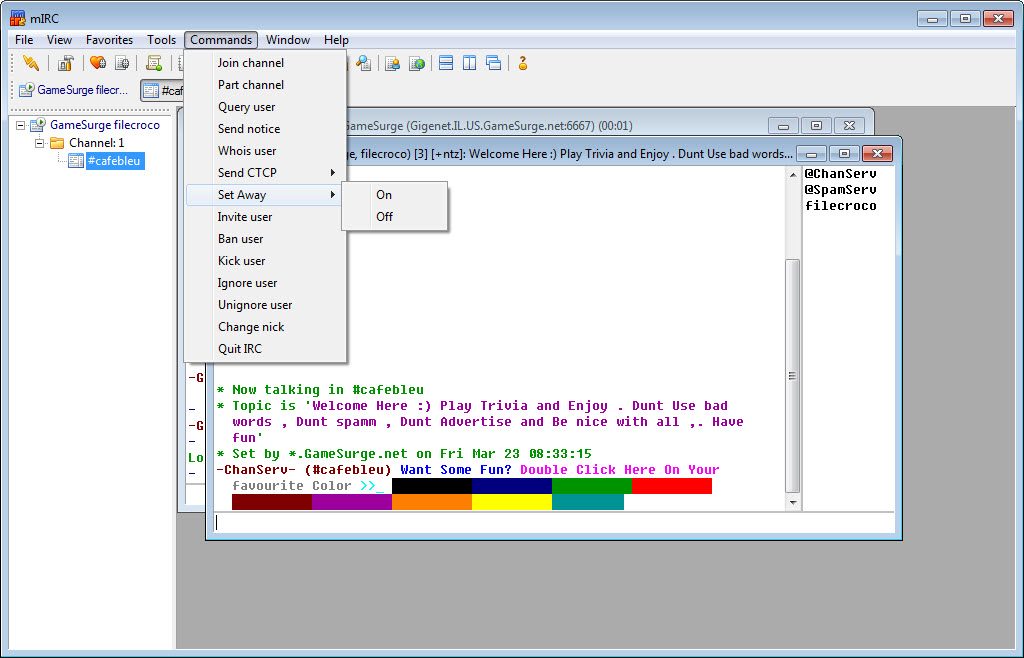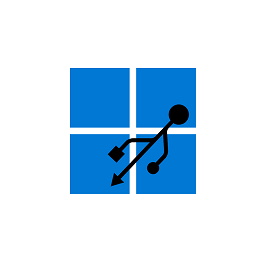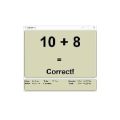Download mIRC 7 full version program free setup for Windows. mIRC is a full featured Internet Relay Chat client for Windows that can be used to communicate, share, play or work with others on IRC networks around the world, either in multi-user group conferences or in one-to-one private discussions.
mIRC Overview
Features
- IRC Protocol Support: mIRC is designed to support the Internet Relay Chat (IRC) protocol, facilitating real-time communication and collaboration in virtual communities.
- User-Friendly Interface: The software boasts a user-friendly interface, ensuring ease of use for individuals with varying levels of technical expertise.
- Channel and Private Messaging: Users can join and participate in various channels dedicated to specific topics, as well as engage in private one-on-one conversations with other users.
- File Transfer: mIRC supports file transfer capabilities, allowing users to share files directly within the IRC client.
- Multimedia Sharing: The software enables users to share multimedia elements such as links, images, and other media seamlessly during conversations.
- Customizable Commands: mIRC supports a wide range of commands, empowering users to customize their experience and perform various actions within the IRC environment.
- Scripting Language: The inclusion of a scripting language allows users to create customized scripts, automating specific actions and extending the functionality of mIRC.
- Automation: Users can automate tasks and actions within the IRC client through scripting, enhancing efficiency and user control.
- Channel Management: Channel operators have tools for managing and moderating channels, ensuring a positive and well-regulated chat environment.
- Secure Sockets Layer (SSL) Support: mIRC prioritizes security with built-in support for SSL, providing encrypted communication to safeguard user interactions.
- User Ignoring and Muting: The software allows users to ignore or mute specific users, enhancing control over the chat environment and promoting a positive user experience.
- DCC Chat and File Transfer: Direct Client-to-Client (DCC) communication allows users to engage in private chats and transfer files directly between clients.
- Themes and Skins: mIRC supports themes and skins, allowing users to customize the visual appearance of the client to suit their preferences.
- Multiple Server Connections: Users can connect to multiple IRC servers simultaneously, facilitating participation in diverse communities and discussions.
- Nickname and Identity Management: mIRC provides features for users to manage their nicknames and identities, ensuring consistency and personalization in the IRC environment.
- UTF-8 Encoding Support: The software supports UTF-8 encoding, accommodating users who communicate in different languages and use diverse character sets.
- Proxy Support: mIRC includes proxy support, allowing users to connect through proxies for enhanced privacy and security.
- Notification Settings: Users can customize notification settings for mentions, private messages, and other events, ensuring they stay informed during active discussions.
- Channel Logging: The software offers channel logging capabilities, allowing users to keep records of conversations and activities within channels.
- Away System: mIRC includes an away system, enabling users to set away messages to inform others when they are temporarily unavailable.
- Remote Commands: Users can execute commands remotely using mIRC, providing flexibility and control even when not actively using the client.
- Resizable Windows: The application allows users to resize and customize windows according to their preferences for a personalized chat experience.
- Server and Channel Favorites: Users can mark servers and channels as favorites, streamlining the process of reconnecting and joining preferred communities.
- URL Catcher: The URL catcher feature automatically detects and highlights clickable URLs in the chat, simplifying navigation to external links.
- Nickname Completion: mIRC offers nickname completion, making it convenient for users to address others in the chat without typing out full nicknames.
- Idle Time Tracking: The software tracks idle time, providing information about how long users have been inactive in the chat.
- Command Aliases: Users can create aliases for commonly used commands, simplifying complex or frequently used actions.
- User and Channel Information: mIRC provides access to user and channel information, allowing users to view details about individuals and channels in the IRC network.
- Event Handling: Users can define scripts to handle specific events, providing a high level of customization and automation within the IRC client.
Technical Details
- Software Name: mIRC for Windows
- Software File Name: mIRC-7.76.rar
- Software Version: 7.76
- File Size: 5.01 MB
- Developers: mirc
- File Password: 123
- Language: Multilingual
- Working Mode: Offline (You donÆt need an internet connection to use it after installing)
System Requirements
- Operating System: Win 7, 8, 10, 11
- Free Hard Disk Space:
- Installed Memory: 1 GB
- Processor: Intel Dual Core processor or later
- Minimum Screen Resolution: 800 x 600
What is the latest version of mIRC?
The developers consistently update the project. You can view the most recent software update on their official website.
Is it worth it to install and use Software mIRC?
Whether an app is worth using or not depends on several factors, such as its functionality, features, ease of use, reliability, and value for money.
To determine if an app is worth using, you should consider the following:
- Functionality and features: Does the app provide the features and functionality you need? Does it offer any additional features that you would find useful?
- Ease of use: Is the app user-friendly and easy to navigate? Can you easily find the features you need without getting lost in the interface?
- Reliability and performance: Does the app work reliably and consistently? Does it crash or freeze frequently? Does it run smoothly and efficiently?
- Reviews and ratings: Check out reviews and ratings from other users to see what their experiences have been like with the app.
Based on these factors, you can decide if an app is worth using or not. If the app meets your needs, is user-friendly, works reliably, and offers good value for money and time, then it may be worth using.
Is mIRC Safe?
mIRC is widely used on Windows operating systems. In terms of safety, it is generally considered to be a safe and reliable software program. However, it’s important to download it from a reputable source, such as the official website or a trusted download site, to ensure that you are getting a genuine version of the software. There have been instances where attackers have used fake or modified versions of software to distribute malware, so it’s essential to be vigilant and cautious when downloading and installing the software. Overall, this software can be considered a safe and useful tool as long as it is used responsibly and obtained from a reputable source.
How to install software from the WinRAR file?
To install an application that is in a WinRAR archive, follow these steps:
- Extract the contents of the WinRAR archive to a folder on your computer. To do this, right-click on the archive and select ”Extract Here” or ”Extract to [folder name]”.”
- Once the contents have been extracted, navigate to the folder where the files were extracted.
- Look for an executable file with a .exeextension. This file is typically the installer for the application.
- Double-click on the executable file to start the installation process. Follow the prompts to complete the installation.
- After the installation is complete, you can launch the application from the Start menu or by double-clicking on the desktop shortcut, if one was created during the installation.
If you encounter any issues during the installation process, such as missing files or compatibility issues, refer to the documentation or support resources for the application for assistance.
Can x86 run on x64?
Yes, x86 programs can run on an x64 system. Most modern x64 systems come with a feature called Windows-on-Windows 64-bit (WoW64), which allows 32-bit (x86) applications to run on 64-bit (x64) versions of Windows.
When you run an x86 program on an x64 system, WoW64 translates the program’s instructions into the appropriate format for the x64 system. This allows the x86 program to run without any issues on the x64 system.
However, it’s important to note that running x86 programs on an x64 system may not be as efficient as running native x64 programs. This is because WoW64 needs to do additional work to translate the program’s instructions, which can result in slower performance. Additionally, some x86 programs may not work properly on an x64 system due to compatibility issues.
What is the verdict?
This app is well-designed and easy to use, with a range of useful features. It performs well and is compatible with most devices. However, may be some room for improvement in terms of security and privacy. Overall, it’s a good choice for those looking for a reliable and functional app.
Download mIRC 7 Latest Version Free
Click on the button given below to download mIRC free setup. It is a complete offline setup for Windows and has excellent compatibility with x86 and x64 architectures.