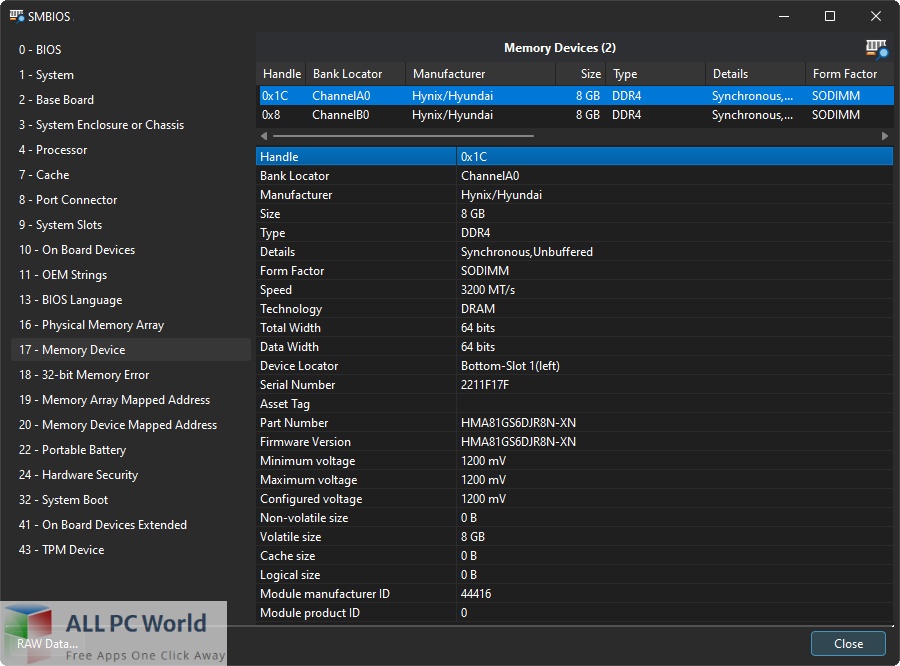Download MITEC SMBIOS EXPLORER full version 1 program free setup for Windows. MiTeC SMBIOS Explorer standalone offline installer for Windows. It is a full-featured SMBIOS Explorer and analyzer.
MITEC SMBIOS EXPLORER Overview
MiTeC SMBIOS Explorer is a comprehensive software utility designed to provide users with detailed insights into the System Management BIOS (SMBIOS) information of their computer systems. With a focus on offering a deep understanding of hardware components and system characteristics, this tool caters to a diverse audience, ranging from tech enthusiasts to system administrators.
A central feature of MiTeC SMBIOS Explorer is its capability to extract and display SMBIOS data from the computer’s BIOS. This data encompasses a wealth of information about the system’s hardware components, including the CPU, memory, motherboard, graphics card, and more. This comprehensive view is invaluable for understanding the composition and capabilities of a computer system.
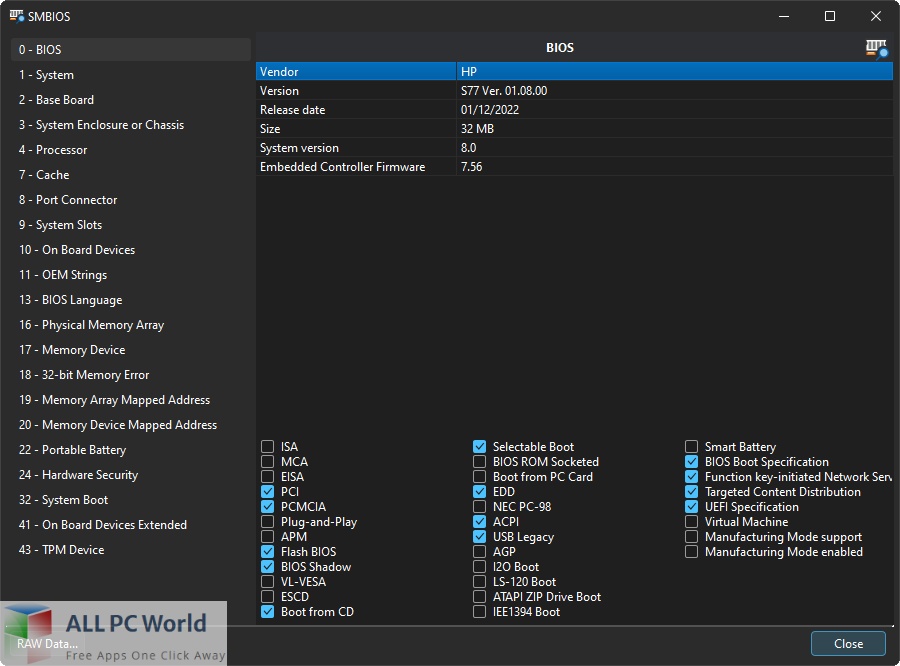
The software provides users with the ability to navigate and explore the SMBIOS data through an intuitive interface. This navigation allows users to delve into specific sections of the SMBIOS information, facilitating an in-depth examination of individual hardware components and their attributes.
MiTeC SMBIOS Explorer also offers reporting and exporting features, enabling users to generate comprehensive reports based on the extracted SMBIOS data. These reports can be valuable for documentation purposes, system analysis, and technical support.
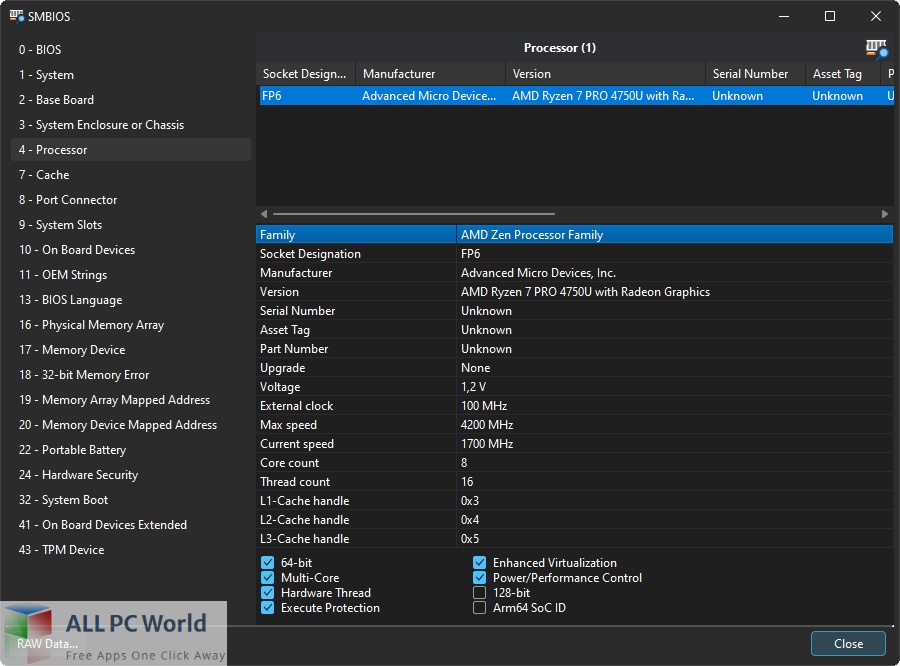
Furthermore, the software supports remote SMBIOS data retrieval. This means that users can gather SMBIOS information not only from the local system but also from remote computers on the network. This capability is particularly useful for system administrators managing multiple systems.
In addition to its primary functions, the software also provides insights into BIOS settings and system configuration. Users can gain information about BIOS versions, settings, and configurations, contributing to a deeper understanding of the system’s behavior and capabilities.
Features
- Comprehensive software utility for exploring System Management BIOS (SMBIOS) information.
- Extracts and displays detailed SMBIOS data from computer BIOS.
- Provides insights into CPU, memory, motherboard, and graphics card components.
- Intuitive interface for easy navigation and exploration of SMBIOS data.
- Enables in-depth examination of individual hardware components and attributes.
- Report generation and exporting features for comprehensive documentation.
- Valuable for system analysis and technical support purposes.
- Supports remote SMBIOS data retrieval from networked computers.
- Useful for system administrators managing multiple systems.
- Offers insights into BIOS settings and configurations.
- Facilitates deeper understanding of system behavior and capabilities.
- Efficient exploration of SMBIOS data sections.
- User-friendly interface suitable for varying technical expertise.
- Provides hardware component details for thorough system understanding.
- Enhances system documentation through detailed reports.
- Remote data retrieval for comprehensive network management.
- Supports various hardware and software components.
- Contributes to efficient troubleshooting and diagnostics.
- Easy navigation through different SMBIOS information sections.
- Accurate reporting based on extracted SMBIOS data.
- Enables informed decision-making regarding system upgrades and maintenance.
MiTeC SMBIOS Explorer serves as a valuable tool for those seeking to gain a comprehensive understanding of their computer systems’ hardware and configurations. Through its features for extracting, exploring, and reporting SMBIOS data, it caters to a wide range of users, including tech enthusiasts looking to analyze their systems and system administrators aiming to manage and document networked computers effectively.
Technical Details
- Software Name: MITEC SMBIOS EXPLORER for Windows
- Software File Name: SMBE.rar
- Software Version: 1
- File Size: 5.14 MB
- Developers: MiTeC
- File Password: 123
- Language: English
- Working Mode: Offline (You don’t need an internet connection to use it after installing)
System Requirements for MITEC SMBIOS EXPLORER
- Operating System: Windows 10/8/7/Vista/XP
- Free Hard Disk Space: 200 MB free HDD
- Installed Memory: 1 GB of RAM
- Processor: Intel Core 2 Duo or higher
- Minimum Screen Resolution: 800 x 600
Download MITEC SMBIOS EXPLORER Latest Version Free
Click on the button given below to download MITEC SMBIOS EXPLORER free setup. It is a complete offline setup of MITEC SMBIOS EXPLORER for Windows and has excellent compatibility with x86 and x64 architectures.
File Password: 123