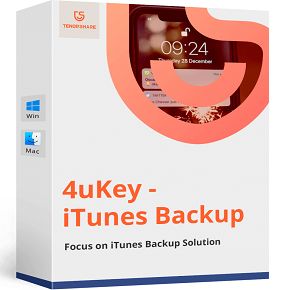Download NoxPlayer 7 free latest full version complete standalone offline installer setup for Windows 32-bit and 64-bit. Nox App Player 7 is a complete Android Emulator that provides a variety of powerful features for running Android games and applications providing complete control over all the Android features.
NoxPlayer 7 Overview
Nox App Player stands as a versatile and feature-rich Android emulator that facilitates the seamless running of Android applications on a desktop or laptop computer. Developed by Nox Limited, this emulator is designed to provide users with a robust platform for experiencing Android apps and games on a larger screen. At its core, Nox App Player boasts compatibility with a wide array of Android apps, enabling users to enjoy the Android ecosystem without the need for a physical Android device. One of the defining features of Nox App Player is its ability to create a virtual Android environment on the computer, allowing users to run multiple Android instances simultaneously. This is particularly beneficial for individuals who wish to test different apps or play multiple games concurrently. The emulator’s compatibility extends to both Windows and Mac operating systems, making it accessible to a broad user base. The emulator provides a user-friendly interface that mirrors the Android user experience. Nox App Player supports intuitive navigation, touch controls, and a keyboard mapping feature that allows users to assign keys for specific touch gestures, enhancing the gaming and app usage experience. The software also incorporates features such as a built-in screenshot and video recording tool, making it convenient for users to capture and share their Android activities.
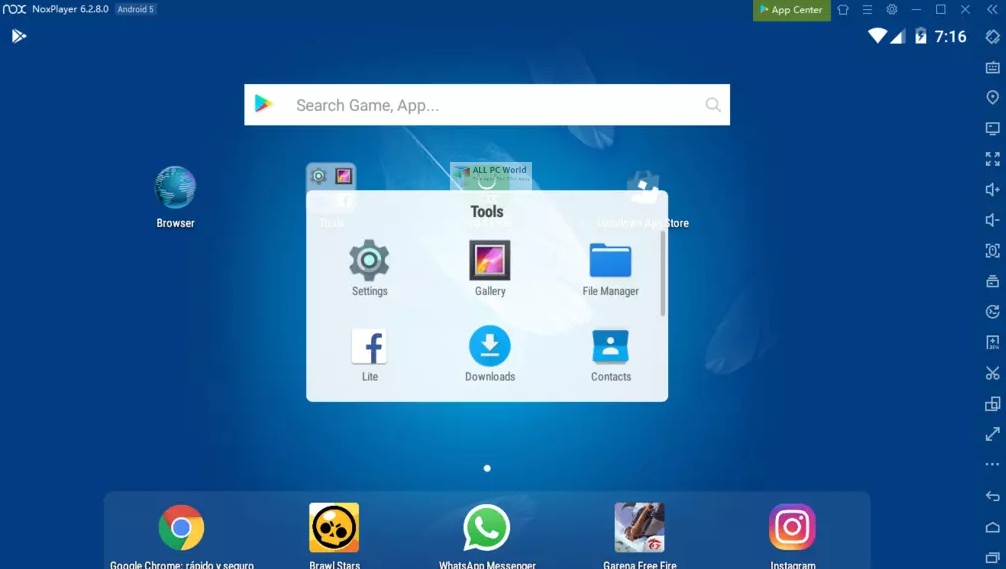
Furthermore, Nox App Player caters to gamers by offering a range of optimization features. Users can customize the emulator’s performance settings, allocate system resources efficiently, and even emulate a device with higher specifications for a smoother gaming experience. The emulator supports compatibility with gamepads, further enhancing the gaming capabilities for those who prefer a controller. In terms of app installation, Nox App Player simplifies the process by supporting the installation of APK files directly onto the virtual Android environment. This flexibility allows users to explore a vast library of Android apps beyond those available in traditional app stores.

In conclusion, Nox App Player stands out as a reliable and comprehensive Android emulator, offering users the convenience of running Android apps and games on their computers. Its compatibility with various operating systems, user-friendly interface, gaming optimizations, and support for multiple instances make it a popular choice for individuals seeking a seamless and versatile Android emulation experience on their desktop or laptop devices.
Features
- Android Emulation: Run Android applications and games on a desktop or laptop computer.
- Multiple Android Instances: Create and run multiple virtual Android instances simultaneously for multitasking and testing purposes.
- Cross-Platform Compatibility: Compatible with both Windows and Mac operating systems for broad accessibility.
- User-Friendly Interface: Intuitive interface that mirrors the Android user experience for ease of use.
- Keyboard Mapping: Assign keys for specific touch gestures and controls, enhancing the gaming and app usage experience.
- Virtual Android Environment: Create a virtual Android environment on a computer for running Android apps.
- Performance Customization: Customize performance settings to allocate system resources efficiently for optimal performance.
- Higher Specifications Emulation: Emulate devices with higher specifications for smoother gaming experiences.
- Gamepad Support: Support for gamepads for users who prefer a controller for gaming.
- Screenshot and Video Recording: Built-in tools for capturing screenshots and recording videos of Android activities.
- APK File Installation: Install Android applications using APK files directly onto the virtual Android environment.
- Gaming Optimization Features: Optimize settings specifically for gaming, enhancing the overall gaming experience.
- Intuitive Navigation: User-friendly navigation controls for easy interaction with the virtual Android environment.
- Touch Controls: Support for touch controls for a seamless touch-based experience.
- Virtual Location Settings: Change virtual location settings to simulate different geographical locations.
- Root Access: Optional root access for users who require advanced customization and access to system files.
- Drag and Drop File Transfer: Easily transfer files between the computer and the virtual Android environment through drag and drop.
- Full Android Compatibility: Compatible with a wide array of Android apps, ensuring comprehensive functionality.
- Offline Installer: Offline installer available for download and installation without an internet connection.
- Resource Management: Efficient management of system resources to prevent lag and ensure smooth performance.
- App Sync to Mobile: Synchronize apps and data between the emulator and a physical Android device.
- Multi-Language Support: Access the emulator in various languages for a global user base.
- Virtual RAM and CPU Allocation: Allocate virtual RAM and CPU resources to enhance performance.
- Customizable Resolution and DPI: Adjust screen resolution and DPI settings for a customized display.
- Mouse and Keyboard Integration: Seamless integration of mouse and keyboard controls for diverse user preferences.
- Virtual Disk Space Allocation: Allocate virtual disk space for app installation and data storage.
- Online Multiplayer Support: Support for online multiplayer gaming within the virtual Android environment.
- Emulator Instance Cloning: Clone existing emulator instances for rapid setup and configuration.
- Comprehensive Android Settings: Access and customize a wide range of Android settings within the emulator.
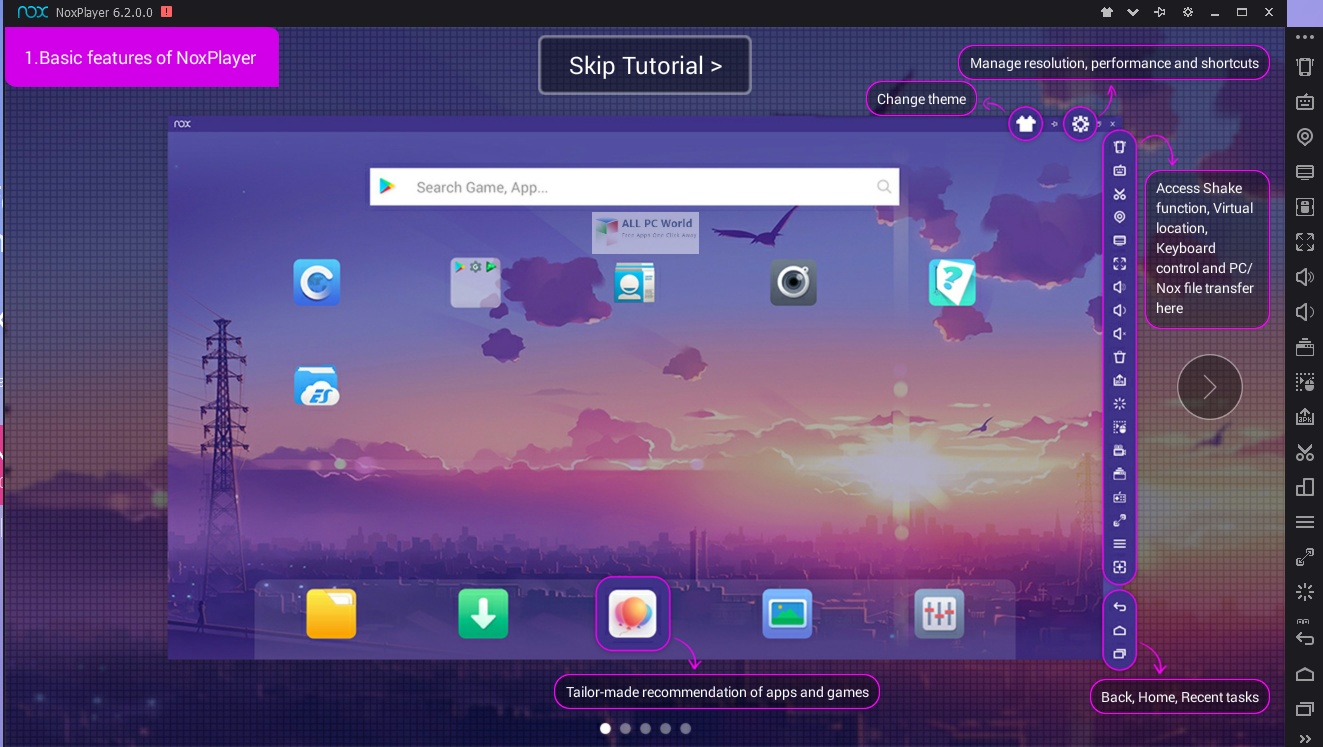
Technical Details
- Software Name: Nox App Player for Windows
- Software File Name: NoxPlayer-7.0.5.9.rar
- Software Version: 7.0.5.9
- File Size: 566 MB
- Developer: BIGNOX
- File Password: 123
- Language: English
- Working Mode: Offline (You don’t need an internet connection to use it after installing)
System Requirements for Nox App Player
- Operating System: Windows 10/8/7/Vista
- Free Disk Space: Minimum 2 GB of free space required for installation
- Installed Memory: Minimum 2 GB of RAM required
- Processor: Intel Multi-Core Processor or higher
- Minimum Screen Resolution: 800 x 600
Download NoxPlayer Latest Version Free
Click the below link to download the standalone installer of Nox App Player 7 for Windows x86 architecture. It is compatible with all the newer releases of Windows 64-Bit.
File Password: 123