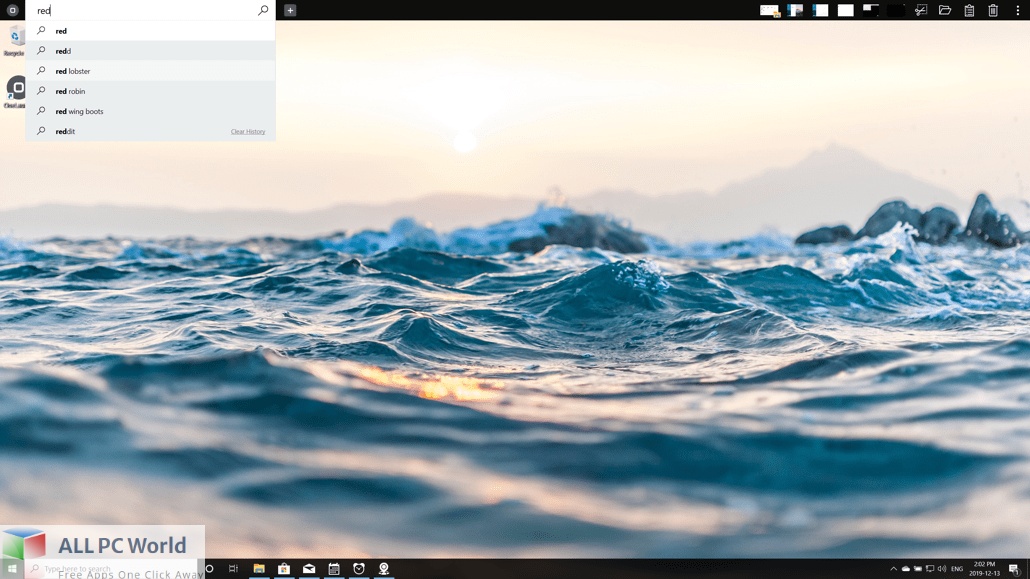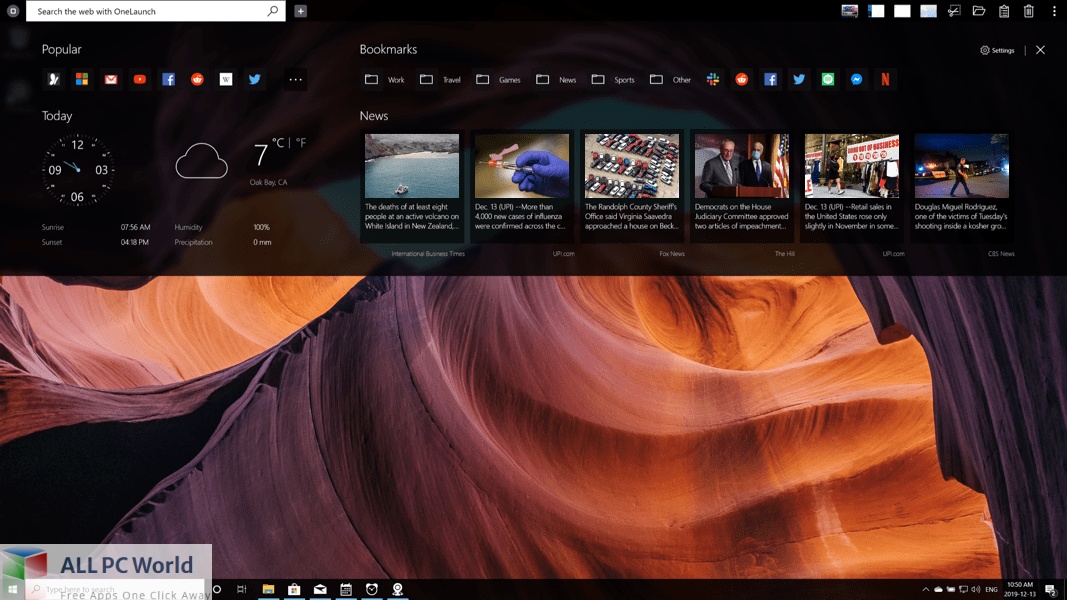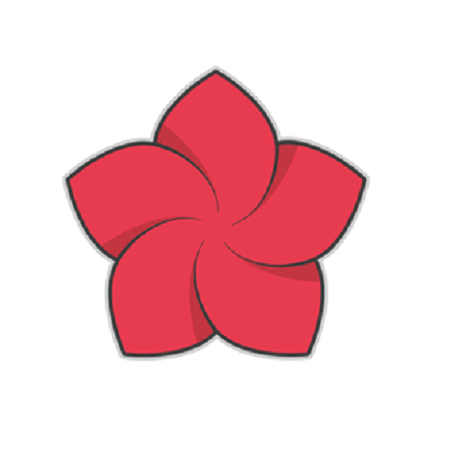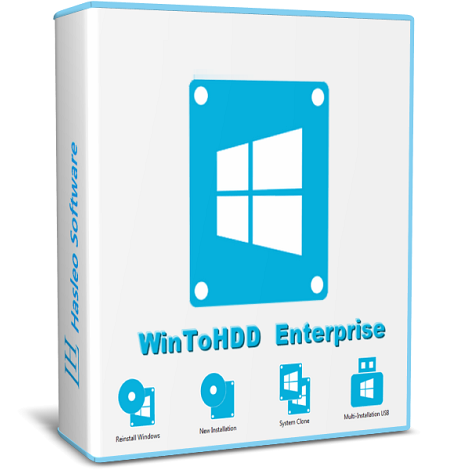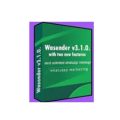Download OneLaunch 5 full version program free setup for Windows. OneLaunch standalone offline installer for Windows. It is a full-featured desktop integration tool to upgrade your Windows experience.
OneLaunch 5 Overview
OneLaunch is a versatile and innovative software application designed to enhance the productivity and user experience of individuals using Windows-based computers. This powerful tool serves as a centralized hub for various functions and features, offering users an efficient and streamlined way to access their favorite apps, files, and web content.
A prominent feature of OneLaunch is its ability to serve as a unified desktop dashboard. Users can access a range of functionalities right from their desktop, eliminating the need to switch between multiple applications or browser tabs. This includes quick access to frequently used apps, files, and websites.
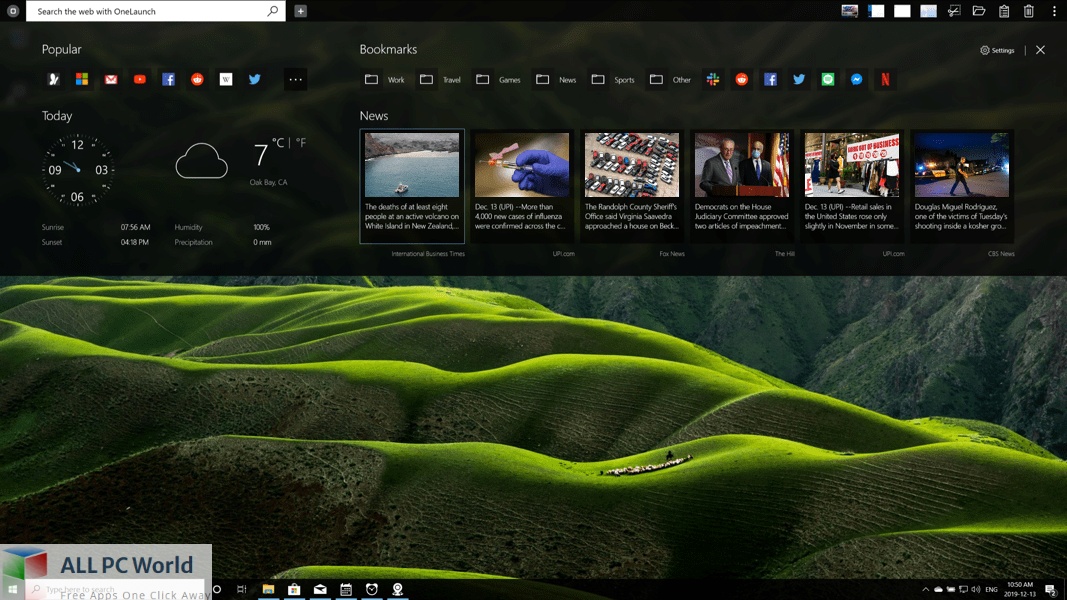
The software offers a customizable interface that allows users to personalize their desktop experience. They can choose from various themes, wallpapers, and layout options to create a desktop environment that suits their preferences. This level of customization ensures that OneLaunch seamlessly integrates with the user’s workflow.
One of the standout features is the powerful search functionality that enables users to locate files and applications quickly. With its efficient search bar, users can find what they need within seconds, improving overall productivity.
OneLaunch also includes a smart folder system that organizes and categorizes files and applications, making them easily accessible. Users can categorize content based on their own criteria, ensuring an organized and clutter-free desktop.
Additionally, the software provides a range of widgets that users can add to their desktop, offering real-time information such as weather updates, news headlines, and more. These widgets provide at-a-glance information and enhance the overall desktop experience.
In summary, OneLaunch serves as a versatile desktop hub, offering a unified dashboard, customizable interface, efficient search, smart folder system, and informative widgets. It simplifies daily computer usage by providing quick access to essential functions, making it an ideal choice for individuals looking to enhance their Windows desktop experience.
Features
- Unified desktop dashboard for efficient access
- Quick access to frequently used apps, files, and websites
- Customizable interface with themes and layout options
- Personalization of the desktop experience
- Powerful search functionality for rapid file and app retrieval
- Efficient search bar for quick access
- Smart folder system for organized content
- Categorization and customization of files and applications
- Widgets for real-time information on weather, news, and more
- At-a-glance information on the desktopCentralized hub for desktop functions and features
- Streamlined workflow and enhanced productivity
- Simplified access to frequently used resources
- Customizable desktop themes and wallpapers
- Organized and clutter-free desktop experience
- Efficient organization of files and apps
- Informative widgets for real-time updates
- Enhanced user experience for Windows-based computers
- Simplified daily computer usage
- Quick access to essential functions
Technical Details
- Software Name: OneLaunch for Windows
- Software File Name: OneLaunch-5.29.2.rar
- Software Version: 5.29.2
- File Size: 2.05 MB
- Developers: OneLaunch
- File Password: 123
- Language: English
- Working Mode: Offline (You don’t need an internet connection to use it after installing)
System Requirements for OneLaunch
- Operating System: Windows Vista, 7, 8, 10, 11
- Free HDD: 120 MB free HDD
- Installed Memory: 1 GB RAM
- Processor: Intel Core 2 Duo or higher
- Minimum Screen Resolution: 800 x 600
Download OneLaunch Latest Version Free
Click on the button given below to download OneLaunch free setup. It is a complete offline setup of OneLaunch for Windows and has excellent compatibility with x86 and x64 architectures.
File Password: 123