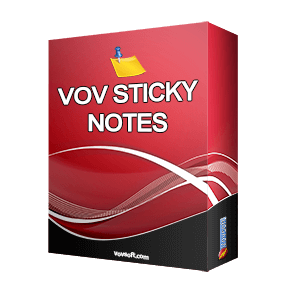Download Oxen Session full version program free setup for Windows. It is a program designed for secure messaging. It ensures your privacy while communicating with contacts who also use this platform. End-to-end encryption provides a safe environment for exchanging information, especially when security breaches are prevalent in various communication tools.
Oxen Session Overview
Oxen Session is a robust and privacy-focused communication tool designed to ensure secure and anonymous messaging for users. Developed by the team behind the Oxen cryptocurrency project, Oxen Session offers a range of features geared towards protecting user privacy and data integrity. The application operates on the principles of decentralized architecture, end-to-end encryption, and onion routing, ensuring that messages remain private and resistant to surveillance or interception. One of the key features of Oxen Session is its utilization of the Loki Service Node network, which facilitates anonymous communication by routing messages through a distributed network of nodes. This decentralized approach helps to prevent centralized surveillance and censorship, making it ideal for users in regions with restricted internet access or concerns about privacy infringement.
Oxen Session boasts a user-friendly interface, making it accessible to a wide range of individuals, including those with limited technical expertise. The application supports text messaging, voice calls, and file sharing, allowing users to communicate securely across various mediums. Additionally, Oxen Session incorporates features such as screenshot prevention and message retraction, further enhancing user privacy and control over their communications. Users can also create and join group chats, enabling secure collaboration and discussion among multiple participants.

Furthermore, Oxen Session prioritizes user anonymity by not requiring any personal information for account creation. Instead, users are assigned a unique identifier known as a Session ID, which allows them to connect with contacts without revealing their identity. This anonymity extends to the messaging process, as Oxen Session employs onion routing to obfuscate the origins and destinations of messages, thereby preventing tracking and surveillance attempts.
In terms of security, Oxen Session utilizes end-to-end encryption to ensure that only the intended recipients can access message contents. This encryption method guarantees that even if messages are intercepted during transmission or stored on servers, they remain unintelligible to unauthorized parties. Moreover, Oxen Session‘s open-source nature allows for independent security audits and contributions from the wider community, further bolstering its resilience against potential vulnerabilities.

In conclusion, Oxen Session stands as a powerful solution for individuals seeking secure and private communication channels in an era of increasing digital surveillance and data breaches. By leveraging decentralized architecture, end-to-end encryption, and onion routing, Oxen Session provides users with a reliable platform for confidential messaging, free from the prying eyes of third parties. Whether for personal use, professional collaboration, or activism, Oxen Session offers a safe and trustworthy means of communication in an ever-evolving digital landscape.
Features
- End-to-End Encryption: Messages are encrypted from sender to recipient, ensuring privacy and security.
- Decentralized Architecture: Utilizes a decentralized network to prevent single points of failure and enhance resilience.
- Onion Routing: Messages are relayed through multiple nodes, enhancing anonymity and privacy.
- Loki Service Node Integration: Leverages the Loki network for anonymous communication.
- Anonymous Account Creation: Users can create accounts without providing personal information.
- Session ID: Unique identifiers for users, ensuring anonymity while connecting with contacts.
- Text Messaging: Supports secure text-based communication.
- Voice Calls: Allows for encrypted voice calls between users.
- File Sharing: Securely share files with other users.
- Group Chats: Create and participate in encrypted group conversations.
- Screenshot Prevention: Prevents recipients from taking screenshots of messages.
- Message Retraction: Ability to retract messages after sending them.
- User-Friendly Interface: Intuitive design for ease of use.
- Cross-Platform Compatibility: Available on multiple operating systems and devices.
- Security Audits: Open-source nature allows for independent security audits.
- Community Contributions: Community-driven development and improvement.
- Multi-Language Support: Available in multiple languages for global accessibility.
- Customizable Settings: Allows users to customize their privacy and security settings.
- No Advertising: Free from intrusive advertisements or data tracking.
- Offline Messaging: Ability to send messages even when offline, with delivery upon reconnection.
- Low Bandwidth Usage: Optimized for efficient use of network resources.
- Incognito Mode: Enhanced privacy mode for additional anonymity.
- Contact Syncing: Sync contacts securely across devices.
- Secure Notifications: Ensures that notifications do not reveal message content.
- Data Synchronization: Ensures that messages are synchronized securely across devices.
- Two-Factor Authentication: Provides an additional layer of security for account access.
- Message Forwarding: Securely forward messages to other users.
- Message Search: Search for specific messages within conversations.
- Automatic Updates: Ensures that users have access to the latest features and security patches.
- Feedback Mechanism: Allows users to provide feedback and report issues for continuous improvement.
Technical Details
- Software Name: Oxen Session for Windows
- Software File Name: Oxen-Session-1.12.0.rar
- Software Version: 1.12.0
- File Size: 92.7 MB
- Developers: Oxen Project
- File Password: 123
- Language: Multilingual
- Working Mode: Offline (You donÆt need an internet connection to use it after installing)
System Requirements
- Operating System: Win 7, 8, 10, 11
- Free Hard Disk Space:
- Installed Memory: 1 GB
- Processor: Intel Dual Core processor or later
- Minimum Screen Resolution: 800 x 600
What is the latest version of Oxen Session?
The developers consistently update the project. You can view the most recent software update on their official website.
Is it worth it to install and use Software Oxen Session?
Whether an app is worth using or not depends on several factors, such as its functionality, features, ease of use, reliability, and value for money.
To determine if an app is worth using, you should consider the following:
- Functionality and features: Does the app provide the features and functionality you need? Does it offer any additional features that you would find useful?
- Ease of use: Is the app user-friendly and easy to navigate? Can you easily find the features you need without getting lost in the interface?
- Reliability and performance: Does the app work reliably and consistently? Does it crash or freeze frequently? Does it run smoothly and efficiently?
- Reviews and ratings: Check out reviews and ratings from other users to see what their experiences have been like with the app.
Based on these factors, you can decide if an app is worth using or not. If the app meets your needs, is user-friendly, works reliably, and offers good value for money and time, then it may be worth using.
Is Oxen Session Safe?
Oxen Session is widely used on Windows operating systems. In terms of safety, it is generally considered to be a safe and reliable software program. However, it’s important to download it from a reputable source, such as the official website or a trusted download site, to ensure that you are getting a genuine version of the software. There have been instances where attackers have used fake or modified versions of software to distribute malware, so it’s essential to be vigilant and cautious when downloading and installing the software. Overall, this software can be considered a safe and useful tool as long as it is used responsibly and obtained from a reputable source.
How to install software from the WinRAR file?
To install an application that is in a WinRAR archive, follow these steps:
- Extract the contents of the WinRAR archive to a folder on your computer. To do this, right-click on the archive and select ”Extract Here” or ”Extract to [folder name]”.”
- Once the contents have been extracted, navigate to the folder where the files were extracted.
- Look for an executable file with a .exeextension. This file is typically the installer for the application.
- Double-click on the executable file to start the installation process. Follow the prompts to complete the installation.
- After the installation is complete, you can launch the application from the Start menu or by double-clicking on the desktop shortcut, if one was created during the installation.
If you encounter any issues during the installation process, such as missing files or compatibility issues, refer to the documentation or support resources for the application for assistance.
Can x86 run on x64?
Yes, x86 programs can run on an x64 system. Most modern x64 systems come with a feature called Windows-on-Windows 64-bit (WoW64), which allows 32-bit (x86) applications to run on 64-bit (x64) versions of Windows.
When you run an x86 program on an x64 system, WoW64 translates the program’s instructions into the appropriate format for the x64 system. This allows the x86 program to run without any issues on the x64 system.
However, it’s important to note that running x86 programs on an x64 system may not be as efficient as running native x64 programs. This is because WoW64 needs to do additional work to translate the program’s instructions, which can result in slower performance. Additionally, some x86 programs may not work properly on an x64 system due to compatibility issues.
What is the verdict?
This app is well-designed and easy to use, with a range of useful features. It performs well and is compatible with most devices. However, may be some room for improvement in terms of security and privacy. Overall, it’s a good choice for those looking for a reliable and functional app.
Download Oxen Session Latest Version Free
Click on the button given below to download Oxen Session free setup. It is a complete offline setup for Windows and has excellent compatibility with x86 and x64 architectures.