Download Parkdale 3 full version program free setup for Windows.
Parkdale 3 Overview
Parkdale lets you get the read and write speed from your harddisks, cdrom devices, and network servers. You can start a speed test on disks, CDROMs, and network shares. You get the transfer rate in KB or MB per second. You may also like MyLanViewer 5 Enterprise Free Download
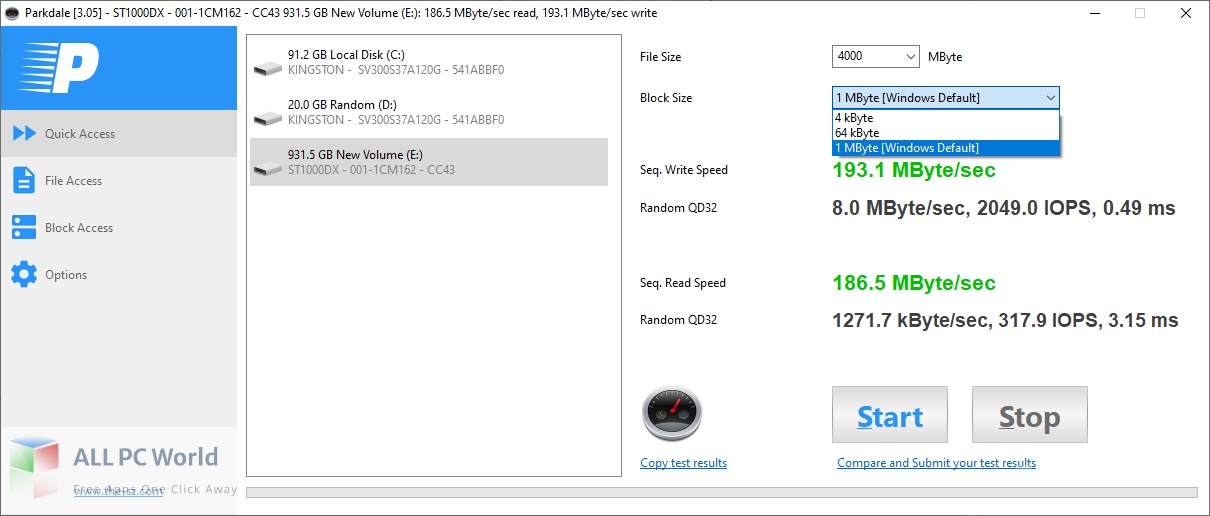
Further, you can adjust the block size used to access the disk. Several command-line options are available. All options are shown if the program is started with ‘-?’. The program has two modes: BlockAccess – The test data is read from or written onto the disk directly without using the filesystem.FileAccess – The test data is read from or written into a standard file using the filesystem.
Single click speed test using the filesystem. This test shows you the sequential read & write access speed and the random access speed using 4KB blocks and 32 concurrent threads.
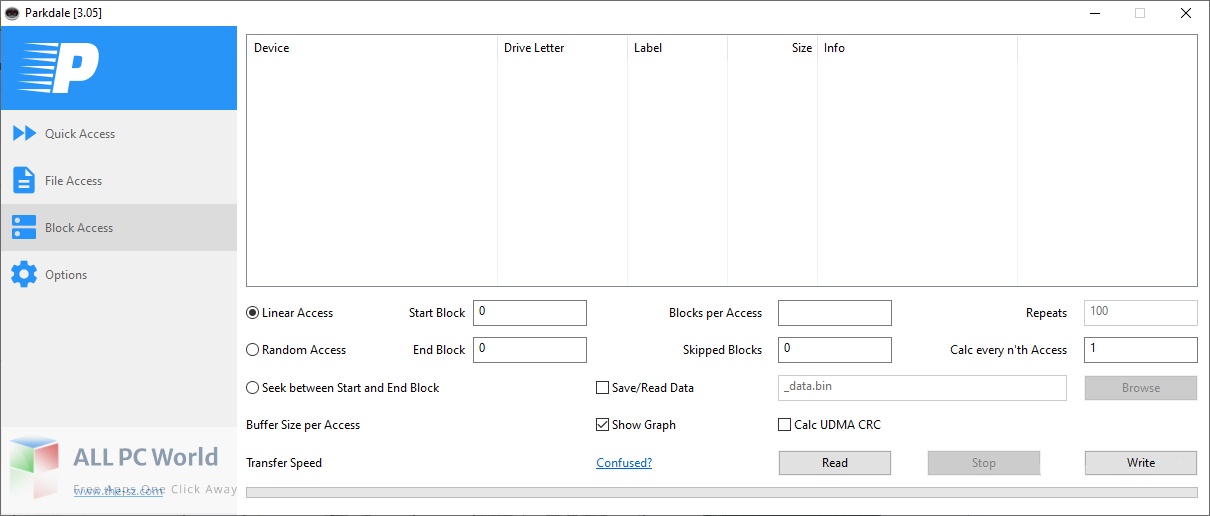
Features of Parkdale
- Benchmark
- QuickAccess
- FileAccess
- Block access
Technical Details of Parkdale
- Software Name: Parkdale 3 for Windows
- Software File Name: Parkdale-3.05
- Software Version: 3.05
- File Size: 1 MB
- Developers: The sz development
- File Password: 123
- Language: English
- Working Mode: Offline (You don’t need an internet connection to use it after installing)
System Requirements for Parkdale
- Operating System: Win 7, 8, 10, 11
- Free Hard Disk Space: 50 MB
- Installed Memory: 1 GB
- Processor: Intel Dual Core processor or later
- Minimum Screen Resolution: 800 x 600
Parkdale 3.05 Free Download
Click on the button given below to download Parkdale free setup. It is a complete offline setup of Parkdale for Windows and has excellent compatibility with x86 and x64 architectures.
File Password: 123









