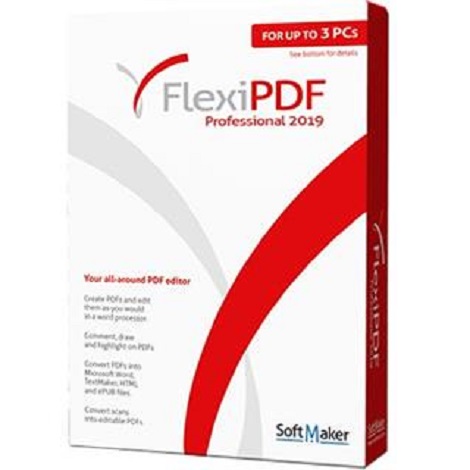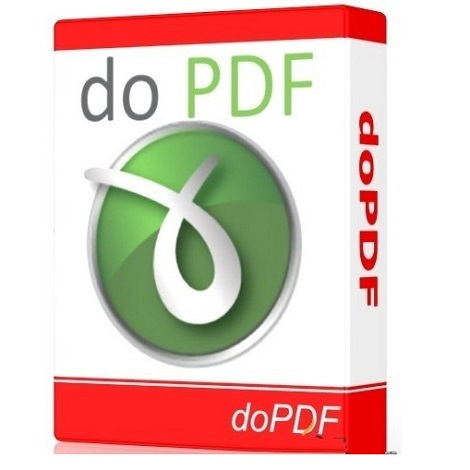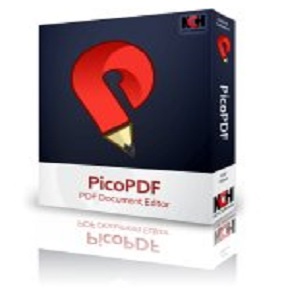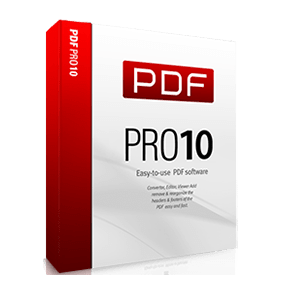Download PDFsam full version program free setup for Windows. PDFsam is a simple and direct suite that upkeeps PDF-based files via splitting, merging, and extracting certain components.
PDFsam Overview
PDFsam (PDF Split and Merge) is a versatile and open-source software designed to provide users with comprehensive tools for manipulating PDF documents. Developed by Andrea Vacondio, PDFsam focuses on the core functionalities of splitting, merging, and rearranging PDF files, making it a valuable resource for users who require specific modifications to their PDF documents. The software stands out for its simplicity, efficiency, and open-source nature, ensuring accessibility to a wide range of users. One of the key features of PDFsam is its ability to split PDF documents into individual pages or extract specific ranges of pages. This is particularly useful for users dealing with large PDFs who need to separate or organize content for specific purposes. The splitting functionality is complemented by the option to merge PDFs, allowing users to combine multiple documents into a single PDF file. This proves beneficial for assembling related content or creating comprehensive reports. The software offers an intuitive graphical user interface (GUI), ensuring that users can easily navigate and utilize the various features without the need for extensive technical knowledge. The simplicity of the interface contributes to a user-friendly experience, enhancing the overall accessibility of the tool. PDFsam caters to users with diverse needs by providing both a basic version (PDFsam Basic) and an enhanced version (PDFsam Enhanced). The basic version encompasses the essential splitting and merging functionalities, while the enhanced version includes additional features such as the ability to rotate, mix, and visually reorder pages within a PDF document. This flexibility allows users to choose the version that best suits their requirements.
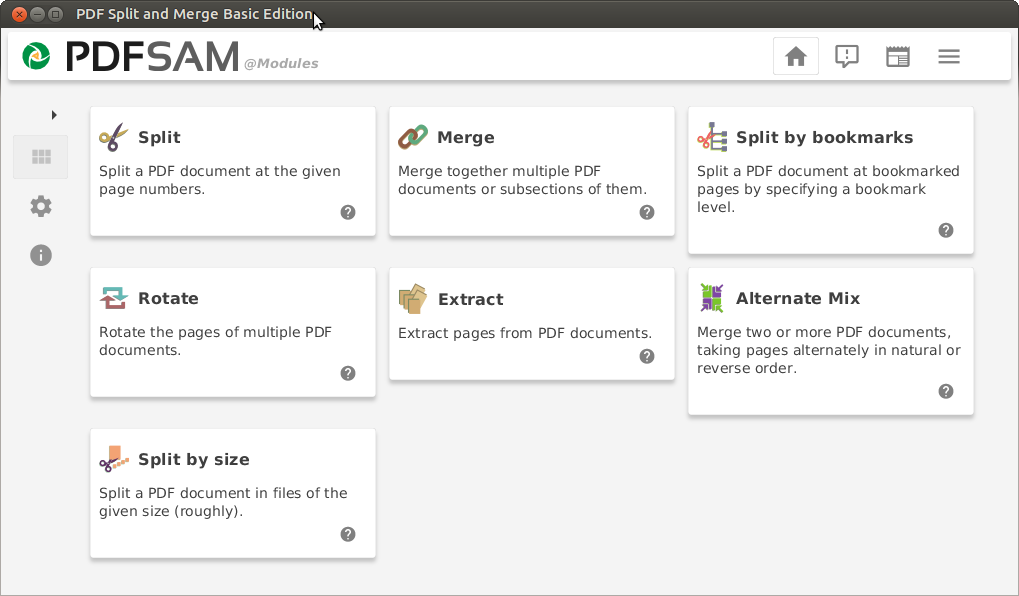
Furthermore, PDFsam respects user privacy and security by being an offline tool. This means that users can manipulate their PDF files without relying on an internet connection, mitigating concerns related to data privacy and online security. The offline functionality also contributes to the software’s reliability and independence from external servers. The open-source nature of PDFsam encourages collaboration and community involvement. The source code is freely available, allowing developers to contribute to the project, customize the software, or integrate its functionalities into their applications. This collaborative approach fosters continuous improvement and ensures that the software remains adaptable to the evolving needs of its user base. In summary, PDFsam serves as a robust and user-friendly solution for PDF manipulation, offering essential features for splitting and merging PDFs. Its open-source nature, offline capabilities, and intuitive interface contribute to its accessibility and appeal, making it a valuable tool for users seeking a reliable and customizable PDF management solution.
Features
- PDF Splitting: PDFsam allows users to split PDF documents into individual pages or extract specific ranges of pages.
- PDF Merging: Users can merge multiple PDF documents into a single file, facilitating the combination of related content or the creation of comprehensive reports.
- Graphical User Interface (GUI): The software features an intuitive GUI that enables users to navigate and utilize its various functionalities without extensive technical knowledge.
- PDF Rotation: PDFsam Enhanced includes the ability to rotate pages within a PDF document, providing users with additional control over the orientation of content.
- Page Mixing: PDFsam Enhanced allows users to mix and visually reorder pages within a PDF, enhancing flexibility in organizing document content.
- PDF Visual Reordering: The enhanced version provides a visual interface for reordering pages within a PDF document, making the process more intuitive.
- Offline Tool: PDFsam is an offline tool, allowing users to manipulate PDF files without relying on an internet connection, ensuring privacy and security.
- PDF Encryption: The software may support PDF encryption features, allowing users to secure their PDF documents with passwords for added protection.
- PDF Decryption: PDFsam may include features for decrypting password-protected PDF documents, enabling authorized access to secured files.
- PDF Page Extraction: Users can extract specific pages from a PDF document, providing a targeted approach to managing and organizing content.
- PDF Page Insertion: PDFsam allows users to insert pages into a PDF document, facilitating the addition of new content or information.
- Basic and Enhanced Versions: PDFsam offers both a basic version (PDFsam Basic) and an enhanced version (PDFsam Enhanced) to cater to users with varying requirements.
- Open-Source Nature: PDFsam is an open-source software, allowing developers to contribute to the project, customize the software, and integrate its functionalities into other applications.
- Platform Independence: The software is designed to be platform-independent, ensuring compatibility with different operating systems, including Windows, macOS, and Linux.
- Page Numbering: Users can manipulate page numbering within PDF documents, facilitating adjustments and customization of document structure.
- Batch Processing: PDFsam supports batch processing, allowing users to apply the same operation to multiple PDF files simultaneously for improved efficiency.
- Bookmarking: The software may support bookmarking features, allowing users to add and manage bookmarks within PDF documents for enhanced navigation.
- PDF Metadata Editing: Users can edit metadata within PDF files, including information such as title, author, and keywords, for improved organization and identification.
- User-Friendly Interface: PDFsam features a user-friendly interface that simplifies the process of accessing and utilizing its various tools and features.
- Document Organization: The software facilitates the organization of PDF documents by providing tools for splitting, merging, and rearranging pages.
- Visual Representation of Pages: PDFsam Enhanced provides a visual representation of pages, allowing users to interactively reorder and manipulate content.
- PDF Thumbnail View: The software may include a thumbnail view feature, providing users with a visual preview of the pages within a PDF document.
- Document Rotation: Users can rotate entire PDF documents or individual pages, ensuring optimal viewing and presentation.
- Text and Image Extraction: PDFsam allows users to extract text and images from PDF documents, supporting the reuse of content.
- PDF Compression: The software may offer features for compressing PDF files, reducing file size for more efficient storage and sharing.
- Command-Line Interface: PDFsam may include a command-line interface, providing advanced users with additional flexibility in executing operations.
- Digital Signature Support: The software may support digital signatures, allowing users to sign PDF documents for authentication and security.
- PDF Accessibility: PDFsam may include features to enhance PDF accessibility, ensuring compliance with accessibility standards.
- Document Conversion: PDFsam may offer basic document conversion features, allowing users to convert PDF files to other formats.
- User Documentation: The software may provide user documentation, including guides and tutorials, to assist users in effectively utilizing its features.
Technical Details
- Software Name: PDFsam -PDF Split and Merge
- Software File Name: pdfsam-4.2.5.rar
- File Size: 55 MB
- Developers: PDFSam
- File Password: 123
- Language: Multilingual
- Working Mode: Offline (You donÆt need an internet connection to use it after installing)
System Requirements for PDFsam
- Operating System: Win 7, 8, 10
- Free Hard Disk Space: 200
- Installed Memory: 512 MB
- Processor: Intel Core 2 Duo or later
Download PDFsam 4 Latest Version Free
Click on the button given below to download PDFsam free setup. It is a complete offline setup of PDFsam for Windows and has excellent compatibility with x86 and x64 architectures.
File Password: 123