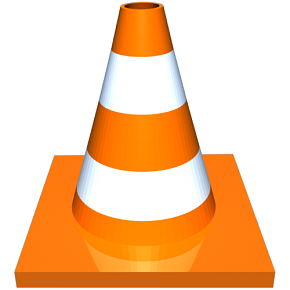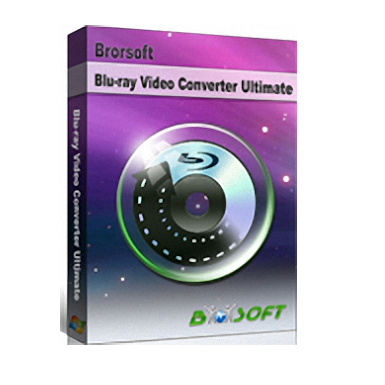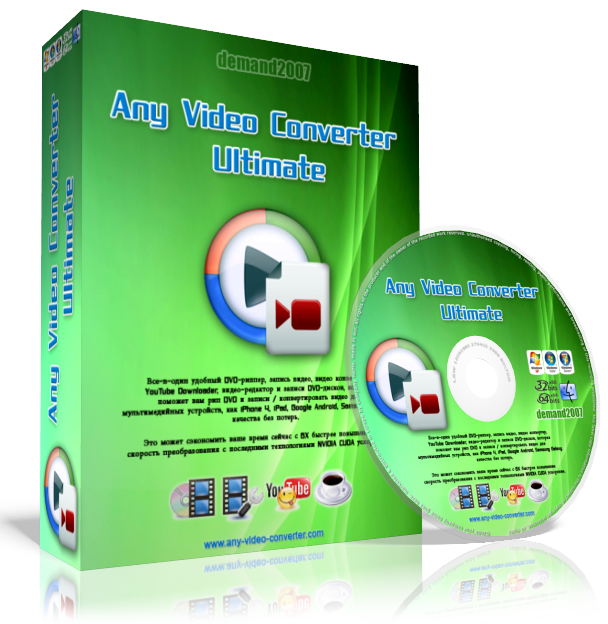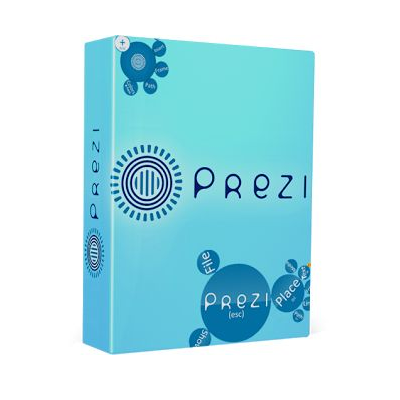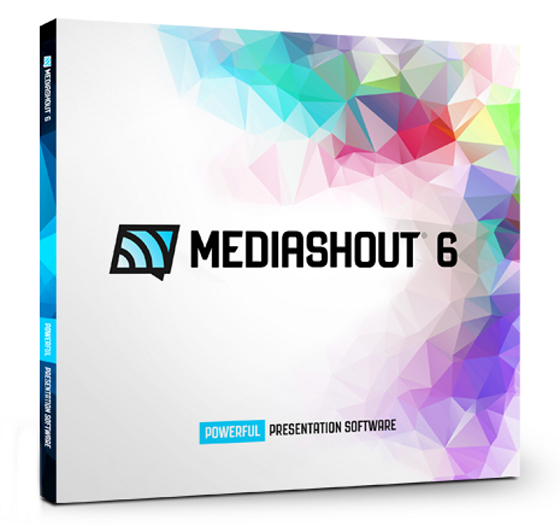Replay Video Capture is a video recording tool that allows capturing videos from the screen. This free download is a standalone installation setup of Replay Video recording tool for Windows 32bit and 64it.
Replay Video Capture Overview
Replay Video Capture allows recording and portion of the screen either it is a video that is played online or you want to record something from hidden windows. It is ideal for Webcams and creating online lectures or record any conference on skype. This tool is a perfect solution for capturing the screen. Moreover, you can also record games with ultra high quality and support for up to 100 frames per second. It is the best tool that does not compromise the video quality from many sources which are hard to record. Export your output in various formats or create a DVD of your production

A user-friendly environment helps the user to understand the tool in a much better way. It not only captures the current screen but also captures the video in background mode. Now you can do your task while this tool will record some video in the background. As if you cover the recording window with another Windows, the recording will not be disrupted. You just need to press Get Video button and it will automatically detect the video screen and start capturing the video. One click pause and stop functionality is also present so that you can exclude the undesired part of the video.
Features of Replay Video Capture
Replay Video Capture is loaded with many advanced features and options to record the screen video
- User-friendly interface
- Easy to start and stop recording
- Get Video button automatically detects the video screen
- Record video in the background mode
- Capture games
- Adjust other video settings
- Audio recording with video
- Record scheduling
- Export videos in wide range of formats and much more
System Requirements for Replay Video Capture
Make sure that your system meets the given requirements before you download and install Replay Video Capture
- Operating System: Windows XP/Vista or Windows 7/8/8.1/10
- Free Disk Space: Minimum 100MB of free disk space required for installation
- Installed Memory (RAM): Minimum 512MB of RAM required
- Processor: Intel Pentium 4 Single Core Processor (Dual-Core recommended)
Replay Video Capture Free Download
Click the below link to download and install the installation setup of Replay Video Capture for Windows x86 and x64 architecture. It is compatible with all the latest and older versions of Windows.