Download Resource Hacker 5 full version program free setup for Windows. Resource Hacker™ has been designed to be the complete resource editing tool: compiling, viewing, decompiling and recompiling resources for both 32bit and 64bit Windows executables. Resource Hacker™ can open any type of Windows executable (*.exe; *.dll; *.scr; *.mui etc) so that individual resources can be added modified or deleted within these files. Resource Hacker™ can create and compile resource script files (*.rc), and edit resource files (*.res) too.
Resource Hacker Overview
Resource Hacker is a powerful and versatile software utility that allows users to view, edit, modify, and manipulate various resources within Windows executable files, such as DLLs, EXEs, and more. It is an indispensable tool for software developers, system administrators, and anyone interested in exploring and customizing the inner workings of Windows applications. Resource Hacker provides an intuitive interface for exploring the resources embedded in Windows files. These resources can include icons, bitmaps, strings, dialog boxes, menus, and more. Users can navigate through the resource tree to inspect the various elements that make up an application. One of the primary functions of Resource Hacker is resource modification. Users can edit and modify existing resources within an application, making it possible to customize the appearance and behavior of software. For example, you can replace the default application icon with a custom one or change the text of error messages. Resource Hacker is often used for localization and translation purposes. Developers can extract strings from an application’s resources, translate them into different languages, and then reinsert the translated strings. This is crucial for creating multilingual software. Resource Hacker allows users to customize the look and feel of applications without access to the source code. This is especially useful for tweaking the appearance of older or third-party software to match individual preferences or corporate branding. You may also like Folder Colorizer 2 v4.1.3
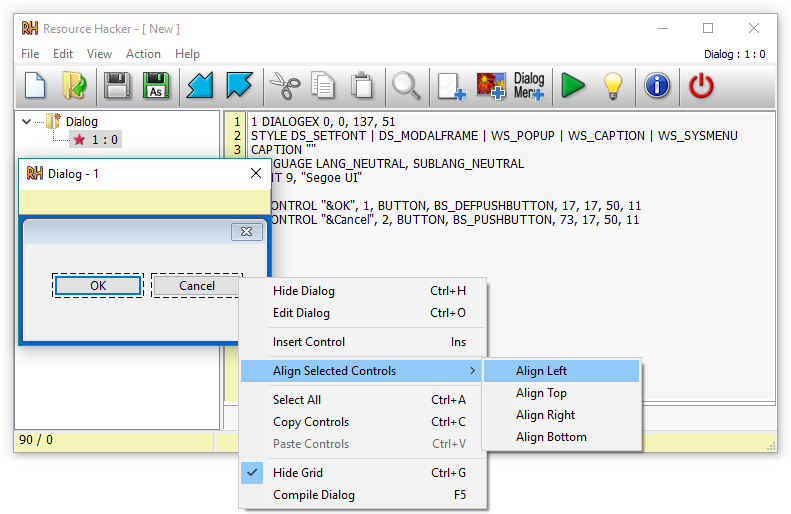
Resource Hacker is a valuable tool for those interested in reverse engineering. It enables users to study how applications are constructed by examining their resource structures. However, it’s essential to use the tool responsibly and respect software licensing and copyright laws. System administrators and developers can use Resource Hacker to troubleshoot issues with applications. By inspecting and modifying resources, they can potentially diagnose and fix problems related to user interfaces, fonts, or other visual elements. Resource Hacker supports scripting through its command-line interface, making it possible to automate resource-related tasks. This is particularly helpful when working with large numbers of files or performing repetitive actions. Resource Hacker is available as freeware, which means it can be downloaded and used without cost. Additionally, its source code has been made available as open source, allowing developers to contribute to its development and create custom versions tailored to specific needs. Resource Hacker has been a valuable tool in the Windows ecosystem for many years, empowering users to delve into the inner workings of applications and make them more suited to their needs. However, it’s essential to exercise caution and adhere to legal and ethical standards when using Resource Hacker to avoid any misuse or copyright violations.
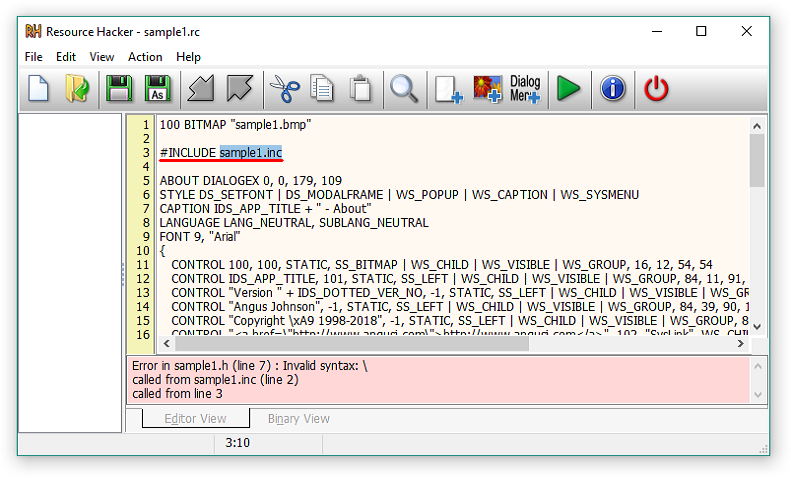
Features
- Resource Exploration: View and navigate through the various resources embedded in executable files.
- Resource Editing: Modify and customize resources, such as icons, bitmaps, strings, dialog boxes, menus, and more.
- Resource Extraction: Extract resources from executable files to save them as standalone files.
- Resource Replacement: Replace existing resources with new ones to change the appearance or functionality of an application.
- Resource Deletion: Remove unwanted or unused resources from an executable file to reduce its size.
- Resource Import: Add external resources to an executable file, incorporating custom elements into an application.
- Resource Renaming: Rename resources to maintain organization or for localization purposes.
- Resource Sorting: Reorder resources within an executable file to control the display or execution order.
- Hexadecimal Viewer: Access a hexadecimal editor for detailed editing of binary resource data.
- Scripting Support: Automate resource-related tasks using Resource Hacker’s command-line interface.
- Undo/Redo: Easily undo and redo changes made to resources.
- Resource Tree View: Browse resources in a tree-like structure for easy navigation and management.
- Text Search: Search for specific text strings within resources, facilitating localization and modification.
- Resource Preview: Preview images, icons, and other graphical resources within the tool.
- Resource Type Filters: Filter resources by type (e.g., icons, bitmaps, dialogs) for focused editing.
- Resource Property Editing: Modify resource properties, such as language and code page.
- Resource Compilation: Compile and save modified resources back into the executable file.
- Resource Backup: Create backups of original resources before making changes for safety.
- Resource Language Conversion: Change the language of resources for localization purposes.
- Resource Export to File: Export resources as separate files for external editing or backup.
- Resource Import from File: Import resources from external files into an executable.
- Custom Icon Creation: Design and create custom icons or icon sets for use in applications.
- Dialog Box Editing: Edit and customize dialog boxes, including buttons, labels, and controls.
- Bitmap Editing: Modify bitmap images within an application, such as splash screens or logos.
- Cursor and Animated Cursor Editing: Customize cursor images and animations.
- String Table Editing: Edit and translate strings used in an application’s user interface.
- Menu Editing: Customize menus and menu items within an application.
- Accelerator Table Editing: Modify keyboard shortcuts and hotkeys.
- Version Information Editing: Edit version information, including product name, file version, and copyright.
- Resource Information Display: View detailed information about selected resources, such as dimensions and color depth for images.
- Resource Language Selection: Choose specific languages to work with in multilingual applications.
- Resource Compilation Scripting: Create scripts to automate resource compilation tasks.
- Resource File Saving: Save resources as separate files or as part of the modified executable.
- Toolbar Customization: Customize Resource Hacker’s interface with toolbar options.
- Open Multiple Files: Work with multiple executable files simultaneously.
- Resource Properties Backup: Automatically back up resource properties when making changes.
- Command-Line Interface: Access advanced features and automation through command-line commands.
- Support for DLL Files: Edit resources in dynamic link libraries (DLLs) as well as EXE files.
- Freeware and Open Source: Available for free, and the source code is open for modification and contribution.
- Extensive Documentation: Resource Hacker includes detailed documentation and tutorials for users to learn and master its capabilities.
Technical Details
- Software Name: Resource Hacker for Windows
- Software File Name: Resource-Hacker-5.2.3.rar
- Software Version: 5.2.3
- File Size: 3.51 MB
- Developers: angusj
- File Password: 123
- Language: Multilingual
- Working Mode: Offline (You donÆt need an internet connection to use it after installing)
System Requirements
- Operating System: Win 7, 8, 10, 11
- Free Hard Disk Space:
- Installed Memory: 1 GB
- Processor: Intel Dual Core processor or later
- Minimum Screen Resolution: 800 x 600
What is the latest version of Resource Hacker?
The developers consistently update the project. You can view the most recent software update on their official website.
Is it worth it to install and use Software Resource Hacker?
Whether an app is worth using or not depends on several factors, such as its functionality, features, ease of use, reliability, and value for money.
To determine if an app is worth using, you should consider the following:
- Functionality and features: Does the app provide the features and functionality you need? Does it offer any additional features that you would find useful?
- Ease of use: Is the app user-friendly and easy to navigate? Can you easily find the features you need without getting lost in the interface?
- Reliability and performance: Does the app work reliably and consistently? Does it crash or freeze frequently? Does it run smoothly and efficiently?
- Reviews and ratings: Check out reviews and ratings from other users to see what their experiences have been like with the app.
Based on these factors, you can decide if an app is worth using or not. If the app meets your needs, is user-friendly, works reliably, and offers good value for money and time, then it may be worth using.
Is Resource Hacker Safe?
Resource Hacker is widely used on Windows operating systems. In terms of safety, it is generally considered to be a safe and reliable software program. However, it’s important to download it from a reputable source, such as the official website or a trusted download site, to ensure that you are getting a genuine version of the software. There have been instances where attackers have used fake or modified versions of software to distribute malware, so it’s essential to be vigilant and cautious when downloading and installing the software. Overall, this software can be considered a safe and useful tool as long as it is used responsibly and obtained from a reputable source.
How to install software from the WinRAR file?
To install an application that is in a WinRAR archive, follow these steps:
- Extract the contents of the WinRAR archive to a folder on your computer. To do this, right-click on the archive and select ”Extract Here” or ”Extract to [folder name]”.”
- Once the contents have been extracted, navigate to the folder where the files were extracted.
- Look for an executable file with a .exeextension. This file is typically the installer for the application.
- Double-click on the executable file to start the installation process. Follow the prompts to complete the installation.
- After the installation is complete, you can launch the application from the Start menu or by double-clicking on the desktop shortcut, if one was created during the installation.
If you encounter any issues during the installation process, such as missing files or compatibility issues, refer to the documentation or support resources for the application for assistance.
Can x86 run on x64?
Yes, x86 programs can run on an x64 system. Most modern x64 systems come with a feature called Windows-on-Windows 64-bit (WoW64), which allows 32-bit (x86) applications to run on 64-bit (x64) versions of Windows.
When you run an x86 program on an x64 system, WoW64 translates the program’s instructions into the appropriate format for the x64 system. This allows the x86 program to run without any issues on the x64 system.
However, it’s important to note that running x86 programs on an x64 system may not be as efficient as running native x64 programs. This is because WoW64 needs to do additional work to translate the program’s instructions, which can result in slower performance. Additionally, some x86 programs may not work properly on an x64 system due to compatibility issues.
What is the verdict?
This app is well-designed and easy to use, with a range of useful features. It performs well and is compatible with most devices. However, may be some room for improvement in terms of security and privacy. Overall, it’s a good choice for those looking for a reliable and functional app.
Download Resource Hacker 5 Latest Version Free
Click on the button given below to download Resource Hacker free setup. It is a complete offline setup for Windows and has excellent compatibility with x86 and x64 architectures.










