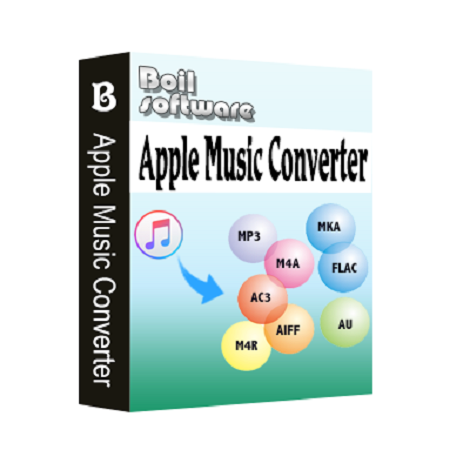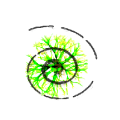As a music enthusiast, there are moments when you stumble upon a track on Spotify that resonates with your soul. You wish you could keep it forever, replaying it on your phone or computer whenever you want, even without an internet connection. As a heavy Spotify user, I’ve had the same desire. This led me to explore various Spotify music converters. After trying countless options, I found the perfect solution in the MuConvert Spotify Music Converter. That’s why I wrote this product review, to share with you the remarkable features and benefits of it. Let’s dive in!
Introduction of MuConvert Spotify Music Converter
The MuConvert Spotify Music Converter is a robust and versatile tool that allows you to download and convert your favorite Spotify content into common formats, enabling you to enjoy them anytime, anywhere, on any device.
It’s designed to cater to a wide range of Spotify users, offering a more flexible and enjoyable listening experience. For instance, it can be a great asset for:
- Spotify users who want to enjoy their favorite tracks offline.
- Podcast enthusiasts who wish to save episodes for later listening.
- Users who want more control over their Spotify experience, such as transferring their music to other devices.
User Experience
Now that you’ve got a basic understanding of MuConvert Spotify Music Converter, you’re probably wondering how it performs in real-world scenarios. Many users have shared their experiences, and here are some key takeaways:
- Users appreciate the built-in Spotify web player for its ease and convenience.
- The fast and smooth download process and high conversion success rate have been praised.
- Features like auto playlist analysis and drag-and-drop song addition are found to be very useful.
- Users are excited about the potential for future enhancements to further improve their experience, such as the addition of a function to edit downloaded soundtracks.
System Requirements
You might also be curious if your device meets the system requirements to run this software smoothly. We’ll look into that too.
- System: Windows 7 or later (64-bit) or Mac OS X 10.12 or higher
- Processor: Minimum 1GHz Intel/AMD
- Display: 1024×768 or higher resolution
- Memory: At least 512MB RAM
Pricing
And of course, cost is an important factor in any purchasing decision. So, we’ll break down the pricing options to help you find a plan that fits your budget.
It offers several pricing options:
- 1-Month Plan: Priced at $11.96, suitable for those who want to try the service for a short period.
- 1-Year Plan: Priced at $59.46, a cost-effective solution for regular users.
- Lifetime Plan: Priced at $80.95, providing unlimited access to all features for a one-time payment.
Highlighted Features of MuConvert Spotify Music Converter
As we continue our journey into the world of MuConvert Spotify Music Converter, it’s time to uncover what distinguishes it from other similar tools. Let’s delve deeper and examine the highlighted features that make it a standout choice:
- Download Spotify podcasts, songs, and playlists with simple clicks: It enables you to effortlessly download a diverse range of Spotify content. Whether it’s songs, playlists, or podcasts, you can download them all in batches. The process is straightforward and intuitive. Plus, you don’t need a premium Spotify account.
- Convert Spotify music to many audio formats: It can effortlessly convert Spotify music into popular audio formats like MP3, WAV and FLAC, ensuring compatibility with a wide range of devices.
- Superior 35X conversion speed: It offers a conversion speed that’s up to 35 times faster, ensuring your favorite Spotify tracks are ready to enjoy in no time.
- Embedded Spotify web player: It integrates a Spotify web player, granting full access to Spotify’s vast music library for easy discovery, streaming, and downloading of songs.
- Customized output settings: It allows customization of the output settings including the sample rate and bitrate for full control over the quality of downloads.
- Preservation of ID3 tags: It maintains all original ID3 tags and track details, aiding in the effective management of your music collections.
Glance at MuConvert Spotify Music Converter
Having explored the impressive features of the MuConvert Spotify Music Converter, it’s clear that this tool is packed with powerful capabilities. But to give you a more comprehensive understanding, let’s summarize the pros and cons of this software in the following table. This will help you make an informed decision about whether this tool is the right fit for your needs.
| Pros | Cons |
| Comprehensive Spotify Content Download | Free Trial Only Converts First 3 Minutes of Each Song |
| Compatibility with Multiple Audio Formats | Not Supported on Mobile Platform |
| Rapid Conversion Process | |
| In-built Spotify Web Player | |
| Customizable Output Preferences | |
| Maintains Original Song Information | |
| User-friendly Interface |
How to Convert Spotify Playlists to MP3 on Computer with MuConvert Spotify Music Converter
You might be wondering if using this software is complex. To dispel any doubts, let’s take the playlist conversion feature as an example, showing you how to download Spotify playlists to MP3:
Step 1: Open the software and log into your Spotify account through the built-in player. Select the playlist you want to convert.
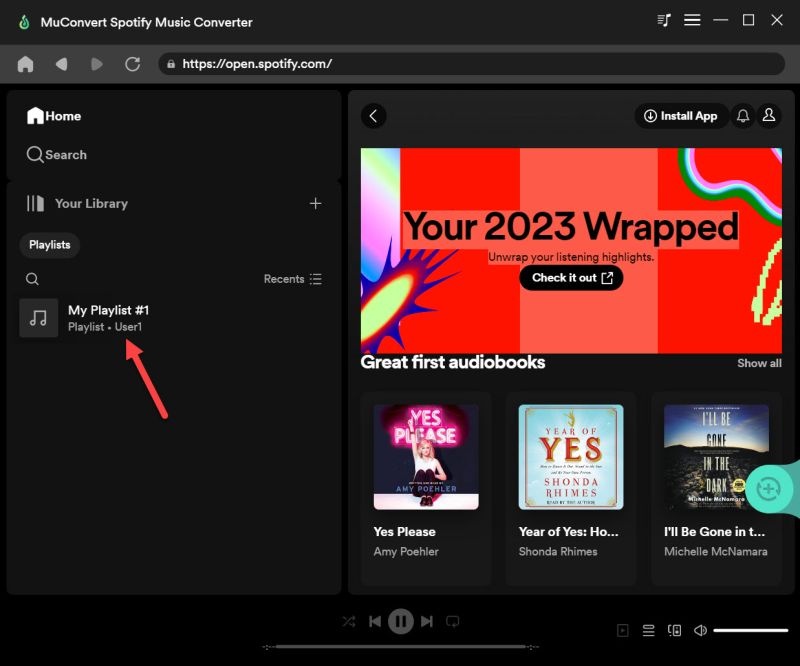
Step 2: After selecting, click the button on the right side. All songs in the playlist will be added to the conversion queue.
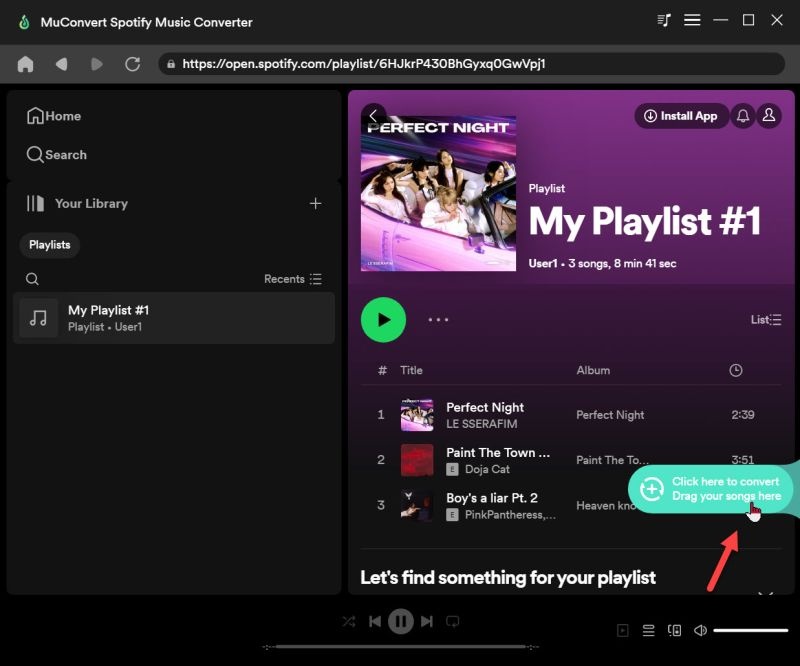
Step 3: A window will pop up where you can choose your output format and folder. Then hit “Convert All”. You can also select individual songs for conversion.
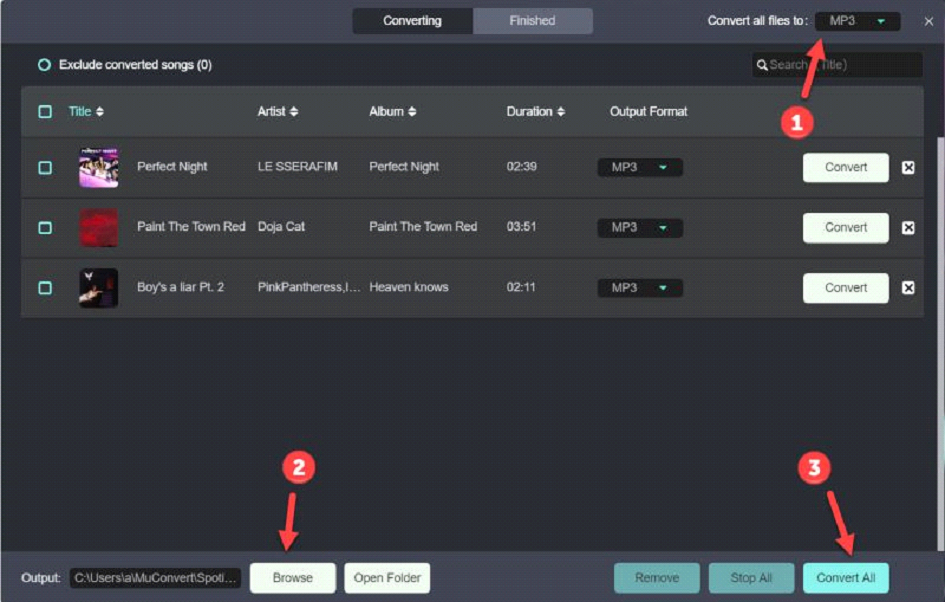
After conversion, click “View Output File” under the “Finished” tab to check the converted songs.
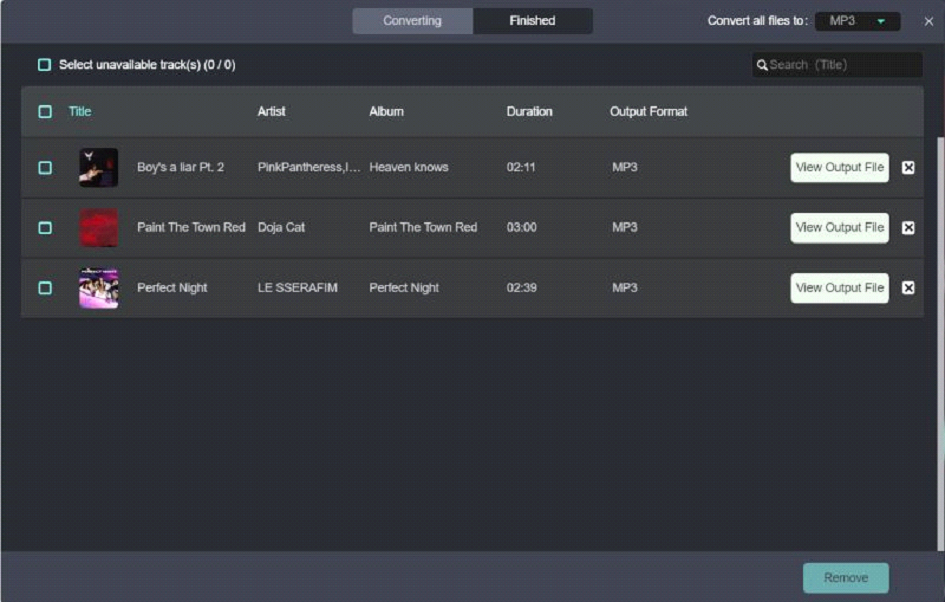
From these steps, you can see how effortlessly MuConvert Spotify Music Converter operates.
Is it Safe to Use MuConvert Spotify Music Converter?
In the process of using any software, safety is a paramount concern. If you’re wondering, “Is MuConvert safe?” The answer is yes.
This software doesn’t contain any malware, viruses, or harmful components. It respects user privacy and doesn’t collect personal data without consent. While it does interact with your Spotify data, it only operates within the scope of its functionality and doesn’t misuse any information.
Can I Use MuConvert Spotify Music Converter Crack Version?
Given this is premium software, it’s understandable that some users might be tempted to use a cracked version to avoid the cost.
However, cracked versions are often riddled with malware, compromising your data and device. They can also breach Spotify’s security protocols, putting your Spotify account at risk. Furthermore, their unpredictable performance can lead to poor user experience. Without updates or developer support, any technical issues remain unresolved.
In essence, using a cracked version of MuConvert is strongly discouraged due to the significant risks involved, including the potential to compromise the inherent security of this software.
Conclusion
MuConvert Spotify Music Converter is a powerful tool that allows you to effortlessly download and convert a wide range of Spotify content, including individual tracks, playlists, entire albums, and podcasts. With such a comprehensive range of features at your disposal, there’s no better time to start enhancing your Spotify listening experience. So why wait? Explore the potential of MuConvert Spotify Music Converter and try their free trial product today. Enjoy the convenience and flexibility it offers. Happy listening!