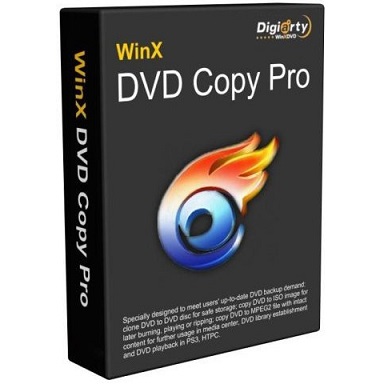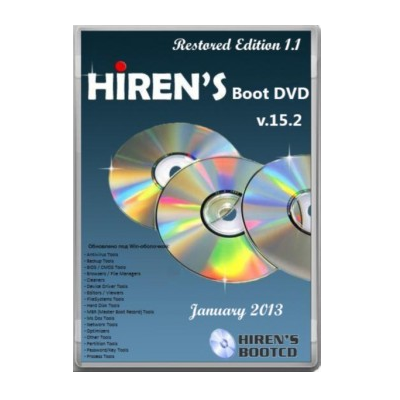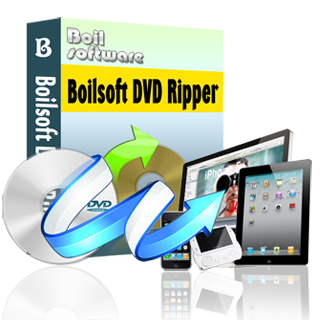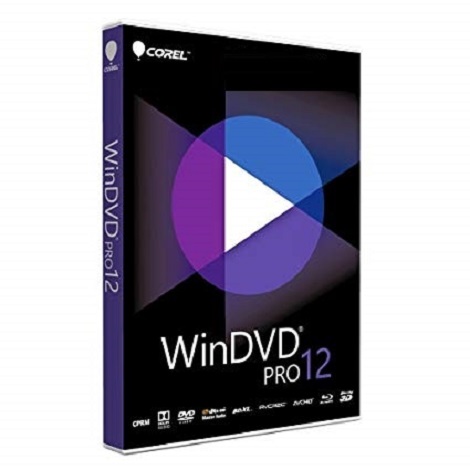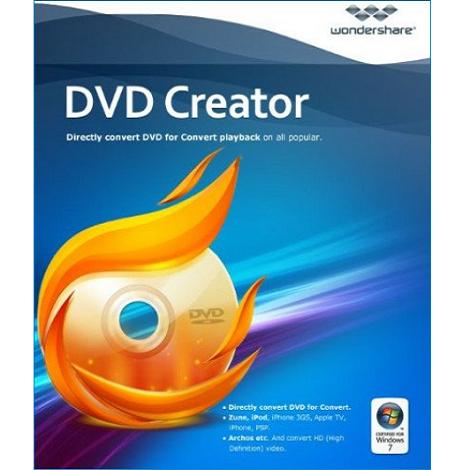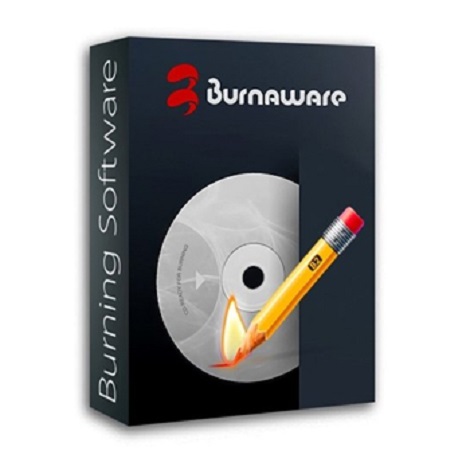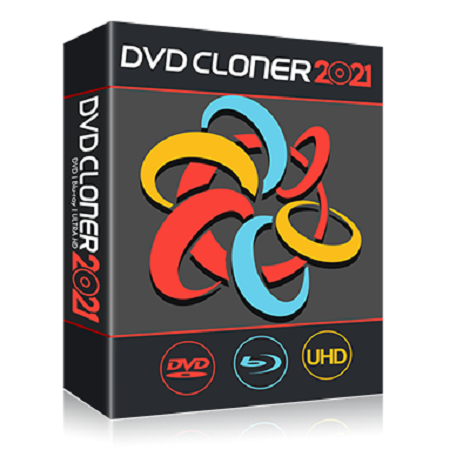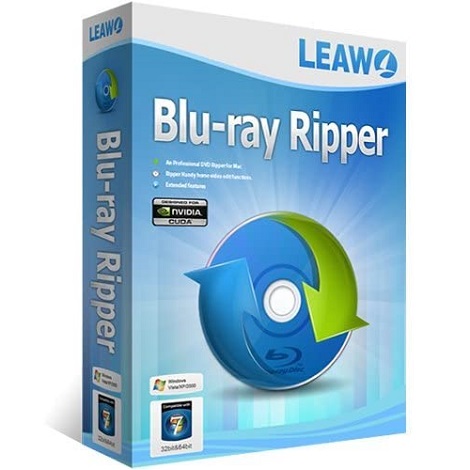Download Roxio MyDVD 3 full version program the free setup for Windows. Roxio MyDVD – DVD Authoring Software. Turn your videos into professional-looking multimedia disc projects, complete with stylish menus and music. Try Advanced Mode to add submenus, edit the names in menu lists and add chapter points. Advanced mode also lets you change the background picture for the template and change the background music.
Roxio MyDVD 3 Overview
Roxio MyDVD is a popular software for creating professional-looking DVDs and Blu-ray discs from your video, photo, and audio content. With MyDVD, you can easily add menus, chapters, and personalized themes to your videos, making it easy for viewers to navigate and enjoy your content. The software offers a range of features, including customizable templates, advanced video editing tools, and support for a variety of video formats. Whether you’re creating a home video, slideshow, or professional presentation, Roxio MyDVD makes it simple to create polished, high-quality DVDs and Blu-ray discs that can be played on any standard player. You may also like Wondershare DVD Creator 6 Free Download
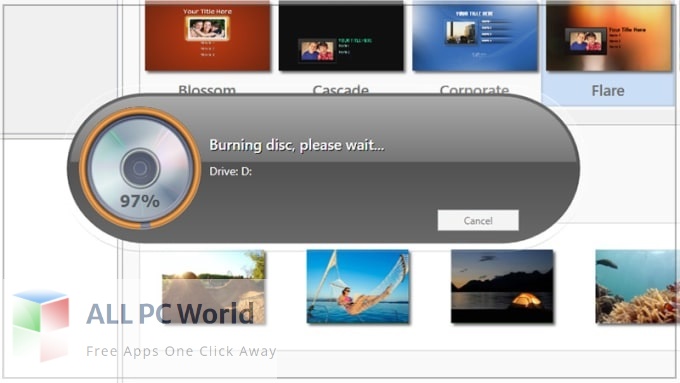
Features of Roxio MyDVD
- User-friendly interface: Roxio MyDVD features a user-friendly interface that makes it easy for users to navigate and access all the tools they need.
- Customizable menu templates: The software offers customizable menu templates that allow users to personalize the look and feel of their DVDs.
- Video editing tools: MyDVD includes basic video editing tools that allow users to trim, crop, and adjust video settings.
- Audio tools: The software offers audio tools that allow users to edit, add, and remove audio tracks.
- Slideshow creation: Users can create slideshows with their own images and music tracks, with various transition and animation effects available.
- Disc authoring: Roxio MyDVD offers disc authoring tools that allow users to burn their DVDs and Blu-ray discs with custom menus, chapters, and subtitles.
- Compatibility with various file formats: The software supports a wide range of video and audio file formats, making it easy for users to work with different types of media.
- Integration with other Roxio software: MyDVD integrates with other Roxio software, such as Creator, allowing users to access additional features and tools.
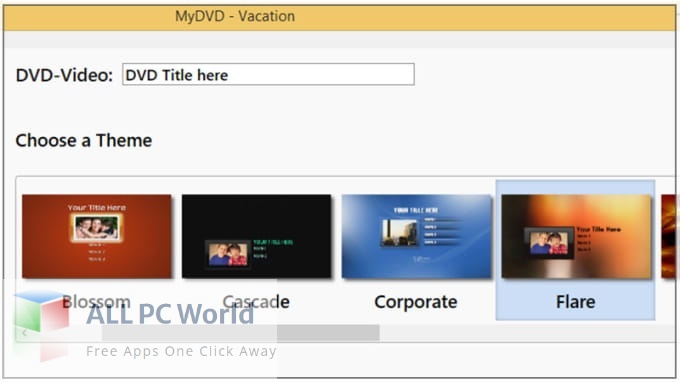
Technical Details of Roxio MyDVD
- Software Name: Roxio MyDVD for Windows
- Software File Name: Roxio-MyDVD-3.0.309.0.rar
- Software Version: 3.0.309.0
- File Size: 887 MB
- Developers: roxio
- File Password: 123
- Language: Multilingual
- Working Mode: Offline (You don’t need an internet connection to use it after installing)
System Requirements for Roxio MyDVD
- Operating System: Win 7, 8, 10, 11
- Free Hard Disk Space: MB of minimum free HDD
- Installed Memory: 1 GB of minimum RAM
- Processor: Intel Dual Core processor or later
- Minimum Screen Resolution: 800 x 600
Roxio MyDVD 3.0.309.0 Free Download
Click on the button given below Roxio MyDVD to download free setup. It is a complete offline setup of Roxio MyDVD for Windows and has excellent compatibility with x86 and x64 architectures.
File Password: 123