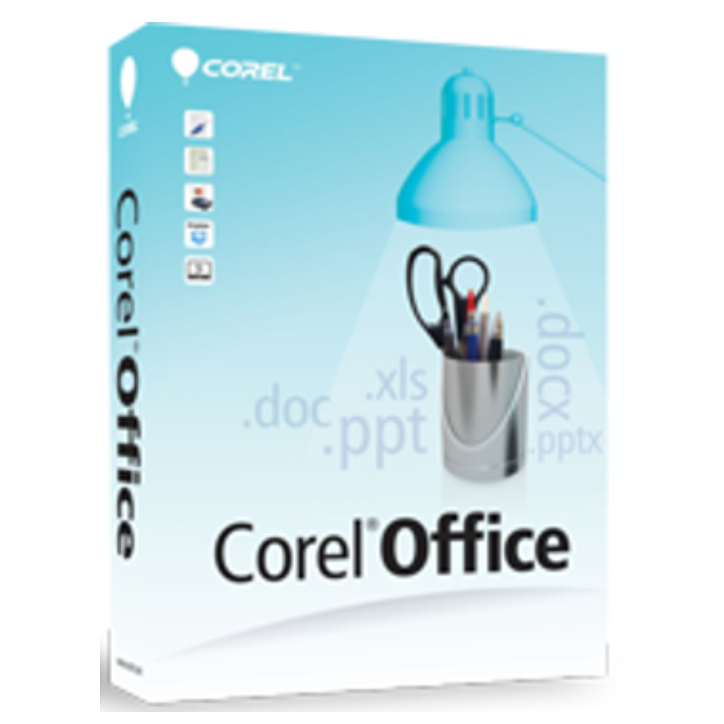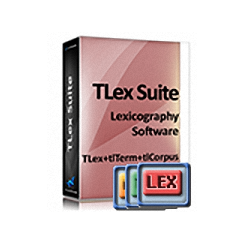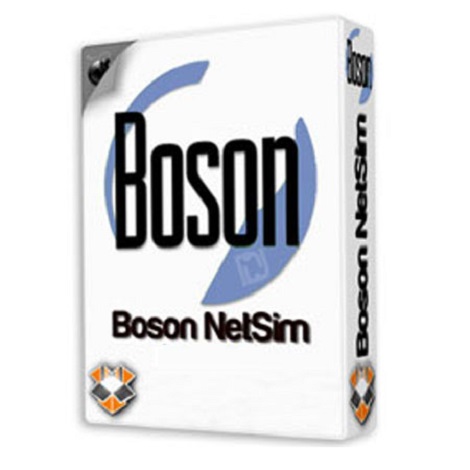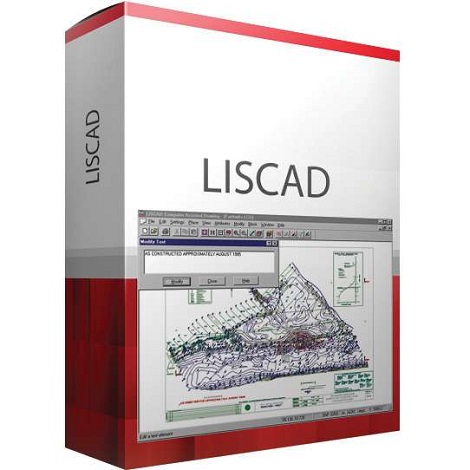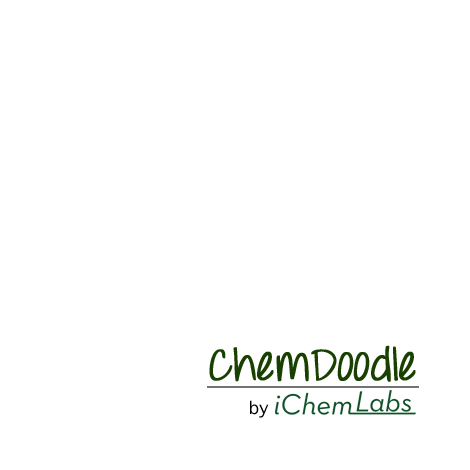Download Safe Exam Browser 3 full version program free setup for Windows. It is a web browser designed for safely taking exams online. In addition to the exam configuration modules, it consists of two main components: kiosk and browser. It is a powerful tool designed to enhance the security and integrity of online exams.
Safe Exam Browser Overview
Safe Exam Browser (SEB) is a specialized web browser designed to ensure the integrity and security of online exams and assessments. Developed with a primary focus on exam proctoring and test administration, SEB provides a secure environment for students to take exams without the risk of academic dishonesty or unauthorized access to external resources. It serves as a valuable tool for educational institutions, examination boards, and certification bodies seeking to conduct online assessments with confidence and integrity.
One of the key features of Safe Exam Browser is its lockdown mode, which restricts students’ access to unauthorized websites, applications, and resources during exams. By preventing users from opening additional browser windows or tabs, accessing system files, or using external tools, SEB ensures that students remain focused on the exam content and cannot cheat or access unauthorized materials.
Moreover, Safe Exam Browser offers customization options to suit the specific needs and requirements of different exams and assessments. Administrators can configure SEB settings to enforce specific restrictions, such as blocking certain websites or applications, disabling copy and paste functionality, or restricting access to specific URLs or domains. This flexibility allows for tailored exam environments that meet the security standards of each assessment.
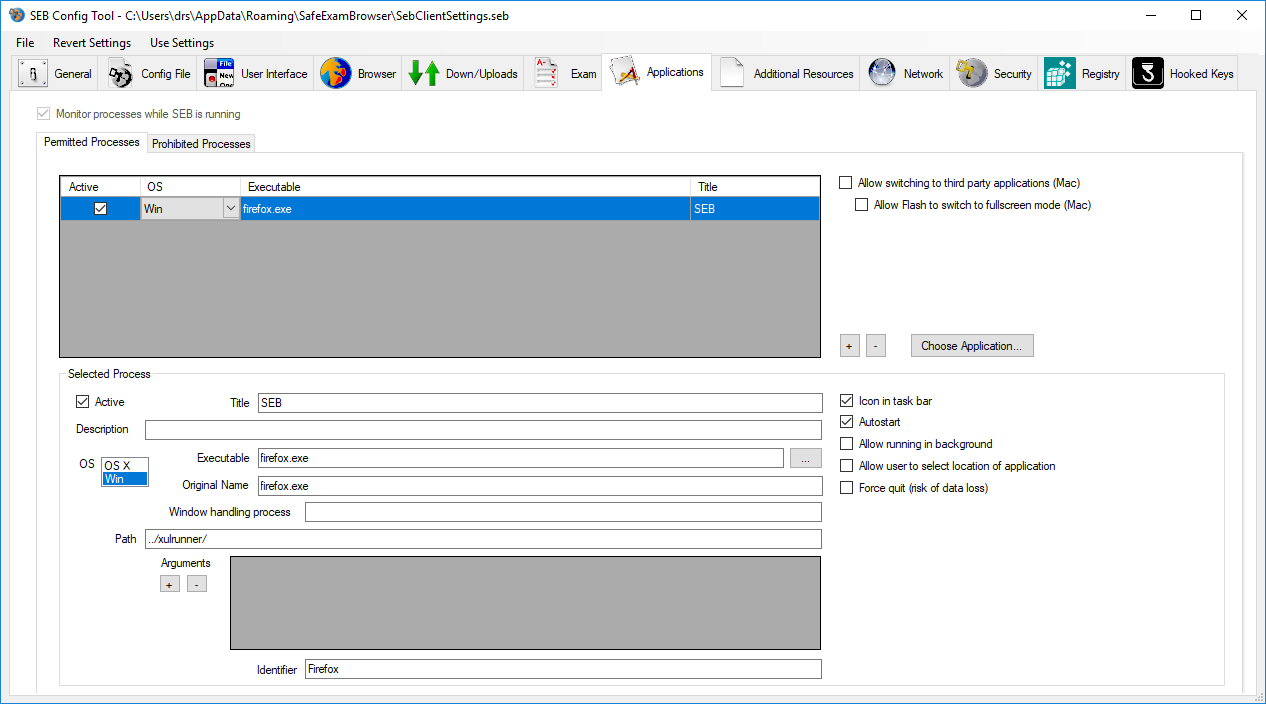
SEB also includes monitoring and logging features to track students’ activities during exams. Administrators can view detailed logs of student interactions within the browser, including timestamps of events such as page navigation, keystrokes, and mouse clicks. This transparency and accountability help ensure the integrity of the exam process and provide valuable insights for post-exam analysis.
Furthermore, Safe Exam Browser prioritizes compatibility and integration with existing learning management systems (LMS) and exam platforms. It supports seamless integration with popular LMS platforms and exam management systems, allowing for streamlined exam setup, administration, and monitoring. This compatibility ensures a smooth user experience for both students and administrators, minimizing disruptions and technical issues during exams.
In addition to its security features, Safe Exam Browser emphasizes user privacy and data protection. It does not collect or store personal data from users during exams, ensuring compliance with privacy regulations and safeguarding students’ confidentiality. This commitment to privacy reinforces trust in the exam process and promotes fairness and equity among all test-takers.
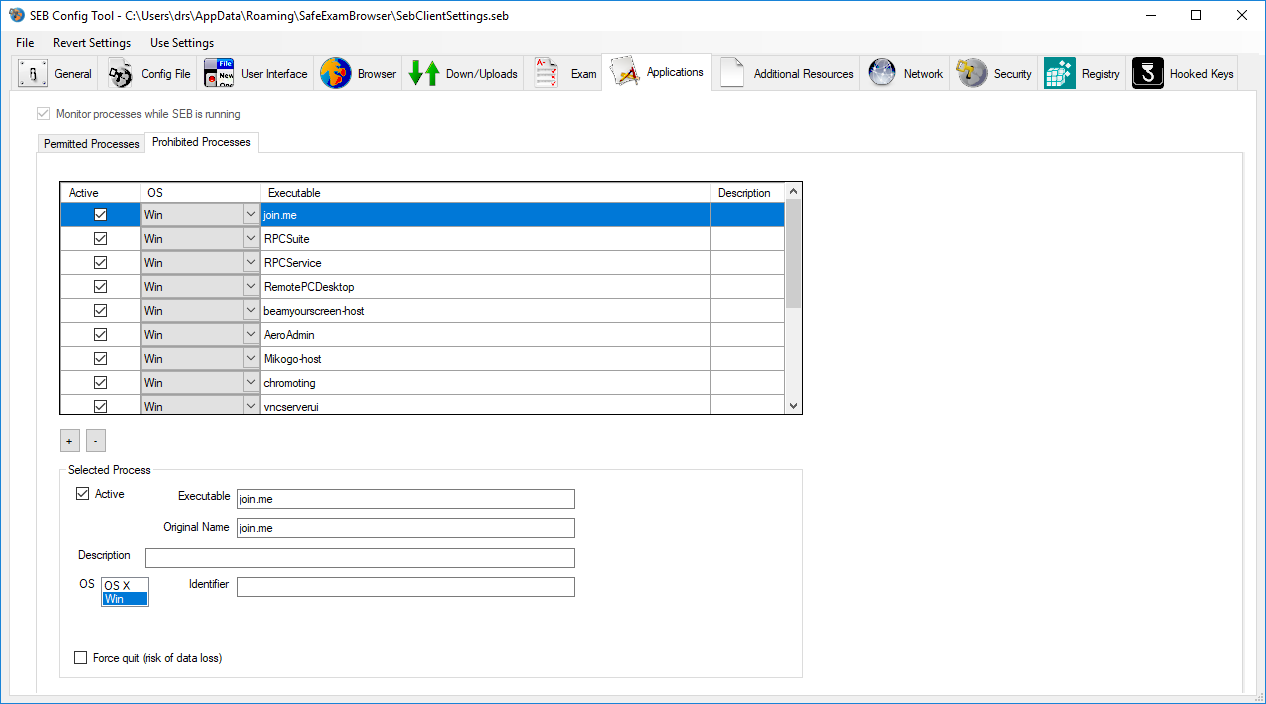
In summary, Safe Exam Browser is a specialized web browser designed to provide a secure and reliable environment for online exams and assessments. With its lockdown mode, customization options, monitoring features, compatibility with LMS platforms, and emphasis on user privacy, SEB offers a comprehensive solution for ensuring the integrity and security of online testing environments. Whether used for academic exams, certification tests, or professional assessments, Safe Exam Browser helps institutions conduct exams with confidence and fairness, ultimately enhancing the validity and reliability of assessment outcomes.
Features
- Lockdown Mode: Restricts access to unauthorized websites, applications, and resources during exams.
- Customization Options: Allows administrators to configure settings to enforce specific restrictions and requirements.
- Monitoring and Logging: Tracks student activities during exams, providing detailed logs for analysis and accountability.
- Compatibility: Integrates seamlessly with existing learning management systems (LMS) and exam platforms.
- User Privacy: Ensures the privacy and confidentiality of student data during exams.
- Security: Provides a secure environment for online exams, minimizing the risk of cheating and unauthorized access.
- Keystroke Protection: Prevents users from using keystroke-based cheating techniques.
- Screen Capture Prevention: Blocks screen capture and recording functionalities during exams.
- Clipboard Locking: Disables copy and paste functionality to prevent cheating through text copying.
- Browser Lockdown: Restricts users from opening additional browser windows or tabs.
- URL Filtering: Blocks access to specific websites or URLs that are not permitted during exams.
- Application Blocking: Prevents users from accessing unauthorized applications or tools during exams.
- Remote Monitoring: Allows administrators to monitor exams remotely, ensuring exam integrity.
- Remote Proctoring Integration: Integrates with remote proctoring solutions to enhance exam monitoring.
- Session Management: Manages exam sessions and ensures secure access for authorized users only.
- Time Limit Enforcement: Enforces time limits for exams to ensure fairness and consistency.
- Question Randomization: Randomizes exam questions to prevent cheating through question sharing.
- User Authentication: Requires users to authenticate their identity before accessing exams.
- Single Sign-On (SSO): Supports single sign-on authentication for seamless user access.
- Offline Mode: Allows exams to be taken offline, with synchronization capabilities for later submission.
- Accessibility Features: Provides accessibility options for users with disabilities to ensure inclusivity.
- Real-Time Alerts: Notifies administrators of suspicious activities or violations during exams.
- Data Encryption: Encrypts exam data to protect it from unauthorized access or tampering.
- Custom Branding: Allows institutions to brand the SEB interface with their logo and colors.
- Exam Templates: Provides pre-defined exam templates for easy setup and administration.
- Collaborative Tools Integration: Integrates with collaborative tools for group exams and assessments.
- Scalability: Scales to support large-scale exams with thousands of simultaneous users.
- Cross-Platform Support: Supports multiple operating systems and devices for flexibility and accessibility.
- Training and Support: Offers training materials and support resources for administrators and users.
Technical Details
- Software Name: Safe Exam Browser for Windows
- Software File Name: Safe-Exam-Browser-3.6.0.rar
- Software Version: 3.6.0
- File Size: 261 MB
- Developers: ETH Zurich
- File Password: 123
- Language: Multilingual
- Working Mode: Offline (You donÆt need an internet connection to use it after installing)
System Requirements
- Operating System: Win 7, 8, 10, 11
- Free Hard Disk Space:
- Installed Memory: 1 GB
- Processor: Intel Dual Core processor or later
- Minimum Screen Resolution: 800 x 600
What is the latest version of Safe Exam Browser?
The developers consistently update the project. You can view the most recent software update on their official website.
Is it worth it to install and use Software Safe Exam Browser?
Whether an app is worth using or not depends on several factors, such as its functionality, features, ease of use, reliability, and value for money.
To determine if an app is worth using, you should consider the following:
- Functionality and features: Does the app provide the features and functionality you need? Does it offer any additional features that you would find useful?
- Ease of use: Is the app user-friendly and easy to navigate? Can you easily find the features you need without getting lost in the interface?
- Reliability and performance: Does the app work reliably and consistently? Does it crash or freeze frequently? Does it run smoothly and efficiently?
- Reviews and ratings: Check out reviews and ratings from other users to see what their experiences have been like with the app.
Based on these factors, you can decide if an app is worth using or not. If the app meets your needs, is user-friendly, works reliably, and offers good value for money and time, then it may be worth using.
Is Safe Exam Browser Safe?
Safe Exam Browser is widely used on Windows operating systems. In terms of safety, it is generally considered to be a safe and reliable software program. However, it’s important to download it from a reputable source, such as the official website or a trusted download site, to ensure that you are getting a genuine version of the software. There have been instances where attackers have used fake or modified versions of software to distribute malware, so it’s essential to be vigilant and cautious when downloading and installing the software. Overall, this software can be considered a safe and useful tool as long as it is used responsibly and obtained from a reputable source.
How to install software from the WinRAR file?
To install an application that is in a WinRAR archive, follow these steps:
- Extract the contents of the WinRAR archive to a folder on your computer. To do this, right-click on the archive and select ”Extract Here” or ”Extract to [folder name]”.”
- Once the contents have been extracted, navigate to the folder where the files were extracted.
- Look for an executable file with a .exeextension. This file is typically the installer for the application.
- Double-click on the executable file to start the installation process. Follow the prompts to complete the installation.
- After the installation is complete, you can launch the application from the Start menu or by double-clicking on the desktop shortcut, if one was created during the installation.
If you encounter any issues during the installation process, such as missing files or compatibility issues, refer to the documentation or support resources for the application for assistance.
Can x86 run on x64?
Yes, x86 programs can run on an x64 system. Most modern x64 systems come with a feature called Windows-on-Windows 64-bit (WoW64), which allows 32-bit (x86) applications to run on 64-bit (x64) versions of Windows.
When you run an x86 program on an x64 system, WoW64 translates the program’s instructions into the appropriate format for the x64 system. This allows the x86 program to run without any issues on the x64 system.
However, it’s important to note that running x86 programs on an x64 system may not be as efficient as running native x64 programs. This is because WoW64 needs to do additional work to translate the program’s instructions, which can result in slower performance. Additionally, some x86 programs may not work properly on an x64 system due to compatibility issues.
What is the verdict?
This app is well-designed and easy to use, with a range of useful features. It performs well and is compatible with most devices. However, may be some room for improvement in terms of security and privacy. Overall, it’s a good choice for those looking for a reliable and functional app.
Download Safe Exam Browser 3 Latest Version Free
Click on the button given below to download Safe Exam Browser free setup. It is a complete offline setup for Windows and has excellent compatibility with x86 and x64 architectures.