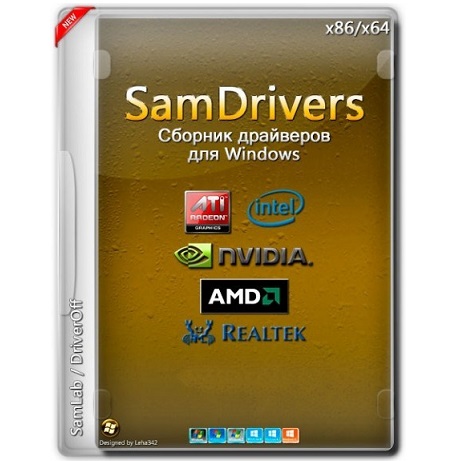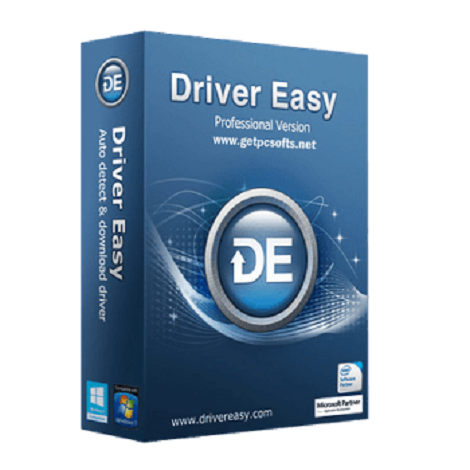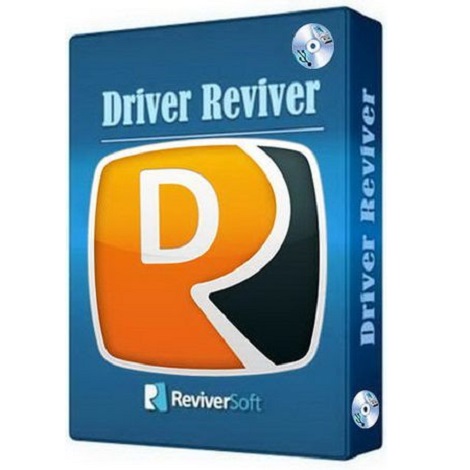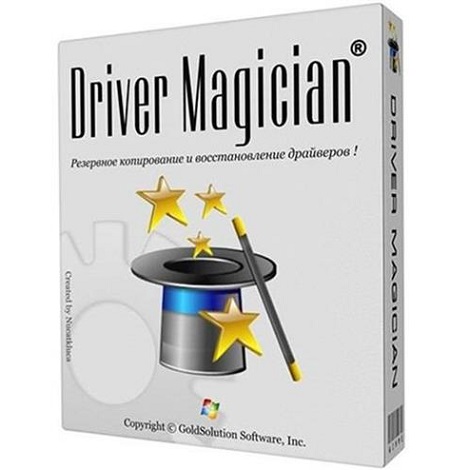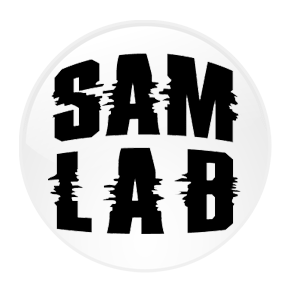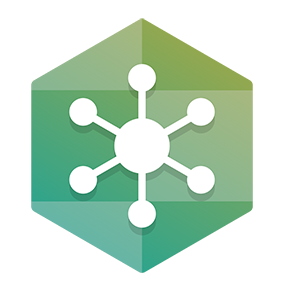Download SamDrivers 21 full version program free setup for Windows. SamDrivers 21 is one the biggest collection of drivers to optimize your system by finding driver updates for all your hardware components in the shortest time possible.
SamDrivers 21 Overview
SamDrivers is a comprehensive collection of driver packs designed to simplify and streamline the process of driver installation and maintenance on Windows-based systems. Developed to address the challenge of finding and updating drivers for a diverse range of hardware components, SamDrivers serves as a one-stop solution for users seeking an efficient way to keep their system drivers up to date. The key strength of this software lies in its extensive database, encompassing a vast array of drivers for different manufacturers and models of hardware components. The user-friendly interface of SamDrivers enhances accessibility, making it suitable for both novice and experienced users. The software’s database is regularly updated to include the latest drivers, ensuring compatibility with new hardware releases and optimizing the performance of existing components. The inclusion of drivers for a broad spectrum of devices such as graphics cards, sound cards, network adapters, and more contributes to its versatility. One notable feature of SamDrivers is its ability to work offline. Users can download the entire collection of driver packs and store them locally, allowing for driver installations without an active internet connection. This proves especially valuable in situations where internet access is limited or when dealing with a fresh Windows installation.
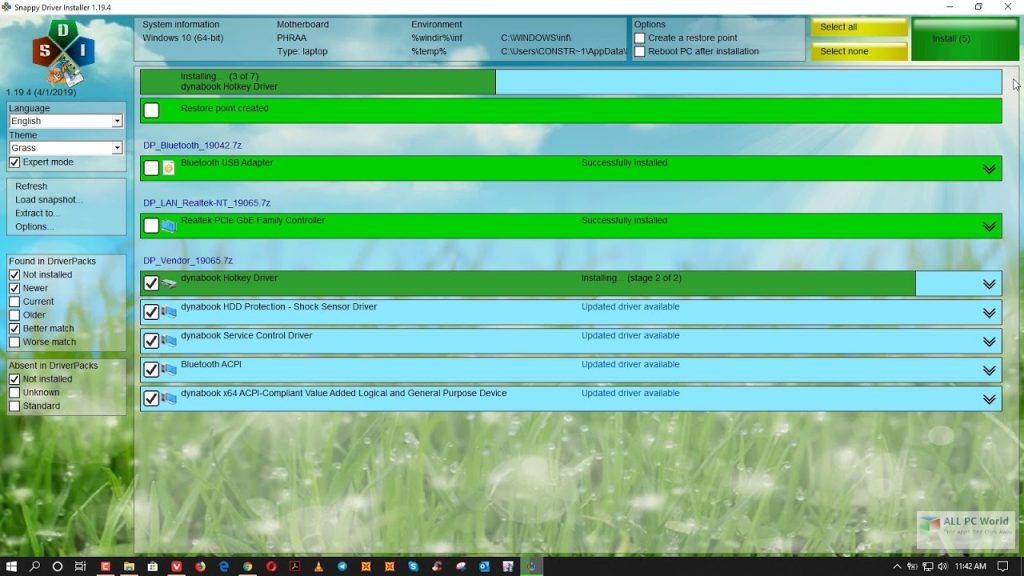
The software provides a systematic approach to driver management, offering users the option to either install drivers selectively or use an automated process to install all necessary drivers at once. This flexibility allows users to tailor the driver update process to their specific needs. Additionally, SamDrivers incorporates intelligent algorithms that detect the hardware components of the system and recommend the most suitable drivers, further simplifying the installation process. Another advantage is the backup and restore functionality offered by the software. Users can create backups of existing drivers before updating or modifying them, providing a safety net in case issues arise during the installation process. This feature adds an extra layer of security and ensures that users can revert to a stable driver configuration if necessary.

In summary, SamDrivers stands out as a robust and efficient solution for driver management on Windows systems. Its extensive database, user-friendly interface, offline capabilities, selective installation options, and backup functionality collectively make it a valuable tool for users seeking a reliable way to maintain optimal performance and compatibility for their hardware components.
Features
- Extensive Driver Database: SamDrivers boasts an extensive collection of driver packs covering a wide range of hardware components from various manufacturers.
- User-Friendly Interface: The software features a user-friendly interface, ensuring accessibility for both novice and experienced users.
- Regular Updates: The driver database is regularly updated to include the latest drivers, ensuring compatibility with new hardware releases.
- Versatility: SamDrivers supports drivers for a diverse range of devices, including graphics cards, sound cards, network adapters, and more.
- Offline Functionality: Users can download the entire collection of driver packs for offline use, enabling installations without an active internet connection.
- Compatibility Optimization: The software is designed to optimize system performance by ensuring compatibility with the latest hardware components.
- Offline Driver Installation: SamDrivers allows users to install drivers offline, making it useful in situations with limited internet access or fresh Windows installations.
- Selective Driver Installation: Users have the flexibility to selectively install specific drivers or use an automated process to install all necessary drivers at once.
- Systematic Driver Management: The software provides a systematic approach to driver management, simplifying the process of keeping drivers up to date.
- Automated Driver Detection: SamDrivers incorporates intelligent algorithms that detect the hardware components of the system and recommend suitable drivers.
- Backup and Restore Functionality: Users can create backups of existing drivers before updates, ensuring a safety net and the ability to revert to a stable configuration.
- Efficient Driver Installation: The software streamlines the driver installation process, saving time and reducing the complexity associated with manual installations.
- Driver Rollback: In case of issues, users can roll back to previous driver versions, maintaining system stability.
- Hardware Diagnostics: SamDrivers may include diagnostic tools to assess the status of hardware components and recommend appropriate drivers.
- Multilingual Support: The software may support multiple languages, catering to a global user base.
- Automated Update Alerts: Users may receive automated alerts when new driver updates are available, ensuring timely installations.
- Compatibility with Windows Versions: SamDrivers is designed to work seamlessly with various versions of the Windows operating system.
- Driver Signature Verification: The software may include a feature to verify the digital signatures of drivers, enhancing security.
- System Resource Optimization: SamDrivers is optimized for minimal impact on system resources during driver installations.
- Custom Installation Options: Users may have the ability to customize driver installations based on their specific requirements.
- Driver Repair: The software may include tools for repairing or fixing issues with existing drivers.
- Driver Exclusion: Users can exclude specific drivers from installation, providing fine-grained control over the updating process.
- Portable Version: Some versions of SamDrivers may offer a portable version for use without installation, providing added convenience.
- Detailed Driver Information: Users can access detailed information about installed drivers, aiding in troubleshooting and system analysis.
- Driver Update History: SamDrivers may maintain a history of driver updates, allowing users to track changes over time.
- Task Automation: The software may support task automation, allowing users to schedule regular driver updates or installations.
- Centralized Driver Repository: SamDrivers serves as a centralized repository for drivers, minimizing the need to search for individual drivers online.
- Offline Driver Repository Management: Users can manage the offline driver repository, ensuring it is up to date and tailored to their specific needs.
- Quick Driver Search: The software may include a quick search feature to locate specific drivers within the extensive database.
Technical Details
- Software Name: SamDrivers 21
- Software File Name: SamDrivers-21.5.iso
- File Size: 24.7 GB
- Developer: DriverOff
- File Password: 123
- Language: English
- Working Mode: Offline (You don’t need an internet connection to use it after installing)
System Requirements for SamDrivers 21
- Operating System: Windows 11/10/8/7/Vista/XP
- Free Hard Disk Space: 50 GB free HDD
- Installed Memory: 1 GB of minimum RAM
- Processor: Intel Core 2 Duo or higher
Download SamDrivers 21.5 Full ISO Latest Version Free
Click on the below link to download the latest version offline setup of SamDrivers 21 for Windows x64 architecture.