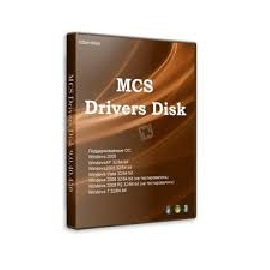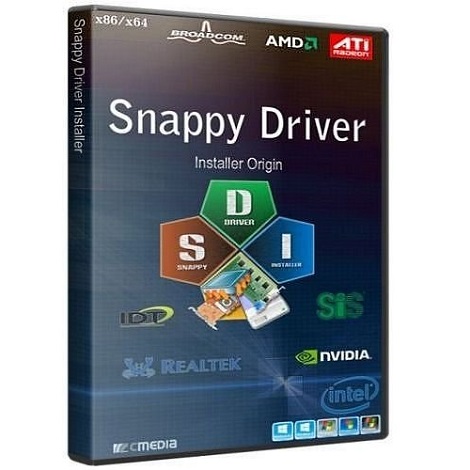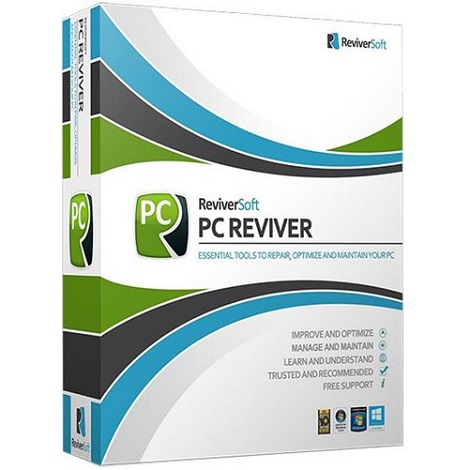Download Samsung Android USB Driver for Windows full version program free setup for Windows. Samsung USB Driver for Mobile Phones is an all-in-one package that can equip your Windows OS with all the necessary driver files that are needed to establish a reliable and fast USB connection with all the Android smartphones built by Samsung Corporation. While many users will be satisfied only to use the standard MTP USB connection that will connect the internal data storage of the Android smartphone to the Windows Explorer, more advanced users require low-level access that unlocks communication with every part of the phone, including its hidden system services, boot sequence when they can change the Recovery app, root the phone, install custom ROMs, development applications and much more.
Samsung Android USB Driver for Windows Overview
The Samsung Android USB Driver for Windows stands as a crucial software component that facilitates seamless communication between Samsung Android devices and Windows-based computers. This driver plays a pivotal role in establishing a stable and efficient connection between a Samsung Android device and a Windows PC, enabling users to perform various tasks such as file transfers, software updates, and firmware installations. The driver’s primary function is to act as a bridge, ensuring that the Windows operating system recognizes and interacts with Samsung Android devices effectively.
One of the key features of the Samsung Android USB Driver is its broad compatibility, supporting a wide range of Samsung Android devices across various models and versions. This inclusive compatibility ensures that users can connect their Samsung smartphones and tablets to Windows computers without encountering compatibility issues. The driver is essential for establishing a reliable connection, allowing users to manage their device’s content, transfer files, and perform software-related tasks.
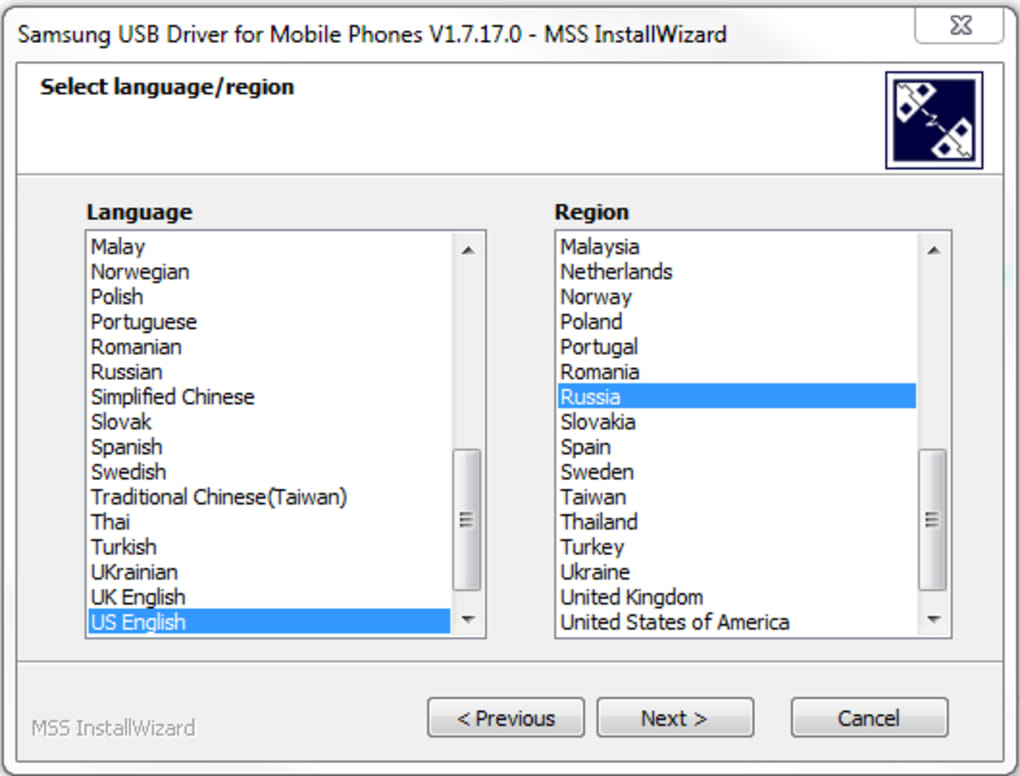
The installation process of the Samsung Android USB Driver for Windows is designed to be user-friendly, catering to both novice and experienced users. The driver seamlessly integrates with the Windows operating system, minimizing the complexities associated with device recognition and connectivity. Once installed, users can connect their Samsung Android devices to the computer via a USB cable, and the driver ensures prompt recognition and establishes a stable connection.
Furthermore, the driver is regularly updated by Samsung to address compatibility issues, enhance performance, and introduce support for new devices or firmware updates. This commitment to updates ensures that users can leverage the latest advancements and features, maintaining a reliable and up-to-date connection between their Samsung Android devices and Windows PCs.
In summary, the Samsung Android USB Driver for Windows plays a vital role in fostering connectivity between Samsung Android devices and Windows-based computers. Its broad compatibility, user-friendly installation process, and regular updates reflect Samsung’s commitment to providing a seamless user experience, enabling users to efficiently manage and interact with their Samsung Android devices through their Windows PCs.
Features
- Device Recognition: The Samsung Android USB Driver for Windows ensures prompt and accurate recognition of Samsung Android devices when connected to a Windows PC.
- Broad Compatibility: Supports a wide range of Samsung Android devices, ensuring compatibility across various models and versions.
- Seamless Connection: Facilitates a stable and seamless connection between Samsung Android devices and Windows-based computers.
- File Transfers: Enables efficient file transfers between the Samsung device and the Windows PC, allowing users to manage and exchange content seamlessly.
- Software Updates: Supports the installation of software updates for Samsung Android devices directly from a Windows computer.
- Firmware Installations: Essential for firmware installations and upgrades on Samsung Android devices, ensuring the latest features and optimizations.
- User-Friendly Installation: The driver is designed with a user-friendly installation process, catering to both novice and experienced users.
- USB Cable Connectivity: Works seamlessly with USB cables, providing a convenient and widely used method for connecting Samsung devices to Windows PCs.
- Efficient Device Management: Allows users to efficiently manage their Samsung Android devices, including organizing files, applications, and settings.
- Data Backup and Restore: Facilitates data backup and restore processes, ensuring users can safeguard their important information.
- Quick and Reliable Recognition: Ensures quick and reliable recognition of Samsung devices when connected to a Windows PC, minimizing connectivity issues.
- Device Charging: Supports device charging via USB connection, providing a convenient charging option while connected to a Windows computer.
- Compatibility with Windows OS: Designed to seamlessly integrate with the Windows operating system, ensuring a smooth user experience.
- Regular Updates: Samsung actively releases regular updates to the USB driver, addressing compatibility issues, enhancing performance, and introducing support for new devices or firmware updates.
- Diagnostic Capabilities: Offers diagnostic capabilities, aiding users in identifying and resolving issues related to device connectivity.
- Enhanced Security: Incorporates security measures to ensure secure communication between Samsung Android devices and Windows PCs.
- Integrated Driver Management: The driver is integrated into the Windows system, eliminating the need for manual driver installations in most cases.
- Support for Fast Charging: Compatible with fast charging technologies, ensuring efficient power delivery during USB connections.
- Debugging Support: Provides support for USB debugging, a crucial feature for developers and advanced users for troubleshooting and testing applications.
- User Assistance: Offers on-screen prompts and assistance during the installation process, enhancing user guidance.
- Flexible Connection Modes: Supports various connection modes, allowing users to choose between media transfer, file transfer, and other connection options.
- Multi-Language Support: Available in multiple languages, ensuring accessibility and usability for a diverse user base.
- Optimized Resource Usage: Utilizes system resources efficiently, minimizing the impact on overall system performance during operation.
- User Notification System: Provides notifications to users regarding device connection status, ensuring transparency in the connection process.
- Background Operation: Operates in the background, allowing users to perform other tasks on their Windows PC while maintaining the connection with the Samsung Android device.
- Compatibility with External Storage: Supports file transfers and interactions with external storage options on Samsung Android devices.
- Integration with Samsung Kies: Seamlessly integrates with Samsung Kies, a software application for managing Samsung mobile devices on a computer.
- Remote Device Management: In some cases, allows remote device management, providing flexibility and convenience for users.
- Enhanced User Interface: Features an intuitive and enhanced user interface for improved navigation and interaction.
- Feedback Mechanism: Provides feedback to users regarding successful or unsuccessful device connections, aiding in issue resolution.
Technical Details
- Software Name: Samsung Android USB Driver for Windows for Windows
- Software File Name: Samsung-Android-USB-Driver-for-Windows-1.7.61.rar
- Software Version: 1.7.61
- File Size: 35.4 MB
- Developers: samsung
- File Password: 123
- Language: Multilingual
- Working Mode: Offline (You donÆt need an internet connection to use it after installing)
System Requirements
- Operating System: Win 7, 8, 10, 11
- Free Hard Disk Space:
- Installed Memory: 1 GB
- Processor: Intel Dual Core processor or later
- Minimum Screen Resolution: 800 x 600
What is the latest version of Samsung Android USB Driver for Windows?
The developers consistently update the project. You can view the most recent software update on their official website.
Is it worth it to install and use Software Samsung Android USB Driver for Windows?
Whether an app is worth using or not depends on several factors, such as its functionality, features, ease of use, reliability, and value for money.
To determine if an app is worth using, you should consider the following:
- Functionality and features: Does the app provide the features and functionality you need? Does it offer any additional features that you would find useful?
- Ease of use: Is the app user-friendly and easy to navigate? Can you easily find the features you need without getting lost in the interface?
- Reliability and performance: Does the app work reliably and consistently? Does it crash or freeze frequently? Does it run smoothly and efficiently?
- Reviews and ratings: Check out reviews and ratings from other users to see what their experiences have been like with the app.
Based on these factors, you can decide if an app is worth using or not. If the app meets your needs, is user-friendly, works reliably, and offers good value for money and time, then it may be worth using.
Is Samsung Android USB Driver for Windows Safe?
Samsung Android USB Driver for Windows is widely used on Windows operating systems. In terms of safety, it is generally considered to be a safe and reliable software program. However, it’s important to download it from a reputable source, such as the official website or a trusted download site, to ensure that you are getting a genuine version of the software. There have been instances where attackers have used fake or modified versions of software to distribute malware, so it’s essential to be vigilant and cautious when downloading and installing the software. Overall, this software can be considered a safe and useful tool as long as it is used responsibly and obtained from a reputable source.
How to install software from the WinRAR file?
To install an application that is in a WinRAR archive, follow these steps:
- Extract the contents of the WinRAR archive to a folder on your computer. To do this, right-click on the archive and select ”Extract Here” or ”Extract to [folder name]”.”
- Once the contents have been extracted, navigate to the folder where the files were extracted.
- Look for an executable file with a .exeextension. This file is typically the installer for the application.
- Double-click on the executable file to start the installation process. Follow the prompts to complete the installation.
- After the installation is complete, you can launch the application from the Start menu or by double-clicking on the desktop shortcut, if one was created during the installation.
If you encounter any issues during the installation process, such as missing files or compatibility issues, refer to the documentation or support resources for the application for assistance.
Can x86 run on x64?
Yes, x86 programs can run on an x64 system. Most modern x64 systems come with a feature called Windows-on-Windows 64-bit (WoW64), which allows 32-bit (x86) applications to run on 64-bit (x64) versions of Windows.
When you run an x86 program on an x64 system, WoW64 translates the program’s instructions into the appropriate format for the x64 system. This allows the x86 program to run without any issues on the x64 system.
However, it’s important to note that running x86 programs on an x64 system may not be as efficient as running native x64 programs. This is because WoW64 needs to do additional work to translate the program’s instructions, which can result in slower performance. Additionally, some x86 programs may not work properly on an x64 system due to compatibility issues.
What is the verdict?
This app is well-designed and easy to use, with a range of useful features. It performs well and is compatible with most devices. However, may be some room for improvement in terms of security and privacy. Overall, it’s a good choice for those looking for a reliable and functional app.
Download Samsung Android USB Driver for Windows Latest Version Free
Click on the button given below to download Samsung Android USB Driver for Windows free setup. It is a complete offline setup for Windows and has excellent compatibility with x86 and x64 architectures.