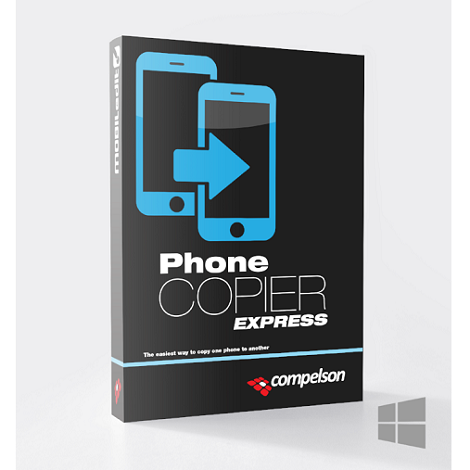Download Samsung Smart Switch 4 free latest full version direct download link one-click standalone offline installer for Windows 32-bit and 64-bit. Samsung Smart Switch 4.2 is a very powerful application for migrating data from one smartphone to another with backup features and a lot more to explore.
Samsung Smart Switch Overview
Samsung Smart Switch stands as an essential and versatile Windows Software developed by Samsung for seamless data migration and device management. The standout feature of Samsung Smart Switch underscores its pivotal role in facilitating effortless data transfer and backup between Samsung devices, ensuring a smooth transition for users upgrading or changing their Samsung smartphones.
At the heart of this software is the Device Migration Capability, a core feature that enables users to transfer a wide range of data, including contacts, messages, photos, and apps, from an old Samsung device to a new one. This migration process simplifies the often intricate task of transferring data, reducing downtime and ensuring users can quickly resume their digital activities on a new device.
The software’s Cross-Platform Data Transfer capability further enhances its utility by allowing users to switch from other smartphone platforms, such as iOS or Android, to a Samsung device seamlessly. This versatility makes Samsung Smart Switch a valuable tool for users transitioning between different mobile ecosystems while retaining their essential data.
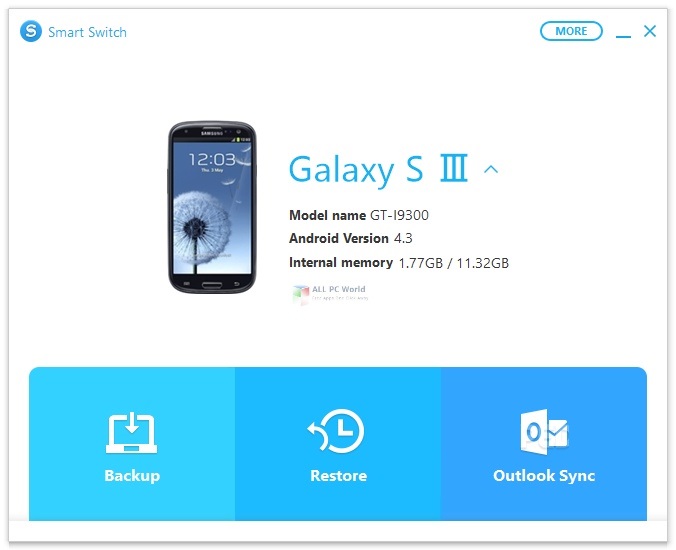
An additional noteworthy feature is the Backup and Restore Functionality integrated into Samsung Smart Switch. This allows users to create backups of their Samsung device data on their Windows computer, providing a safeguard against data loss and offering the flexibility to restore the data when needed. This feature is particularly crucial in scenarios like device upgrades, accidental data deletion, or device malfunctions.
The software’s User-Friendly Interface adds to its appeal, ensuring accessibility for users with varying levels of technical expertise. The intuitive design guides users through the migration and backup processes, making Samsung Smart Switch an approachable and efficient tool for a wide range of users.
Samsung Smart Switch also caters to users with Wired and Wireless Connectivity Options, providing flexibility in how users connect their Samsung devices to the Windows computer. Whether using a USB cable or wireless connections, the software adapts to user preferences, offering convenience in the data transfer process.
Furthermore, the Compatibility with Older Samsung Devices ensures that users with older Samsung smartphones are not left behind. Samsung Smart Switch accommodates a wide range of devices, allowing users with various Samsung models to benefit from its data transfer and backup features.
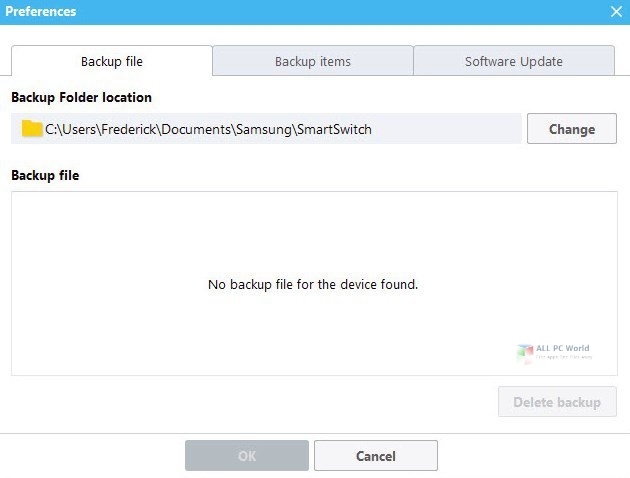
In conclusion, Samsung Smart Switch proves to be an indispensable asset for Samsung device users looking to migrate data seamlessly between devices or create backups for added security. With its Device Migration Capability, Cross-Platform Data Transfer, Backup and Restore Functionality, User-Friendly Interface, Wired and Wireless Connectivity Options, and Compatibility with Older Samsung Devices, the software offers a comprehensive solution for users managing their Samsung smartphone ecosystem on a Windows platform.
Features
- Samsung Smart Switch: An essential and versatile Windows Software developed by Samsung for seamless data migration and device management.
- Device Migration Capability: Core feature enabling users to transfer a wide range of data, including contacts, messages, photos, and apps, from an old Samsung device to a new one.
- Cross-Platform Data Transfer: Versatile capability allowing users to switch seamlessly between different smartphone platforms, such as iOS or Android, to a Samsung device.
- Backup and Restore Functionality: Integrated feature allowing users to create backups of their Samsung device data on their Windows computer, providing a safeguard against data loss.
- User-Friendly Interface: Intuitive design ensuring accessibility for users with varying levels of technical expertise, guiding users through migration and backup processes.
- Wired and Wireless Connectivity Options: Flexibility in connecting Samsung devices to the Windows computer using either a USB cable or wireless connections, adapting to user preferences.
- Compatibility with Older Samsung Devices: Ensures support for a wide range of devices, accommodating users with various Samsung smartphone models, including older devices.
- Comprehensive Data Transfer: Facilitates the transfer of contacts, messages, photos, videos, calendar events, and apps, ensuring a thorough migration of essential data.
- Secure and Encrypted Transfers: Prioritizes data security by employing secure and encrypted transfer methods, safeguarding sensitive information during the migration process.
- Seamless App Transfer: Enables the transfer of apps from the old Samsung device to the new one, preserving app data and settings for a seamless transition.
- Supported Content Types: Supports the transfer of a diverse range of content types, including multimedia files, documents, and settings, ensuring a comprehensive migration experience.
- Backup Customization Options: Offers customization options for creating backups, allowing users to select specific data categories or content types to include in the backup.
- Quick and Easy Setup: Streamlines the setup process, minimizing the steps required for users to initiate data transfers or create backups, optimizing user convenience.
- Smart Switch Mobile App Integration: Seamlessly integrates with the Smart Switch Mobile app on Samsung devices, enhancing the overall synchronization and transfer experience.
- PC to Phone Data Transfer: Supports bidirectional data transfer, allowing users to move content from their Windows computer to their Samsung device when necessary.
- Scheduled Backups: Provides the option for users to schedule regular backups, automating the process and ensuring that data is consistently safeguarded.
- Data Verification and Integrity Checks: Includes verification and integrity checks during the transfer process, ensuring the accuracy and completeness of migrated data.
- Step-by-Step Migration Guidance: Offers step-by-step guidance throughout the migration process, assisting users in making informed choices and avoiding common pitfalls.
- Notification and Progress Updates: Keeps users informed with notifications and progress updates during data transfer and backup operations, enhancing transparency.
- Continuous Updates and Compatibility: Regularly updates the software to ensure compatibility with the latest Samsung devices and operating system versions, providing ongoing support for users.
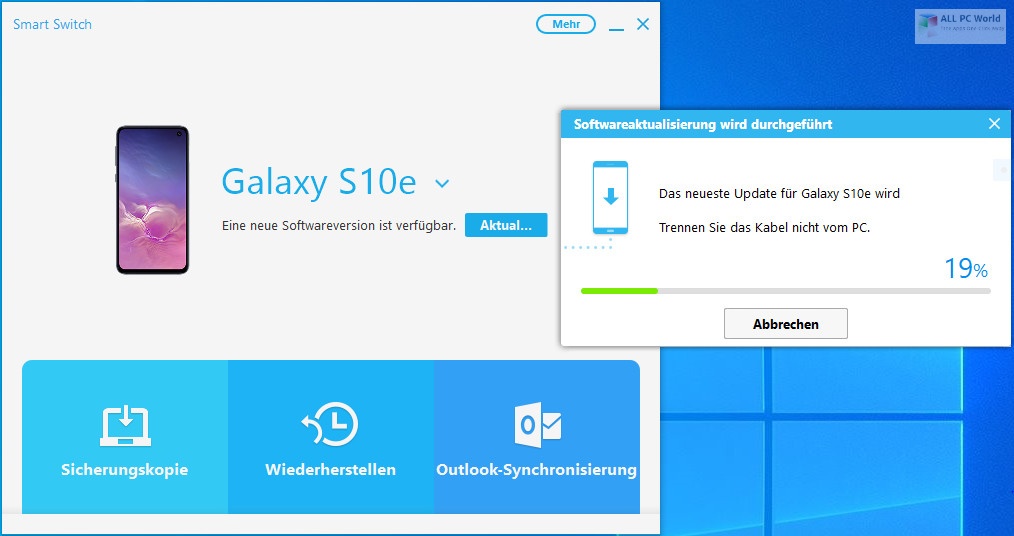
Technical Details
- Software Name: SideSlide for Windows
- Software File Name: Samsung-Smart-Switch-4.3.23123.1.rar
- Software Version: 4.3.23123.1
- File Size: 38.1 MB
- Developers: Northglide
- File Password: 123
- Language: English
- Working Mode: Offline (You don’t need an internet connection to use it after installing)
System Requirements for Samsung Smart Switch
- Operating System: Windows 11/10/8/7/Vista/XP
- Free hard Disk Space: 60 MB of minimum free HDD
- Installed Memory: 1 GB of minimum RAM
- Processor: Intel Multi-Core Processor or higher
What is the latest version of Samsung Smart Switch?
The developers consistently update the project. You can view the most recent software update on their official website.
Is it worth it to install and use Software Samsung Smart Switch?
Whether an app is worth using or not depends on several factors, such as its functionality, features, ease of use, reliability, and value for money.
To determine if an app is worth using, you should consider the following:
- Functionality and features: Does the app provide the features and functionality you need? Does it offer any additional features that you would find useful?
- Ease of use: Is the app user-friendly and easy to navigate? Can you easily find the features you need without getting lost in the interface?
- Reliability and performance: Does the app work reliably and consistently? Does it crash or freeze frequently? Does it run smoothly and efficiently?
- Reviews and ratings: Check out reviews and ratings from other users to see what their experiences have been like with the app.
Based on these factors, you can decide if an app is worth using or not. If the app meets your needs, is user-friendly, works reliably, and offers good value for money and time, then it may be worth using.
Is Samsung Smart Switch Safe?
Samsung Smart Switch is widely used on Windows operating systems. In terms of safety, it is generally considered to be a safe and reliable software program. However, it’s important to download it from a reputable source, such as the official website or a trusted download site, to ensure that you are getting a genuine version of the software. There have been instances where attackers have used fake or modified versions of software to distribute malware, so it’s essential to be vigilant and cautious when downloading and installing the software. Overall, this software can be considered a safe and useful tool as long as it is used responsibly and obtained from a reputable source.
How to install software from the WinRAR file?
To install an application that is in a WinRAR archive, follow these steps:
- Extract the contents of the WinRAR archive to a folder on your computer. To do this, right-click on the archive and select ”Extract Here” or ”Extract to [folder name]”.”
- Once the contents have been extracted, navigate to the folder where the files were extracted.
- Look for an executable file with a .exeextension. This file is typically the installer for the application.
- Double-click on the executable file to start the installation process. Follow the prompts to complete the installation.
- After the installation is complete, you can launch the application from the Start menu or by double-clicking on the desktop shortcut, if one was created during the installation.
If you encounter any issues during the installation process, such as missing files or compatibility issues, refer to the documentation or support resources for the application for assistance.
Can x86 run on x64?
Yes, x86 programs can run on an x64 system. Most modern x64 systems come with a feature called Windows-on-Windows 64-bit (WoW64), which allows 32-bit (x86) applications to run on 64-bit (x64) versions of Windows.
When you run an x86 program on an x64 system, WoW64 translates the program’s instructions into the appropriate format for the x64 system. This allows the x86 program to run without any issues on the x64 system.
However, it’s important to note that running x86 programs on an x64 system may not be as efficient as running native x64 programs. This is because WoW64 needs to do additional work to translate the program’s instructions, which can result in slower performance. Additionally, some x86 programs may not work properly on an x64 system due to compatibility issues.
What is the verdict?
This app is well-designed and easy to use, with a range of useful features. It performs well and is compatible with most devices. However, may be some room for improvement in terms of security and privacy. Overall, it’s a good choice for those looking for a reliable and functional app.
Download Samsung Smart Switch Latest Version Free
Click on the below button to download the latest full version direct download link one-click standalone offline setup of Samsung Smart Switch for Windows x86 and x64 architecture.
File Password: 123