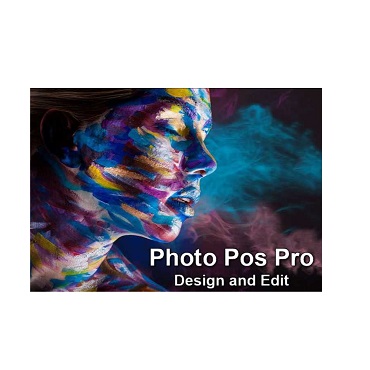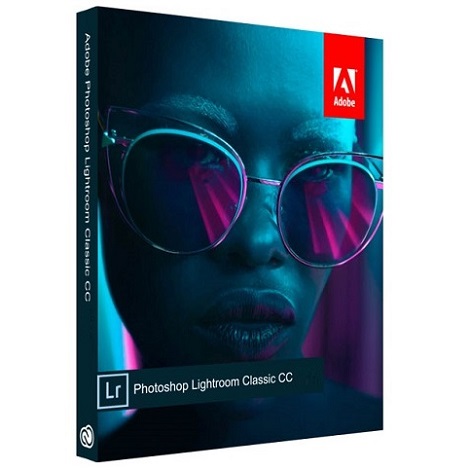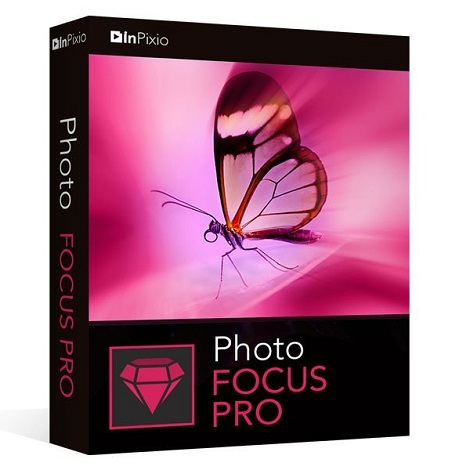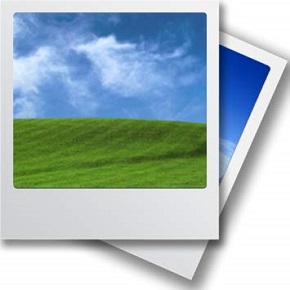Download SIGMA 6.7 Photo Pro free setup for windows. It is an excellent image editing and viewing application especially design for Sigma cameras photos.
SIGMA Photo Pro 6.7 Overview
SIGMA Photo Pro stands as a specialized and powerful Windows Software tailored for photographers using SIGMA cameras, offering a comprehensive suite of tools for image processing and management. As an essential component of the SIGMA ecosystem, this software plays a pivotal role in maximizing the potential of SIGMA camera raw files. One of the standout features of SIGMA Photo Pro lies in its ability to provide users with a non-destructive and intuitive RAW Image Processing environment. This feature empowers photographers to manipulate and enhance their raw images with precision while preserving the original data, ensuring optimal image quality.
The software boasts a user-friendly and Intuitive Interface, allowing photographers to navigate and access its robust features effortlessly. The straightforward design of the interface ensures that users, whether seasoned professionals or amateur photographers, can harness the full capabilities of SIGMA Photo Pro with ease. This ease of use extends to the Batch Processing feature, enabling users to apply consistent edits or adjustments to multiple images simultaneously, saving time and maintaining uniformity across a series of photographs.
SIGMA Photo Pro emphasizes Color Management with its advanced tools that allow photographers to achieve accurate and vibrant color reproduction in their images. The software supports the manipulation of color temperature, saturation, and hue, giving photographers precise control over the final look of their photographs. This is particularly beneficial for those who seek to convey a specific mood or aesthetic in their work.

An integral aspect of SIGMA Photo Pro is its Compatibility with SIGMA camera models, ensuring seamless integration and optimization for the unique characteristics of SIGMA raw files. This compatibility extends to various SIGMA camera series, enabling users to harness the software’s capabilities regardless of the specific SIGMA camera model they use.
The software’s Detail Adjustment feature allows photographers to fine-tune image sharpness, reducing or enhancing details according to their preferences. This level of control ensures that photographers can achieve the desired level of clarity and definition in their images, catering to diverse artistic visions and styles.
In conclusion, SIGMA Photo Pro stands as an indispensable tool for photographers utilizing SIGMA cameras on the Windows platform. With features like RAW Image Processing, an Intuitive Interface, Batch Processing, and Color Management, the software provides a comprehensive solution for processing and optimizing raw images, ensuring that photographers can unleash the full potential of their SIGMA camera files.
Features
- Windows Software: SIGMA Photo Pro is dedicated Windows Software, providing a platform for photographers to process and manage raw images captured with SIGMA cameras.
- RAW Image Processing: A standout feature, RAW Image Processing allows photographers to manipulate and enhance raw images non-destructively, preserving the original data for optimal image quality.
- Intuitive Interface: The software features an Intuitive Interface, ensuring easy navigation and accessibility for users, from amateur photographers to seasoned professionals.
- Batch Processing: SIGMA Photo Pro supports Batch Processing, enabling users to apply consistent edits or adjustments to multiple images simultaneously, saving time and ensuring uniformity.
- Color Management: Advanced Color Management tools empower photographers to achieve accurate and vibrant color reproduction, with control over color temperature, saturation, and hue.
- Compatibility with SIGMA Cameras: The software ensures Compatibility with SIGMA Cameras, providing seamless integration and optimization for the unique characteristics of SIGMA raw files.
- Detail Adjustment: The Detail Adjustment feature allows photographers to fine-tune image sharpness, providing control over details to achieve the desired level of clarity and definition.
- Diverse Artistic Vision: SIGMA Photo Pro caters to diverse artistic visions and styles, allowing photographers to customize their images according to their unique preferences.
- Lens Correction: The software includes Lens Correction capabilities, correcting distortions and aberrations associated with specific lenses, ensuring accurate and high-quality image rendering.
- Image Retouching: Users can perform Image Retouching within the software, enhancing or modifying specific elements of their photographs for a polished final result.
- Highlight and Shadow Adjustment: SIGMA Photo Pro provides tools for Highlight and Shadow Adjustment, allowing users to balance exposure and achieve a desired tonal range in their images.
- Noise Reduction: The software incorporates Noise Reduction features, minimizing digital noise in images and ensuring a clean and smooth appearance, especially in low-light conditions.
- Histogram Display: Photographers can utilize the Histogram Display to analyze and optimize the distribution of tones in their images for a well-balanced and visually pleasing result.
- Panorama Stitching: SIGMA Photo Pro supports Panorama Stitching, enabling users to seamlessly merge multiple images into a panoramic composition directly within the software.
- Selective Color Adjustment: Users can perform Selective Color Adjustment, allowing them to emphasize or de-emphasize specific colors in their images for creative and expressive effects.
- Black and White Conversion: The software includes tools for Black and White Conversion, offering photographers the flexibility to create monochrome versions of their color images.
- HDR Processing: SIGMA Photo Pro supports HDR Processing, enabling users to merge multiple exposures to capture a wider dynamic range in their photographs.
- Tethered Shooting Support: The software provides Tethered Shooting Support, allowing photographers to connect their SIGMA cameras directly to the software for real-time image capture and transfer.
- Printing Capabilities: Users can directly print their images from within the software, utilizing various printing options and ensuring a seamless workflow from editing to final output.
- Image Export Options: SIGMA Photo Pro offers versatile Image Export Options, allowing photographers to save their processed images in various formats, resolutions, and color spaces to suit different purposes.
System Requirements for SIGMA Photo Pro 6.7
- Operating Systems (win XP, win Vista, win 7, win 8, win 8.1 and win 10)
- Installed Memory (RAM): 3 GB Recommended
- 5 MB HDD
- 1024X768 Screen Resolutions
- File Name: SPP_6.5.1_setup.exe
- File Size: 84 MB
Download SIGMA Photo Pro Latest Version Free
Click on the link given below to download SIGMA Photo Pro 6.5.1 free setup. This is complete offline setup of Photo Pro which is compatible with both 32 bit and 64 bit operating systems.