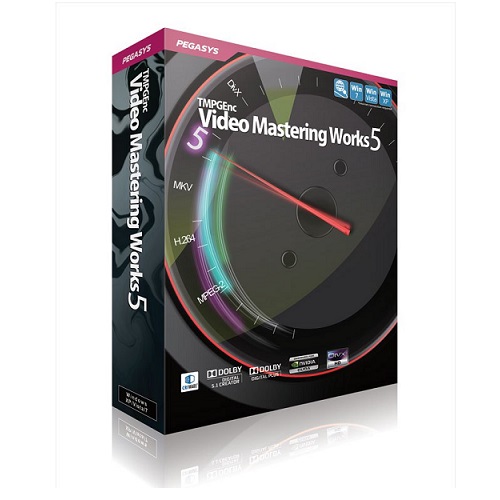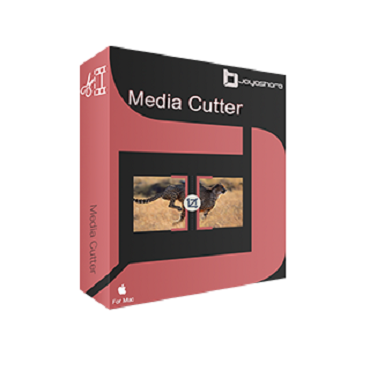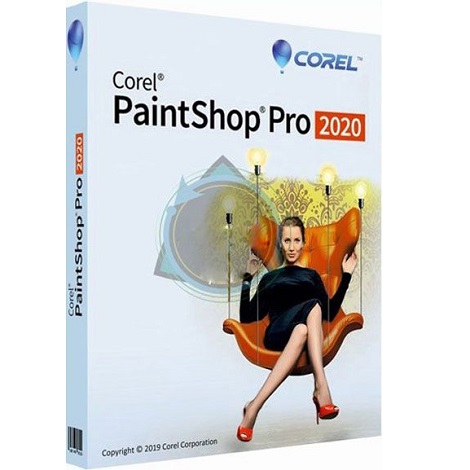Download Signal 7 full version program free setup for Windows. The instant messaging tool offers the best privacy options on the market. Like other programs, it allows you to make video or voice calls and send audio messages, photographs, and other files. It will offer you the same as WhatsApp or Telegram but with an added layer of protection.
Signal Overview
Signal is an acclaimed messaging application renowned for its focus on privacy, security, and end-to-end encryption. Developed by the non-profit organization Signal Foundation, the app has gained widespread recognition for its commitment to protecting user data and communication. One of Signal’s core features is its robust encryption protocol, which ensures that messages, calls, and media shared through the platform remain private and secure. Unlike many other messaging apps, Signal employs end-to-end encryption by default, meaning that only the sender and intended recipient can access the contents of their communications, thwarting any potential eavesdropping attempts.
In addition to its strong focus on privacy, Signal offers a comprehensive set of communication features to facilitate seamless interaction between users. These include one-on-one and group messaging, voice and video calls, file sharing, and voice notes. Signal’s intuitive and user-friendly interface makes it easy for individuals and groups to communicate efficiently and securely. Moreover, the app supports multimedia messaging, allowing users to share photos, videos, and documents while maintaining the same level of encryption and security.

Signal’s commitment to privacy extends beyond its messaging features, as the app does not collect or store any user data beyond what is strictly necessary for its operation. This approach ensures that user information remains confidential and protected from third-party access or surveillance. Furthermore, Signal is an open-source platform, allowing independent security experts and developers to audit its code for vulnerabilities and ensure the integrity of its security measures.
Another notable aspect of Signal is its cross-platform compatibility, with apps available for Android, iOS, and desktop operating systems. This allows users to seamlessly transition between different devices while maintaining access to their conversations and media. Signal also offers additional features such as disappearing messages, which automatically delete messages after a set period, further enhancing privacy and security.

Overall, Signal stands as a leading example of a messaging app that prioritizes user privacy, security, and data protection. With its strong encryption, comprehensive communication features, commitment to open-source principles, and cross-platform compatibility, Signal offers users a trusted platform for secure and private communication in an era of growing concerns over data privacy.
Features
- End-to-End Encryption: Ensures messages, calls, and media are encrypted from sender to recipient.
- Privacy-focused Messaging: Prioritizes user privacy by minimizing data collection and surveillance.
- Open Source: Signal’s code is open for auditing, ensuring transparency and security.
- Cross-Platform Compatibility: Available on Android, iOS, and desktop platforms for seamless communication across devices.
- One-on-One Messaging: Enables private conversations between individuals with encrypted messages.
- Group Messaging: Facilitates group communication with end-to-end encrypted messages.
- Voice Calls: Allows users to make encrypted voice calls securely within the app.
- Video Calls: Supports encrypted video calls for face-to-face communication.
- File Sharing: Enables users to securely share files, photos, videos, and documents.
- Voice Notes: Offers the ability to send encrypted voice messages for quick communication.
- Disappearing Messages: Option to set messages to automatically disappear after a specified time.
- Screen Security: Prevents screenshots from being taken within the app to protect sensitive information.
- Registration Lock: Adds an extra layer of security by requiring a PIN to register a new device.
- Incognito Keyboard: Prevents keyboard apps from learning user input while typing within Signal.
- Pin Conversations: Pin important conversations to the top of the chat list for easy access.
- Custom Notification Sounds: Allows users to customize notification sounds for individual contacts or groups.
- Message Reactions: Supports emoji reactions to messages for quick responses and expressions.
- Link Previews: Generates previews for shared links within conversations for easier access to content.
- Backup and Restore: Enables users to back up and restore their chat history securely.
- Offline Messaging: Sends messages automatically once the device is back online, ensuring no message is lost.
- Location Sharing: Securely share current or live location with contacts within the app.
- Blocked Contacts: Provides the option to block unwanted contacts to prevent communication.
- Customizable Themes: Allows users to customize the app’s appearance with different themes and color schemes.
- Two-Factor Authentication: Enhances account security with two-factor authentication for login.
- Verified Contacts: Indicates verified contacts with a badge to ensure message authenticity.
- SIGNAL PIN: Allows users to set up a PIN for additional security when accessing the app.
- Message Search: Provides a search function to easily find specific messages within conversations.
- Forward Secrecy: Ensures that past messages remain secure even if encryption keys are compromised.
- User Profile Privacy: Gives users control over their profile privacy settings, including profile photo visibility.
- Message Drafts: Automatically saves drafts of messages for unfinished conversations.
Technical Details
- Software Name: Signal for Windows
- Software File Name: Signal-7.4.0.rar
- Software Version: 7.4.0
- File Size: 122 MB
- Developers: Signal Foundation
- File Password: 123
- Language: Multilingual
- Working Mode: Offline (You donÆt need an internet connection to use it after installing)
System Requirements
- Operating System: Win 7, 8, 10, 11
- Free Hard Disk Space:
- Installed Memory: 1 GB
- Processor: Intel Dual Core processor or later
- Minimum Screen Resolution: 800 x 600
What is the latest version of Signal?
The developers consistently update the project. You can view the most recent software update on their official website.
Is it worth it to install and use Software Signal?
Whether an app is worth using or not depends on several factors, such as its functionality, features, ease of use, reliability, and value for money.
To determine if an app is worth using, you should consider the following:
- Functionality and features: Does the app provide the features and functionality you need? Does it offer any additional features that you would find useful?
- Ease of use: Is the app user-friendly and easy to navigate? Can you easily find the features you need without getting lost in the interface?
- Reliability and performance: Does the app work reliably and consistently? Does it crash or freeze frequently? Does it run smoothly and efficiently?
- Reviews and ratings: Check out reviews and ratings from other users to see what their experiences have been like with the app.
Based on these factors, you can decide if an app is worth using or not. If the app meets your needs, is user-friendly, works reliably, and offers good value for money and time, then it may be worth using.
Is Signal Safe?
Signal is widely used on Windows operating systems. In terms of safety, it is generally considered to be a safe and reliable software program. However, it’s important to download it from a reputable source, such as the official website or a trusted download site, to ensure that you are getting a genuine version of the software. There have been instances where attackers have used fake or modified versions of software to distribute malware, so it’s essential to be vigilant and cautious when downloading and installing the software. Overall, this software can be considered a safe and useful tool as long as it is used responsibly and obtained from a reputable source.
How to install software from the WinRAR file?
To install an application that is in a WinRAR archive, follow these steps:
- Extract the contents of the WinRAR archive to a folder on your computer. To do this, right-click on the archive and select ”Extract Here” or ”Extract to [folder name]”.”
- Once the contents have been extracted, navigate to the folder where the files were extracted.
- Look for an executable file with a .exeextension. This file is typically the installer for the application.
- Double-click on the executable file to start the installation process. Follow the prompts to complete the installation.
- After the installation is complete, you can launch the application from the Start menu or by double-clicking on the desktop shortcut, if one was created during the installation.
If you encounter any issues during the installation process, such as missing files or compatibility issues, refer to the documentation or support resources for the application for assistance.
Can x86 run on x64?
Yes, x86 programs can run on an x64 system. Most modern x64 systems come with a feature called Windows-on-Windows 64-bit (WoW64), which allows 32-bit (x86) applications to run on 64-bit (x64) versions of Windows.
When you run an x86 program on an x64 system, WoW64 translates the program’s instructions into the appropriate format for the x64 system. This allows the x86 program to run without any issues on the x64 system.
However, it’s important to note that running x86 programs on an x64 system may not be as efficient as running native x64 programs. This is because WoW64 needs to do additional work to translate the program’s instructions, which can result in slower performance. Additionally, some x86 programs may not work properly on an x64 system due to compatibility issues.
What is the verdict?
This app is well-designed and easy to use, with a range of useful features. It performs well and is compatible with most devices. However, may be some room for improvement in terms of security and privacy. Overall, it’s a good choice for those looking for a reliable and functional app.
Download Signal Latest Version Free
Click on the button given below to download Signal free setup. It is a complete offline setup for Windows and has excellent compatibility with x86 and x64 architectures.
File Password: 123