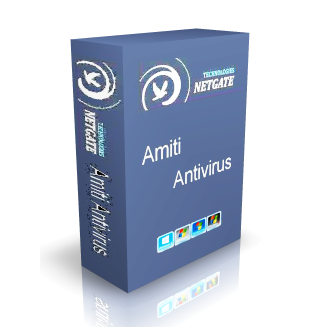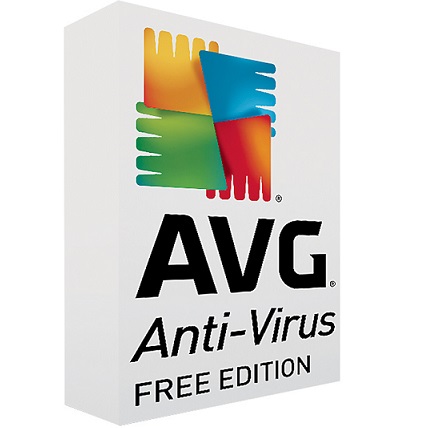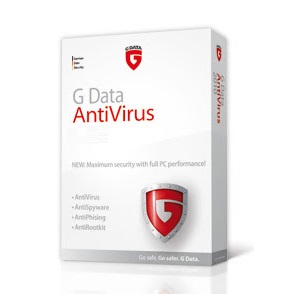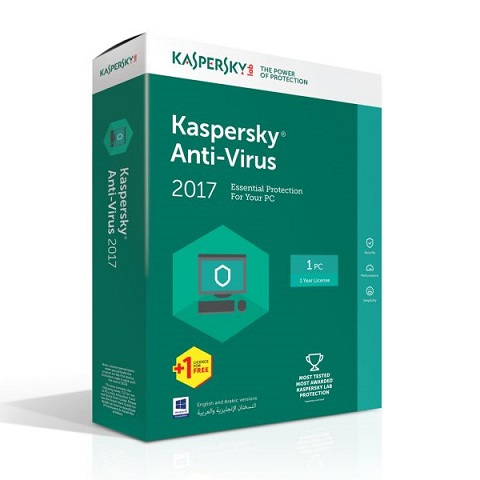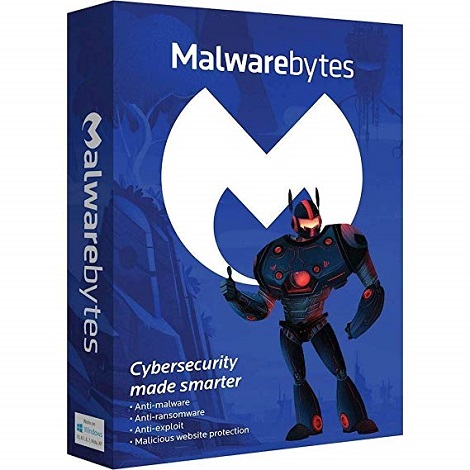Download SmadAV Pro 2023 free latest version standalone offline installer for Windows 32-bit and 64-bit. SmadAV Pro 2023 is a powerful application for protecting the computer from different malicious programs and provides an additional level of security for enhancing the security of the system.
SmadAV Pro 2023 Overview
SmadAV Pro stands as a robust and supplementary antivirus solution designed to enhance the security of Windows-based systems. Developed by Smadsoft, this software serves as an additional layer of defense against various malware threats, especially those that may not be adequately addressed by primary antivirus programs. SmadAV Pro is engineered to work in conjunction with existing antivirus software, providing an extra protective shield to ensure comprehensive security. The distinguishing feature of SmadAV Pro lies in its focus on providing a dedicated and specialized defense against USB drive-related threats. The software is specifically designed to detect and mitigate malware that often spreads through USB drives, a common vector for infections. This specialization makes it particularly valuable in environments where USB drives are frequently used and may pose a higher risk of malware transmission. The application boasts a user-friendly interface, ensuring accessibility for users with varying levels of technical expertise. Its simplicity of design contributes to an uncomplicated user experience, with key features readily accessible. Users can easily navigate through the interface to initiate scans, manage settings, and view the status of their system’s security. One of the notable features of SmadAV Pro is its ability to perform both automatic and scheduled scans. The software can automatically scan the system for potential threats in real-time, providing proactive protection against malware. Additionally, users can schedule scans at their convenience, allowing for regular and systematic checks to ensure ongoing security.
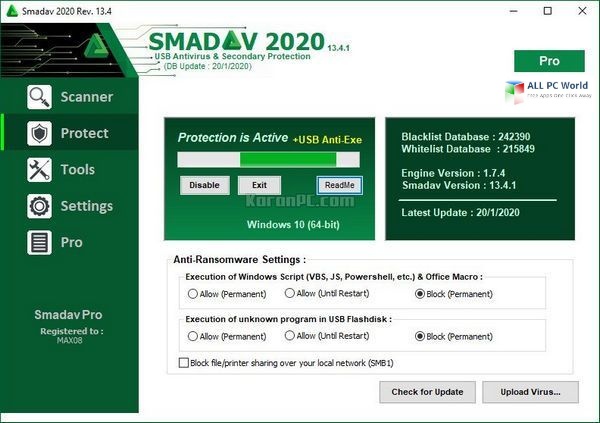
In terms of malware detection and removal, SmadAV Pro employs a comprehensive database of virus definitions to identify and eliminate various types of malware, including viruses, Trojans, worms, and other malicious entities. The software is designed to work alongside primary antivirus solutions, complementing their capabilities and enhancing overall system protection. Furthermore, the software includes a System Editor tool, providing users with the ability to modify system settings that may be affected by malware. This tool helps users regain control over their system configurations after an infection and contributes to the overall cleanup process. The exclusion list feature allows users to specify files, folders, or drives that should be exempt from scans, providing flexibility in customizing the scanning process based on user preferences. This feature proves useful in preventing false positives and ensuring that essential files or applications are not mistakenly flagged during scans. As a lightweight and resource-efficient antivirus solution, SmadAV Pro minimizes the impact on system performance, allowing users to maintain optimal functionality without sacrificing speed or responsiveness. This characteristic makes it suitable for use on a wide range of computer systems, including those with lower hardware specifications.
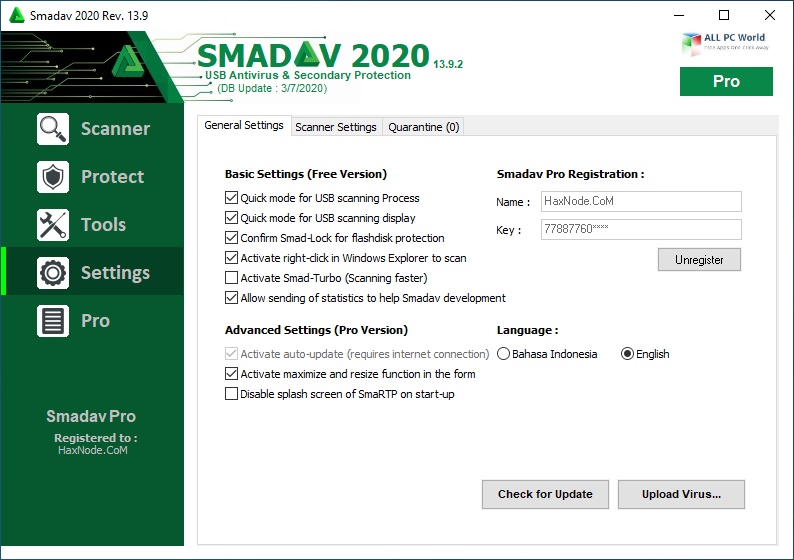
In summary, SmadAV Pro offers a valuable supplementary layer of protection for Windows users, particularly focusing on USB drive-related threats. With its user-friendly interface, automatic and scheduled scanning capabilities, malware detection and removal features, System Editor tool, exclusion list, and resource-efficient design, the software enhances the overall security posture of Windows-based systems when used in conjunction with primary antivirus solutions.
Features
- USB Drive Protection: Specialized defense against malware threats transmitted through USB drives, offering enhanced protection in environments where USB usage is common.
- Compatibility with Primary Antivirus: Designed to work alongside existing antivirus software as an additional layer of defense, providing comprehensive security coverage.
- User-Friendly Interface: Features a simple and user-friendly interface, making it accessible to users with varying levels of technical expertise.
- Automatic Scanning: Performs automatic real-time scans to proactively detect and mitigate potential threats as they arise.
- Scheduled Scans: Allows users to schedule scans at their convenience, providing regular and systematic checks for ongoing security.
- Malware Detection Database: Utilizes a comprehensive database of virus definitions to identify and remove various types of malware, including viruses, Trojans, and worms.
- System Editor Tool: Includes a System Editor tool for modifying system settings affected by malware, aiding in system recovery and cleanup.
- Exclusion List Feature: Enables users to create an exclusion list for specifying files, folders, or drives that should be exempt from scans, preventing false positives.
- Resource-Efficient Design: Designed to be lightweight and resource-efficient, minimizing impact on system performance for optimal functionality.
- Automatic Updates: Receives automatic updates to ensure the latest virus definitions and software enhancements for robust protection.
- Single-File Execution: Operates as a single executable file, simplifying installation and minimizing the footprint on the system.
- Process Manager: Includes a Process Manager for monitoring and managing running processes, providing additional control over system activities.
- Registry Editor Tool: Offers a Registry Editor tool for users to inspect and modify the Windows registry, enhancing customization and control.
- Exception List: Allows users to create an exception list to specify files or applications that should be excluded from detection.
- Language Options: Provides support for multiple languages, catering to users globally.
- Automatic Quarantine: Automatically quarantines detected threats, preventing them from causing further harm to the system.
- Theme Customization: Allows users to customize the software’s theme, providing a personalized visual experience.
- Taskbar Notification: Provides taskbar notifications to keep users informed about the security status and any potential issues.
- Multiple Scan Types: Offers various scan types, including quick scans and full system scans, providing flexibility based on user preferences.
- Password Protection: Allows users to set a password for accessing and modifying SmadAV Pro settings, enhancing security.
- Detailed Scan Reports: Generates detailed reports after each scan, providing insights into detected threats and system vulnerabilities.
- Network Drive Scanning: Supports scanning of network drives for potential threats, extending protection to shared resources.
- Secure Web Browsing: Enhances web browsing security by detecting and blocking malicious websites and downloads.
- Email Protection: Provides additional protection for email attachments, detecting and blocking potential threats.
- Firewall Exclusion: Enables users to exclude SmadAV Pro from firewall settings to ensure uninterrupted functionality.
- Interactive User Support: Offers interactive user support through documentation and online resources.
- Intrusion Detection System: Includes an Intrusion Detection System for identifying and preventing unauthorized access or malicious activities.
- Low System Resource Usage: Consumes minimal system resources during operation, contributing to a smooth and responsive user experience.
- Windows Compatibility: Compatible with various versions of Windows operating systems, ensuring broad usability.
Technical Details
- Software Name: SmadAV Pro for Windows
- Software File Name: Smadav-Pro-2023-v15.1.rar
- Software Version: 2023 v15.1
- File Size: 6.2 MB
- Developer: SmadAV
- File Password: 123
- Language: English
- Working Mode: Offline (You don’t need an internet connection to use it after installing)
System Requirements for SmadAV Pro
- Operating System: Windows XP/Vista/7/8/8.1/10/11
- Free Disk Space: 20MB of free space for installation
- Installed Memory: 512MB of Minimum RAM required
- Processor: Intel Pentium 4 or later
- Minimum Screen Resolution: 800 x 600
Download SmadAV Pro Latest Version Free
Click the below link to download the standalone installer of SmadAV Antivirus 4.61 for Windows x86 and x64 architecture.
File Password: 123