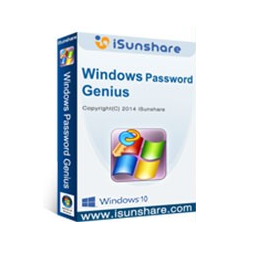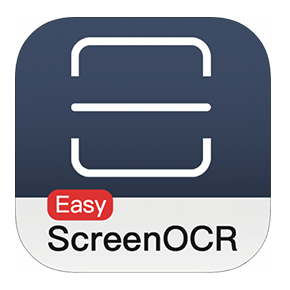Download SmartVersion 4 full version program the free setup for Windows. SmartVersion is a tool for storing multiple versions of your files inside SmartVersion Files (SVF files). You may then send these SVF files to your end users. Your end-users can use SmartVersion to extract the version they desire from the SVF files and update their product. You may also customize exactly which versions are delivered to your end users.
SmartVersion 4 Overview
SmartVersion is a software tool for creating and managing file versioning. It is designed for use in a variety of settings, including software development, design, and project management. With SmartVersion, you can keep track of multiple versions of a file, allowing you to easily revert to an older version if necessary. The software also allows you to compare different versions of a file, making it easy to see the changes made between versions. In addition, SmartVersion provides options for creating and managing delta files, which are smaller, compressed files that contain only the differences between versions of a file. This makes it easier to transfer versioned files over the internet or to store them on a backup device. With its comprehensive versioning features, SmartVersion is a powerful tool for anyone who needs to manage file versioning. You may also like Ham Radio Deluxe 6 Free Download
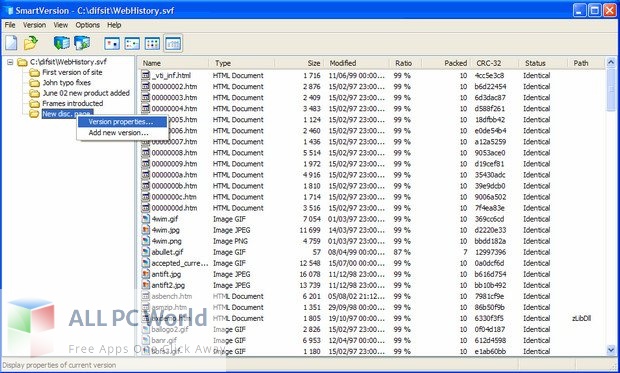
SmartVersion uses intelligent compression and file comparison algorithms. Only the changes between the different product versions are stored in the SVF files. This eliminates redundant data in your SVF files and makes sure the patches you create for new versions of your products are as small as possible.
Features of SmartVersion
- File versioning: The software allows you to keep track of multiple versions of a file, making it easy to revert to an older version if necessary.
- File comparison: SmartVersion provides options for comparing different versions of a file, allowing you to see the changes made between versions.
- Delta file creation: The software allows you to create delta files, which are smaller, compressed files that contain only the differences between versions of a file.
- Transfer and storage optimization: The use of delta files makes it easier to transfer versioned files over the internet or to store them on a backup device, saving you time and storage space.
- User-friendly interface: The software has a simple, user-friendly interface, making it easy to use, even for those who are new to versioning software.
- Wide compatibility: SmartVersion is compatible with a wide range of file formats, making it easy to use with your existing files and projects.
- Automated versioning: The software can automate the process of versioning, reducing the amount of manual work required.
- Secure file management: SmartVersion provides secure file management, ensuring that your versioned files are protected and can only be accessed by authorized users.
- Regular updates: The software is regularly updated, ensuring that it remains up-to-date and continues to provide the best possible versioning experience.
Technical Details of SmartVersion
- Software Name: SmartVersion for Windows
- Software File Name: SmartVersion-4.0.rar
- Software Version: 4.0
- File Size: 4.38 MB
- Developers: smartversion
- File Password: 123
- Language: Multilingual
- Working Mode: Offline (You don’t need an internet connection to use it after installing)
System Requirements for SmartVersion
- Operating System: Win 7, 8, 10, 11
- Free Hard Disk Space: MB of minimum free HDD
- Installed Memory: 1 GB of minimum RAM
- Processor: Intel Dual Core processor or later
- Minimum Screen Resolution: 800 x 600
SmartVersion 4.0 Free Download
Click on the button given below to download SmartVersion free setup. It is a complete offline setup of SmartVersion for Windows and has excellent compatibility with x86 and x64 architectures.
File Password: 123