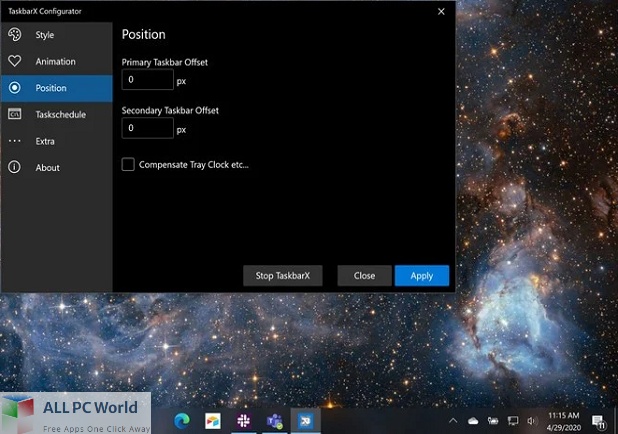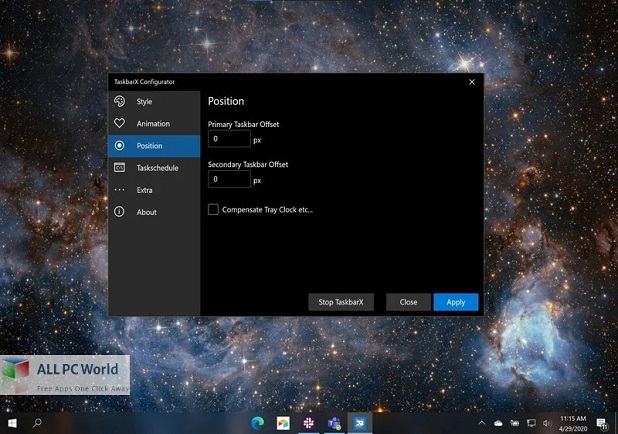Download TaskbarX 1.7 full version program free setup for Windows. TaskbarX full version standalone offline installer for Windows. It gives you control over the position of your taskbar icons.
TaskbarX Overview
TaskbarX is a powerful and innovative software tool that enables users to customize and enhance the appearance and functionality of their Windows taskbar. This utility offers a range of advanced features and visual effects that go beyond the default Windows taskbar settings. With a user-friendly interface and a wide array of customization options, TaskbarX empowers users to transform their taskbar into a personalized and visually appealing workspace.
At its core, TaskbarX excels in providing users with the ability to center-align their taskbar icons and applications. This feature adds a modern and stylish look to the Windows desktop, allowing users to organize and access their open applications more efficiently.
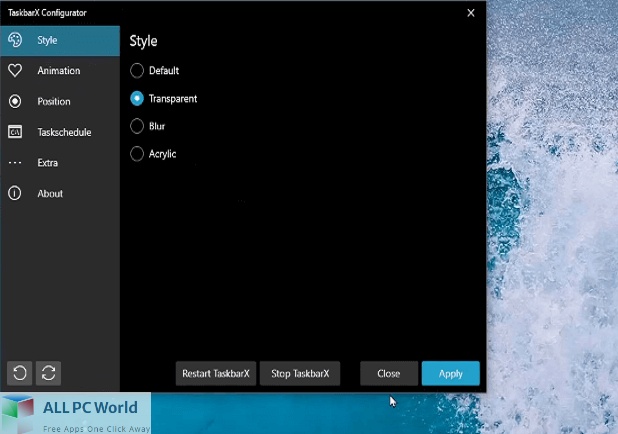
One of the standout features of this software is its customization options. TaskbarX offers users the ability to adjust the center gap, icon size, and spacing between taskbar icons, providing complete control over the taskbar’s appearance. Users can fine-tune these settings to achieve their desired visual style.
The application also introduces unique visual effects, such as transparency, blur, and colorization for the taskbar. These effects add a layer of sophistication to the taskbar’s appearance, enhancing the overall desktop experience.
TaskbarX is designed with user convenience in mind. It offers the option to automatically center-align the taskbar icons when applications are opened or closed, eliminating the need for manual adjustments. This automation ensures a seamless and visually pleasing transition.
Additionally, the software supports multi-monitor setups, making it a versatile tool for users with extended desktops. TaskbarX ensures that the center-aligned taskbar is consistent across all connected monitors, providing a cohesive visual experience.
The application is also equipped with a taskbar thumbnail preview feature that allows users to preview the content of open applications by hovering over their respective taskbar icons. This functionality streamlines task management and enhances productivity.
In summary, TaskbarX is a feature-rich and user-friendly utility that elevates the appearance and functionality of the Windows taskbar. With features including center alignment, customization options, visual effects, automatic adjustments, multi-monitor support, and taskbar thumbnail previews, this software allows users to personalize their desktop experience and streamline taskbar management. Whether for personal or professional use, TaskbarX offers a visually appealing and efficient taskbar enhancement solution.
Features
- Center-align taskbar icons and applications.
- Customization options for icon size and spacing.
- Visual effects including transparency and blur.
- Colorization for personalized taskbar appearance.
- Automatic center alignment on application open/close.
- Consistent multi-monitor support for extended desktops.
- Taskbar thumbnail previews for efficient task management.
- Modern and stylish taskbar design.
- User-friendly interface for easy navigation.
- Enhanced taskbar functionality.
- Personalized taskbar workspace.
- Streamlined access to open applications.
- Complete control over taskbar appearance.
- Efficient taskbar organization.
- Visual sophistication with customizable effects.
- Seamless taskbar transition on application changes.
- Enhanced desktop experience with TaskbarX.
- Versatile utility for various Windows versions.
- Efficient and visually appealing taskbar.
- Enhanced productivity through taskbar customization.
Technical Details
- Software Name: TaskbarX for Windows
- Software File Name: TaskbarX-1.7.8.0-x64.rar
- Software Version: 1.7.8.0
- File Size: 1.95 MB
- Developers: Chris Andriessen
- File Password: 123
- Language: English
- Working Mode: Offline (You don’t need an internet connection to use it after installing)
System Requirements for TaskbarX
- Operating System: Windows 10, 11
- Free Hard Disk Space: 40 MB
- Installed Memory: 1 GB Recommended
- Processor: Intel Multi-Core Processor or higher
- Minimum Screen Resolution: 800 x 600
Download TaskbarX Latest Version Free
Click on the button given below to download TaskbarX free setup. It is a complete offline setup of TaskbarX for Windows and has excellent compatibility with x86 and x64 architectures.
File Password: 123