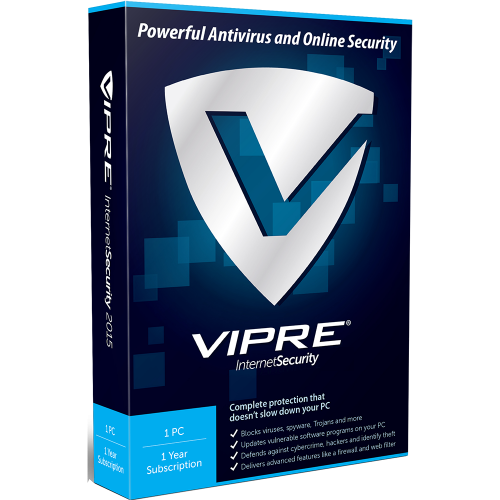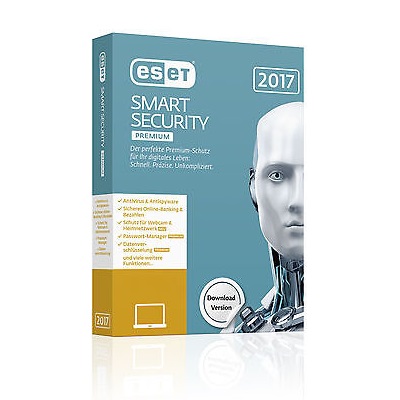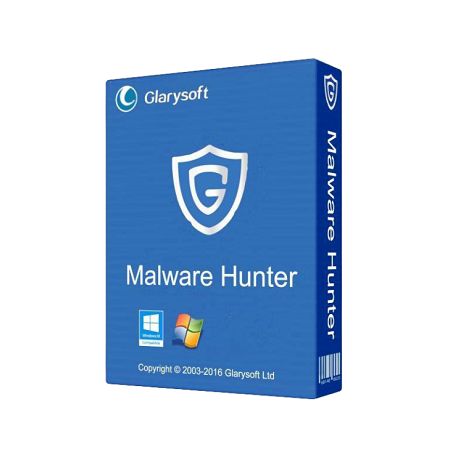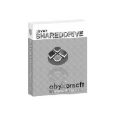Download Tribler 7 full version program free setup for Windows. It allows you to search and download torrents easily without censorship.
Tribler Overview
Tribler stands out as a unique and innovative peer-to-peer (P2P) file-sharing software that prioritizes privacy, security, and decentralization. Developed by the Delft University of Technology, Tribler operates on the principles of anonymity and freedom of information exchange. A distinguishing feature of Tribler is its incorporation of a built-in Tor network, providing users with a heightened level of privacy and anonymity during their file-sharing activities. This inclusion ensures that user identities and activities remain concealed, setting Tribler apart from traditional P2P file-sharing platforms.
The software operates on a decentralized network architecture, eliminating the reliance on central servers. Blockchain technology plays a pivotal role in Tribler’s decentralized approach, enabling users to discover and share content without a single point of control. This design not only enhances privacy but also contributes to the sustainability and resilience of the network against potential censorship or shutdown attempts.
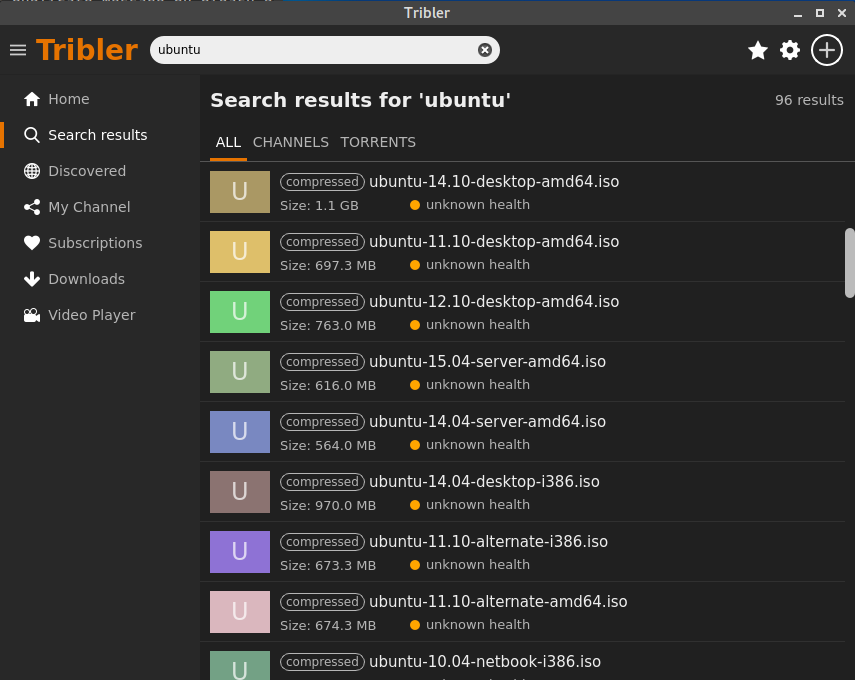
Tribler focuses on user convenience by implementing a straightforward and user-friendly interface. The platform incorporates a built-in search engine that allows users to discover and access a wide range of content directly within the application. Additionally, Tribler emphasizes the importance of content integrity through its reputation and ranking system. Users can rely on these metrics to assess the trustworthiness and quality of shared content.
A significant emphasis on security and privacy is evident in Tribler’s commitment to end-to-end encryption for communication within the network. This feature safeguards user data and communication channels from potential threats, ensuring a secure file-sharing environment.
Moreover, Tribler places an emphasis on fostering a community-driven approach. Users are encouraged to actively participate in the network, contributing to its growth and resilience. The platform incorporates mechanisms for incentivizing users to share resources and maintain a healthy and sustainable P2P ecosystem.

In conclusion, Tribler stands as an innovative and privacy-focused P2P file-sharing platform, setting itself apart with features such as built-in Tor network integration, blockchain-based decentralization, user-friendly interface, and a commitment to security and community-driven growth. Its emphasis on privacy and freedom aligns with the principles of a decentralized and censorship-resistant internet.
Features
- Built-in Tor Network Integration: Provides enhanced privacy and anonymity for users through integration with the Tor network.
- Decentralized Network Architecture: Operates on a decentralized network, eliminating the need for central servers and enhancing resilience against censorship.
- Blockchain Technology: Utilizes blockchain technology to enable decentralized content discovery and sharing without a single point of control.
- User-Friendly Interface: Incorporates a straightforward and user-friendly interface for easy navigation and usage.
- Built-in Search Engine: Allows users to discover and access a diverse range of content directly within the application.
- End-to-End Encryption: Ensures the security of user data and communication channels through end-to-end encryption.
- Community-Driven Approach: Encourages active user participation, contributing to the growth and resilience of the P2P ecosystem.
- Content Reputation and Ranking System: Implements a reputation and ranking system to assess the trustworthiness and quality of shared content.
- Privacy-Focused Design: Prioritizes user privacy, safeguarding identities and activities during file-sharing.
- Incentive Mechanisms for Users: Incorporates mechanisms to incentivize users to share resources, promoting a healthy and sustainable P2P network.
- Censorship Resistance: Aims to provide resistance against censorship attempts by relying on a decentralized architecture.
- Anonymous Downloading: Allows users to download content anonymously, enhancing privacy during file-sharing activities.
- Multi-Platform Compatibility: Compatible with multiple operating systems, ensuring accessibility for a diverse user base.
- Ad-Free Experience: Offers an ad-free file-sharing experience, minimizing interruptions for users.
- Automatic Subscriptions: Allows users to automatically subscribe to content channels and stay updated on preferred topics.
- Cross-Platform Synchronization: Facilitates synchronization across multiple devices for a seamless user experience.
- Streaming Support: Supports the streaming of content, providing users with the option to watch videos while they are downloading.
- Open Source: Operates as an open-source software, allowing for transparency and community collaboration.
- Anonymous Browsing: Enables anonymous browsing within the application, contributing to user privacy.
- Dynamic Bandwidth Management: Optimizes bandwidth usage dynamically for efficient and faster downloads.
- Content Preview: Provides a preview of content before downloading, allowing users to assess its relevance and quality.
- Queue Management: Offers features for managing download queues, prioritizing and organizing downloads efficiently.
- Real-Time Seed Ranking: Provides real-time ranking of seeders, aiding users in choosing optimal sources for faster downloads.
- Distributed Database: Utilizes a distributed database for content discovery and sharing, enhancing scalability.
- Smart Content Recommendation: Incorporates smart algorithms for recommending content based on user preferences.
- Resilient Network Structure: Designed for resilience, ensuring the continued operation of the network even in challenging conditions.
- Bandwidth Throttling Options: Allows users to manage and control bandwidth usage through throttling options.
- Community Feedback System: Integrates a system for users to provide feedback on content, improving overall quality.
- Data Integrity Mechanisms: Implements mechanisms to maintain data integrity during content sharing and downloading.
- Integrated Feedback and Support: Offers integrated channels for user feedback and support, fostering a responsive user community.
Technical Details
- Software Name: Tribler for Windows
- Software File Name: Tribler-7.13.1.rar
- Software Version: 7.13.1
- File Size: 74.7 MB
- Developers: Tribler
- File Password: 123
- Language: Multilingual
- Working Mode: Offline (You donÆt need an internet connection to use it after installing)
System Requirements
- Operating System: Win 7, 8, 10, 11
- Free Hard Disk Space:
- Installed Memory: 1 GB
- Processor: Intel Dual Core processor or later
- Minimum Screen Resolution: 800 x 600
What is the latest version of Tribler?
The developers consistently update the project. You can view the most recent software update on their official website.
Is it worth it to install and use Software Tribler?
Whether an app is worth using or not depends on several factors, such as its functionality, features, ease of use, reliability, and value for money.
To determine if an app is worth using, you should consider the following:
- Functionality and features: Does the app provide the features and functionality you need? Does it offer any additional features that you would find useful?
- Ease of use: Is the app user-friendly and easy to navigate? Can you easily find the features you need without getting lost in the interface?
- Reliability and performance: Does the app work reliably and consistently? Does it crash or freeze frequently? Does it run smoothly and efficiently?
- Reviews and ratings: Check out reviews and ratings from other users to see what their experiences have been like with the app.
Based on these factors, you can decide if an app is worth using or not. If the app meets your needs, is user-friendly, works reliably, and offers good value for money and time, then it may be worth using.
Is Tribler Safe?
Tribler is widely used on Windows operating systems. In terms of safety, it is generally considered to be a safe and reliable software program. However, it’s important to download it from a reputable source, such as the official website or a trusted download site, to ensure that you are getting a genuine version of the software. There have been instances where attackers have used fake or modified versions of software to distribute malware, so it’s essential to be vigilant and cautious when downloading and installing the software. Overall, this software can be considered a safe and useful tool as long as it is used responsibly and obtained from a reputable source.
How to install software from the WinRAR file?
To install an application that is in a WinRAR archive, follow these steps:
- Extract the contents of the WinRAR archive to a folder on your computer. To do this, right-click on the archive and select ”Extract Here” or ”Extract to [folder name]”.”
- Once the contents have been extracted, navigate to the folder where the files were extracted.
- Look for an executable file with a .exeextension. This file is typically the installer for the application.
- Double-click on the executable file to start the installation process. Follow the prompts to complete the installation.
- After the installation is complete, you can launch the application from the Start menu or by double-clicking on the desktop shortcut, if one was created during the installation.
If you encounter any issues during the installation process, such as missing files or compatibility issues, refer to the documentation or support resources for the application for assistance.
Can x86 run on x64?
Yes, x86 programs can run on an x64 system. Most modern x64 systems come with a feature called Windows-on-Windows 64-bit (WoW64), which allows 32-bit (x86) applications to run on 64-bit (x64) versions of Windows.
When you run an x86 program on an x64 system, WoW64 translates the program’s instructions into the appropriate format for the x64 system. This allows the x86 program to run without any issues on the x64 system.
However, it’s important to note that running x86 programs on an x64 system may not be as efficient as running native x64 programs. This is because WoW64 needs to do additional work to translate the program’s instructions, which can result in slower performance. Additionally, some x86 programs may not work properly on an x64 system due to compatibility issues.
What is the verdict?
This app is well-designed and easy to use, with a range of useful features. It performs well and is compatible with most devices. However, may be some room for improvement in terms of security and privacy. Overall, it’s a good choice for those looking for a reliable and functional app.
Download Tribler 7 Latest Version Free
Click on the button given below to download Tribler free setup. It is a complete offline setup for Windows and has excellent compatibility with x86 and x64 architectures.