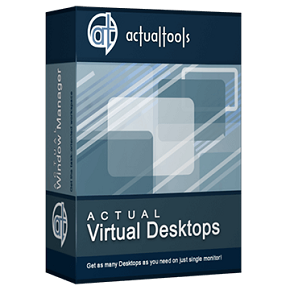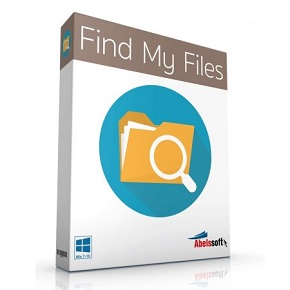Download URL Blocker 2 full version program the free setup for Windows. URL Blocker is a software or extension that allows users to block access to specific websites. It’s commonly used to help users limit distractions, improve productivity, or restrict access to inappropriate content.
URL Blocker 2 Overview
URL Blocker is a tool for safe Internet use that is used for making certain Internet addresses (URLs) inaccessible to users and Internet browsers from a given computer. The user can freely provide, modify, export, and import the list of URLs to be blocked. You may also like KillFiles Free Download

With URL Blocker, the Internet connection of every single computer in the local network can be limited independently, on an URL level, without a complex firewall program or any special network knowledge.
After properly setting the program, it is possible to do the following, among other things
On computers used for work, we can block certain web pages, which we often “accidentally” visit during work (e.g. Facebook, YouTube, etc.), and waste our time intended for work on them.
Access to the currently developed web page can be limited on certain computers of the local network. This way we can prevent our colleagues at work, or our family members at home from loading and using the project under development in an unsolicited way. This limitation can often help prevent huge losses.
We can block the pages which pose a security risk.
On a family computer, we can limit access to web pages which may have an adverse effect on the development of children. Naturally, the program offers many other options in addition to those listed above.
Features of URL Blocker
- Block specific websites or URL patterns
- Whitelist specific websites or URL patterns
- Schedule blocking during certain times
- Option to block all URLs except whitelisted ones
- Password protection to prevent unauthorized changes
- Option to redirect to another URL
- Logging of blocked URLs and user activity
- Integration with web filtering or parental control software
- Ability to apply different settings for different users
- Support for multiple browsers and devices.
Technical Details of URL Blocker
- Software Name: URL Blocker for Windows
- Software File Name: URL-Blocker-2.0.0.7.rar
- Software Version: 2.0.0.7
- File Size: 1 MB
- Developers: wintools
- File Password: 123
- Language: Multilingual
- Working Mode: Offline (You don’t need an internet connection to use it after installing)
System Requirements for URL Blocker
- Operating System: Win 7, 8, 10, 11
- Free Hard Disk Space: 50 MB of minimum free HDD
- Installed Memory: 1 GB of minimum RAM
- Processor: Intel Dual Core processor or later
- Minimum Screen Resolution: 800 x 600
URL Blocker 2.0.0.7 Free Download
Click on the button given below to download URL Blocker free setup. It is a complete offline setup of URL Blocker for Windows and has excellent compatibility with x86 and x64 architectures.
File Password: 123