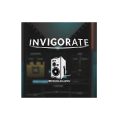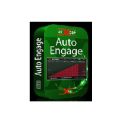Download Virtual MIDI Piano Keyboard full version program free setup for Windows. Virtual MIDI Piano Keyboard is a MIDI events generator and receiver. It doesn’t produce any sound by itself, but can be used to drive a MIDI synthesizer (either hardware or software, internal or external). You can use the computer’s keyboard to play MIDI notes, and also the mouse. You can use the Virtual MIDI Piano Keyboard to display the played MIDI notes from another instrument or MIDI file player. To do so, connect the other MIDI port to the input port of VMPK.
Virtual MIDI Piano Keyboard Overview
The Virtual MIDI Piano Keyboard (VMPK) stands as a versatile and user-friendly software tool designed for musicians, composers, and enthusiasts in the realm of digital music production. This application serves as a virtual piano keyboard that operates through the MIDI (Musical Instrument Digital Interface) protocol, allowing users to play and control virtual instruments, software synthesizers, and digital audio workstations (DAWs) directly from their computer. One of the notable strengths of VMPK lies in its platform independence, being compatible with various operating systems such as Windows, macOS, and Linux. The user interface of VMPK is intuitive and visually straightforward, presenting a graphical representation of a piano keyboard on the computer screen. Users can interact with the virtual keys either using the computer mouse or, more dynamically, by connecting an external MIDI controller. This flexibility accommodates different preferences in playing styles and hardware configurations. A comprehensive array of customization options is available, allowing users to tailor the appearance and behavior of the virtual piano keyboard to suit their specific needs.
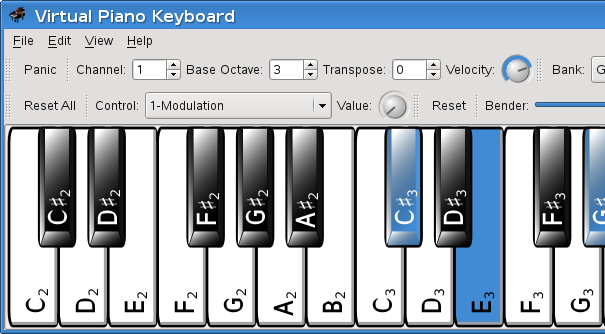
VMPK facilitates real-time musical performance by translating the user’s input into MIDI messages, which can be routed to external MIDI-capable devices or software instruments within a digital audio workstation. The software also supports various MIDI features, including velocity sensitivity, sustain, and modulation, enabling expressive and nuanced playing experiences. Additionally, VMPK includes features like MIDI recording and playback, providing users with the capability to capture and review their musical ideas. Whether used as a practice tool, a MIDI controller for virtual instruments, or a means to experiment with musical ideas, the Virtual MIDI Piano Keyboard offers a convenient and accessible solution. Its open-source nature, combined with a user-friendly interface and cross-platform compatibility, makes it a valuable resource for musicians and producers seeking a virtual piano interface that seamlessly integrates into their digital music workflow.

Features
- Virtual Piano Keyboard: VMPK serves as a comprehensive virtual piano keyboard, providing a graphical representation of piano keys on the computer screen.
- MIDI Protocol Integration: The software operates through the MIDI (Musical Instrument Digital Interface) protocol, enabling users to control virtual instruments, software synthesizers, and digital audio workstations (DAWs) seamlessly.
- Platform Independence: VMPK is compatible with various operating systems, including Windows, macOS, and Linux, ensuring accessibility across different platforms.
- User-Friendly Interface: The intuitive and visually straightforward user interface of VMPK allows users to interact with the virtual piano keyboard efficiently.
- Customization Options: The software offers a wide array of customization options, allowing users to tailor the appearance and behavior of the virtual piano keyboard to their preferences.
- Mouse and MIDI Controller Support: Users can play the virtual keys using the computer mouse or an external MIDI controller, providing flexibility in playing styles and hardware configurations.
- Real-Time Musical Performance: VMPK translates user input into real-time MIDI messages, facilitating musical performance and allowing for dynamic control of virtual instruments.
- Cross-Platform Compatibility: VMPK’s compatibility with multiple operating systems makes it a versatile tool that caters to the preferences of users across different platforms.
- Velocity Sensitivity: The software supports velocity-sensitive playing, allowing users to achieve expressive and nuanced performances by varying the keypress velocity.
- Sustain and Modulation Controls: VMPK includes sustain and modulation controls, providing additional parameters for shaping the musical expression and articulation of played notes.
- External MIDI Device Support: Users can route MIDI messages to external MIDI-capable devices, expanding the application beyond virtual instruments to interact with physical hardware.
- Practice Tool: VMPK can serve as an effective practice tool for pianists and keyboardists, offering a convenient way to practice and refine musical skills on a virtual piano.
- Open-Source Nature: The software is open-source, allowing users to access and modify the source code, fostering a collaborative community and potential for further development.
- Graphical Representation: The graphical representation of the piano keyboard on the screen provides a visual aid for users to identify and navigate the keys easily.
- External Instrument Integration: VMPK seamlessly integrates with external MIDI instruments, enabling users to control and play physical synthesizers or other MIDI-capable equipment.
- MIDI Recording and Playback: The software includes features for MIDI recording and playback, allowing users to capture their musical ideas and review or edit them later.
- Pitch Bend and Modulation Wheels: VMPK supports pitch bend and modulation wheels, offering additional tools for dynamic and expressive control over virtual instruments.
- Transpose Functionality: Users can transpose the virtual keyboard, enabling them to play in different musical keys and explore various tonalities.
- Polyphonic Capabilities: VMPK supports polyphonic playing, allowing users to play multiple notes simultaneously for more complex and layered musical arrangements.
- Note Labels: The virtual keys can be labeled with note names, providing a helpful reference for users who are learning or practicing music theory.
- Compact Mode: VMPK offers a compact mode, conserving screen space and providing a streamlined interface for users who prefer a more minimalistic layout.
- Low Latency: The software is designed with low-latency performance, ensuring a responsive and real-time playing experience for users during musical performances.
- Multiple Keyboard Layouts: Users can choose from different keyboard layouts, including various piano and organ configurations, catering to different playing preferences.
- Pitch and Modulation Range Adjustments: VMPK allows users to adjust the pitch and modulation ranges, providing further customization for different musical contexts.
- Virtual MIDI Output Ports: The software supports multiple virtual MIDI output ports, allowing users to route MIDI messages to different destinations within their digital music setup.
- Color Themes: VMPK features customizable color themes, enabling users to personalize the visual appearance of the software to match their preferences.
- Compact Portable Version: The software offers a compact portable version, allowing users to run it from external storage devices without the need for installation.
- Chord Mode: VMPK includes a chord mode, facilitating the easy triggering of chords with a single keypress, enhancing the efficiency of chord-based playing.
- Global MIDI Channel Setting: Users can set a global MIDI channel for the virtual piano keyboard, ensuring compatibility and integration with other MIDI devices and software.
Technical Details
- Software Name: Virtual MIDI Piano Keyboard for Windows
- Software File Name: Virtual-MIDI-Piano-Keyboard-v0.8.10.rar
- Software Version: v0.8.10
- File Size: 62 MB
- Developers: sourceforge
- File Password: 123
- Language: Multilingual
- Working Mode: Offline (You donÆt need an internet connection to use it after installing)
System Requirements
- Operating System: Win 7, 8, 10, 11
- Free Hard Disk Space:
- Installed Memory: 1 GB
- Processor: Intel Dual Core processor or later
- Minimum Screen Resolution: 800 x 600
What is the latest version of Virtual MIDI Piano Keyboard?
The developers consistently update the project. You can view the most recent software update on their official website.
Is it worth it to install and use Software Virtual MIDI Piano Keyboard?
Whether an app is worth using or not depends on several factors, such as its functionality, features, ease of use, reliability, and value for money.
To determine if an app is worth using, you should consider the following:
- Functionality and features: Does the app provide the features and functionality you need? Does it offer any additional features that you would find useful?
- Ease of use: Is the app user-friendly and easy to navigate? Can you easily find the features you need without getting lost in the interface?
- Reliability and performance: Does the app work reliably and consistently? Does it crash or freeze frequently? Does it run smoothly and efficiently?
- Reviews and ratings: Check out reviews and ratings from other users to see what their experiences have been like with the app.
Based on these factors, you can decide if an app is worth using or not. If the app meets your needs, is user-friendly, works reliably, and offers good value for money and time, then it may be worth using.
Is Virtual MIDI Piano Keyboard Safe?
Virtual MIDI Piano Keyboard is widely used on Windows operating systems. In terms of safety, it is generally considered to be a safe and reliable software program. However, it’s important to download it from a reputable source, such as the official website or a trusted download site, to ensure that you are getting a genuine version of the software. There have been instances where attackers have used fake or modified versions of software to distribute malware, so it’s essential to be vigilant and cautious when downloading and installing the software. Overall, this software can be considered a safe and useful tool as long as it is used responsibly and obtained from a reputable source.
How to install software from the WinRAR file?
To install an application that is in a WinRAR archive, follow these steps:
- Extract the contents of the WinRAR archive to a folder on your computer. To do this, right-click on the archive and select ”Extract Here” or ”Extract to [folder name]”.”
- Once the contents have been extracted, navigate to the folder where the files were extracted.
- Look for an executable file with a .exeextension. This file is typically the installer for the application.
- Double-click on the executable file to start the installation process. Follow the prompts to complete the installation.
- After the installation is complete, you can launch the application from the Start menu or by double-clicking on the desktop shortcut, if one was created during the installation.
If you encounter any issues during the installation process, such as missing files or compatibility issues, refer to the documentation or support resources for the application for assistance.
Can x86 run on x64?
Yes, x86 programs can run on an x64 system. Most modern x64 systems come with a feature called Windows-on-Windows 64-bit (WoW64), which allows 32-bit (x86) applications to run on 64-bit (x64) versions of Windows.
When you run an x86 program on an x64 system, WoW64 translates the program’s instructions into the appropriate format for the x64 system. This allows the x86 program to run without any issues on the x64 system.
However, it’s important to note that running x86 programs on an x64 system may not be as efficient as running native x64 programs. This is because WoW64 needs to do additional work to translate the program’s instructions, which can result in slower performance. Additionally, some x86 programs may not work properly on an x64 system due to compatibility issues.
What is the verdict?
This app is well-designed and easy to use, with a range of useful features. It performs well and is compatible with most devices. However, may be some room for improvement in terms of security and privacy. Overall, it’s a good choice for those looking for a reliable and functional app.
Download Virtual MIDI Piano Keyboard Latest Version Free
Click on the button given below to download Virtual MIDI Piano Keyboard free setup. It is a complete offline setup for Windows and has excellent compatibility with x86 and x64 architectures.