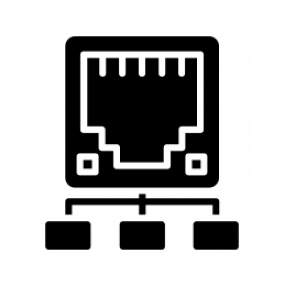Download VMware ESXi 8 full version program free setup for Windows. Discover a robust, bare-metal hypervisor that installs directly onto your physical server. With direct access to and control of underlying resources, VMware ESXi effectively partitions hardware to consolidate applications and cut costs. It’s the industry leader for efficient architecture, setting the standard for reliability, performance, and support.
VMware ESXi Overview
VMware ESXi is a bare-metal hypervisor and the foundational component of the VMware vSphere virtualization platform. As a type-1 hypervisor, it runs directly on the server hardware without the need for a separate operating system, which maximizes efficiency and performance. ESXi is designed to create and manage virtual machines, effectively turning a physical server into a virtualization host capable of running multiple guest operating systems concurrently. One of the primary strengths of VMware ESXi is its robust and streamlined architecture. By removing the overhead of a traditional operating system, ESXi can deliver exceptional performance, security, and reliability. Its small footprint makes it easy to install, update, and manage, ensuring minimal interference with the underlying hardware. ESXi is renowned for its rich set of features that enhance the virtualization experience. It supports critical functionalities like vMotion, Storage vMotion, and High Availability (HA), enabling live migration of VMs, seamless storage management, and automatic VM failover for increased availability. Additionally, features like Distributed Resource Scheduler (DRS) allow for automatic load balancing across hosts, optimizing resource utilization and improving workload performance. You may also like SmartSystemMenu 2 Free Download
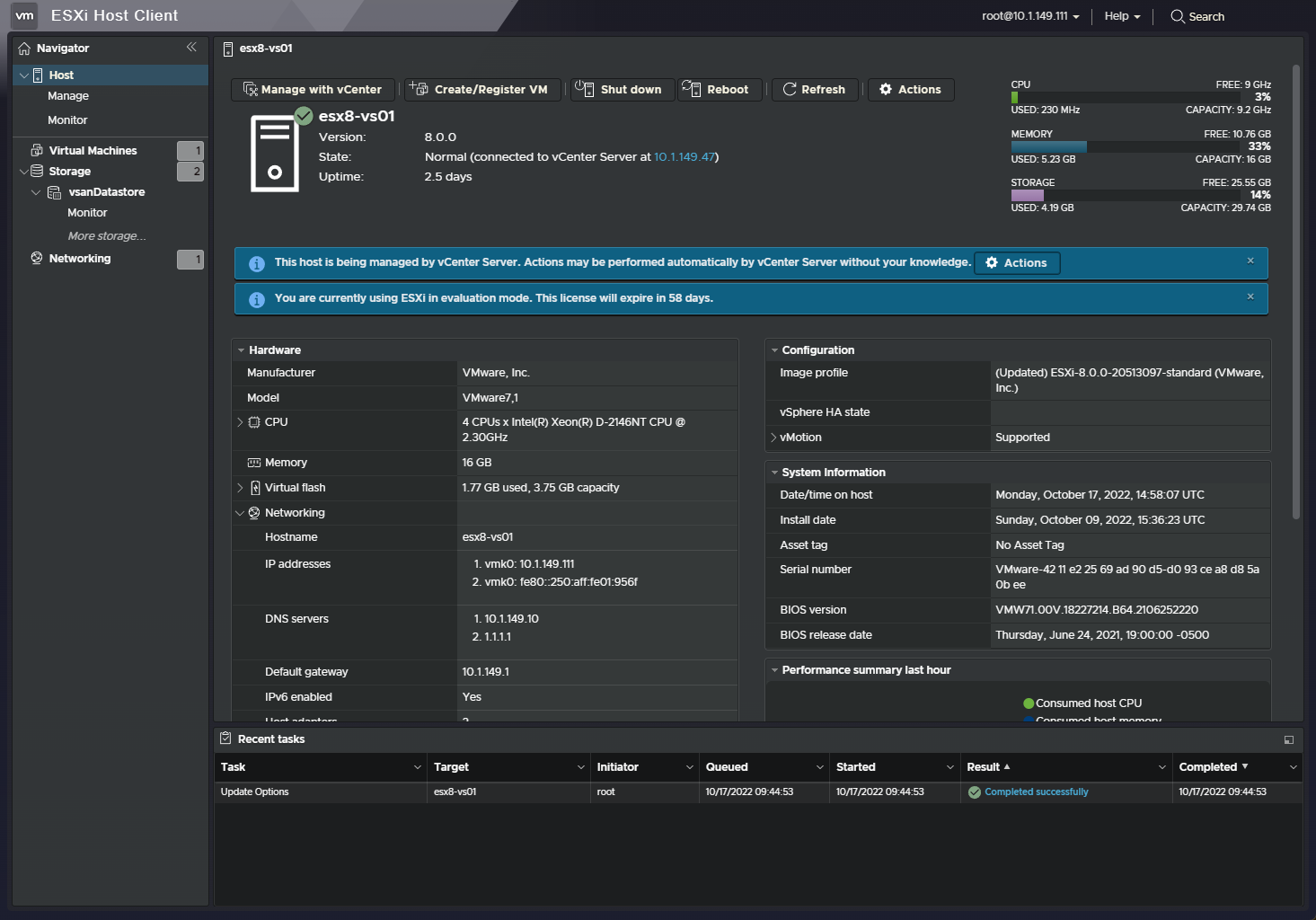
Another key aspect of ESXi is its extensive compatibility with various hardware platforms, making it a versatile choice for businesses of all sizes. VMware’s Hardware Compatibility List (HCL) regularly certifies hardware to ensure seamless integration and support. This flexibility enables organizations to make the most of their existing infrastructure while planning for future growth and expansion. Security is a top priority for VMware, and ESXi incorporates several measures to safeguard the virtual environment. Features like Secure Boot and TPM (Trusted Platform Module) support provide integrity checks and hardware-based security, mitigating the risk of unauthorized access and data breaches. Furthermore, vSphere encryption can be enabled to protect virtual machine data at rest, adding an extra layer of defense.
In conclusion, VMware ESXi is a powerful, reliable, and efficient hypervisor that forms the backbone of the vSphere virtualization platform. Its stripped-down architecture, extensive feature set, hardware compatibility, and robust security measures make it a popular choice for organizations seeking to build and manage virtualized infrastructures effectively. As virtualization continues to play a crucial role in modern IT operations, ESXi remains a leading solution for businesses looking to optimize resource utilization, enhance scalability, and achieve cost savings through server consolidation.
Features
- Bare-Metal Hypervisor: VMware ESXi is a type-1 hypervisor that runs directly on the server hardware, enabling efficient and direct control over hardware resources for virtualization.
- VM Creation and Management: ESXi allows users to create, manage, and run multiple virtual machines concurrently, each with its own isolated guest operating system.
- vMotion: This feature enables live migration of running virtual machines between ESXi hosts with zero downtime, ensuring optimal resource utilization and seamless workload management.
- Storage vMotion: With Storage vMotion, virtual machine disk files can be moved between datastores without disrupting the VM, simplifying storage management and maintenance.
- High Availability (HA): ESXi’s HA feature automatically restarts VMs on different hosts in the event of a host failure, providing continuous availability of critical workloads.
- Distributed Resource Scheduler (DRS): DRS dynamically balances VM workloads across ESXi hosts within a cluster, optimizing resource distribution and performance.
- Fault Tolerance (FT): FT creates a secondary, synchronized VM that mirrors the primary VM’s state, ensuring instant failover in case of a host failure for mission-critical applications.
- vSphere Web Client: The web-based interface allows administrators to manage and configure ESXi hosts and virtual machines from any device with a web browser.
- Secure Boot: ESXi supports UEFI Secure Boot, ensuring that only signed and validated code is loaded during the boot process, enhancing security against unauthorized code execution.
- VMware Tools: VMware Tools is a set of utilities that enhances VM performance, improves interaction between the host and guest OS, and provides additional drivers and features.
- Thin Provisioning: ESXi supports thin provisioning, enabling more efficient utilization of storage by allocating disk space on-demand as VMs require it.
- Snapshots: Administrators can take snapshots of VMs at specific points in time, allowing easy rollbacks to previous configurations or states if needed.
- Resource Pools: Resource pools allow administrators to allocate and manage CPU and memory resources among VMs within a cluster, ensuring fair resource distribution.
- Network Virtualization: ESXi supports network virtualization technologies like VMware Virtual Distributed Switches, providing centralized network management and monitoring.
- Storage APIs: VMware’s Storage APIs enable improved integration with storage arrays, optimizing data movement and improving performance for virtualized environments.
- USB Passthrough: ESXi allows USB devices to be passed through to virtual machines, enabling direct access to USB peripherals from within the VM.
- NVIDIA GRID vGPU: This feature supports NVIDIA virtual GPUs, enabling hardware-accelerated graphics for virtual desktops and applications.
- NTP Support: ESXi can synchronize time with Network Time Protocol (NTP) servers, ensuring accurate timekeeping across the virtual infrastructure.
- IPv6 Support: ESXi includes support for IPv6, facilitating the adoption of the latest internet protocol standards.
- SNMP Monitoring: ESXi can be monitored using Simple Network Management Protocol (SNMP), enabling integration with network management systems for centralized monitoring.
- iSCSI Initiator: ESXi includes an iSCSI initiator, allowing it to connect to iSCSI storage targets for shared storage in a virtualized environment.
- vSphere Quick Boot: vSphere Quick Boot reduces the time taken for host reboots by skipping hardware initialization during restarts.
- DirectPath I/O: This feature allows VMs to have direct access to physical PCI devices, bypassing the virtualization layer for improved performance.
- Enhanced vMotion Compatibility (EVC): EVC ensures VMs can be vMotioned across different generations of CPUs while maintaining compatibility.
- Host Profiles: Administrators can use Host Profiles to create a baseline configuration and apply it consistently across multiple ESXi hosts.
- Virtual TPM (vTPM): ESXi supports virtual TPMs, enabling guest VMs to use TPM hardware for enhanced security and encryption.
- Cross-Host vMotion: With Cross-Host vMotion, VMs can be vMotioned across different vCenter Server instances for better workload management.
- Virtual Trusted Platform Module (vTPM): ESXi allows VMs to use a virtual TPM, enhancing security features within the guest operating system.
- Link Aggregation Control Protocol (LACP): ESXi supports LACP, allowing for link aggregation and improved network performance and redundancy.
- Virtual Serial Port Concentrator (vSPC): vSPC enables the sharing of a physical serial port among multiple VMs, simplifying serial device management.
- Enhanced Linked Mode: Allows linking multiple vCenter Server instances for centralized management of ESXi hosts and VMs across sites.
- Network I/O Control (NIOC): NIOC allows administrators to prioritize and allocate network bandwidth to different types of network traffic.
- SR-IOV (Single Root I/O Virtualization): ESXi supports SR-IOV, providing improved network performance by bypassing the hypervisor for certain VMs.
- vSAN Support: ESXi is compatible with VMware vSAN, enabling the use of local storage in ESXi hosts to create a shared, distributed storage solution.
- Virtual Flash Read Cache (vFRC): vFRC allows caching frequently accessed data on local SSDs to accelerate VM performance.
- Hot-Pluggable Devices: ESXi supports hot-plugging of devices such as CPUs, memory, and network interface cards, reducing downtime for hardware upgrades.
- Storage I/O Control (SIOC): SIOC enables quality of service (QoS) management for storage, ensuring that VMs get their fair share of storage resources.
- ESXi Shell and SSH Access: ESXi provides an interactive shell and SSH access for troubleshooting and advanced management tasks.
- ESXi Dump Collector: ESXi can send diagnostic information to a remote dump collector for analysis in case of system crashes or panics.
- ESXi Auto Deploy: This feature automates the deployment and provisioning of ESXi hosts in a stateless manner, simplifying large-scale deployments.
Technical Details
- Software Name: VMware ESXi for Windows
- Software File Name: VMware-ESXi-8.0.2.rar
- Software Version: 8.0.2
- File Size: 567 MB
- Developers: vmware
- File Password: 123
- Language: Multilingual
- Working Mode: Offline (You donÆt need an internet connection to use it after installing)
System Requirements
- Operating System: Win 7, 8, 10, 11
- Free Hard Disk Space:
- Installed Memory: 1 GB
- Processor: Intel Dual Core processor or later
- Minimum Screen Resolution: 800 x 600
What is the latest version of VMware ESXi?
The developers consistently update the project. You can view the most recent software update on their official website.
Is it worth it to install and use Software VMware ESXi?
Whether an app is worth using or not depends on several factors, such as its functionality, features, ease of use, reliability, and value for money.
To determine if an app is worth using, you should consider the following:
- Functionality and features: Does the app provide the features and functionality you need? Does it offer any additional features that you would find useful?
- Ease of use: Is the app user-friendly and easy to navigate? Can you easily find the features you need without getting lost in the interface?
- Reliability and performance: Does the app work reliably and consistently? Does it crash or freeze frequently? Does it run smoothly and efficiently?
- Reviews and ratings: Check out reviews and ratings from other users to see what their experiences have been like with the app.
Based on these factors, you can decide if an app is worth using or not. If the app meets your needs, is user-friendly, works reliably, and offers good value for money and time, then it may be worth using.
Is VMware ESXi Safe?
VMware ESXi is widely used on Windows operating systems. In terms of safety, it is generally considered to be a safe and reliable software program. However, it’s important to download it from a reputable source, such as the official website or a trusted download site, to ensure that you are getting a genuine version of the software. There have been instances where attackers have used fake or modified versions of software to distribute malware, so it’s essential to be vigilant and cautious when downloading and installing the software. Overall, this software can be considered a safe and useful tool as long as it is used responsibly and obtained from a reputable source.
How to install software from the WinRAR file?
To install an application that is in a WinRAR archive, follow these steps:
- Extract the contents of the WinRAR archive to a folder on your computer. To do this, right-click on the archive and select ”Extract Here” or ”Extract to [folder name]”.”
- Once the contents have been extracted, navigate to the folder where the files were extracted.
- Look for an executable file with a .exeextension. This file is typically the installer for the application.
- Double-click on the executable file to start the installation process. Follow the prompts to complete the installation.
- After the installation is complete, you can launch the application from the Start menu or by double-clicking on the desktop shortcut, if one was created during the installation.
If you encounter any issues during the installation process, such as missing files or compatibility issues, refer to the documentation or support resources for the application for assistance.
Can x86 run on x64?
Yes, x86 programs can run on an x64 system. Most modern x64 systems come with a feature called Windows-on-Windows 64-bit (WoW64), which allows 32-bit (x86) applications to run on 64-bit (x64) versions of Windows.
When you run an x86 program on an x64 system, WoW64 translates the program’s instructions into the appropriate format for the x64 system. This allows the x86 program to run without any issues on the x64 system.
However, it’s important to note that running x86 programs on an x64 system may not be as efficient as running native x64 programs. This is because WoW64 needs to do additional work to translate the program’s instructions, which can result in slower performance. Additionally, some x86 programs may not work properly on an x64 system due to compatibility issues.
What is the verdict?
This app is well-designed and easy to use, with a range of useful features. It performs well and is compatible with most devices. However, may be some room for improvement in terms of security and privacy. Overall, it’s a good choice for those looking for a reliable and functional app.
Download VMware ESXi 8 Latest Version Free
Click on the button given below to download VMware ESXi free setup. It is a complete offline setup for Windows and has excellent compatibility with x86 and x64 architectures.
File Password: 123