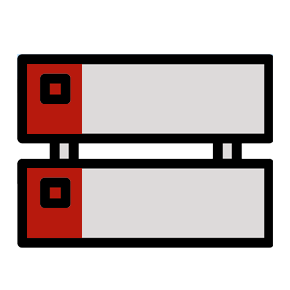Download Windows 10 Manager 3 full version program free setup for Windows. YamicSoft Windows 10 Manager is a powerful application for tweaking, cleaning, and optimizing the system for better performance.
Windows 10 Manager 3 Overview
Yamicsoft Windows 10 Manager stands as a comprehensive and powerful utility software specifically designed to optimize and enhance the performance of systems running the Windows 10 operating system. Developed by Yamicsoft, this software brings together a multitude of tools and features that cater to users seeking to fine-tune and manage various aspects of their Windows 10 experience. One of the key strengths of Yamicsoft Windows 10 Manager is its all-in-one approach to system optimization. The software offers a centralized platform that allows users to tweak, clean, and customize their Windows 10 system effortlessly. From system performance to security and maintenance, Windows 10 Manager covers a diverse range of functionalities. The software provides a user-friendly interface that facilitates easy navigation and accessibility to a plethora of tools. System Information and Optimizer tools offer a comprehensive overview of the system’s hardware and software components, allowing users to identify potential bottlenecks and optimize performance accordingly. Additionally, the Smart Uninstaller aids in the removal of unnecessary programs, freeing up valuable disk space.
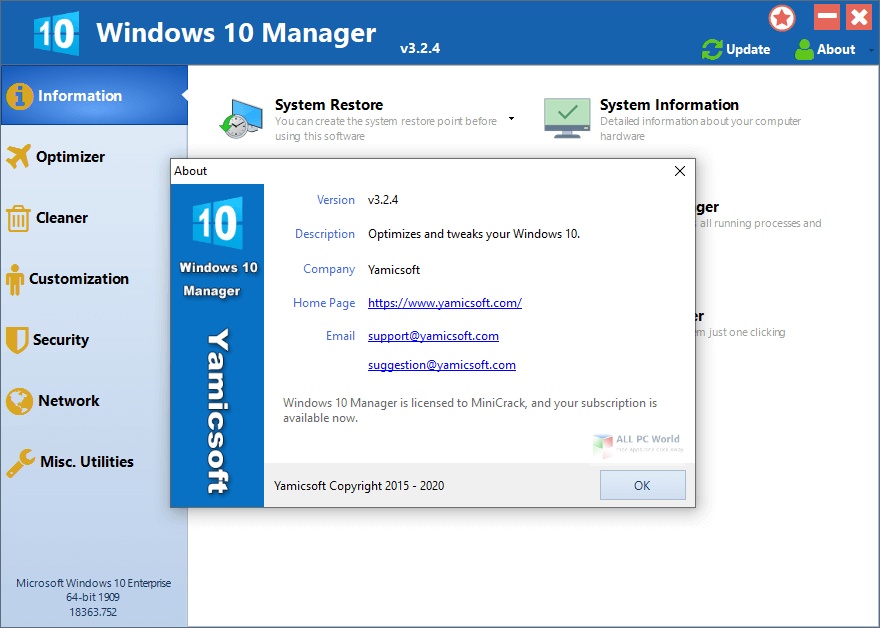
Yamicsoft Windows 10 Manager places a strong emphasis on system security with features such as the Privacy Protector and Security Reinforce. The Privacy Protector empowers users to control the information shared with Microsoft and third-party applications, ensuring a more secure and private computing experience. Meanwhile, Security Reinforce enhances system security settings to fortify defenses against potential threats. For users seeking customization options, Windows 10 Manager offers features like the Customization module, enabling users to personalize various aspects of the Windows 10 interface, including the Start menu, taskbar, and system icons. The Visual Customizer provides a visual interface for users to make aesthetic adjustments easily.
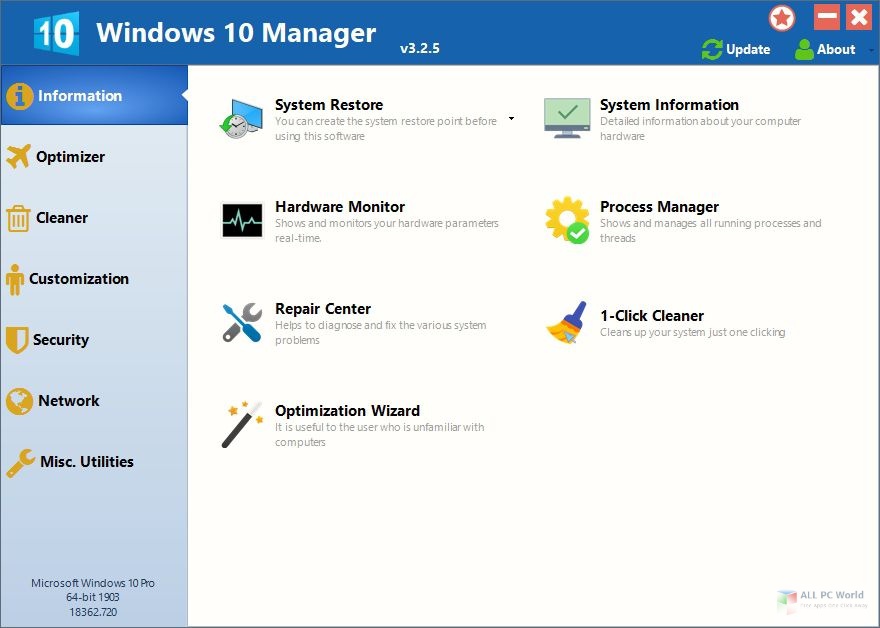
This powerful application has the ability to find and remove any kind of junkware and provides support for performing different cleaning tasks. Troubleshoot different problems and manage the startup programs to increase the boot speed. Optimize the internet connection in the network tab and enhance the browsing experience with maximum performance. Find out and remove any security loopholes to make the computer protected from any attacks. In concluding notes, Windows 10 Manager 2020 is a powerful application for fixing the performance of the system.
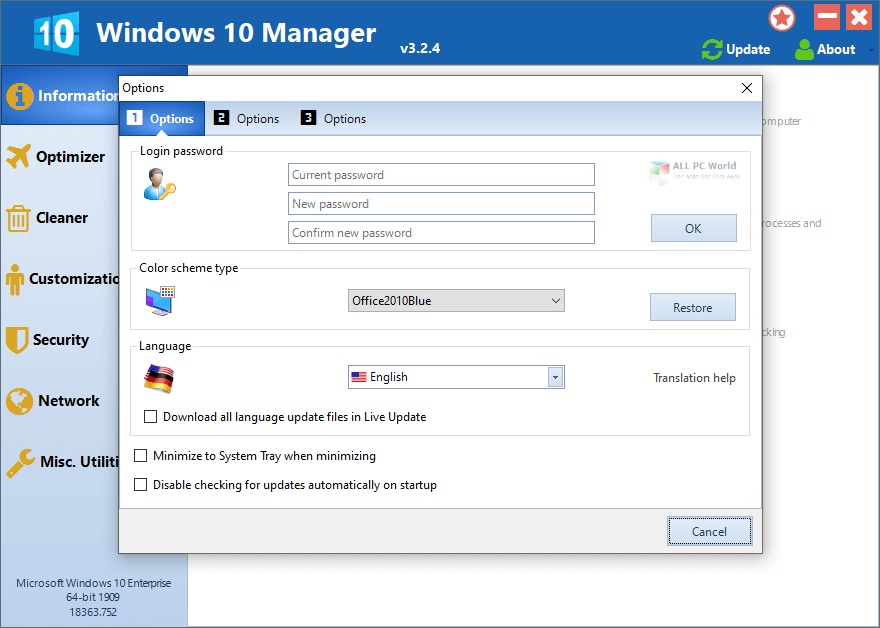
The Cleaner utility is a standout feature, providing tools to remove junk files, unnecessary registry entries, and system clutter that accumulates over time. This not only contributes to enhanced system performance but also assists in maintaining an organized and efficient file system. Maintenance and optimization are further addressed through the 1-Click Cleaner and Optimizer, streamlining the process for users who prefer a quick and automated approach to system tuning. Meanwhile, the Startup Manager enables users to control and optimize the programs that launch with Windows, minimizing boot times. Moreover, Yamicsoft Windows 10 Manager offers a range of network tools, including the Network Manager and Windows Store App Manager, allowing users to manage and optimize network settings and control Windows Store applications efficiently.
In conclusion, Yamicsoft Windows 10 Manager serves as a comprehensive solution for users seeking to optimize, customize, and secure their Windows 10 systems. With its diverse array of tools covering system information, optimization, security, customization, and maintenance, Windows 10 Manager caters to users who want a centralized and powerful utility for managing various aspects of their Windows 10 experience.
Features
- All-in-One System Optimization: Yamicsoft Windows 10 Manager offers an all-in-one solution for optimizing and enhancing the performance of Windows 10 systems.
- User-Friendly Interface: The software features a user-friendly interface, providing easy navigation and accessibility to a wide range of tools.
- System Information: Windows 10 Manager provides detailed information about the system’s hardware and software components for better understanding and optimization.
- Optimizer Tools: The Optimizer tools help users identify potential bottlenecks and optimize system performance for smoother operation.
- Smart Uninstaller: Users can efficiently uninstall unnecessary programs with the Smart Uninstaller, freeing up valuable disk space.
- Privacy Protector: The Privacy Protector allows users to control information shared with Microsoft and third-party applications, enhancing system privacy.
- Security Reinforce: This feature enhances system security settings to fortify defenses against potential threats and vulnerabilities.
- Customization Module: Users can personalize various aspects of the Windows 10 interface, including the Start menu, taskbar, and system icons.
- Visual Customizer: The Visual Customizer provides a visual interface for easy aesthetic adjustments to enhance the overall appearance.
- Cleaner Utility: The Cleaner utility removes junk files, unnecessary registry entries, and system clutter to optimize system performance.
- 1-Click Cleaner: This tool streamlines the process of cleaning and optimizing the system with a single click for a quick and automated approach.
- Maintenance and Optimization: Yamicsoft Windows 10 Manager offers tools for maintenance and optimization to keep the system organized and efficient.
- Startup Manager: Users can control and optimize programs that launch with Windows, minimizing boot times for faster startup.
- Network Manager: The Network Manager provides tools to manage and optimize network settings for improved connectivity.
- Windows Store App Manager: Users can efficiently control and manage Windows Store applications through the dedicated App Manager.
- Registry Cleaner: The Registry Cleaner removes unnecessary registry entries, optimizing the system registry for better performance.
- Context Menu Manager: Users can customize and manage the context menu, streamlining right-click options for greater efficiency.
- Desktop Cleaner: The Desktop Cleaner tool helps organize the desktop by removing unused icons and shortcuts.
- File Undelete: Windows 10 Manager includes a File Undelete tool for recovering accidentally deleted files.
- File Splitter and Joiner: Users can split large files into smaller parts or join split files using the integrated File Splitter and Joiner.
- Privacy Cleanup: The Privacy Cleanup feature removes traces of online and offline activities, enhancing user privacy.
- System Repair: Yamicsoft Windows 10 Manager includes a System Repair tool to fix common system issues and errors.
- Task Scheduler Manager: Users can efficiently manage and optimize Windows Task Scheduler for improved task automation.
- USB Drive Protector: This feature protects USB drives by restricting unauthorized access and potential malware threats.
- Wi-Fi Manager: The Wi-Fi Manager provides tools for managing and optimizing Wi-Fi connections for enhanced wireless performance.
- System Snapshot: Users can create snapshots of the system state, allowing for easy restoration in case of issues.
- Service Manager: The Service Manager allows users to manage system services efficiently, optimizing resource usage.
- Hosts File Editor: Windows 10 Manager includes a Hosts File Editor for advanced control over domain mapping and network access.
- Live Update: The Live Update feature ensures that the software stays current with the latest optimizations and compatibility updates.
- Taskbar Manager: Users can customize and manage the Windows taskbar, enhancing productivity and ease of use.
Technical Details
- Software Name: Windows 10 Manager
- Software File Name: Yamicsoft-Windows-10-Manager-3.9.4.rar
- Software Version: 3.9.4
- File Size: 22.1 MB
- Developers: Yamicsoft
- File Password: 123
- Language: Multilingual
- Working Mode: Offline (You don’t need an internet connection to use it after installing)
System Requirements for Windows 10 Manager
- Operating System: Windows 10, 11
- Free Hard Disk Space: 60 MB of minimum free HDD
- Installed Memory: 1 GB of minimum RAM
- Processor: Intel Core 2 Duo or higher
What is the latest version of Yamicsoft Windows 10 Manager?
The developers consistently update the project. You can view the most recent software update on their official website.
Is it worth it to install and use Yamicsoft Windows 10 Manager?
Whether an app is worth using or not depends on several factors, such as its functionality, features, ease of use, reliability, and value for money.
To determine if an app is worth using, you should consider the following:
- Functionality and features: Does the app provide the features and functionality you need? Does it offer any additional features that you would find useful?
- Ease of use: Is the app user-friendly and easy to navigate? Can you easily find the features you need without getting lost in the interface?
- Reliability and performance: Does the app work reliably and consistently? Does it crash or freeze frequently? Does it run smoothly and efficiently?
- Reviews and ratings: Check out reviews and ratings from other users to see what their experiences have been like with the app.
Based on these factors, you can decide if an app is worth using or not. If the app meets your needs, is user-friendly, works reliably, and offers good value for money and time, then it may be worth using.
Is Yamicsoft Windows 10 Manager Safe?
Yamicsoft Windows 10 Manager is widely used on Windows operating systems. In terms of safety, it is generally considered to be a safe and reliable software program. However, it’s important to download it from a reputable source, such as the official website or a trusted download site, to ensure that you are getting a genuine version of the software. There have been instances where attackers have used fake or modified versions of software to distribute malware, so it’s essential to be vigilant and cautious when downloading and installing the software. Overall, this software can be considered a safe and useful tool as long as it is used responsibly and obtained from a reputable source.
How to install software from the WinRAR file?
To install an application that is in a WinRAR archive, follow these steps:
- Extract the contents of the WinRAR archive to a folder on your computer. To do this, right-click on the archive and select “Extract Here” or “Extract to [folder name]”.
- Once the contents have been extracted, navigate to the folder where the files were extracted.
- Look for an executable file with a “.exe” extension. This file is typically the installer for the application.
- Double-click on the executable file to start the installation process. Follow the prompts to complete the installation.
- After the installation is complete, you can launch the application from the Start menu or by double-clicking on the desktop shortcut, if one was created during the installation.
If you encounter any issues during the installation process, such as missing files or compatibility issues, refer to the documentation or support resources for the application for assistance.
Can x86 run on x64?
Yes, x86 programs can run on an x64 system. Most modern x64 systems come with a feature called “Windows-on-Windows 64-bit” (WoW64), which allows 32-bit (x86) applications to run on 64-bit (x64) versions of Windows.
When you run an x86 program on an x64 system, WoW64 translates the program’s instructions into the appropriate format for the x64 system. This allows the x86 program to run without any issues on the x64 system.
However, it’s important to note that running x86 programs on an x64 system may not be as efficient as running native x64 programs. This is because WoW64 needs to do additional work to translate the program’s instructions, which can result in slower performance. Additionally, some x86 programs may not work properly on an x64 system due to compatibility issues.
What permissions are required for installing the Yamicsoft Windows 10 Manager?
The permissions required for installing a common Windows program may vary depending on the program and what it does. However, here are some common permissions that a Windows program may require during installation:
- Administrative permissions: Many Windows programs require administrative permissions to install properly. This allows the program to make changes to the system registry, add or remove files and folders, and install drivers or other software components.
- Network access: Some programs may require network access to download additional components or updates during the installation process.
- Access to system resources: Depending on the program, it may require access to certain system resources such as the camera, microphone, or location services. You may need to grant permission for the program to access these resources during the installation process or after the program has been installed.
- Storage access: Programs may require permission to access your computer’s storage to install files or store data.
- User account control: Depending on your UAC settings, Windows may prompt you for permission to install the program. You may need to provide an administrator password or confirm the installation before it can proceed.
What is the verdict?
This app is well-designed and easy to use, with a range of useful features. It performs well and is compatible with most devices. However, there may be some room for improvement in terms of security and privacy. Overall, it’s a good choice for those looking for a reliable and functional app.
Download Yamicsoft Windows 10 Manager Latest Version Free
Click on the button given below to download Windows 10 Manager setup free. It is a complete setup of Windows 10 Manager with excellent compatibility with 64X operating systems.
File Password: 123