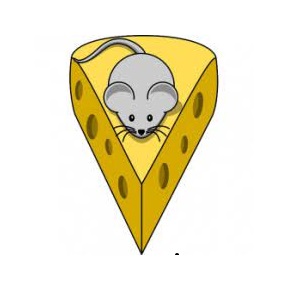Download X-Mouse Button Control full version program the free setup for Windows. X-Mouse Button Control is a windows application to remap your mouse buttons. You are able to provide application-specific mappings, which means one application can use the mouse differently from another. This is useful for games that do not inherently support the extended mouse buttons, because you can map keys to each button.
X-Mouse Button Control Overview
X-Mouse Button Control is a software tool that allows users to remap and customize mouse buttons on Windows. With X-Mouse Button Control, users can assign new functions to their mouse buttons, create profiles for different applications, and customize the behavior of the mouse buttons. One of the key features of X-Mouse Button Control is its ability to create application-specific profiles. This means that users can assign different functions to their mouse buttons depending on the application they are using. For example, users can set up different profiles for web browsing, gaming, and productivity applications, each with its own set of customized mouse button functions. X-Mouse Button Control also provides users with a wide range of customization options. Users can choose from a variety of pre-defined functions, such as copy, paste, undo, and redo, or create their own custom functions using scripts. The software also allows users to adjust the sensitivity of the mouse buttons and configure how double-clicking works. You may also like Dual Monitor Auto Mouse Lock Free Download
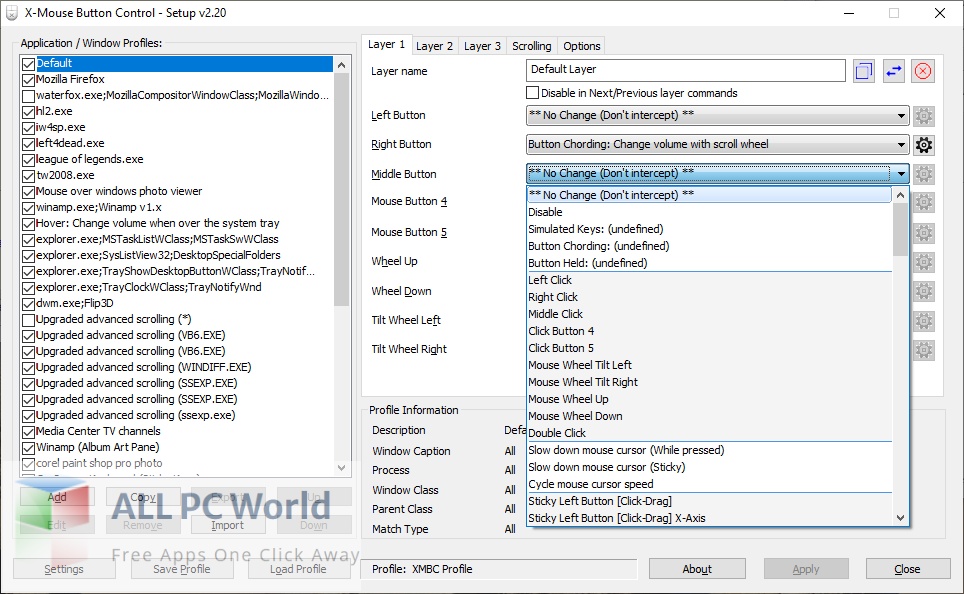
Another key feature of X-Mouse Button Control is its support for multiple mice. Users can customize the functions of each mouse independently, allowing them to create different profiles for different mice.
Overall, X-Mouse Button Control is a powerful tool for customizing mouse buttons on Windows. Its ability to create application-specific profiles and provide a wide range of customization options makes it a valuable tool for gamers, productivity users, and anyone who wants to optimize their mouse button functionality.
Features of X-Mouse Button Control
- Application-specific profiles: Users can create different profiles for different applications, each with its own set of customized mouse button functions.
- Customizable functions: X-Mouse Button Control provides users with a wide range of customization options, including pre-defined functions and the ability to create custom functions using scripts.
- Sensitivity adjustment: Users can adjust the sensitivity of the mouse buttons and configure how double-clicking works.
- Multiple mice support: The software supports multiple mice, allowing users to customize the functions of each mouse independently.
- User-friendly interface: X-Mouse Button Control has a user-friendly interface that makes it easy to configure and customize mouse button functions.
- Lightweight: The software is lightweight and does not use a lot of system resources, making it suitable for use on older or lower-end computers.
- Compatibility: X-Mouse Button Control is compatible with a wide range of mouse models and Windows versions.
- Portable: The software is portable and does not require installation, making it easy to use on different computers.
Technical Details of X-Mouse Button Control
- Software Name: X-Mouse Button Control for Windows
- Software File Name: X-Mouse-Button-Control-2.20.2.rar
- Software Version: 2.20.2
- File Size: 2.83 MB
- Developers: highrez
- File Password: 123
- Language: Multilingual
- Working Mode: Offline (You don’t need an internet connection to use it after installing)
System Requirements for X-Mouse Button Control
- Operating System: Win 7, 8, 10, 11
- Free Hard Disk Space: MB of minimum free HDD
- Installed Memory: 1 GB of minimum RAM
- Processor: Intel Dual Core processor or later
- Minimum Screen Resolution: 800 x 600
X-Mouse Button Control 2.20.2 Free Download
Click on the button given below to download X-Mouse Button Control free setup. It is a complete offline setup of X-Mouse Button Control for Windows and has excellent compatibility with x86 and x64 architectures.
File Password: 123