Download AMAN VPN 2 full version program free setup for Windows. AMAN VPN standalone offline installer for Windows. It is a minimalist tool that ensures access to many connection servers and protects your privacy.
AMAN VPN 2 Overview
AMAN VPN stands out as a robust virtual private network (VPN) service designed to provide users with a secure and private online browsing experience. Developed with a focus on user privacy and data protection, AMAN VPN offers a suite of features to ensure anonymity and safeguard sensitive information. The core strength of the VPN lies in its ability to establish a secure encrypted connection between the user’s device and the internet, preventing third parties from accessing or monitoring the user’s online activities. One of the key highlights of AMAN VPN is its global network of servers strategically located in various regions. This extensive server network allows users to bypass geographical restrictions and access content that may be restricted in their region. Whether users seek to access region-locked streaming services or browse websites that are not available in their country, AMAN VPN provides a solution by masking the user’s IP address and routing their internet traffic through a server in a location of their choice. The VPN service prioritizes user-friendly features, offering a straightforward and intuitive interface for users to connect to the VPN with ease. The one-click connectivity feature allows users to establish a secure connection quickly, ensuring that even those with limited technical expertise can benefit from the privacy and security features offered by AMAN VPN.
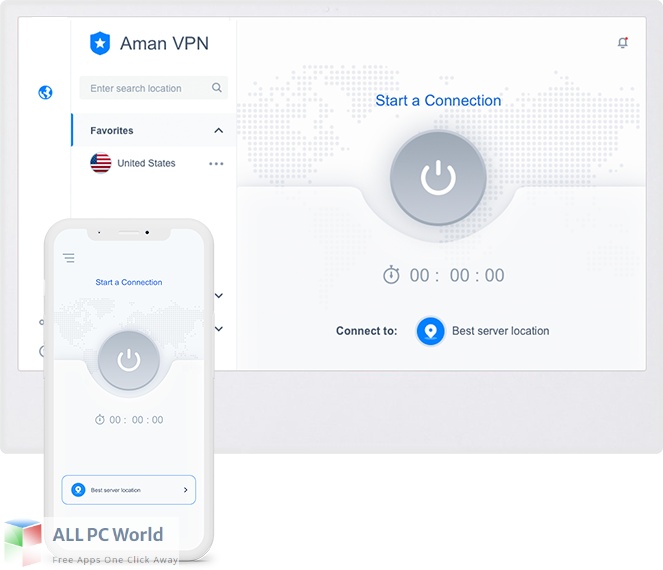
Security is at the forefront of AMAN VPN’s offerings, with the implementation of military-grade encryption protocols. This ensures that user data, including online communications and sensitive information, is protected from potential cyber threats and unauthorized access. The VPN also incorporates additional security measures such as a kill switch, which automatically disconnects the user from the internet in the event of a VPN connection failure, preventing any data leaks. AMAN VPN places a strong emphasis on user privacy, adhering to a strict no-logs policy. This means that the VPN service does not store or track any user activity, ensuring that browsing history, connection timestamps, and other sensitive data remain confidential. The commitment to user privacy is further reinforced by the incorporation of features like DNS leak protection and IP address masking, providing a comprehensive shield against potential privacy breaches. Moreover, AMAN VPN recognizes the importance of offering a versatile service compatible with various devices and platforms. The VPN supports multiple operating systems, including Windows, macOS, Android, and iOS, allowing users to maintain a secure connection regardless of the device they are using.
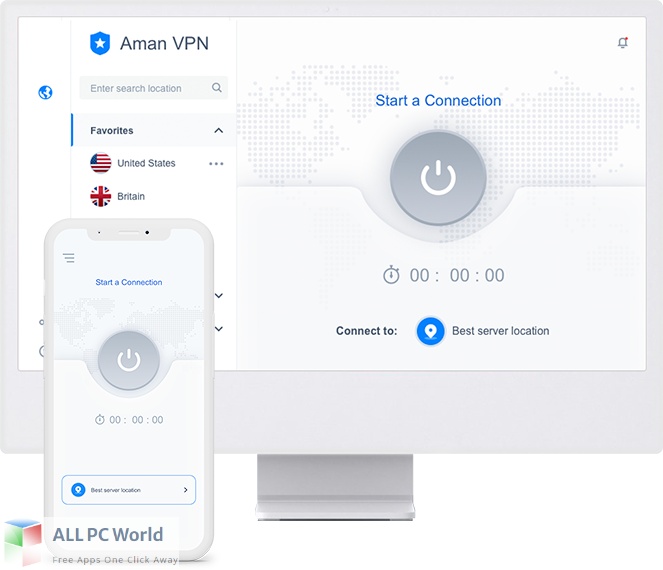
In summary, AMAN VPN stands as a reliable and user-friendly VPN solution, offering a secure and private online browsing experience. With its focus on encryption, global server network for bypassing geo-restrictions, user-friendly interface, no-logs policy, and compatibility across different devices, AMAN VPN caters to the privacy and security needs of users in an increasingly interconnected digital landscape.
Features
- Military-Grade Encryption: AMAN VPN employs robust encryption protocols to ensure the security of user data, protecting online communications and sensitive information.
- Global Server Network: The VPN offers a widespread network of servers in various regions, allowing users to bypass geographical restrictions and access content unavailable in their region.
- IP Address Masking: AMAN VPN masks users’ IP addresses, enhancing anonymity and privacy by making it difficult for third parties to trace online activities back to the user.
- One-Click Connectivity: The VPN features a user-friendly interface with a one-click connectivity option, making it easy for users to establish a secure connection quickly.
- No-Logs Policy: AMAN VPN adheres to a strict no-logs policy, ensuring that user activity, browsing history, and connection timestamps are not stored or tracked.
- Kill Switch: The VPN includes a kill switch feature, automatically disconnecting the user from the internet in the event of a VPN connection failure to prevent data leaks.
- DNS Leak Protection: AMAN VPN incorporates DNS leak protection to safeguard against potential privacy breaches by ensuring that DNS requests are routed through the VPN tunnel.
- Cross-Platform Compatibility: The VPN supports multiple operating systems, including Windows, macOS, Android, and iOS, providing users with a versatile and consistent experience across devices.
- Anonymous Browsing: With its encryption and IP address masking features, AMAN VPN enables users to browse the internet anonymously, protecting their identity and online activities.
- Streaming and Content Access: Users can bypass geo-restrictions and access region-locked streaming services and websites, enhancing the freedom to enjoy global content.
- Torrenting Support: AMAN VPN supports secure and anonymous torrenting, providing users with a protected environment for peer-to-peer file sharing.
- Unlimited Bandwidth: The VPN service offers unlimited bandwidth, allowing users to stream, download, and browse without worrying about data restrictions.
- Fast and Stable Connection: AMAN VPN provides a fast and stable connection, ensuring a smooth and uninterrupted online experience for users.
- Public Wi-Fi Security: Users can connect to public Wi-Fi networks securely, protecting their data from potential security threats often associated with unsecured networks.
- Multiple Protocols Support: The VPN supports a variety of protocols, allowing users to choose the most suitable encryption method based on their preferences and security requirements.
- AES-256 Encryption: AMAN VPN utilizes AES-256 encryption, considered one of the most secure encryption standards, to safeguard user data.
- User-Friendly Interface: The VPN features a user-friendly interface that caters to users of varying technical expertise, making it accessible to a broad audience.
- Server Switching: Users can easily switch between servers to optimize performance or access content from different regions.
- Geographic IP Selection: AMAN VPN allows users to choose their virtual location by selecting a server from a specific geographic region.
- Customizable Settings: Users can customize VPN settings, including protocols and preferences, to tailor the service to their specific needs.
- Automatic Startup Option: The VPN offers an automatic startup option, ensuring that users are always connected to the VPN when they launch their devices.
- Customer Support: AMAN VPN provides customer support to assist users with inquiries, troubleshooting, and guidance on using the VPN effectively.
- Transparent Privacy Policy: The VPN maintains transparency with a clear privacy policy, outlining how user data is handled and emphasizing the commitment to privacy.
- Split Tunneling: AMAN VPN offers split tunneling, allowing users to route specific traffic through the VPN while keeping other traffic directly on the internet.
- Malware and Ad Blocking: The VPN includes features to block malware and ads, enhancing the overall security and user experience.
- Multi-Device Connection: Users can connect multiple devices simultaneously under a single VPN subscription, providing convenience and flexibility.
- Stealth Mode: AMAN VPN includes a stealth mode or obfuscation feature, allowing users to bypass VPN blocks and censorship in restricted regions.
Technical Details
- Software Name: AMAN VPN for Windows
- Software File Name: Aman-2.3.2.0812-1519.rar
- Software Version: 2.3.2
- File Size: 27 MB
- Developers: AmanVPN
- File Password: 123
- Language: Multilingual
- Working Mode: Offline (You don’t need an internet connection to use it after installing)
System Requirements for AMAN VPN 2
- Operating System: Windows 10/8/7/Vista/XP
- Free Hard Disk Space: 200 MB free HDD
- Installed Memory: 1 GB of RAM
- Processor: Intel Core 2 Duo or higher
- Minimum Screen Resolution: 800 x 600
What is the latest version of AMAN VPN?
The developers consistently update the project. You can view the most recent software update on their official website.
Is it worth it to install and use Software AMAN VPN?
Whether an app is worth using or not depends on several factors, such as its functionality, features, ease of use, reliability, and value for money.
To determine if an app is worth using, you should consider the following:
- Functionality and features: Does the app provide the features and functionality you need? Does it offer any additional features that you would find useful?
- Ease of use: Is the app user-friendly and easy to navigate? Can you easily find the features you need without getting lost in the interface?
- Reliability and performance: Does the app work reliably and consistently? Does it crash or freeze frequently? Does it run smoothly and efficiently?
- Reviews and ratings: Check out reviews and ratings from other users to see what their experiences have been like with the app.
Based on these factors, you can decide if an app is worth using or not. If the app meets your needs, is user-friendly, works reliably, and offers good value for money and time, then it may be worth using.
Is AMAN VPN Safe?
AMAN VPN is widely used on Windows operating systems. In terms of safety, it is generally considered to be a safe and reliable software program. However, it’s important to download it from a reputable source, such as the official website or a trusted download site, to ensure that you are getting a genuine version of the software. There have been instances where attackers have used fake or modified versions of software to distribute malware, so it’s essential to be vigilant and cautious when downloading and installing the software. Overall, this software can be considered a safe and useful tool as long as it is used responsibly and obtained from a reputable source.
How to install software from the WinRAR file?
To install an application that is in a WinRAR archive, follow these steps:
- Extract the contents of the WinRAR archive to a folder on your computer. To do this, right-click on the archive and select ”Extract Here” or ”Extract to [folder name]”.”
- Once the contents have been extracted, navigate to the folder where the files were extracted.
- Look for an executable file with a .exeextension. This file is typically the installer for the application.
- Double-click on the executable file to start the installation process. Follow the prompts to complete the installation.
- After the installation is complete, you can launch the application from the Start menu or by double-clicking on the desktop shortcut, if one was created during the installation.
If you encounter any issues during the installation process, such as missing files or compatibility issues, refer to the documentation or support resources for the application for assistance.
Can x86 run on x64?
Yes, x86 programs can run on an x64 system. Most modern x64 systems come with a feature called Windows-on-Windows 64-bit (WoW64), which allows 32-bit (x86) applications to run on 64-bit (x64) versions of Windows.
When you run an x86 program on an x64 system, WoW64 translates the program’s instructions into the appropriate format for the x64 system. This allows the x86 program to run without any issues on the x64 system.
However, it’s important to note that running x86 programs on an x64 system may not be as efficient as running native x64 programs. This is because WoW64 needs to do additional work to translate the program’s instructions, which can result in slower performance. Additionally, some x86 programs may not work properly on an x64 system due to compatibility issues.
What is the verdict?
This app is well-designed and easy to use, with a range of useful features. It performs well and is compatible with most devices. However, may be some room for improvement in terms of security and privacy. Overall, it’s a good choice for those looking for a reliable and functional app.
Download AMAN VPN Latest Version Free
Click on the button given below to download AMAN VPN free setup. It is a complete offline setup for Windows and has excellent compatibility with x86 and x64 architectures.
File Password: 123









