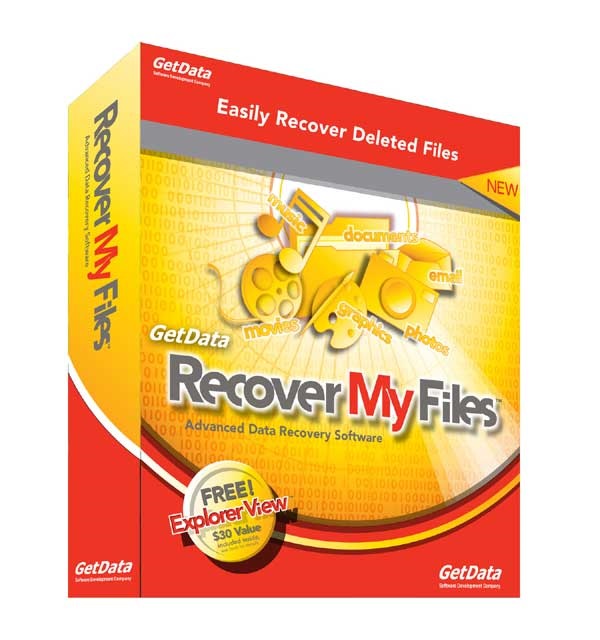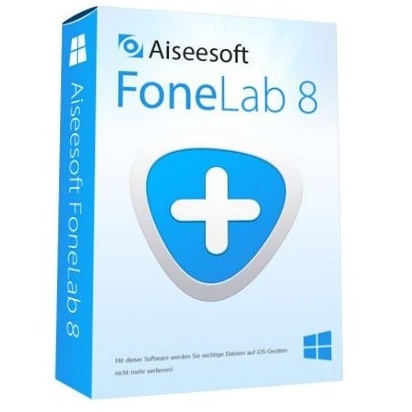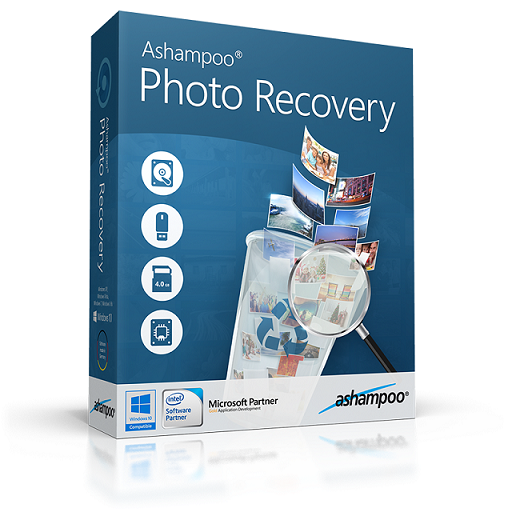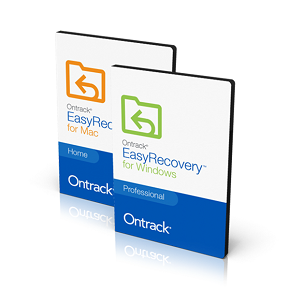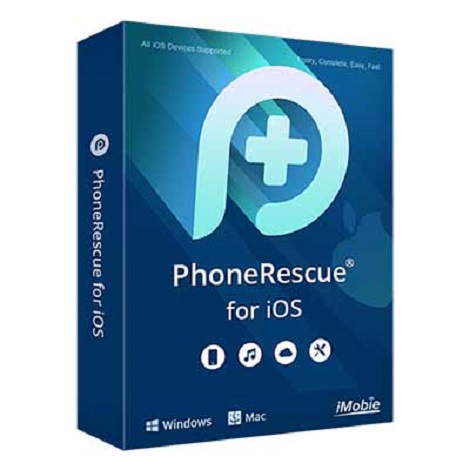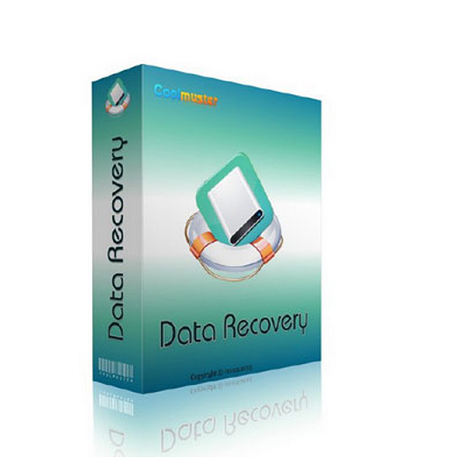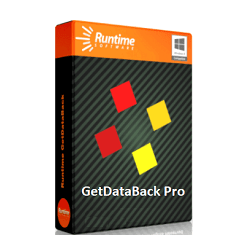Download AOMEI Data Recovery 3 full version program the free setup for Windows.
AOMEI Data Recovery 3 Overview
AOMEI Data Recovery is a comprehensive and reliable data recovery software designed to help users retrieve lost or deleted files from various storage devices. As a powerful tool for data recovery, this software offers an array of advanced features to ensure successful and efficient data retrieval.
The main strength of AOMEI Data Recovery lies in its ability to recover data from various storage media, including internal and external hard drives, SSDs, USB drives, memory cards, and more. Whether the data loss is due to accidental deletion, formatting, virus attacks, or system crashes, this software efficiently scans and retrieves lost files.
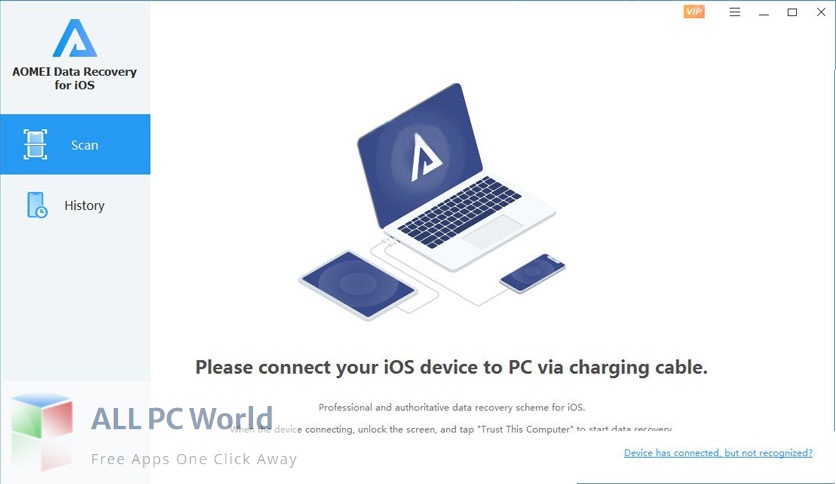
Using advanced algorithms and efficient scanning techniques, AOMEI Data Recovery thoroughly scans the selected storage device to locate and restore the lost files. Its quick and deep scan options provide flexibility based on the urgency of data recovery.
The software boasts a user-friendly and intuitive interface, making it accessible to both novice and experienced users. Its step-by-step recovery process guides users through the data recovery journey, ensuring a seamless and straightforward recovery experience.
Moreover, AOMEI Data Recovery supports the recovery of various file types, including documents, photos, videos, audio files, and more, ensuring comprehensive data retrieval.
Features
- Ultimate Windows Devices Data Recovery Solution
- Comprehensive and easy Windows data recovery solutions for kinds of data loss scenarios from HDD, SSD, external hard drive, SD card, USB disks, etc
- Recover 200+ file types at a high scanning speed & recovery rate
- Search for and filter recovered files quickly
- Support NTFS, FAT32, exFAT, and ReFS file systems
- Rescue Your iPhone Data With No Effort
- Best iPhone & iPad data recovery software to recover everything you value from any iOS device
- Recover 10 types of iOS data: photos, videos, contacts, notes, call history, WeChat, etc
- Support iPhone, iPad, and iPod Touch with iOS 10 and later, including iOS 16
- Preview all recoverable iOS data
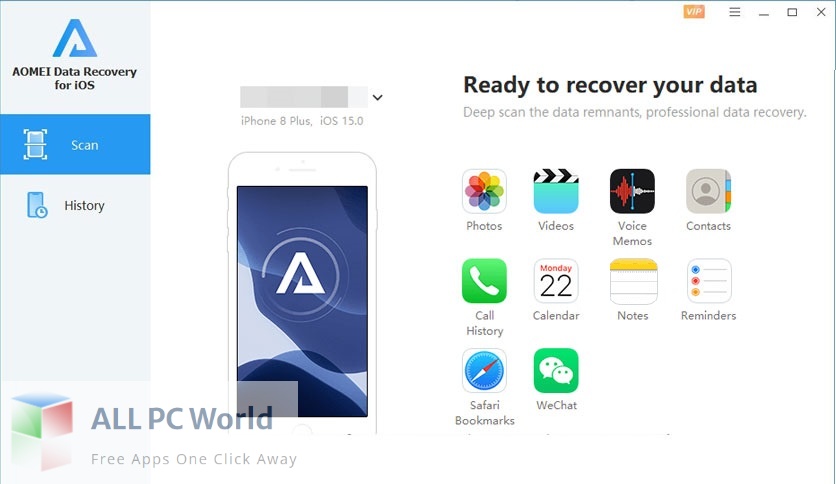
The preview feature of AOMEI Data Recovery allows users to preview the recoverable files before proceeding with the recovery process. This feature enables users to verify the integrity and quality of the recovered data.
Additionally, the software offers the option to filter and search for specific files, saving time and effort in locating the required data.
As a trusted and reliable solution, AOMEI Data Recovery has gained recognition and positive reviews in the industry, solidifying its position as a top-tier data recovery software.
In conclusion, AOMEI Data Recovery is an essential tool for users seeking to retrieve lost or deleted files from various storage devices. With its advanced recovery techniques, user-friendly interface, preview feature, and support for various file types, this software offers an efficient and effective solution for data recovery, ensuring data integrity and peace of mind for users worldwide.
Technical Details
- Software Name: AOMEI Data Recovery for Windows
- Software File Name: AOMEI-Data-Recovery-3.6.1.rar
- Software Version: 3.6.1
- File Size: 149 MB
- Developers: AOMEI
- File Password: 123
- Language: Multilingual
- Working Mode: Offline (You don’t need an internet connection to use it after installing)
System Requirements for AOMEI Data Recovery for iOS
- Operating System: Win 7, 8, 10, 11
- Free Hard Disk Space: 300 MB of minimum free HDD
- Installed Memory: 1 GB of minimum RAM
- Processor: Intel Dual Core processor or later
- Minimum Screen Resolution: 800 x 600
Download AOMEI Data Recovery Latest Version Free
Click on the button given below to download AOMEI Data Recovery for iOS free setup. It is a complete offline setup of AOMEI Data Recovery for iOS for Windows and has excellent compatibility with x86 and x64 architectures.
File Password: 123