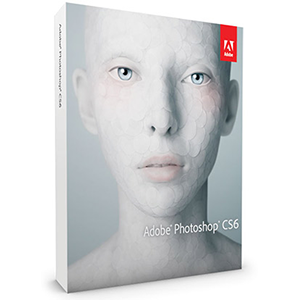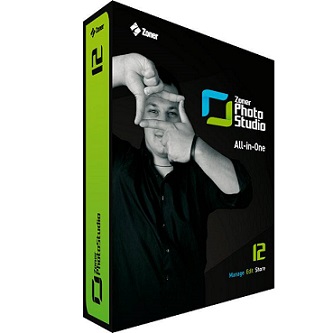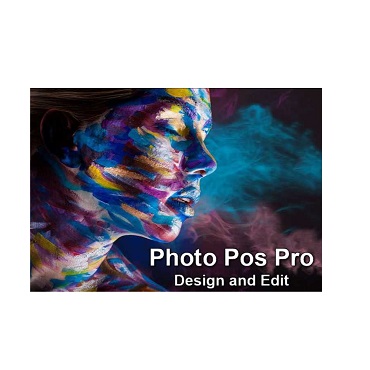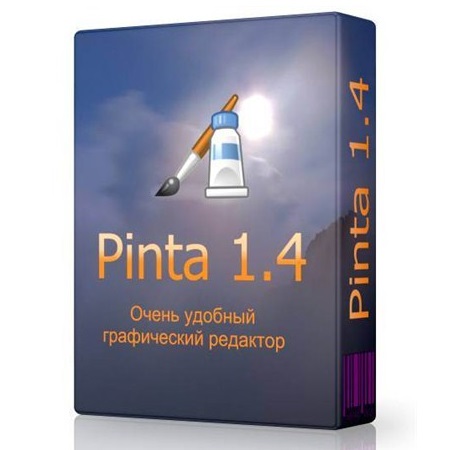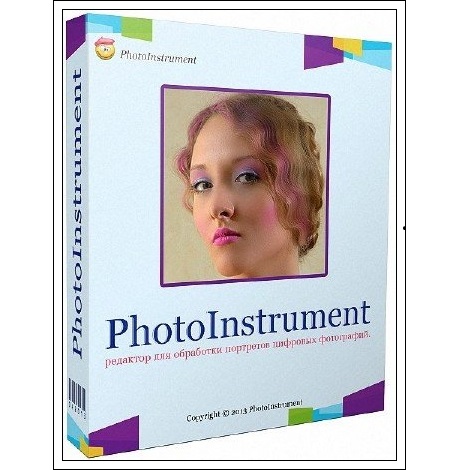Download Ashampoo Photo Optimizer free setup for windows. Ashampoo Photo Optimizer is complete suite for image editing and optimization in the easy and quick way.
Ashampoo Photo Optimizer Overview
Photo Optimizer is an image editing and optimizing application specially designs for professional photo editing. It has very attractive and simple user friendly layout. Users can customize the setting just with 1-click and intuitive menu structure. Photo Optimizer has two options for photo optimization, automatic optimization and manual optimization. This wonderful image optimization tool can fix the color and lighting defects at one single click. For manual optimization the Photo Optimizer provides powerful image editing tools resize images, watermark images, rotate and mirror image, remove red eyes, apply image aging effect, color effects, sharpen or blur images, apply median effect and reduce image noise.

Ashampoo Photo Optimizer has integrated live preview which makes it possible for users to preview all modifications in great detail. Another awesome feature of Photo Optimizer is batch-optimize and edit photos. With batch-optimize feature users can select complete folder and apply different operations like watermarking, optimization and resizing. All in one, Ashampoo Photo Optimizer 6 is best and easy to use tool to fulfill the need of users who want to do professional image editing.
Features of Ashampoo Photo Optimizer
- Powerful and latest image editing tools
- Automatic image optimization and color correction
- Attractive and user-friendly interface
- Supports batch-optimize and edit photos
- Light-weighted and easy to use and install
- Adjust brightness, contrast, color, saturation and gamma settings
System Requirements for Ashampoo Photo Optimizer
- Operating Systems (win XP, win Vista, win 7, win 8, win 8.1 and win 10)
- Installed Memory (RAM):
- 70 MB HDD
- File Name: ashampoo_photo_optimizer.zip
- File Size: 32 MB
Download Ashampoo Photo Optimizer 6 Free
Click on the link given below to download Ashampoo Photo Optimizer setup free. This is complete the offline setup of Ashampoo Photo Optimizer which is compatible with all the latest operating systems.