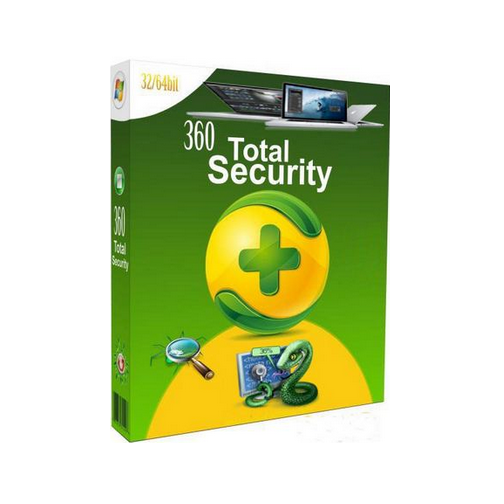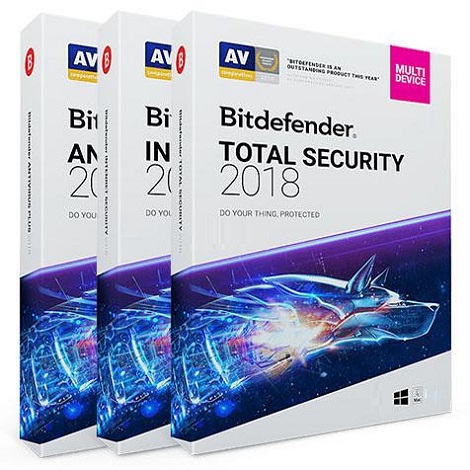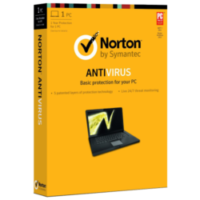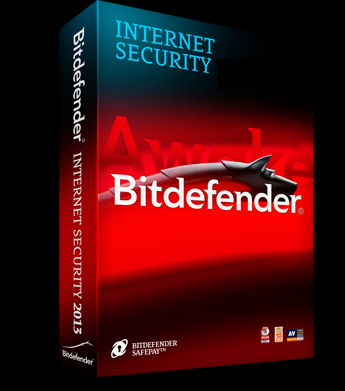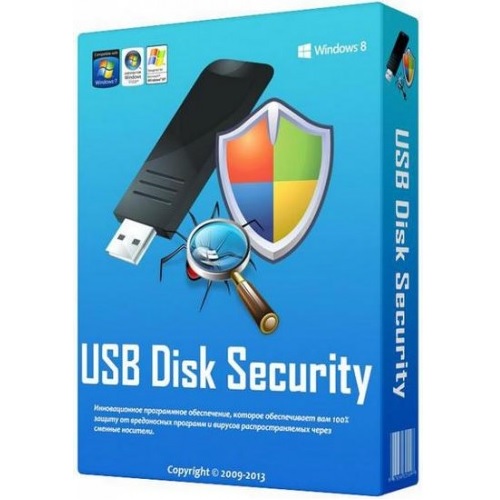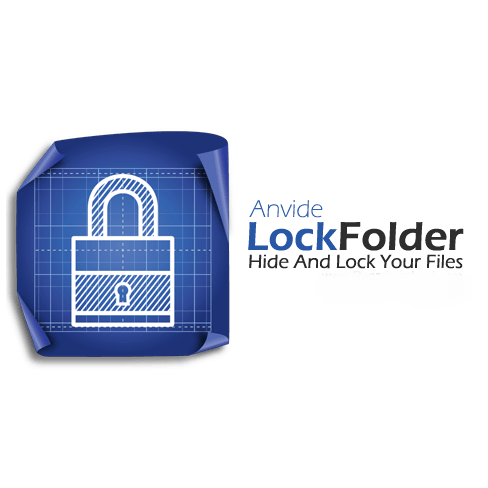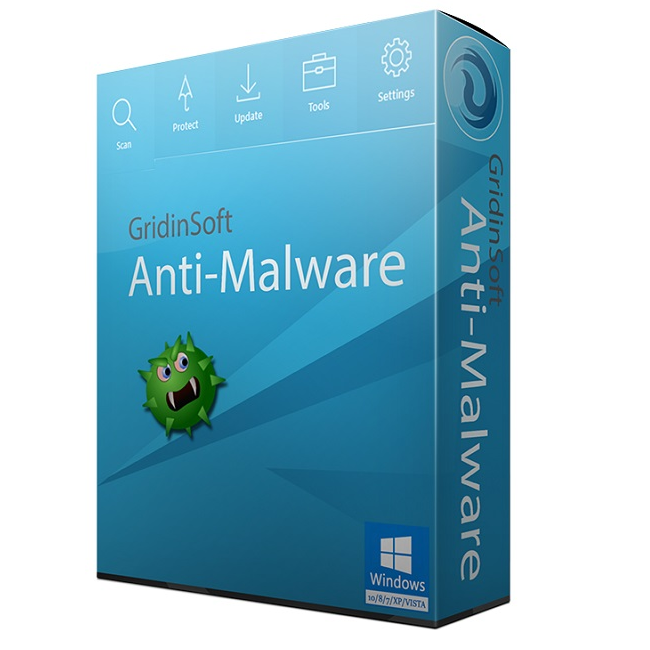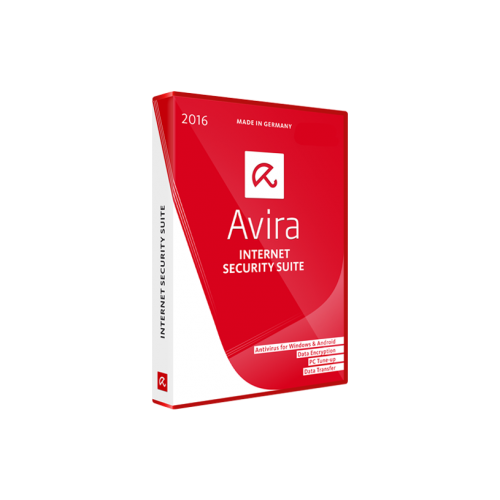Download Comodo Firewall full version program free setup for Windows. This program protects your system against internal attacks such as Trojan viruses/malicious software and external attacks by hackers.
Comodo Firewall Overview
Comodo Firewall is a popular and robust cybersecurity software designed to protect your computer and network from various online threats, such as viruses, malware, hackers, and other potential security risks. It offers a multi-layered defense system to safeguard your digital presence and data. One of the key features of Comodo Firewall is its comprehensive packet filtering and intrusion detection capabilities. It carefully scrutinizes all incoming and outgoing network traffic, making it a highly effective line of defense against unauthorized access attempts. It employs a variety of sophisticated techniques to identify and block malicious network activity, ensuring your system remains secure. Comodo Firewall is also known for its powerful application control features. It enables users to define specific rules for individual applications, allowing or denying them access to the internet based on user-defined parameters. This granular control is invaluable for managing and securing your network, particularly when it comes to third-party software that might pose potential security risks. Additionally, Comodo Firewall includes a host intrusion prevention system (HIPS) that monitors the behavior of running applications. This helps detect any unusual or suspicious actions, such as unauthorized registry changes or file modifications. When an application behaves suspiciously, Comodo Firewall can prompt the user for action, providing a higher level of protection against zero-day threats. You may also like Abelssoft HackCheck 2024 6.0.49996
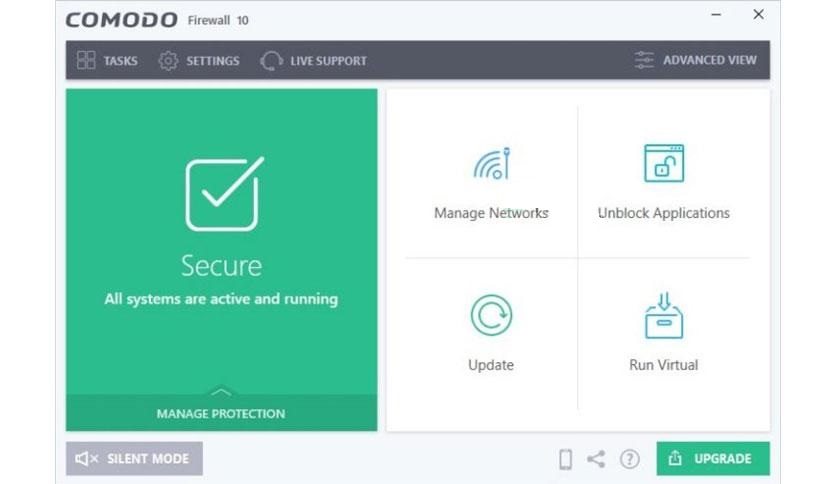
Another notable feature is its cloud-based threat analysis, which can quickly identify and block emerging threats. This proactive approach to cybersecurity ensures that Comodo Firewall is equipped to tackle even the newest and most sophisticated malware and hacking attempts. Comodo Firewall also features a user-friendly interface that makes it accessible for both novice and experienced users. While it provides advanced features for those who require deep customization, it’s also designed to be effective “out of the box” for users who want a robust firewall solution without extensive configuration. In summary, Comodo Firewall is a comprehensive security solution that provides a powerful shield against various online threats, offering advanced packet filtering, application control, intrusion detection, and cloud-based threat analysis. With its easy-to-use interface, it’s an excellent choice for users seeking reliable protection for their computers and networks.
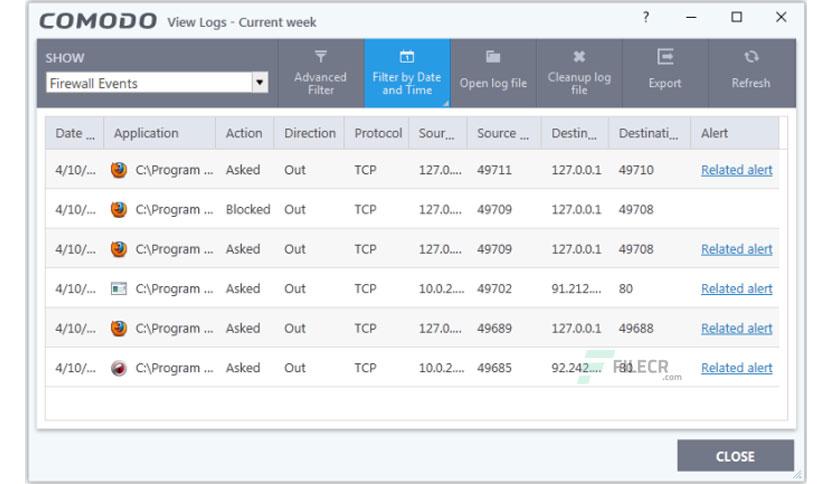
Features
- Packet Filtering: Monitor and filter incoming and outgoing network traffic to block potential threats.
- Intrusion Detection: Detect and prevent unauthorized access and suspicious network activity.
- Advanced Firewall Rules: Create custom firewall rules to manage network traffic.
- Application Control: Manage internet access permissions for individual applications.
- Application Behavior Analysis: Analyze and control application behavior for added security.
- Host Intrusion Prevention System (HIPS): Monitor running applications for suspicious behavior and take action accordingly.
- Cloud-Based Threat Analysis: Access real-time threat data from the cloud to block emerging threats.
- Zero-Day Protection: Protect against previously unknown and unpatched vulnerabilities.
- Auto-Sandboxing: Run suspicious or untrusted applications in a secure environment to prevent system damage.
- User-Friendly Interface: A well-designed interface suitable for both beginners and advanced users.
- Privacy Protection: Safeguard sensitive data from unauthorized access or data leaks.
- Stealth Mode: Make your computer invisible to hackers by hiding open ports.
- Virtual Kiosk: Run applications in a secure, isolated environment.
- Self-Defense Mechanism: Prevent unauthorized changes to the firewall’s settings.
- Whitelisting: Define trusted applications that can bypass firewall rules.
- Blacklisting: Block known malicious applications and websites.
- Automatic Updates: Keep the firewall up-to-date with the latest security definitions.
- Security Alerts: Receive notifications about security-related events and actions.
- File Analysis: Scan files for malware and other security threats.
- Rootkit Scanning: Detect and remove rootkits and stealth malware.
- Secure Shopping: Protect online shopping activities with a secure browser.
- Game Mode: Temporarily reduce security interruptions during gaming or presentations.
- Proxy Server Support: Use proxy servers for secure and anonymous web browsing.
- Traffic Monitoring: Real-time monitoring of network traffic for suspicious activity.
- Bandwidth Management: Control and optimize internet bandwidth usage.
- Multi-User Support: Create different security profiles for multiple users.
- Network Zones: Define network zones with specific security settings.
- Compatibility Mode: Ensure compatibility with other software and applications.
- Emergency Network Rules Mode: Temporarily adjust firewall settings for emergencies.
- DNS Filtering: Protect against malicious websites by filtering DNS requests.
- Phishing Protection: Block phishing attempts and fraudulent websites.
- Customizable Notifications: Adjust notifications based on your preferences.
- Viruscope Technology: Monitor and analyze application behavior for potential threats.
- Geolocation-Based Rules: Define firewall rules based on geographic locations.
- Scripting Control: Manage and control script execution in web browsers.
- IPv6 Support: Full support for IPv6 networking.
- Parental Control: Implement web content filtering and restrictions for child safety.
- Trusted Vendors List: Trust applications from known and trusted vendors.
- Threat Containment: Contain and isolate threats to prevent their spread.
- Integrated Security Dashboard: Access a centralized view of security status and alerts.
Technical Details
- Software Name: Comodo Firewall for Windows
- Software File Name: Comodo-Firewall.rar
- Software Version: Latest
- File Size: 4.11 MB
- Developers: Comodo Security Solutions
- File Password: 123
- Language: Multilingual
- Working Mode: Offline (You donÆt need an internet connection to use it after installing)
System Requirements
- Operating System: Win 7, 8, 10, 11
- Free Hard Disk Space:
- Installed Memory: 1 GB
- Processor: Intel Dual Core processor or later
- Minimum Screen Resolution: 800 x 600
What is the latest version of Comodo Firewall?
The developers consistently update the project. You can view the most recent software update on their official website.
Is it worth it to install and use Software Comodo Firewall?
Whether an app is worth using or not depends on several factors, such as its functionality, features, ease of use, reliability, and value for money.
To determine if an app is worth using, you should consider the following:
- Functionality and features: Does the app provide the features and functionality you need? Does it offer any additional features that you would find useful?
- Ease of use: Is the app user-friendly and easy to navigate? Can you easily find the features you need without getting lost in the interface?
- Reliability and performance: Does the app work reliably and consistently? Does it crash or freeze frequently? Does it run smoothly and efficiently?
- Reviews and ratings: Check out reviews and ratings from other users to see what their experiences have been like with the app.
Based on these factors, you can decide if an app is worth using or not. If the app meets your needs, is user-friendly, works reliably, and offers good value for money and time, then it may be worth using.
Is Comodo Firewall Safe?
Comodo Firewall is widely used on Windows operating systems. In terms of safety, it is generally considered to be a safe and reliable software program. However, it’s important to download it from a reputable source, such as the official website or a trusted download site, to ensure that you are getting a genuine version of the software. There have been instances where attackers have used fake or modified versions of software to distribute malware, so it’s essential to be vigilant and cautious when downloading and installing the software. Overall, this software can be considered a safe and useful tool as long as it is used responsibly and obtained from a reputable source.
How to install software from the WinRAR file?
To install an application that is in a WinRAR archive, follow these steps:
- Extract the contents of the WinRAR archive to a folder on your computer. To do this, right-click on the archive and select ”Extract Here” or ”Extract to [folder name]”.”
- Once the contents have been extracted, navigate to the folder where the files were extracted.
- Look for an executable file with a .exeextension. This file is typically the installer for the application.
- Double-click on the executable file to start the installation process. Follow the prompts to complete the installation.
- After the installation is complete, you can launch the application from the Start menu or by double-clicking on the desktop shortcut, if one was created during the installation.
If you encounter any issues during the installation process, such as missing files or compatibility issues, refer to the documentation or support resources for the application for assistance.
Can x86 run on x64?
Yes, x86 programs can run on an x64 system. Most modern x64 systems come with a feature called Windows-on-Windows 64-bit (WoW64), which allows 32-bit (x86) applications to run on 64-bit (x64) versions of Windows.
When you run an x86 program on an x64 system, WoW64 translates the program’s instructions into the appropriate format for the x64 system. This allows the x86 program to run without any issues on the x64 system.
However, it’s important to note that running x86 programs on an x64 system may not be as efficient as running native x64 programs. This is because WoW64 needs to do additional work to translate the program’s instructions, which can result in slower performance. Additionally, some x86 programs may not work properly on an x64 system due to compatibility issues.
What is the verdict?
This app is well-designed and easy to use, with a range of useful features. It performs well and is compatible with most devices. However, may be some room for improvement in terms of security and privacy. Overall, it’s a good choice for those looking for a reliable and functional app.
Download Comodo Firewall Latest Version Free
Click on the button given below to download Comodo Firewall free setup. It is a complete offline setup for Windows and has excellent compatibility with x86 and x64 architectures.