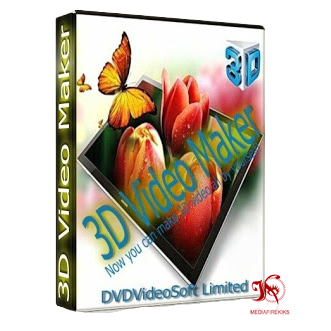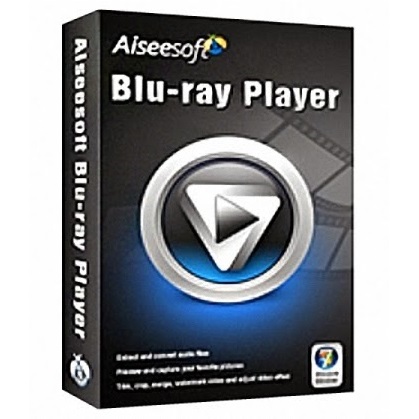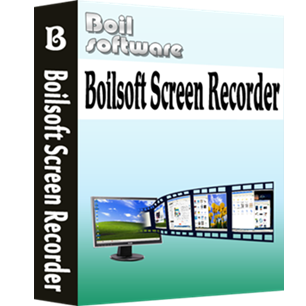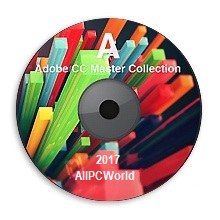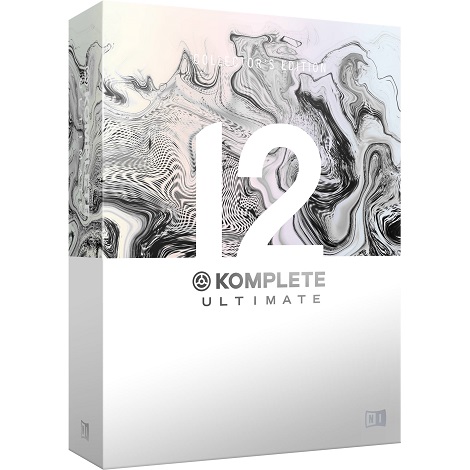Download Deflix full version program free setup for Windows. It is a Stremio add-on service that enhances the platform’s media center capabilities, providing a streamlined solution for video entertainment discovery and viewing.
Deflix Overview
This Stremio add-on service is a game-changer for anyone seeking to elevate their media center experience. Its primary goal is to simplify the process of discovering and enjoying video entertainment, offering a seamless solution for users. By tapping into a wide array of sources, it provides access to an extensive library of movies and TV shows.
One of the standout features of this add-on is its integration with debrid services like RealDebrid, AllDebrid, or Premiumize. These services are instrumental in ensuring high-speed streaming without the complexities associated with peer-to-peer uploading. This means users can enjoy their favorite content without any interruptions or buffering issues.
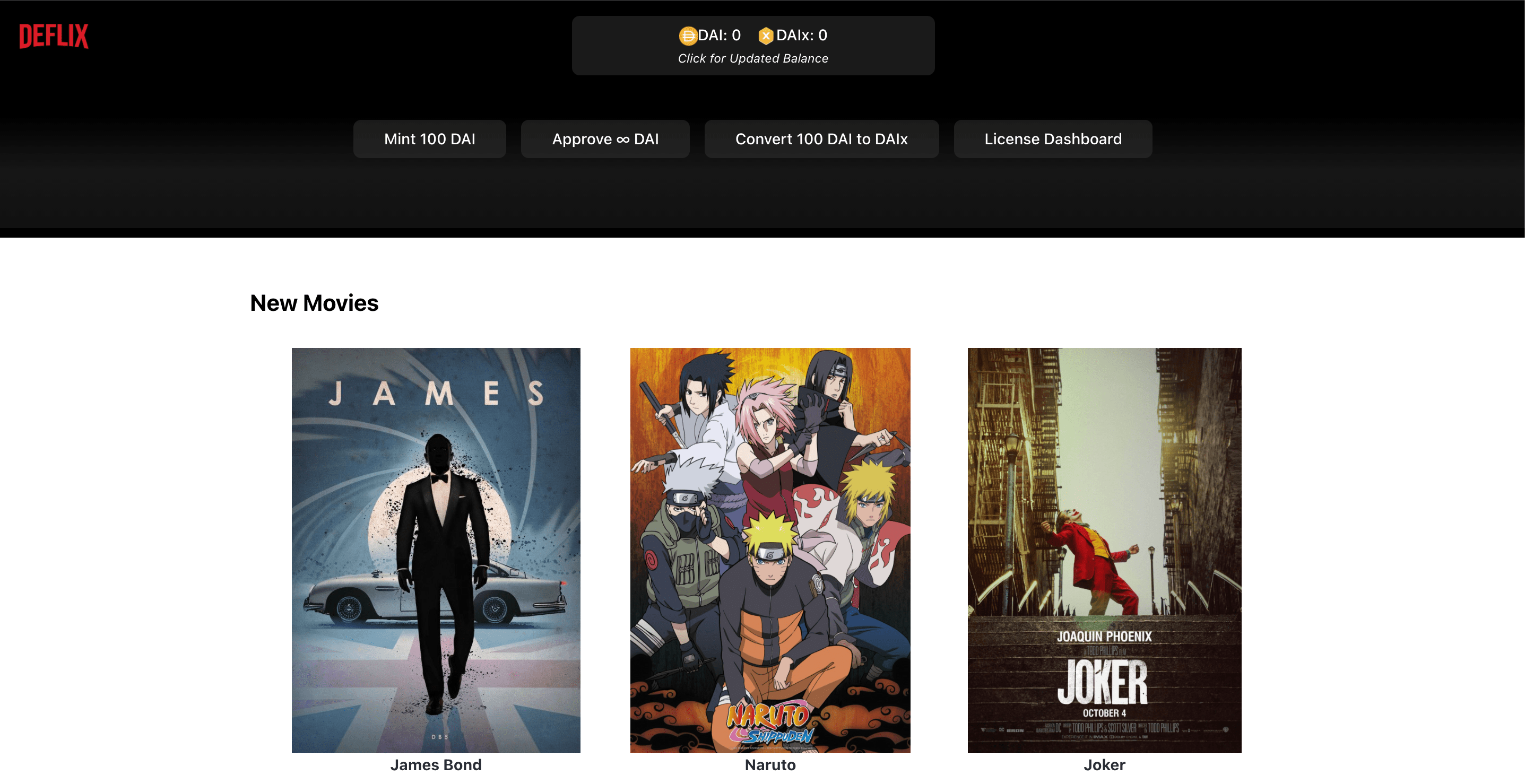
The user interface of this add-on is designed with simplicity in mind, making it easy for users to find and stream their desired content. Whether you’re in the mood for a blockbuster movie or looking to binge-watch a TV series, navigating through the catalog is a breeze. Its seamless integration with Stremio enhances the overall viewing experience, allowing for effortless access to a plethora of entertainment options.
Moreover, this add-on excels in the realm of content discovery. By aggregating content from popular sources such as YTS, The Pirate Bay, 1337x, RARBG, and others, it ensures that users have access to both the latest releases and timeless classics. This ensures that users always have a diverse selection of content to choose from, catering to a wide range of tastes and preferences. Whether you’re a fan of new releases or enjoy revisiting old favorites, this add-on has you covered.
Features
- Comprehensive Content Library: Access a vast collection of movies and TV shows from multiple sources, all seamlessly integrated into the Stremio platform.
- High-Speed Streaming: Enjoy buffer-free streaming with cached HTTP streams powered by debrid services like RealDebrid, AllDebrid, or Premiumize.
- Seamless Integration: Integrate with the Stremio platform effortlessly, providing a hassle-free streaming experience without additional installations or configurations.
- Automatic Updates: Stay up-to-date with the latest content releases and add-on improvements through automatic updates.
- User-Friendly Interface: Navigate through the extensive content catalog easily, thanks to its intuitive and user-friendly interface.
- Personalized Recommendations: Receive tailored recommendations based on your viewing history and preferences, enhancing your content discovery experience.
- Subtitle Support: Enjoy content in multiple languages with built-in support for subtitles, ensuring accessibility for a diverse audience.
- Customizable Playback Settings: Adjust playback settings such as video quality and audio preferences to suit your viewing environment and device capabilities.
- Multi-Device Syncing: Seamlessly sync your viewing progress across multiple devices, allowing you to pick up where you left off regardless of the device you’re using.
- Offline Viewing: Download your favorite movies and TV shows for offline viewing, ideal for times when an internet connection is unavailable.
- Parental Controls: Set up parental controls to restrict access to specific content based on ratings or categories, ensuring a safe viewing environment for children.
- Social Sharing: Share your favorite movies and TV shows with friends and family through social media integration, enhancing the communal viewing experience.
- Advanced Search Filters: Refine your search results using advanced filters such as genre, release year, and rating, making it easier to find exactly what you’re looking for.
- Watchlist Feature: Curate your own personalized watchlist of content you want to watch later, ensuring you never miss out on must-see titles.
- Playback History: Keep track of your viewing history to revisit past favorites or pick up where you left off in a series, saving time and effort in finding content.
- Content Ratings and Reviews: Access ratings and reviews from other users to help you make informed decisions about what to watch next.
- Continuous Playback: Enjoy uninterrupted viewing with seamless playback of episodes in a TV series, eliminating the need to manually select the next episode.
- Dynamic Content Updates: Receive real-time updates on new content additions and removals, ensuring the catalog remains fresh and relevant.
- Cloud Storage Integration: Access your personal media library stored in cloud storage services like Google Drive or Dropbox, consolidating your entertainment options in one place.
- Localized Content: Access region-specific content libraries, ensuring that users worldwide have access to content tailored to their geographic location and preferences.
Technical Details
- Software Name: Deflix for Windows
- Software File Name: .rar
- Software Version: 0.11.1
- File Size: 5.26 MB
- Developers: Doingodswork
- File Password: 123
- Language: Multilingual
- Working Mode: Offline (You donÆt need an internet connection to use it after installing)
System Requirements
- Operating System: Win 7, 8, 10, 11
- Free Hard Disk Space:
- Installed Memory: 1 GB
- Processor: Intel Dual Core processor or later
- Minimum Screen Resolution: 800 x 600
What is the latest version of Deflix?
The developers consistently update the project. You can view the most recent software update on their official website.
Is it worth it to install and use Software Deflix?
Whether an app is worth using or not depends on several factors, such as its functionality, features, ease of use, reliability, and value for money.
To determine if an app is worth using, you should consider the following:
- Functionality and features: Does the app provide the features and functionality you need? Does it offer any additional features that you would find useful?
- Ease of use: Is the app user-friendly and easy to navigate? Can you easily find the features you need without getting lost in the interface?
- Reliability and performance: Does the app work reliably and consistently? Does it crash or freeze frequently? Does it run smoothly and efficiently?
- Reviews and ratings: Check out reviews and ratings from other users to see what their experiences have been like with the app.
Based on these factors, you can decide if an app is worth using or not. If the app meets your needs, is user-friendly, works reliably, and offers good value for money and time, then it may be worth using.
Is Deflix Safe?
Deflix is widely used on Windows operating systems. In terms of safety, it is generally considered to be a safe and reliable software program. However, it’s important to download it from a reputable source, such as the official website or a trusted download site, to ensure that you are getting a genuine version of the software. There have been instances where attackers have used fake or modified versions of software to distribute malware, so it’s essential to be vigilant and cautious when downloading and installing the software. Overall, this software can be considered a safe and useful tool as long as it is used responsibly and obtained from a reputable source.
How to install software from the WinRAR file?
To install an application that is in a WinRAR archive, follow these steps:
- Extract the contents of the WinRAR archive to a folder on your computer. To do this, right-click on the archive and select ”Extract Here” or ”Extract to [folder name]”.”
- Once the contents have been extracted, navigate to the folder where the files were extracted.
- Look for an executable file with a .exeextension. This file is typically the installer for the application.
- Double-click on the executable file to start the installation process. Follow the prompts to complete the installation.
- After the installation is complete, you can launch the application from the Start menu or by double-clicking on the desktop shortcut, if one was created during the installation.
If you encounter any issues during the installation process, such as missing files or compatibility issues, refer to the documentation or support resources for the application for assistance.
Can x86 run on x64?
Yes, x86 programs can run on an x64 system. Most modern x64 systems come with a feature called Windows-on-Windows 64-bit (WoW64), which allows 32-bit (x86) applications to run on 64-bit (x64) versions of Windows.
When you run an x86 program on an x64 system, WoW64 translates the program’s instructions into the appropriate format for the x64 system. This allows the x86 program to run without any issues on the x64 system.
However, it’s important to note that running x86 programs on an x64 system may not be as efficient as running native x64 programs. This is because WoW64 needs to do additional work to translate the program’s instructions, which can result in slower performance. Additionally, some x86 programs may not work properly on an x64 system due to compatibility issues.
What is the verdict?
This app is well-designed and easy to use, with a range of useful features. It performs well and is compatible with most devices. However, may be some room for improvement in terms of security and privacy. Overall, it’s a good choice for those looking for a reliable and functional app.
Download Deflix Latest Version Free
Click on the button given below to download Deflix free setup. It is a complete offline setup for Windows and has excellent compatibility with x86 and x64 architectures.