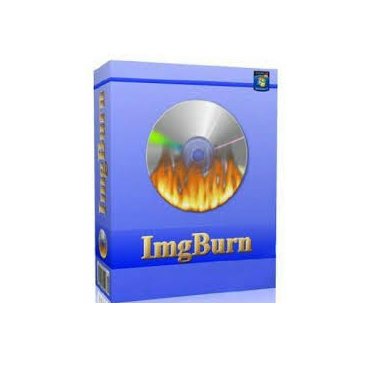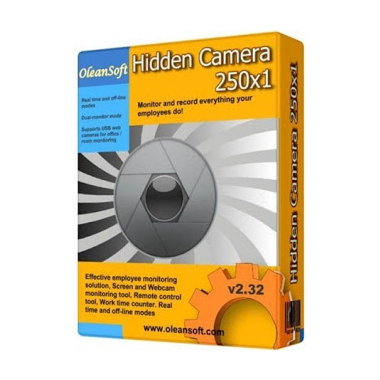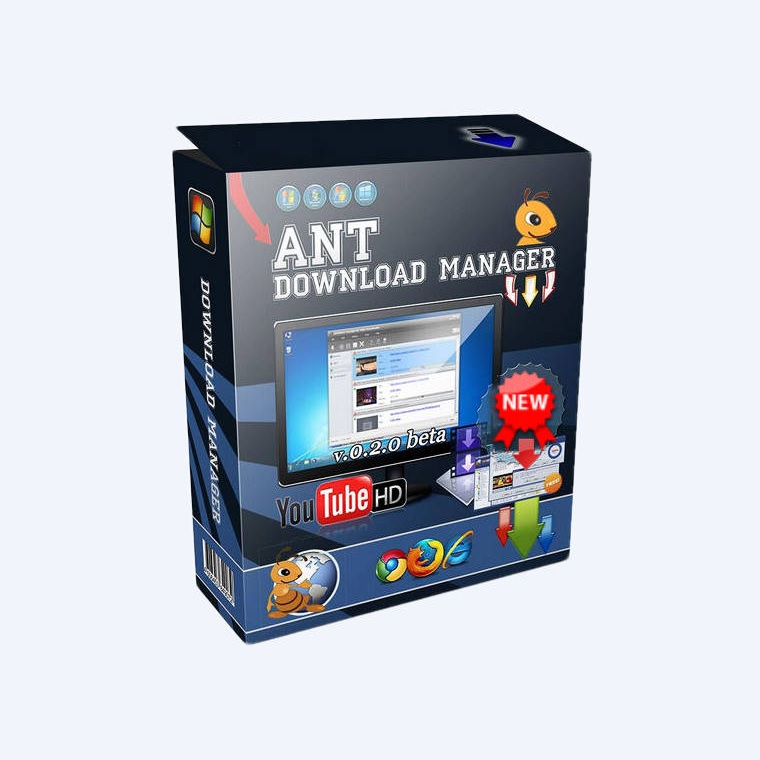DeskPins is a handy solution to control on top of the screen applications. This free download is a standalone installer of Desk Pins Latest Version for Windows 32bit and 64bit.
DeskPins Latest Version Overview
When you want to handle the applications desktop control so that you can choose yourself that which application must be on top and which application should remain behind the scenes then DeskPins is a reliable solution for this purpose. Many applications provide an option “Always On Top” which allows the application to appear always on top even when you open any other application. It is similar to pins you create on the Taskbar or Start Menu of your PC so that your pin always appear on the screen.
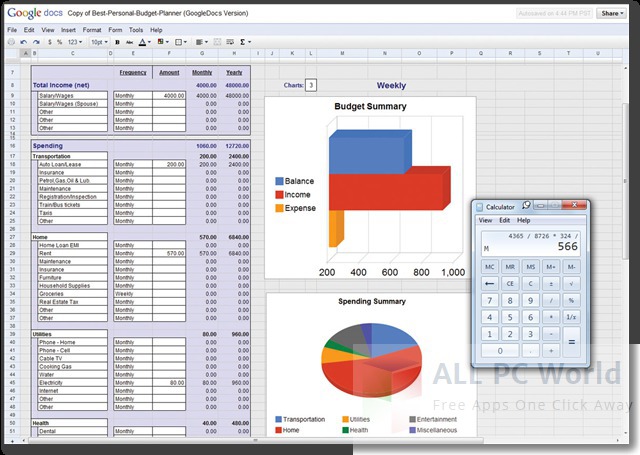
An easy to use interface is provided by the Desk Pins which allows you to manage as many pins as you want. The tool is lightweight which does not eat up the resources of your computer so you can run bulky applications on your computer machine without any trouble. It is minimized to Windows System Tray which allows you to access the application with one click. Desk Pins is a free tool which is designed for both the newbies and the computer experts. Suppose that you need to write a description of some image and you don’t like the cascading style but you want that the image must appear on the top while you are writing in any text editor then this tool provides the best possible solution. Many other features are also provided by Desk Pins including change pin icon color, tracking rate, auto-pin tool, hot-keys and much more.
Features of DeskPins Latest Version
DeskPins is loaded with a wide range of features including
- User-friendly interface
- Freeware
- Light-weight tool
- Guided control panel
- Set “Always on Top” option for any application
- Minimized to system tray
- Change the color of pins
- Setup auto-pin tool
- Keyboard Shortcuts
- Toggle active window pins and lot more
Features of DeskPins Latest Version
Make sure that your system meets the given requirements before you download and install DeskPins Latest Version
- Operating System: Windows XP/Vista or Windows 7/8/8.1/10
- Free Disk Space: Minimum 10MB of free disk space for installation
- Installed Memory (RAM): Minimum 128MB of RAM required
- Processor (CPU): Intel Pentium 4 or later
DeskPins Latest Version Free Download
Click the below link to download the standalone virus free setup of DeskPins Latest Version for Windows x86 and x64 architecture. It is compatible with all the new and older versions of Windows.