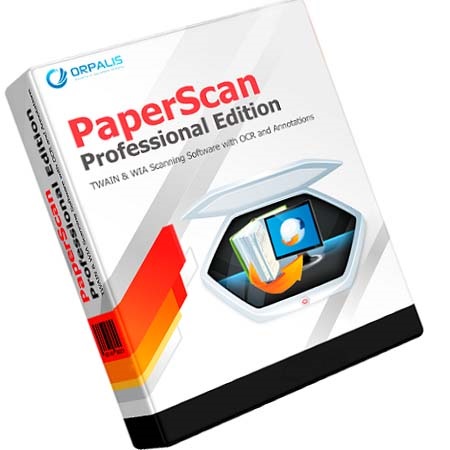Download Line Messenger for PC complete setup. This is complete offline one click standalone setup of Line Messenger for PC which is compatible with both 32 bit and 64 bit operating systems.
Overview of Line Messenger for PC
Line is a free and popular application that lets you send instant messages, make voice calls, share photos and communicate with your friends and family with audio and video calls. Now line also has window client which mean you can enjoy all these features from your PC. All the features and functions like group chat, sharing contacts and location, sending instant messages, and making video calls work perfectly in Line Messenger for PC. Just install the right version of Line Messenger for PC and bring the latest entertainment in your life. Line Messenger for PC is very light weighted and easy to install application.
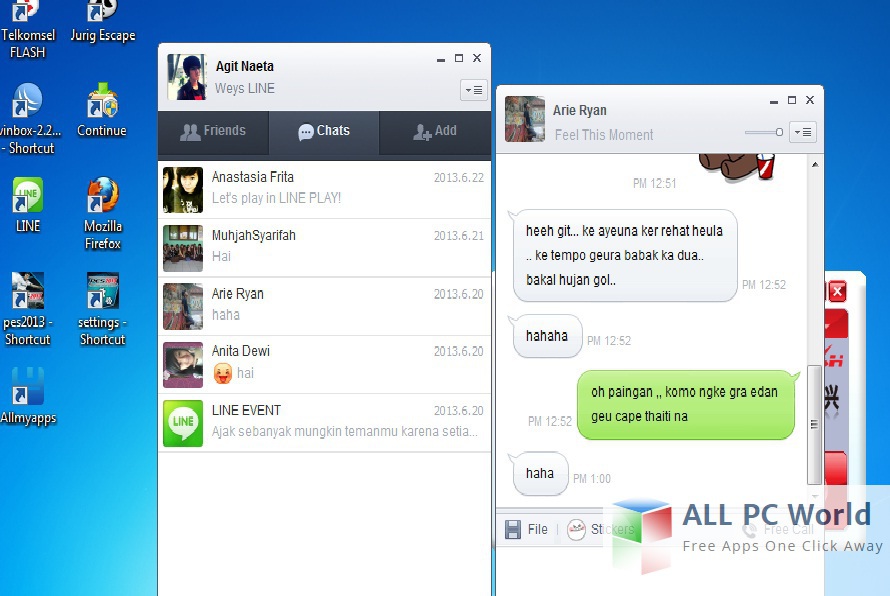
Anyone can install Line Messenger for PC without learning any extra skill and computer knowledge. Line Messenger for PC has very colorful and eye catching user interface. All the options are available just in one click like send instant messages, make audio calls, group chat, stickers, and share contacts and locations and even video calling. Line Messenger for PC has auto update function which means you just need to install Line Messenger for PC at once and enjoy it forever without thinking about upgrading. Line Messenger for PC has almost all the functions like other social media sites Facebook, Skype, Viber where you send instant messages, and make video and audio calls but the main difference is Line Messenger for PC is very light weighted as compare to all these.
Features of Line Messenger for PC
- Free audio and video calls
- Group chat
- Instant message
- Easy to install and use
- Simple and attractive user interface
System Requirements for Line Messenger for PC
- Operating systems (win 7, win 8, win 8.1 and win 10)
- File Size: 33 MB
- File Name: LineMessenger_allpcworld.exe
- 100 MB HDD
- 512 MB RAM Recommended
Download Line Messenger For PC
Click on the link given below to download Line Messenger for PC complete setup. This is complete offline setup which is compatible with all latest operating systems.