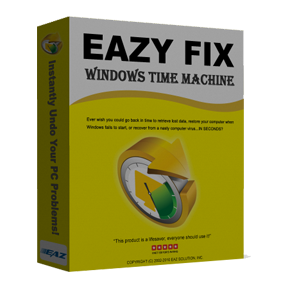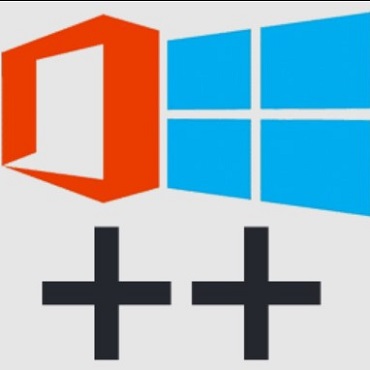Download dGB Earth Sciences OpendTect v7 full version program free setup for Windows. OpendTect is a free, open-source seismic interpretation system for visualizing, analyzing and interpreting 2D, 3D and 4D seismic data. It is also widely used for Geo-Radar interpretation. OpendTect is released under the GNU Public License (GPLv3 or higher).
dGB Earth Sciences OpendTect Overview
dGB Earth Sciences OpendTect is a powerful open-source software suite designed for seismic interpretation and visualization in the field of geoscience. It provides geoscientists with advanced tools and functionalities to analyze seismic data, interpret subsurface structures, and make informed decisions in oil and gas exploration, reservoir characterization, and geothermal energy projects. One of the key features of OpendTect is its user-friendly interface, which allows geoscientists to easily navigate through seismic datasets and perform various interpretation tasks. The software supports the loading and visualization of 2D and 3D seismic data, enabling users to explore and analyze subsurface structures in a comprehensive and intuitive manner. OpendTect offers a wide range of interpretation tools, such as horizon and fault picking, attribute analysis, and well log integration. These tools empower geoscientists to accurately identify and delineate geological features, characterize reservoir properties, and optimize drilling and production decisions. The software also supports seismic inversion, which helps estimate rock properties and improve reservoir modeling. Collaboration and data sharing are facilitated by OpendTect’s project management capabilities. Users can easily organize and share their interpretation projects, allowing for seamless collaboration among geoscientists working on the same dataset. The software also supports the import and export of various industry-standard file formats, ensuring compatibility and interoperability with other geoscience software and workflows. You may also like Dropbox 176 Free Download

To enhance the interpretation process, OpendTect incorporates advanced algorithms and techniques, such as seismic attribute analysis, spectral decomposition, and amplitude variation with offset (AVO) analysis. These tools enable geoscientists to extract valuable information from seismic data, identify subtle geological features, and improve the understanding of subsurface structures and fluid dynamics. Another notable feature of OpendTect is its plugin architecture, which allows users to extend the software’s capabilities by integrating custom-developed algorithms and workflows. This flexibility enables geoscientists to tailor OpendTect to their specific needs, adapt to evolving industry requirements, and enhance their interpretation workflows with specialized functionalities. Furthermore, OpendTect provides a comprehensive set of visualization tools for displaying seismic data in various formats, including time slices, amplitude maps, cross-sections, and 3D volume renderings. These visualization options help geoscientists gain a better understanding of the subsurface and communicate their findings effectively to stakeholders and decision-makers. The OpendTect software is backed by dGB Earth Sciences, a leading provider of innovative geoscience software solutions. dGB Earth Sciences continues to develop and enhance OpendTect, incorporating feedback from the geoscience community and incorporating the latest advancements in seismic interpretation and data analysis.
In summary, dGB Earth Sciences OpendTect is a comprehensive and user-friendly software suite for seismic interpretation and visualization. With its advanced tools, visualization capabilities, and integration flexibility, OpendTect empowers geoscientists to efficiently analyze seismic data, interpret subsurface structures, and make critical decisions in the field of geoscience exploration and energy production.
Features
- Seismic Data Loading: OpendTect supports the loading of 2D and 3D seismic data, allowing users to visualize and analyze subsurface structures.
- User-Friendly Interface: The software provides a user-friendly interface that enables easy navigation and interpretation of seismic datasets.
- Horizon and Fault Picking: OpendTect offers tools for picking and interpreting horizons and faults, facilitating structural analysis.
- Attribute Analysis: Advanced attribute analysis tools allow users to extract valuable information from seismic data for reservoir characterization.
- Well Log Integration: OpendTect supports the integration of well log data, enabling users to correlate seismic interpretations with well data.
- Seismic Inversion: The software includes seismic inversion capabilities for estimating rock properties and enhancing reservoir modeling.
- Spectral Decomposition: OpendTect offers spectral decomposition tools to analyze frequency content and identify subtle geological features.
- Amplitude Variation with Offset (AVO) Analysis: AVO analysis tools in OpendTect help characterize fluid and lithology properties based on seismic amplitude variations.
- Collaboration and Project Management: OpendTect facilitates collaboration among geoscientists by providing project management capabilities for organizing and sharing interpretation projects.
- Import and Export Compatibility: The software supports industry-standard file formats, ensuring compatibility and interoperability with other geoscience software.
- Plugin Architecture: OpendTect’s plugin architecture allows users to extend the software’s functionality by integrating custom-developed algorithms and workflows.
- Well Tie Analysis: OpendTect includes tools for tying seismic data to well data, aiding in the calibration and validation of interpretations.
- Seismic Attributes: The software offers a wide range of seismic attribute analysis tools for enhanced subsurface characterization.
- Seismic Volume Visualization: OpendTect provides advanced visualization capabilities, including time slices, amplitude maps, and 3D volume renderings.
- Cross-Section Analysis: Users can generate cross-sections from seismic data for detailed analysis and interpretation.
- Fault Analysis: OpendTect offers tools for fault analysis, allowing users to analyze fault networks and displacement.
- Stratigraphic Analysis: The software supports stratigraphic analysis, enabling users to interpret depositional environments and sequence stratigraphy.
- Geobody Analysis: OpendTect includes geobody analysis tools for identifying and characterizing geological bodies within seismic data.
- Petrophysical Analysis: Users can perform petrophysical analysis by integrating well log data with seismic interpretations.
- Well Planning: OpendTect facilitates well planning by providing tools for well path design and visualization.
- Time-to-Depth Conversion: The software offers time-to-depth conversion capabilities, allowing users to convert seismic data from time domain to depth domain.
- Synthetic Seismogram Generation: OpendTect supports the generation of synthetic seismograms based on well log data.
- Dip Steering: Users can perform dip steering analysis to identify and interpret structural features from seismic data.
- Geostatistical Analysis: OpendTect includes geostatistical analysis tools for reservoir characterization and uncertainty assessment.
- Geomodeling: The software supports geomodeling workflows, enabling users to build 3D geological models based on seismic data.
- Reservoir Modeling: OpendTect facilitates reservoir modeling by integrating seismic interpretations, well data, and petrophysical properties.
- Volume Calculation: Users can perform volume calculations to estimate hydrocarbon reserves or assess the size of geological features.
- 3D Visualization and Animation: OpendTect provides interactive 3D visualization and animation capabilities for better understanding and communication of geological structures.
Technical Details
- Software Name: dGB Earth Sciences OpendTect for Windows
- Software File Name: dGB-Earth-Sciences-OpendTect-v7.0.0.rar
- Software Version: v7.0.0
- File Size: 5.70 GB
- Developers: dgbes
- File Password: 123
- Language: Multilingual
- Working Mode: Offline (You donÆt need an internet connection to use it after installing)
System Requirements
- Operating System: Win 7, 8, 10, 11
- Free Hard Disk Space:
- Installed Memory: 1 GB
- Processor: Intel Dual Core processor or later
- Minimum Screen Resolution: 800 x 600
What is the latest version of dGB Earth Sciences OpendTect?
The developers consistently update the project. You can view the most recent software update on their official website.
Is it worth it to install and use Software dGB Earth Sciences OpendTect?
Whether an app is worth using or not depends on several factors, such as its functionality, features, ease of use, reliability, and value for money.
To determine if an app is worth using, you should consider the following:
- Functionality and features: Does the app provide the features and functionality you need? Does it offer any additional features that you would find useful?
- Ease of use: Is the app user-friendly and easy to navigate? Can you easily find the features you need without getting lost in the interface?
- Reliability and performance: Does the app work reliably and consistently? Does it crash or freeze frequently? Does it run smoothly and efficiently?
- Reviews and ratings: Check out reviews and ratings from other users to see what their experiences have been like with the app.
Based on these factors, you can decide if an app is worth using or not. If the app meets your needs, is user-friendly, works reliably, and offers good value for money and time, then it may be worth using.
Is dGB Earth Sciences OpendTect Safe?
dGB Earth Sciences OpendTect is widely used on Windows operating systems. In terms of safety, it is generally considered to be a safe and reliable software program. However, it’s important to download it from a reputable source, such as the official website or a trusted download site, to ensure that you are getting a genuine version of the software. There have been instances where attackers have used fake or modified versions of software to distribute malware, so it’s essential to be vigilant and cautious when downloading and installing the software. Overall, this software can be considered a safe and useful tool as long as it is used responsibly and obtained from a reputable source.
How to install software from the WinRAR file?
To install an application that is in a WinRAR archive, follow these steps:
- Extract the contents of the WinRAR archive to a folder on your computer. To do this, right-click on the archive and select ”Extract Here” or ”Extract to [folder name]”.”
- Once the contents have been extracted, navigate to the folder where the files were extracted.
- Look for an executable file with a .exeextension. This file is typically the installer for the application.
- Double-click on the executable file to start the installation process. Follow the prompts to complete the installation.
- After the installation is complete, you can launch the application from the Start menu or by double-clicking on the desktop shortcut, if one was created during the installation.
If you encounter any issues during the installation process, such as missing files or compatibility issues, refer to the documentation or support resources for the application for assistance.
Can x86 run on x64?
Yes, x86 programs can run on an x64 system. Most modern x64 systems come with a feature called Windows-on-Windows 64-bit (WoW64), which allows 32-bit (x86) applications to run on 64-bit (x64) versions of Windows.
When you run an x86 program on an x64 system, WoW64 translates the program’s instructions into the appropriate format for the x64 system. This allows the x86 program to run without any issues on the x64 system.
However, it’s important to note that running x86 programs on an x64 system may not be as efficient as running native x64 programs. This is because WoW64 needs to do additional work to translate the program’s instructions, which can result in slower performance. Additionally, some x86 programs may not work properly on an x64 system due to compatibility issues.
What is the verdict?
This app is well-designed and easy to use, with a range of useful features. It performs well and is compatible with most devices. However, may be some room for improvement in terms of security and privacy. Overall, it’s a good choice for those looking for a reliable and functional app.
Download dGB Earth Sciences OpendTect v7 Latest Version Free
Click on the button given below to download dGB Earth Sciences OpendTect free setup. It is a complete offline setup for Windows and has excellent compatibility with x86 and x64 architectures.