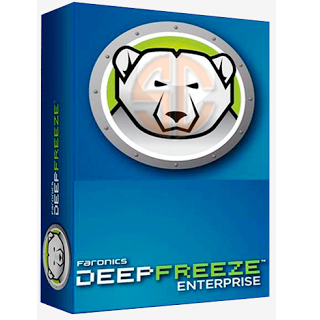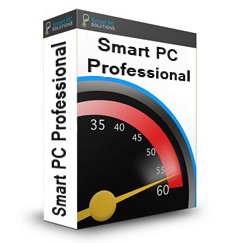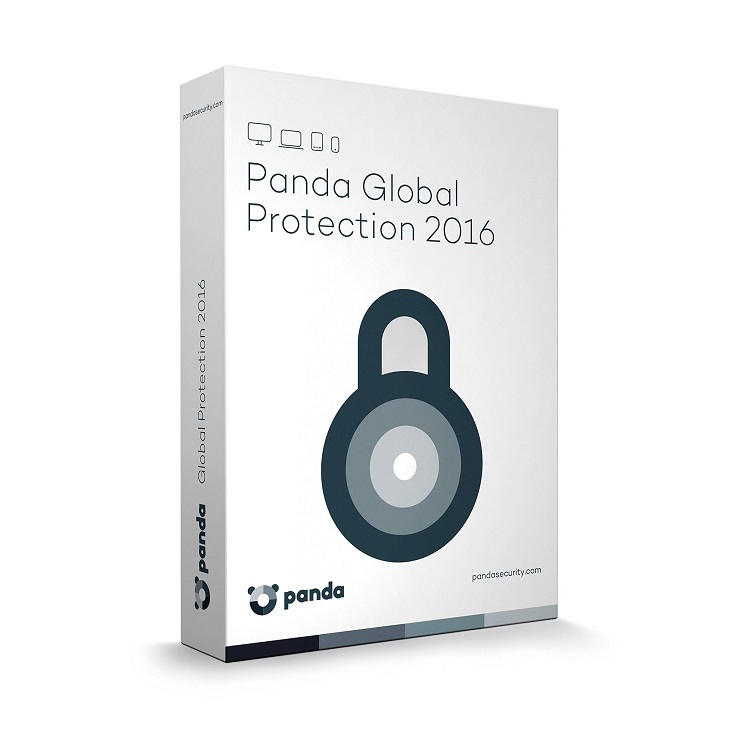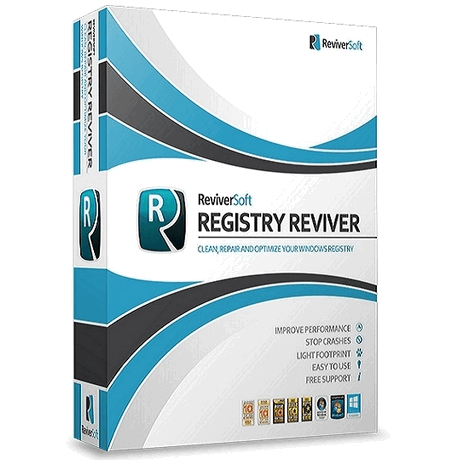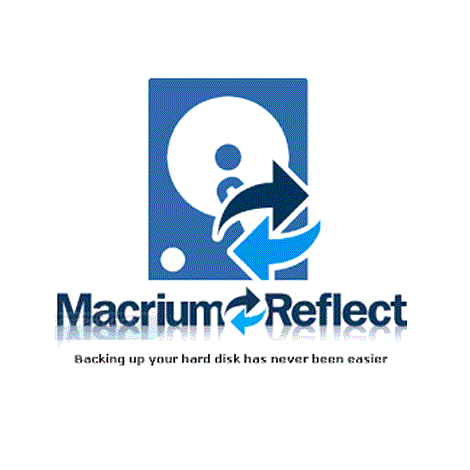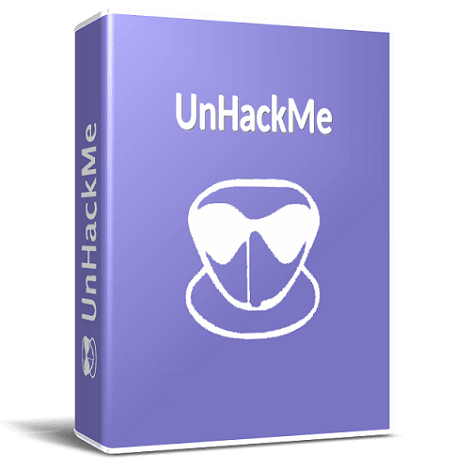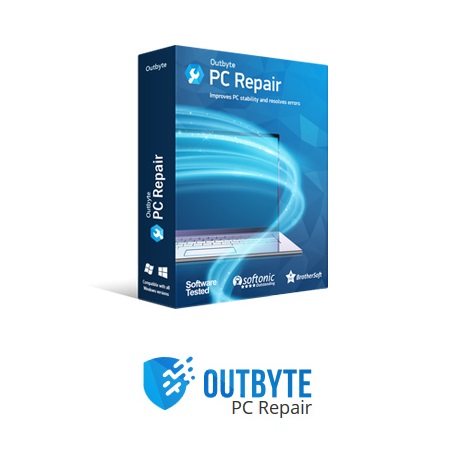Advanced Encryption Package 2016 is a powerful suite to protect your files and folders through its advanced encryption algorithms. This free download is a standalone installer of Advanced Encryption Package for Windows 32-bit and 64-bit.
Advanced Encryption Package 2016 Overview
Advanced Encryption Package (AEP) stands as a robust and comprehensive Windows software designed to provide advanced security through encryption. This versatile application caters to users who prioritize the protection of sensitive data and communication. With a suite of powerful features, AEP ensures secure file and text encryption, creating a protective layer around confidential information.
One of the standout features of Advanced Encryption Package is its emphasis on strong encryption algorithms. The software supports a variety of industry-standard encryption algorithms such as AES, Blowfish, and Twofish. This commitment to strong encryption algorithms ensures that users can rely on the highest levels of security for their encrypted data, mitigating the risk of unauthorized access.
The software offers a user-friendly interface that simplifies the encryption process, making it accessible to users with varying levels of technical expertise. The intuitive interface guides users through the steps of encryption, ensuring a straightforward experience while maintaining the application’s robust security features.
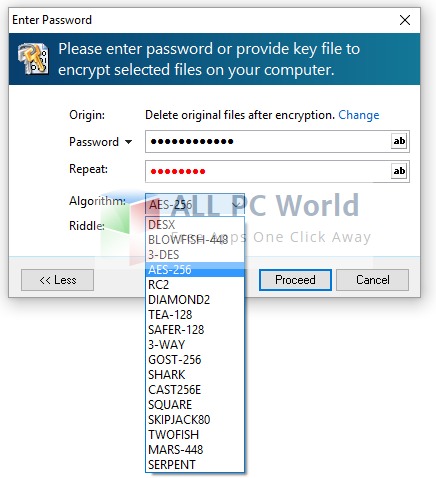
Advanced Encryption Package excels in providing file and folder encryption, allowing users to secure individual files or entire directories. This feature is particularly valuable for those who need to protect confidential documents, ensuring that only authorized individuals can access the encrypted content.
The software’s support for text encryption enhances its versatility. Users can encrypt sensitive text messages or notes, ensuring that communication remains confidential and secure. This text encryption feature is beneficial for users who need to exchange confidential information via digital channels.
Another noteworthy aspect of AEP is its ability to create self-extracting encrypted files. This feature allows users to share encrypted content with others who may not have the encryption software installed. The recipient can decrypt the file without requiring additional software, enhancing the practicality of secure data sharing.
Advanced Encryption Package also supports encrypted email communication through its integration with popular email clients. This ensures that users can maintain the confidentiality of their email correspondence, adding an extra layer of security to digital communication.
Features
- Advanced Encryption Package (AEP): A robust and comprehensive Windows software designed to provide advanced security through encryption.
- Strong Encryption Algorithms: Emphasizes the use of strong encryption algorithms such as AES, Blowfish, and Twofish for securing data and mitigating unauthorized access.
- User-Friendly Interface: Offers a user-friendly interface that simplifies the encryption process, ensuring accessibility for users with varying levels of technical expertise.
- File and Folder Encryption: Excels in providing file and folder encryption, allowing users to secure individual files or entire directories with robust security measures.
- Text Encryption Feature: Supports text encryption, enabling users to encrypt sensitive text messages or notes for secure communication and data protection.
- Self-Extracting Encrypted Files: The ability to create self-extracting encrypted files, allowing users to share encrypted content with others without requiring additional software for decryption.
- Versatility: The software’s versatility is showcased through its support for file and folder encryption, text encryption, and the creation of self-extracting encrypted files.
- Email Communication Encryption: Supports encrypted email communication through integration with popular email clients, ensuring the confidentiality of digital correspondence.
- Data Protection: Serves as a tool for data protection, providing users with a comprehensive solution for safeguarding sensitive information and files.
- Security Measures: Implements robust security measures to protect encrypted data, ensuring a high level of security against potential threats.
- Digital Communication Security: Enhances digital communication security by providing secure email communication and encrypted text messages, promoting confidentiality.
- Industry-Standard Algorithms: Utilizes industry-standard encryption algorithms, including AES, Blowfish, and Twofish, for ensuring the highest levels of security.
- Secure Data Sharing: Facilitates secure data sharing through the creation of self-extracting encrypted files, allowing recipients to decrypt without additional software.
- Confidentiality: Ensures the confidentiality of sensitive information through robust encryption methods, preventing unauthorized access to encrypted content.
- Comprehensive Encryption Solution: Functions as a comprehensive encryption solution for individuals and organizations seeking reliable tools for data and communication security.
- Practical Data Protection: Provides practical data protection measures, including file and folder encryption, to safeguard confidential information.
- Integration with Email Clients: The software’s integration with email clients enhances security in digital communication, extending encryption features to email correspondence.
- Digital Security Measures: Incorporates digital security measures to protect sensitive data, making it a valuable tool for users prioritizing cybersecurity.
- Encryption Process Simplification: Ensures the simplification of the encryption process through an intuitive user interface, making it accessible to users with varying technical expertise.
- Reliable Encryption Solution for Windows: Recognized as a reliable encryption solution for Windows, meeting the security needs of users on the Windows platform.
System Requirements for Advanced Encryption Package 2016
Before you download Advanced Encryption Package 2016, make sure that your system meets the given requirements
- Operating System: Windows XP/Vista/7/8/8.1/10
- Free Disk Space: 20 MB of free disk space required
- Installed Memory: 512 MB of RAM required
- Processor: Single Core Processor Required
Download Advanced Encryption Package Latest Version Free
Click the below link to download the standalone installer of Advanced Encryption Package 2016 for Windows x86 and x64 architecture. It is compatible with all the new and older versions of Windows and provides an ultimate level of security for your files.