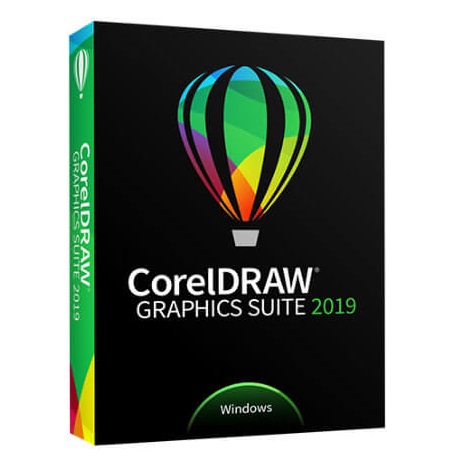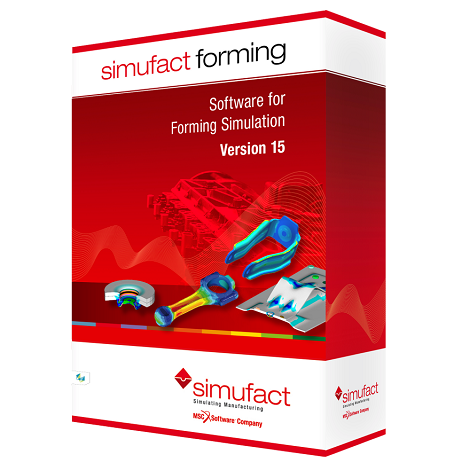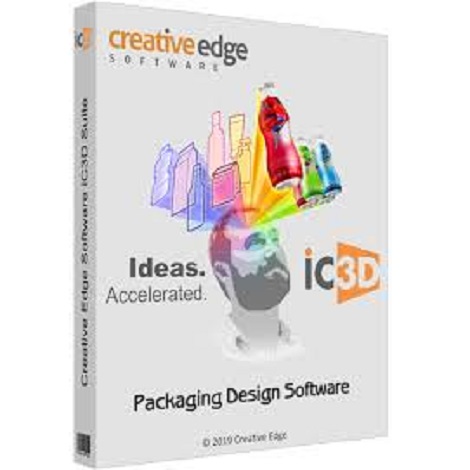Download Apowersoft Photo Viewer free setup for windows. It is an excellent image viewing and editing application which has many rich features to organize the digital photos.
Apowersoft Photo Viewer Overview
Apowersoft Photo Viewer is one of the best and top rated image editing applications. The simple, attractive and well-managed interface makes it possible for users to use it without learning any graphic editing skills. It supports all the popular image formats like BMP, PNG, JPG, TIFF and also the most professional formats PSD, CDR and RAW. It also allows users to directly open photos taken by Canon, Sony, Nikon, Olympus, Matsushita or any other cameras.
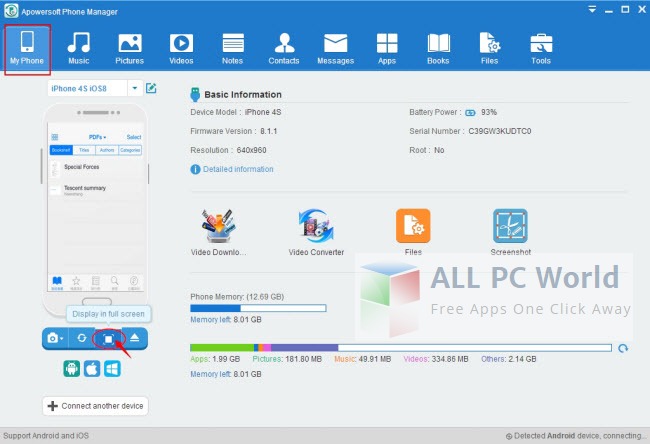
The powerful screen capturing feature of this Photo Viewer allows users to take screenshot of anything on the screen rapidly with hotkeys, including regions, application windows, menus and full screen. With the help of image editor users can also edit the screenshots and other images and can resize, convert and add lines, texts, arrows and many other symbols to images. It also allows the batch processing of the images like convert their formats, resize or rename them in bulk with just a few clicks. All in all, if you are looking for easy to use and excellent in features image editing application then our recommendation is Photo Viewer due to its ease of use and excellent performance.
Features of Apowersoft Photo Viewer
- Powerful image editing tools
- Attractive and well-managed interface
- Supports batch processing of the images
- Easy to use and install
- Light weighted with excellent performance
System Requirements for Apowersoft Photo Viewer
- Operating Systems (win XP, win Vista, win 7, win 8 and win 10)
- Installed Memory (RAM): 512MB Recommended
- 20 MB HDD
- File Name: photo-viewer.exe
- File Size: photo-viewer.exe
Download Apowersoft Photo Viewer Free
Click on the link given below to download Apowersoft Photo Viewer free setup. This is the complete offline setup of Photo Viewer which has excellent compatibility with both 32bit and 64bit operating systems.