Download WonderFox Video to Picture Converter free setup for windows. It is a powerful multimedia application which has ability to convert video to seriate pictures without quality loss.
WonderFox Video to Picture Converter Overview
Video to Picture Converter is one of the best and top rated applications for converting video files into image files. It has a very simple and well managed interface and anyone can use it with very basic computer skills. With the help of Video to Picture Converter users can easily convert video files like AVI, MPG, WMV, MKV, MOV, MP4, 3GP, RMVB to picture files like JPG, GIF, BMP, TGA, TIF, PCX and Ico. Furthermore, it is also quite simple and easy capture single picture from video.
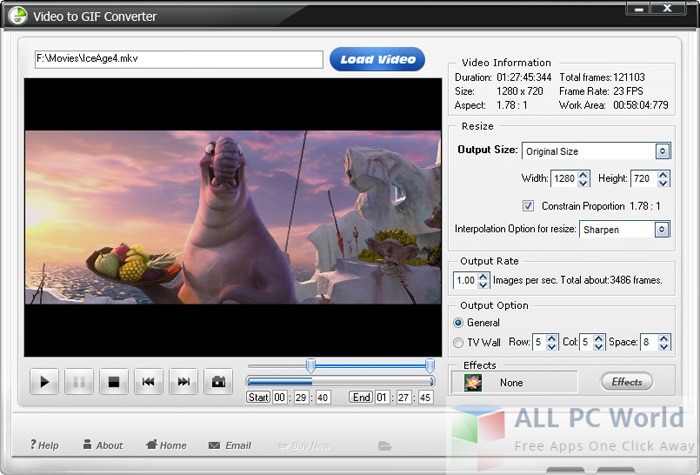
The special effects like black and white, gray scale, emboss, invert, blue, sharpen, noise and brighten are also available to bring more fun on the video to GIF conversion process. It supports all popular video formats such as AVI, MP4, MPG, WMV, MKV, MOV etc and allows users to change resolution from video to picture. All in all, if you are looking for best video to picture converter which has all the necessary features to fulfill your digital needs then our recommendation is Video to Picture Converter due to its ease of use and excellent features.
Features of WonderFox Video to Picture Converter
- Supports all popular video and image formats
- Attractive and user-friendly interface
- Special efficacy available during video to picture
- Easy to use and install
- Change resolution from video to picture
System Requirements for WonderFox Video to Picture Converter
- Operating Systems (win XP, win Vista, win 7, win 8, win 8.1 and win 10)
- Installed Memory (RAM): 1 GB Recommended
- 20 MB HDD
- File Name: video-to-picture.exe
- File Size: 6 MB
Download WonderFox Video to Picture Converter Free
Click on the link given below to download WonderFox Video to Picture Converter free setup. This is the complete offline setup of Video to Picture Converter which is compatible with all operating systems.









