Download Caesium Image Compressor free setup for windows. Image Compressor is a powerful application for reducing the image size without losing the quality of the images.
Caesium Image Compressor Overview
Caesium Image Compressor stands as an efficient and user-friendly image compression software that has emerged as an essential tool for individuals seeking to optimize and reduce the file sizes of their images. Developed with a focus on maintaining image quality while significantly decreasing the storage space required, this software caters to a wide range of users, from photographers and designers to website developers and content creators. With its advanced algorithms and intuitive interface, Caesium Image Compressor has become a valuable asset in the realm of image optimization and management.
At its core, Caesium Image Compressor offers a set of tools designed to compress images without compromising their visual quality. The software employs sophisticated algorithms to identify and remove unnecessary data, resulting in smaller file sizes while preserving the integrity of the image.
One of the standout features of the software is its ability to batch process multiple images simultaneously. This capability is particularly valuable for users who need to optimize large numbers of images in a single operation, saving time and effort.
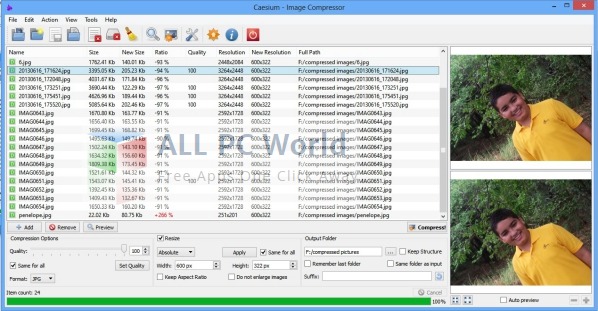
Caesium’s intuitive interface ensures that users of varying skill levels can navigate and utilize the software effectively. The straightforward controls allow users to select images, adjust compression settings, and initiate the compression process with ease.
The software’s visual comparison tool provides users with a preview of the compressed image alongside the original. This feature allows users to visually assess the impact of the compression and make adjustments as needed.
Furthermore, Caesium’s format conversion feature enables users to convert images to different formats during the compression process. This flexibility ensures that users can optimize images for specific use cases or platforms.
Caesium Image Compressor’s support for various image formats ensures that users can optimize a wide range of image types, from JPEG to PNG and beyond.
The software’s emphasis on lossless compression is noteworthy, allowing users to reduce file sizes without sacrificing image quality. This is particularly important for maintaining visual fidelity in professional and artistic contexts.
In conclusion, Caesium Image Compressor offers a practical solution for individuals seeking to optimize image file sizes without compromising quality. Through its image compression capabilities, batch processing, intuitive interface, visual comparison tool, format conversion feature, support for various image formats, and emphasis on lossless compression, the software empowers users to manage their image collections more efficiently and enhance website performance. By bridging the gap between file size reduction and image quality preservation, Caesium Image Compressor has established itself as a valuable tool in the toolkit of photographers, designers, developers, and content creators striving for efficient image optimization and management.
Features
- Efficient image compression software for reducing file sizes.
- Preservation of image quality while decreasing storage space.
- Tools for batch processing multiple images at once.
- Time-saving solution for optimizing large image collections.
- Intuitive user interface for easy navigation and operation.
- Selection of images, adjustment of settings, and compression initiation.
- Visual comparison tool for previewing compressed vs. original images.
- Visual assessment of compression impact and adjustments.
- Format conversion feature during the compression process.
- Flexibility to convert images to different formats as needed.
- Support for various image formats, including JPEG and PNG.
- Emphasis on lossless compression for maintaining image quality.
- Reduction of file sizes without compromising visual fidelity.
- Enhanced website performance through optimized images.
- Contribution to efficient image optimization and management.
- Suitable for photographers, designers, developers, and content creators.
- Streamlined process of optimizing images for various use cases.
- Focus on image optimization without intricate technical knowledge.
- Ideal for maintaining image quality in professional and artistic contexts.
- Simplified workflow for handling image collections effectively.
- Valuable asset for enhancing user experience through optimized visuals.
Technical Details
- Software Name: Caesium Image Compressor for Windows
- Software File Name: Caesium-Image-Compressor-2.5.1.rar
- Software Version: 2.5.1
- File Size: 20 MB
- Developers: saerasoft
- File Password: 123
- Language: English
- Working Mode: Offline (Users don’t need an internet connection to use it after installing)
System Requirements for Caesium Image Compressor
- Operating Systems (win XP, win Vista, win 7, win 8 and win 10)
- Installed Memory (RAM): 512 MB
- 30 MB HDD
- File Name: caesium-1.7.0-win.exe
- File Size: 15 MB
Download Caesium Image Compressor Latest Version Free
Click on the link given below to download Caesium Image Compressor free setup. This is the complete offline setup of Image Compressor which has excellent compatibility with latest operating systems.
File Password: 123
