Download Photo Reducer 5 full version program free setup for Windows. Reduce the size of pictures under various formats by choosing from a multitude of presets, or defining values yourself, then send via email or save locally.
Photo Reducer Overview
Photo reducer is a valuable tool in the world of digital photography that serves a specific and important purpose. It refers to a software or application designed to reduce the size or dimensions of digital images or photographs. This reduction in size is achieved by compressing the image data, which is particularly useful in various scenarios. One primary reason for using a photo reducer is to decrease the file size of images. Large image files can consume a significant amount of storage space on your device and take longer to upload or download, making them impractical for sharing through email or on websites. By using a photo reducer, you can efficiently reduce the file size while preserving the image’s visual quality to a certain extent. Moreover, photo reducers are commonly employed when posting images on social media platforms or websites. Many websites have specific size restrictions for images, and exceeding these limits can lead to slow loading times or image distortion. A photo reducer helps users maintain compliance with these guidelines, ensuring that their visuals look their best online without compromising the user experience. You may also like Nevercenter CameraBag Photo 2023.4.0
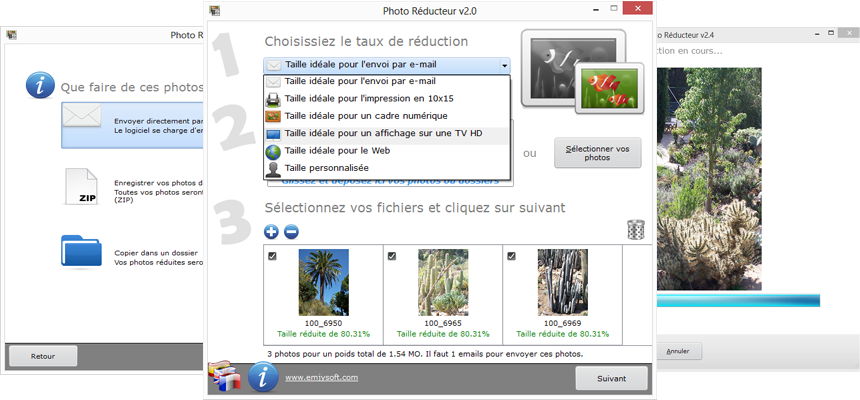
In addition to resizing, photo reducers often offer options for compression. This compression can be lossless or lossy, with the former preserving the image quality at the expense of a smaller reduction in file size, and the latter sacrificing some image quality for greater compression. Users can choose the compression level that best suits their needs, striking a balance between image quality and file size. In conclusion, photo reducers are essential tools for photographers, graphic designers, and anyone who deals with digital images. They allow for efficient resizing and compression of images, making them more manageable for storage, sharing, and online publication. These tools have become indispensable in the modern digital landscape, where high-quality visuals play a crucial role in communication and expression.
Features
- Resize: The core feature of a photo reducer, allowing users to adjust the dimensions of an image.
- Compression: Options for compressing images, either lossless or lossy, to reduce file size.
- Batch Processing: The ability to resize and compress multiple images simultaneously, saving time.
- Preserve Aspect Ratio: Ensures that the image’s original proportions are maintained when resizing.
- Custom Dimensions: Allows users to input specific width and height values for resizing.
- Percentage Scaling: Resize images by a percentage of their original size.
- File Format Conversion: Convert images from one file format to another, such as JPEG to PNG.
- Quality Adjustment: Control the level of compression and image quality.
- Preview: A preview feature to see how changes will affect the image before applying them.
- Undo/Redo: The ability to reverse changes made during the editing process.
- Crop: Crop images to remove unwanted portions or focus on specific subjects.
- Rotate and Flip: Adjust the orientation of the image, including rotating by degrees and flipping horizontally or vertically.
- Watermarking: Add text or image watermarks to protect your images or brand them.
- Image Effects: Apply filters, effects, or enhancements to the image, such as brightness, contrast, and saturation adjustments.
- Resampling Methods: Choose from various resampling algorithms to maintain image quality during resizing.
- Auto-Enhancement: Automatically improve image quality with a single click.
- Color Correction: Adjust colors, hues, and balance to enhance image appearance.
- Sharpening: Apply sharpening filters to enhance image details.
- Noise Reduction: Remove or reduce noise and graininess from photos.
- EXIF Data Preservation: Keep or remove EXIF metadata from the image.
- Zoom In/Out: Zoom in to view image details or zoom out for an overview of the entire image.
- Histogram: Display and manipulate the image’s histogram for precise adjustments.
- Layer Support: Work with multiple layers for more complex editing tasks.
- Text Overlay: Add text captions, titles, or descriptions to images.
- Collage Maker: Create photo collages by combining multiple images into a single composition.
- Auto-Alignment: Automatically align images that were taken at slightly different angles.
- Background Removal: Remove or replace the background of an image.
- Red-Eye Removal: Eliminate red-eye effects caused by flash photography.
- Batch Renaming: Rename multiple images in a consistent format.
- File Organization: Automatically sort and organize images into folders.
- Image Comparison: Compare edited and original images side by side.
- Keyboard Shortcuts: Speed up the editing process with keyboard shortcuts.
- Image Histogram: View and adjust the image’s histogram for precise color and exposure control.
- History Panel: Track and revert to previous editing steps.
- Smart Selection Tools: Use intelligent tools for selecting and isolating objects in an image.
- Gradient Tools: Apply gradient effects for creative editing.
- Lens Correction: Fix distortion, vignetting, and other lens-related issues.
- Export Presets: Save and apply export settings for consistent output.
- Plugins Integration: Extend functionality by adding third-party plugins.
Technical Details
- Software Name: Photo Reducer for Windows
- Software File Name: Photo-Reducer-5.3.rar
- Software Version: 5.3
- File Size: 27 MB
- Developers: emjysoft
- File Password: 123
- Language: Multilingual
- Working Mode: Offline (You donÆt need an internet connection to use it after installing)
System Requirements
- Operating System: Win 7, 8, 10, 11
- Free Hard Disk Space:
- Installed Memory: 1 GB
- Processor: Intel Dual Core processor or later
- Minimum Screen Resolution: 800 x 600
What is the latest version of Photo Reducer?
The developers consistently update the project. You can view the most recent software update on their official website.
Is it worth it to install and use Software Photo Reducer?
Whether an app is worth using or not depends on several factors, such as its functionality, features, ease of use, reliability, and value for money.
To determine if an app is worth using, you should consider the following:
- Functionality and features: Does the app provide the features and functionality you need? Does it offer any additional features that you would find useful?
- Ease of use: Is the app user-friendly and easy to navigate? Can you easily find the features you need without getting lost in the interface?
- Reliability and performance: Does the app work reliably and consistently? Does it crash or freeze frequently? Does it run smoothly and efficiently?
- Reviews and ratings: Check out reviews and ratings from other users to see what their experiences have been like with the app.
Based on these factors, you can decide if an app is worth using or not. If the app meets your needs, is user-friendly, works reliably, and offers good value for money and time, then it may be worth using.
Is Photo Reducer Safe?
Photo Reducer is widely used on Windows operating systems. In terms of safety, it is generally considered to be a safe and reliable software program. However, it’s important to download it from a reputable source, such as the official website or a trusted download site, to ensure that you are getting a genuine version of the software. There have been instances where attackers have used fake or modified versions of software to distribute malware, so it’s essential to be vigilant and cautious when downloading and installing the software. Overall, this software can be considered a safe and useful tool as long as it is used responsibly and obtained from a reputable source.
How to install software from the WinRAR file?
To install an application that is in a WinRAR archive, follow these steps:
- Extract the contents of the WinRAR archive to a folder on your computer. To do this, right-click on the archive and select ”Extract Here” or ”Extract to [folder name]”.”
- Once the contents have been extracted, navigate to the folder where the files were extracted.
- Look for an executable file with a .exeextension. This file is typically the installer for the application.
- Double-click on the executable file to start the installation process. Follow the prompts to complete the installation.
- After the installation is complete, you can launch the application from the Start menu or by double-clicking on the desktop shortcut, if one was created during the installation.
If you encounter any issues during the installation process, such as missing files or compatibility issues, refer to the documentation or support resources for the application for assistance.
Can x86 run on x64?
Yes, x86 programs can run on an x64 system. Most modern x64 systems come with a feature called Windows-on-Windows 64-bit (WoW64), which allows 32-bit (x86) applications to run on 64-bit (x64) versions of Windows.
When you run an x86 program on an x64 system, WoW64 translates the program’s instructions into the appropriate format for the x64 system. This allows the x86 program to run without any issues on the x64 system.
However, it’s important to note that running x86 programs on an x64 system may not be as efficient as running native x64 programs. This is because WoW64 needs to do additional work to translate the program’s instructions, which can result in slower performance. Additionally, some x86 programs may not work properly on an x64 system due to compatibility issues.
What is the verdict?
This app is well-designed and easy to use, with a range of useful features. It performs well and is compatible with most devices. However, may be some room for improvement in terms of security and privacy. Overall, it’s a good choice for those looking for a reliable and functional app.
Download Photo Reducer 5 Latest Version Free
Click on the button given below to download Photo Reducer free setup. It is a complete offline setup for Windows and has excellent compatibility with x86 and x64 architectures.
File Password: 123


