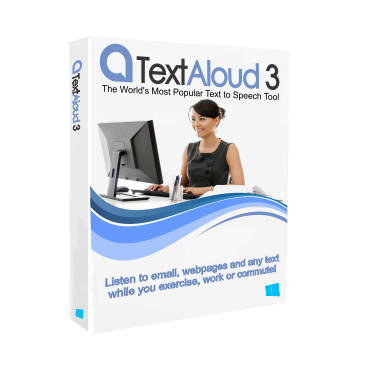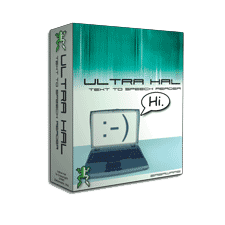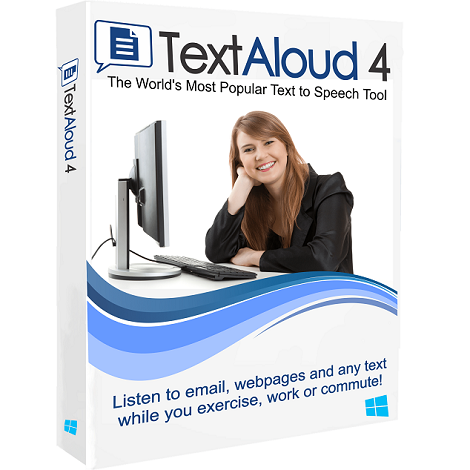Download Dictation Pro Speech to Text Software full version program free setup for Windows. Dictation Pro is a powerful Speech to Text Software that converts human voice to text with different advanced features. This free download is a standalone installer of Dictation Software for Windows 32-bit and 64-bit.
Dictation Pro Overview
In this fast world when you don’t have enough time to write each and every word or you don’t have good typing speed. Dictation Pro Speech to Text Software provides a wonderful solution to save you time and allows you to generate reports within no time. It is a lightweight tool and consumes a minimal amount of your system resources. Easily create your assignments by speaking up the text in loud voice and this wonderful tool will convert your voice into the text. You may also like VovSoft Speech to Text Converter 3 Free Download
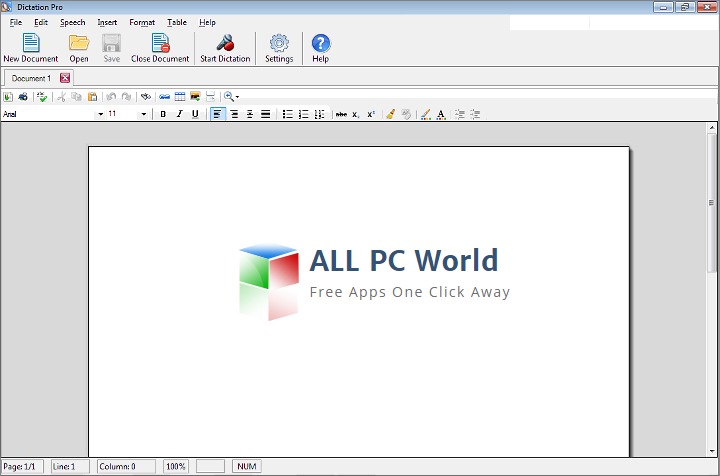
After you are done with the dictation, you can save the text into different formats including TXT, DOCX, DOC, PDF, RTF, etc. Moreover, it also allows you to change the font type, size, and color, along with the alignment.
In addition to its accuracy, Dictation Pro also offers a wide range of voice commands that allow users to control their computer without needing to touch their keyboard or mouse. This includes commands for opening and closing programs, navigating files and folders, and even controlling the cursor and mouse clicks.
Another useful feature of Dictation Pro is its ability to customize voice commands. Users can create their own custom commands for frequently used tasks, such as opening a specific program or navigating to a specific folder. This can save users a significant amount of time and effort in their daily workflow.
Dictation Pro also includes a range of editing tools that allow users to quickly and easily correct errors in their dictated text. These include voice commands for selecting and deleting text, as well as commands for formatting text and adding punctuation.
In terms of usability, Dictation Pro is easy to install and set up. The software includes a step-by-step setup wizard that guides users through the process of configuring their microphone and voice settings. Once set up, the software runs in the background and can be activated using a hotkey or voice command.
One potential downside of Dictation Pro is that it requires a stable and reliable internet connection in order to function properly. This is because the software uses cloud-based speech recognition algorithms to process and analyze spoken words. Users with slow or unreliable internet connections may experience delays or errors in their dictation.
Overall, Dictation Pro is a powerful and accurate speech recognition software that can save users time and effort in their daily workflow. Its wide range of voice commands and customization options make it a versatile tool for controlling a computer using only your voice. While it may not be suitable for users with slow or unreliable internet connections, for most users Dictation Pro is a valuable tool that can significantly improve their productivity and workflow.
Features
- Lightweight and friendly tool
- Save typing time and provides speech to text
- Allow editing of the text
- Add hyperlinks and bullets to the text
- Change font, size, color, and alignment
- Allow saving in PDF, DOC, DOCX, TXT, RTF, etc
- Multiple profiles for different users on the same computer
- Many other advanced features and options
Technical Details
- Software Name: Dictation Pro for Windows
- Software File Name: Dictation-Pro-1.08.rar
- Software Version: 1.08
- File Size:19 MB
- Developers: Deskshare
- File Password: 123
- Language: Multilingual
- Working Mode: Offline (You don’t need an internet connection to use it after installing)
System Requirements for Dictation Pro
- Operating System: Windows Vista/7/8/8.1/10
- Free Disk Space: 200 MB of free disk space required for installation
- Installed Memory: 512 MB of minimum RAM required
- Processor: Intel Pentium 4 or later
Download Dictation Pro Latest Version Free
Click the below-given link to download the standalone setup of Dictation Pro Speech to Text Software for Windows x86 and x64 architecture. It is compatible with all the versions of Windows after Vista.
File Password: 123