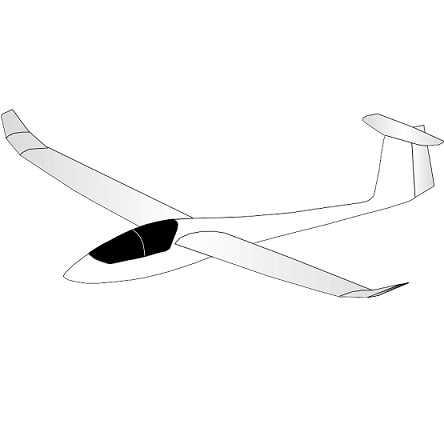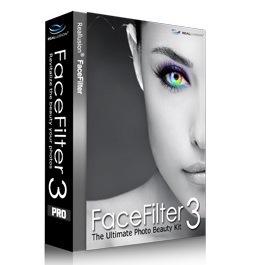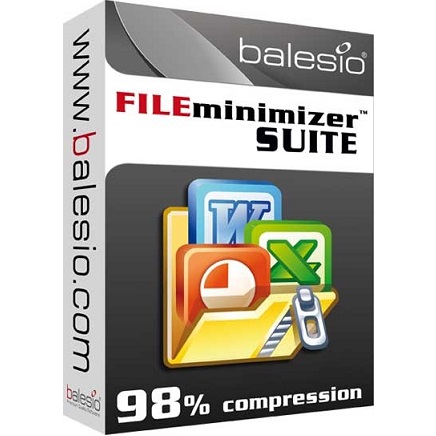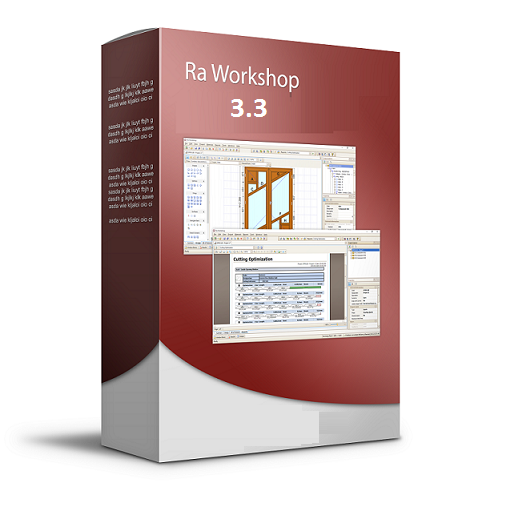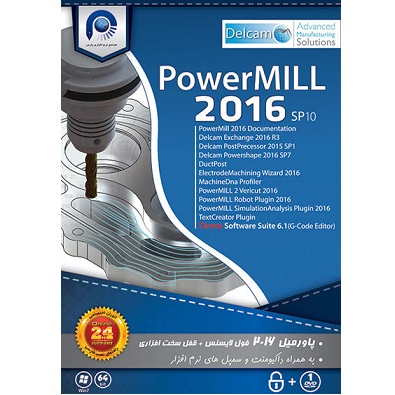Download OptiPNG Advanced PNG Optimizer free setup for windows. Advanced PNG Optimizer is a powerful tool for reducing the size of images without losing the originality of the images.
OptiPNG Advanced PNG Optimizer Overview
Advanced PNG Optimizer is light weighted and easy to use tool designs for resizing the images. The best and unique thing about PNG Optimizer is that compress the images without losing any information and quality. It has a very simple and easy to use layout which makes it quite possible to use even if someone has just basic computer skills. PNG Optimizer is fully loaded with latest image compression techniques and it can reduce the image size just within a seconds. It supports all the popular images formats for image compression.

Furthermore, users can also convert the image formats to PNG with the help of this PNG Optimizer. The most popular formats of the image that can be converted into optimized PNG are BMP, GIF, PNM, and TIFF. Users can use theses optimized images on the social media and websites to decrease the load time of the website. So if you are searching for best image optimization tool especially for image resizing then our recommendation is OptiPNG due its ease of use, excellent result and fantastic compatibility with latest and old operating systems.
Features of OptiPNG Advanced PNG Optimizer
- Attractive and user-friendly interface
- Easy to use and install
- Supports all the popular image formats
- Converts popular image formats to optimized PNG
- Quick and accurate image compression
System Requirements for OptiPNG Advanced PNG Optimizer
- Operating Systems (win XP, win Vista, win 7, win 8 and win 10)
- Installed Memory (RAM): 512 MB
- 10 MB HDD
- File Name: optipng-0.7.6.zip
- File Size: 3 MB
Download OptiPNG Advanced PNG Optimizer Free
Click on the link given below to download OptiPNG Advanced PNG Optimizer setup free. This is the complete offline setup of OptiPNG which has excellent compatibility with all latest operating systems.