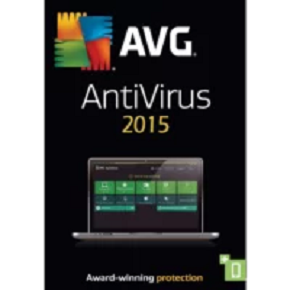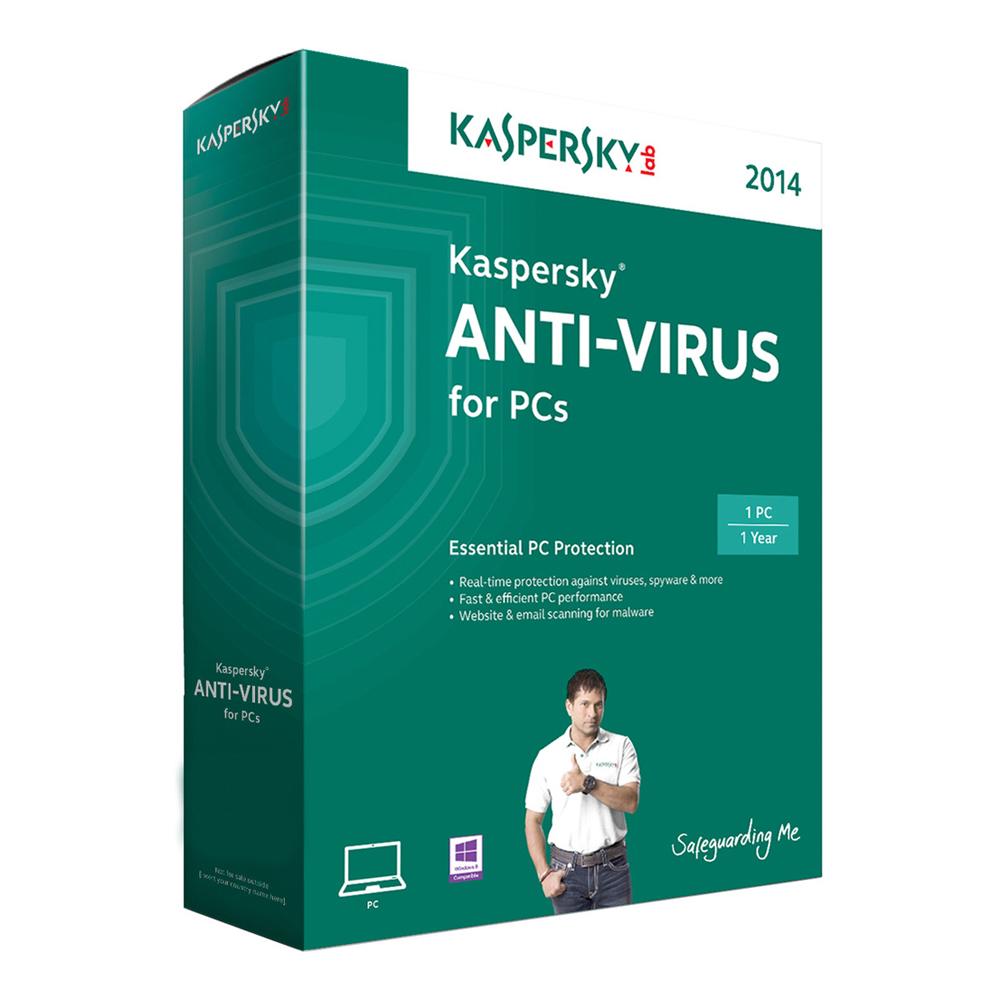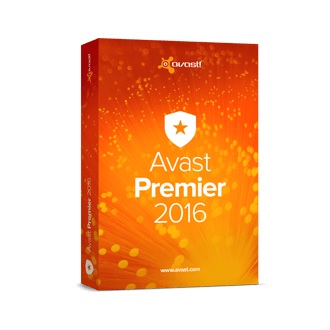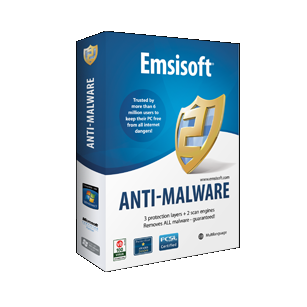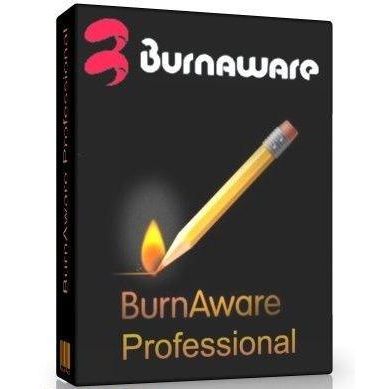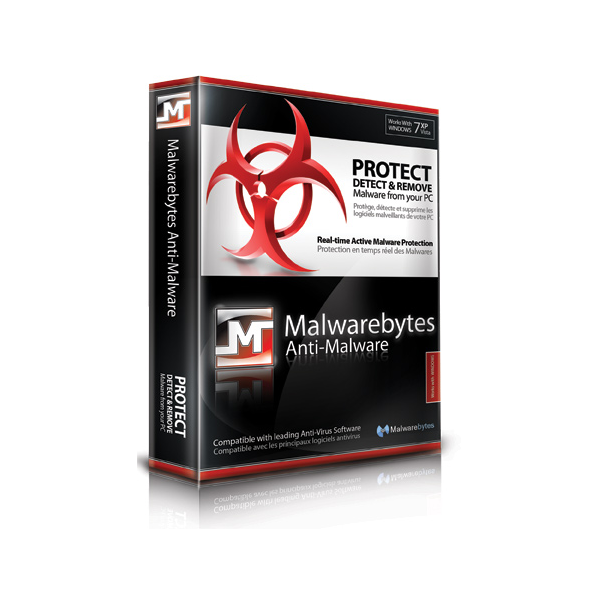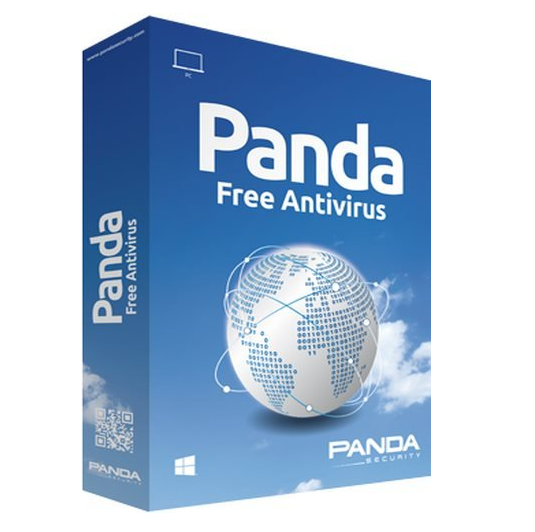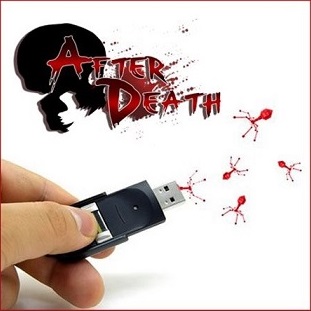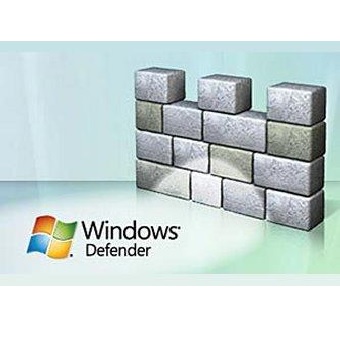Download SecureAPlus 4.5.0 free setup for windows. It is a powerful antivirus application which has the ability to keep the computer safe from malware and other hacking attacks.
SecureAPlus 4.5.0 Overview
SecureAPlus 4.5.0 is an excellent computer security application which has many rich features. Due to ease of use and well-managed interface, every user can use it with very basic computer skills. It is fully loaded with latest security and scanning tools for user’s data protection in both online and offline mode. There are 10+ antivirus engines are active all the time to protect against virus and malware without consuming a lot of computer’s resources.
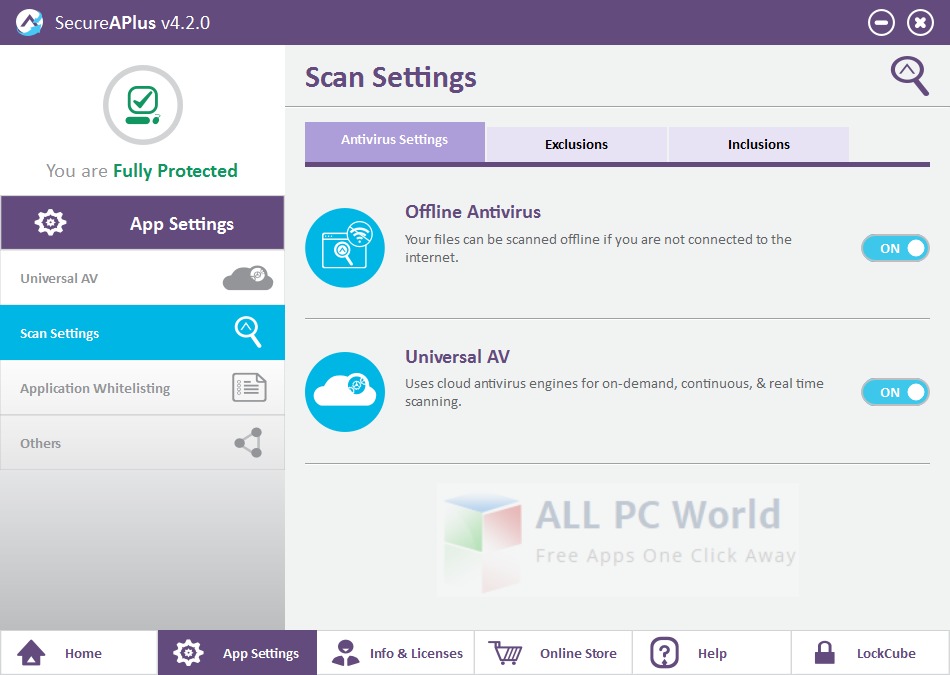
The application whitelist mode allows users to add trusted applications into a list of trusted programs and allow them to run unhindered. To take the PC security to the next level there are further two modes (interactive and lockdown mode) are also available. Interactive mode displays a prompt whenever an application that is not in the trusted list is trying to bring modifications to your file system. The lockdown mode automatically blocks any such requests without notifying you. All in all, if you are looking for best antivirus program which consumes your minimum system resources and provides you maximum security then our recommendation is SecureAPlus.
Features of SecureAPlus 4.5.0
- Quick, accurate and scanning and detection
- Attractive and user-friendly interface
- Consumes minimum system resources
- Up to 12 industry standard cloud antivirus engines
- Automatic scans and updates
- Different scanning modes
System Requirements for SecureAPlus 4.5.0
- Operating Systems (win XP, win Vista, win 7, win 8 and win 10)
- Installed Memory (RAM): 1 GB
- 500 MB HDD
- File Name: SecureAPlusSetup_v4.5.0.exe
- File Size: 150 MB
Download SecureAPlus 4.5.0 Free
Click on the link given below to download SecureAPlus 4.5.0 free setup. This is the complete offline setup of SecureAPlus which has excellent compatibility with both 32bit and 64bit operating systems.