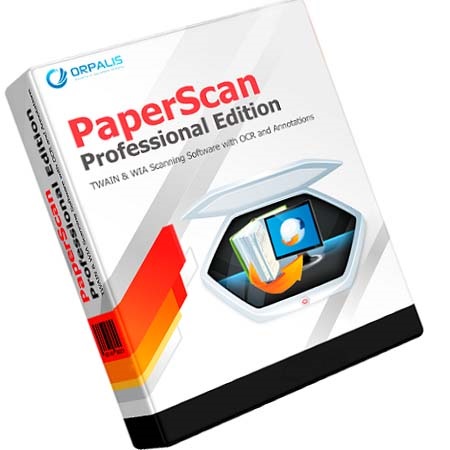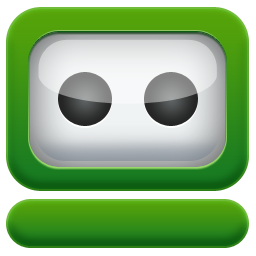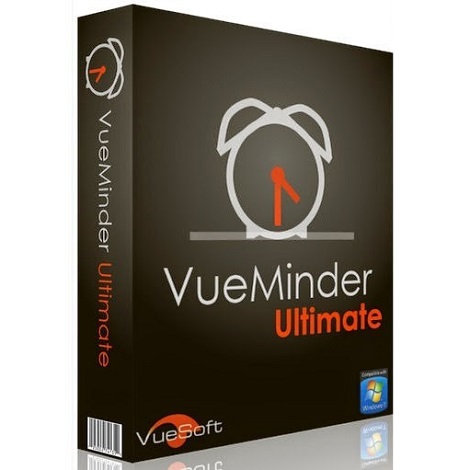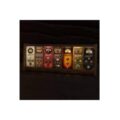UsbFix 2016 is an advanced security application that can scan, detects and removes harmful applications from your portable storage including USB Sticks and others. This free download is a standalone setup of UsbFix for Windows 32bit and 64bit.
UsbFix 2016 Overview
UsbFix is a robust Windows Software designed to address the critical issue of USB-related malware and threats. As a specialized tool, UsbFix focuses on the detection and removal of malicious elements that often propagate through USB drives, providing a vital layer of security for users. This software is particularly essential in the modern computing landscape, where the convenience of USB devices also poses a significant security risk.
One of the key features of UsbFix is its ability to perform thorough scans of connected USB drives, identifying and neutralizing potential threats effectively. This feature ensures that users can confidently use USB devices without the fear of inadvertently transferring malware to their systems. The software’s user-friendly interface enhances accessibility, allowing users, regardless of their technical expertise, to navigate and utilize its security features effectively.
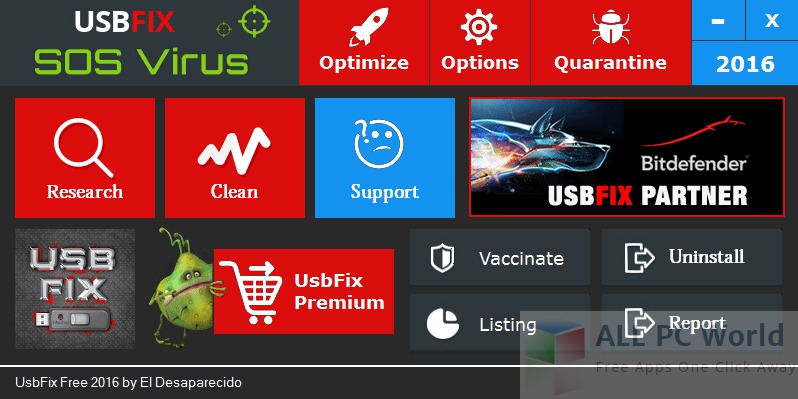
UsbFix adopts a proactive approach by continuously updating its malware signature database, keeping pace with emerging threats. This feature is crucial in the ever-evolving landscape of cybersecurity, ensuring that the software remains effective against the latest USB-borne threats. Furthermore, the software offers a quarantine feature, isolating detected threats and preventing them from causing harm to the user’s system.
The software’s compatibility with various Windows versions adds to its versatility, catering to a broad user base. UsbFix is designed to complement existing antivirus solutions, providing an additional layer of defense specifically tailored for USB-related threats. As a result, it serves as a valuable tool for users who prioritize the security of their systems and data.
In conclusion, UsbFix stands out as a specialized and effective solution for combating USB-related malware on the Windows platform. Its focus on USB security, proactive threat updates, and user-friendly interface make it a valuable addition to the toolkit of users seeking comprehensive protection against evolving cybersecurity challenges associated with USB devices.
Features
- Malware Detection: Powerful detection capabilities for identifying USB-borne malware.
- Windows Software: Specifically designed for the Windows operating system.
- USB Security: Specialized focus on enhancing security related to USB devices.
- Thorough Scans: Conducts thorough scans of connected USB drives to identify potential threats.
- User-Friendly Interface: Intuitive and accessible interface for ease of use.
- Effective Removal: Removes detected malware effectively, ensuring the system’s safety.
- Proactive Approach: Adopts a proactive approach by updating its malware signature database regularly.
- Quarantine Feature: Isolates detected threats in a quarantine area, preventing further harm.
- Compatibility: Compatible with various versions of the Windows operating system.
- Versatility: Serves as a versatile solution to complement existing antivirus software.
- Additional Layer of Defense: Provides an additional layer of defense against USB-related threats.
- Comprehensive Protection: Offers comprehensive protection for systems and data security.
- Regular Updates: Regularly updates its database to stay ahead of emerging threats.
- System Security: Enhances overall system security with a focus on USB vulnerabilities.
- Specifically Tailored: Tailored to address the unique challenges associated with USB security.
- User Confidence: Boosts user confidence in using USB devices without fear of malware transfer.
- Isolation Mechanism: Utilizes a quarantine mechanism to isolate and neutralize threats effectively.
- Effective Against Latest Threats: Ensures effectiveness against the latest USB-borne threats in the cybersecurity landscape.
- Advanced Threat Prevention: Implements advanced techniques for preventing USB-related threats proactively.
- Enhanced Toolkit: Adds value to users’ security toolkit by addressing USB-specific security concerns.
System Requirements for UsbFix 2016
Before you download UsbFix 2016, make sure that your system meets the given requirements
- Operating System:; Windows XP/Vista/7/7/8.1/10
- Free Disk Space: Minimum 50 MB of free space required
- Installed Memory: Minimum 128 MB of RAM required
- Processor: Single core processor
Download UsbFix Latest Version Free
Click the below link to download and install the standalone installer of UsbFix for Windows x86 and x64 architecture. It is compatible with all the new and older releases of Windows.