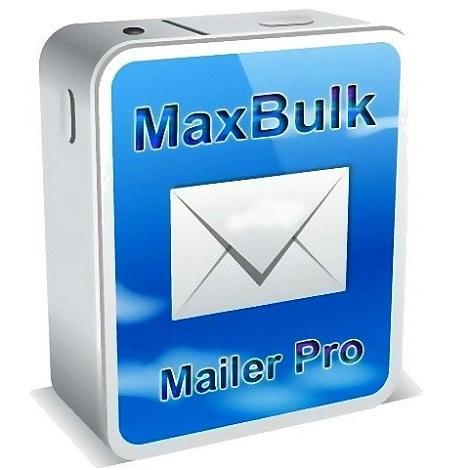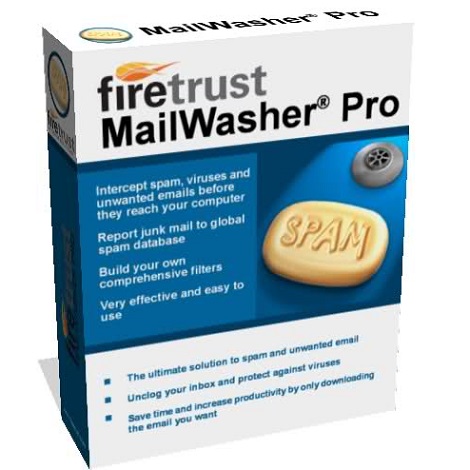Download Foxmail 7 full version program free setup for Windows. Foxmail is a powerful and user-friendly piece of software that allows you to read/send e-mails, store contacts and schedule important appointments.
Foxmail 7 Overview
Foxmail is a feature-rich and user-friendly email client designed for efficient email management and communication. Developed by Tencent, this email application caters to a wide range of users, offering a seamless experience across various platforms. With its intuitive interface and diverse set of features, Foxmail stands out as a comprehensive solution for individuals and professionals seeking a reliable email client. One of the key strengths of Foxmail is its user-friendly interface, providing a clean and organized layout for managing emails. The intuitive design makes it easy for users to navigate through their inbox, compose emails, and access various features without unnecessary complexity. This simplicity is complemented by a customizable user experience, allowing users to personalize the interface according to their preferences. The application supports multiple email account management, enabling users to integrate and manage various email addresses within a unified platform. This versatility makes Foxmail suitable for individuals juggling multiple accounts, streamlining the process of accessing and organizing emails from different sources. You may also like POP Peeper Pro Plus 5 Free Download
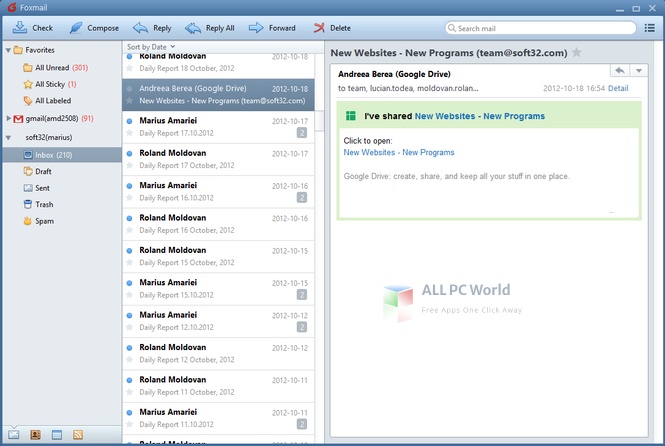
Foxmail boasts robust email organization features, including folders, labels, and filters. Users can create custom folders to categorize and store emails efficiently, facilitating a well-organized inbox. Additionally, the application supports advanced search capabilities, allowing users to quickly locate specific emails based on keywords, senders, or other criteria. Security is a priority for Foxmail, and the application includes features such as spam filtering and phishing detection to safeguard users from malicious emails. The built-in encryption options further enhance the security of sensitive communications, ensuring that users can confidently exchange information without compromising their privacy. The application supports a range of communication options beyond traditional email. Foxmail includes a built-in calendar for scheduling appointments and events, providing a unified platform for both email communication and time management. Users can set reminders, create events, and synchronize their calendar with other devices, enhancing productivity and organization.
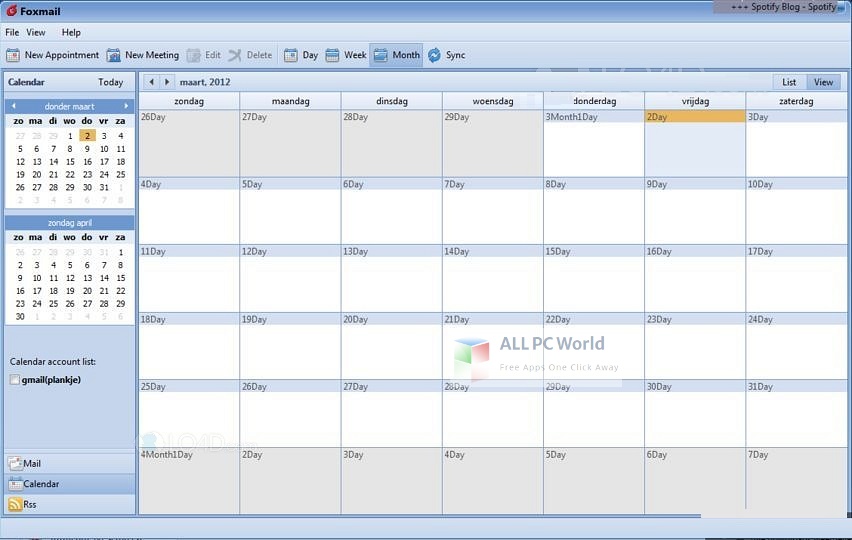
Foxmail’s synchronization capabilities extend to contacts and settings, ensuring a seamless experience across multiple devices. Users can synchronize their email accounts, contacts, and preferences, allowing for a consistent user experience whether accessing Foxmail on a desktop, laptop, or mobile device. Furthermore, Foxmail supports a range of email protocols, including IMAP and POP3, providing flexibility for users with different email service providers. This compatibility ensures that Foxmail can be easily configured to work with a variety of email accounts.
In conclusion, Foxmail stands as a robust and versatile email client, offering a combination of user-friendly design, advanced organization features, security enhancements, and seamless synchronization capabilities. Whether used for personal correspondence or professional communication, Foxmail provides a reliable and efficient platform for managing emails and staying organized in today’s digital communication landscape.
Features
- User-Friendly Interface: Foxmail boasts a user-friendly and intuitive interface, providing a straightforward user experience for efficient email management.
- Multi-Account Support: The application supports the management of multiple email accounts within a unified platform, catering to users with various email addresses.
- Customizable Interface: Foxmail allows users to customize the interface according to their preferences, creating a personalized and comfortable user experience.
- Email Organization Tools: The application includes robust email organization features, including folders, labels, and filters, facilitating a well-structured inbox.
- Advanced Search Functionality: Foxmail supports advanced search capabilities, enabling users to quickly locate specific emails based on keywords, senders, or other criteria.
- Security Features: With built-in spam filtering and phishing detection, Foxmail prioritizes security, providing a secure environment for users to interact with their emails.
- Encryption Options: The application includes encryption options for securing sensitive communications, ensuring user privacy in email exchanges.
- Calendar Integration: Foxmail features a built-in calendar for scheduling appointments and events, providing a unified platform for both email and time management.
- Contact Management: The application supports contact management, allowing users to organize and synchronize their contacts across multiple devices.
- Synchronization Capabilities: Foxmail enables synchronization of email accounts, contacts, and settings, ensuring a consistent user experience across different devices.
- Efficiency Tools: The application includes efficiency tools such as quick filters, keyboard shortcuts, and customizable templates for composing emails, enhancing productivity.
- Communication Options: Foxmail supports various communication options beyond email, providing a versatile platform for users’ communication needs.
- Unified Platform: Users can manage email, contacts, and calendar events within a unified platform, streamlining communication and organization.
- Spam Filtering: Foxmail incorporates spam filtering mechanisms to reduce unwanted emails and enhance the overall email experience.
- Phishing Detection: The application includes phishing detection features, adding an extra layer of security to protect users from malicious email threats.
- Encryption Support: Foxmail supports email encryption, allowing users to send and receive encrypted messages for enhanced privacy.
- Quick Filters: Users can utilize quick filters to efficiently sort and organize emails based on various criteria, facilitating faster email management.
- Keyboard Shortcuts: Foxmail includes keyboard shortcuts for common actions, providing users with quick and convenient ways to navigate and operate the application.
- Customizable Templates: The application allows users to create and use customizable email templates, saving time on repetitive email composition tasks.
- IMAP and POP3 Support: Foxmail supports a range of email protocols, including IMAP and POP3, ensuring compatibility with various email service providers.
- Offline Access: Users can access their emails and perform certain actions offline, providing flexibility in managing emails without a constant internet connection.
- Automatic Email Sorting: Foxmail may include features for automatically sorting emails into designated folders based on predefined rules, improving organization.
- Conversation View: The application may offer a conversation view, grouping related emails together for a more streamlined and cohesive email experience.
- Customizable Signatures: Users can create and customize email signatures, adding a professional touch to their outgoing messages.
- Notification Settings: Foxmail provides customizable notification settings, allowing users to receive alerts for new emails according to their preferences.
- Smart Folders: The inclusion of smart folders allows users to dynamically organize and access emails based on criteria such as unread status, priority, and more.
- Task Management: Foxmail may include task management features, enabling users to create and manage to-do lists and tasks within the email client.
- File Attachment Handling: The application provides efficient handling of file attachments, allowing users to easily send, receive, and manage attachments within emails.
- Integration with Cloud Services: Foxmail may integrate with cloud services, allowing users to access and synchronize their emails and data across various platforms.
Technical Details
- Software Name: Foxmail for Windows
- Software File Name: FoxmailSetup-7.2.21.453.rar
- File Size: 103 MB
- Developers: Foxmail
- File Password: 123
- Language: Multilingual
- Working Mode: Offline (You donÆt need an internet connection to use it after installing)
System Requirements for Foxmail 7
- Operating System: Win XP, Vista, 7, 8, 10, 11
- Free Hard Disk Space:
- Installed Memory:
- Processor: Intel Dual Core processor or later
Download Foxmail 7 Latest Version Free
Click on the button given below to download Foxmail 7 free setup. It is a complete offline setup of Foxmail for Windows and has excellent compatibility with x86 and x64 architectures.
File Password: 123