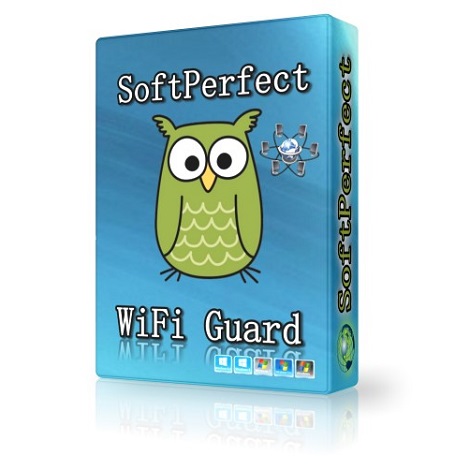Download GNS3 2 full version program free setup for Windows. GNS3 2 is a flexible and extremely easy-going network topology simulator app that users can count on to systematize networks without requiring any affluent hardware.
GNS3 2 Overview
GNS3 (Graphical Network Simulator-3) stands as a powerful and open-source network emulation platform that has become an essential tool for network engineers, architects, and students. GNS3 allows users to create, configure, and test complex network topologies virtually, offering an environment that closely replicates real-world networking scenarios. This platform has gained popularity for its versatility, providing a space for users to experiment with different network configurations, protocols, and technologies without the need for physical hardware. One of the primary features of GNS3 is its user-friendly graphical interface, which simplifies the process of designing and visualizing network topologies. Users can drag and drop various networking devices, such as routers, switches, and firewalls, onto a virtual canvas, connecting them to create intricate network structures. The graphical representation allows for a clear understanding of the network layout and facilitates easy troubleshooting and configuration. GNS3 supports a wide range of networking devices from various vendors, including Cisco, Juniper, and others, making it a versatile platform for users who work with different technologies. The ability to integrate real network operating systems, such as Cisco IOS, enhances the realism of the simulations, providing an accurate representation of how networks would behave in a live environment. You may also like Fing 5 Free Download
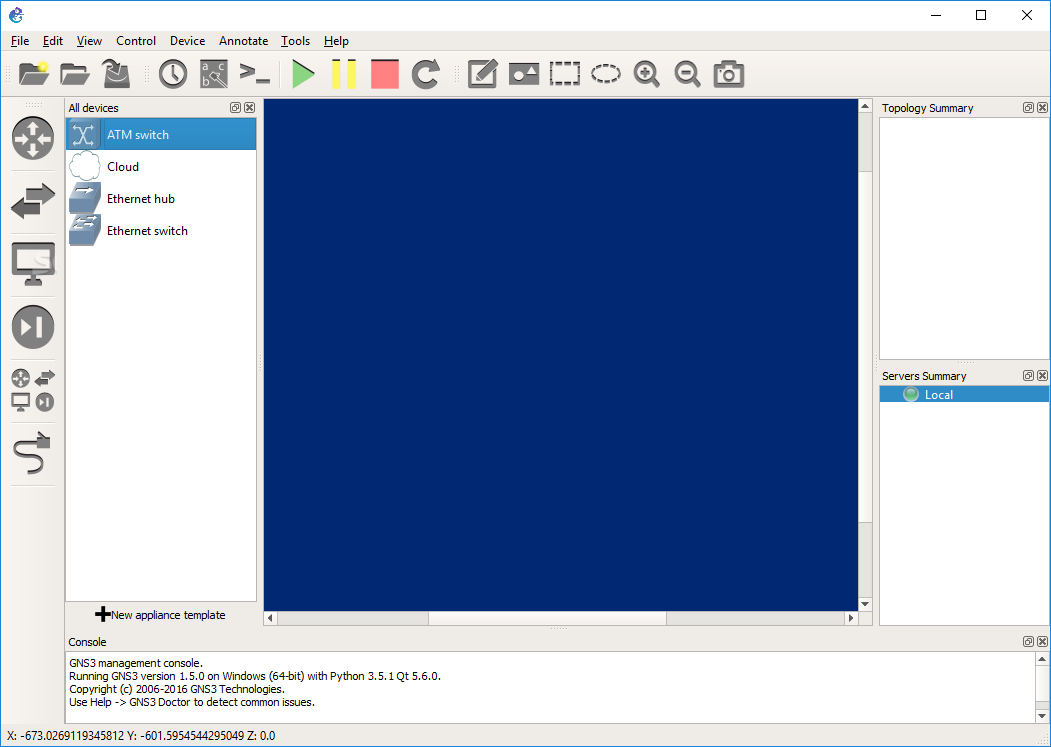
Virtual machines (VMs) can also be seamlessly integrated into GNS3 topologies, enabling users to run applications, servers, and other software within the simulated network environment. This capability extends the scope of simulations, allowing for comprehensive testing of applications and services in a controlled network setting. GNS3’s integration with Dynamips and Dynagen enhances its emulation capabilities, especially for Cisco devices. Dynamips is a Cisco router emulator, and Dynagen is a front-end graphical user interface for Dynamips, both contributing to the accurate emulation of Cisco routers in the GNS3 environment. One significant advantage of GNS3 is its community support and the availability of a vast library of pre-built network topologies and device configurations. Users can access and share these resources through the GNS3 community, fostering collaboration and knowledge exchange among network professionals and enthusiasts.
In conclusion, GNS3 has established itself as a go-to tool for network professionals seeking a robust and flexible environment for network emulation and testing. Its graphical interface, support for various networking devices, integration with real operating systems, compatibility with virtual machines, and active community make GNS3 an invaluable asset for anyone involved in the design, implementation, and troubleshooting of complex networks.
Features
- Graphical Interface: GNS3 features a user-friendly graphical interface that allows users to design, configure, and visualize network topologies easily.
- Versatile Device Support: The platform supports a wide range of networking devices from various vendors, including Cisco, Juniper, and others, making it suitable for diverse networking scenarios.
- Real Operating System Integration: GNS3 enables the integration of real network operating systems, such as Cisco IOS, providing an accurate representation of how networks behave in live environments.
- Dynamic Topology Creation: Users can drag and drop networking devices onto a virtual canvas, connecting them to create dynamic and intricate network topologies.
- Virtual Machine Integration: GNS3 allows seamless integration of virtual machines (VMs) into network topologies, facilitating the testing of applications and services within a simulated network environment.
- Dynamips Integration: GNS3 integrates with Dynamips, a Cisco router emulator, enhancing its ability to emulate Cisco routers accurately.
- Dynagen Front-End: The platform incorporates Dynagen as a front-end graphical user interface for Dynamips, streamlining the configuration and management of Cisco devices in GNS3.
- Custom Appliance Support: GNS3 supports custom appliances, enabling users to bring additional functionalities and services into their simulated networks.
- Docker Container Integration: The platform allows the integration of Docker containers, expanding the range of services and configurations that can be tested in the simulated network.
- Educational and Professional Use: GNS3 is suitable for both educational purposes, allowing students to learn and experiment with networking concepts, and professional use, providing a realistic environment for network testing and validation.
- Community Collaboration: The platform fosters community collaboration by providing a platform for users to share pre-built network topologies, device configurations, and best practices.
- Topology Versioning: GNS3 supports versioning of network topologies, allowing users to track changes and revert to previous configurations when needed.
- Multiple Network Device Types: Users can work with routers, switches, firewalls, and other network devices, enabling the creation of complex and diverse network architectures.
- Dynamic Routing Protocols: GNS3 supports the simulation of dynamic routing protocols, allowing users to experiment with and understand how routing protocols behave in different scenarios.
- Network Services Testing: Users can test a broad range of network services, including DHCP, DNS, and others, within the simulated network environment.
- Network Traffic Analysis: GNS3 allows users to analyze network traffic within the simulated environment, aiding in troubleshooting and performance optimization.
- Capture and Playback of Packets: Users can capture and playback packets within the GNS3 environment, facilitating packet-level analysis and diagnostics.
- Security Testing: The platform supports the testing of security configurations and scenarios, helping users assess the robustness of their network security measures.
- Cloud Service Integration: GNS3 integrates with cloud services, enabling users to connect their simulated networks to cloud environments for hybrid network simulations.
- Resource Usage Monitoring: Users can monitor the resource usage of devices within the GNS3 environment, helping optimize the simulation for performance.
- Multi-User Collaborative Environment: GNS3 can be used in multi-user environments, allowing collaboration on network design and testing projects.
- Remote Access: Users can access GNS3 remotely, facilitating collaborative work and allowing for network testing from different locations.
- API and Scripting Support: GNS3 offers an API and supports scripting, allowing users to automate tasks and integrate GNS3 with other tools and systems.
- Simulation of WAN Links: The platform supports the simulation of WAN links, enabling users to test network performance over wide-area networks.
- Integration with Cisco VIRL Images: GNS3 can integrate with Cisco VIRL images, expanding the range of Cisco devices that can be simulated within the platform.
- Live Device Console Access: Users can access the console of simulated devices in real-time, facilitating interactive configuration and troubleshooting.
- Simulation of Network Failures: GNS3 allows users to simulate network failures and outages, helping assess the resilience of network designs.
- Integration with Wireshark: Users can integrate GNS3 with Wireshark for detailed packet-level analysis and debugging within the simulated network.
- Cross-Platform Compatibility: GNS3 is compatible with multiple operating systems, including Windows, macOS, and Linux, providing flexibility for users with different preferences.
Technical Details
- Software Name: GNS3
- Software File Name: GNS3-2.2.2021.rar
- File Size: 98 MB
- Developers: gns3
- File Password: 123
- Language: Multilingual
- Working Mode: Offline (You donÆt need an internet connection to use it after installing)
System Requirements for GNS3 2
- Operating System: Win 7, 8, Server, 10, Server
- Free Hard Disk Space: 200 MB
- Installed Memory: 1 GB
- Processor: Intel Core 2 Duo or later
Download GNS3 2.2.20 Latest Version Free
Click on the button given below to download GNS3 2 free setup. It is a complete offline setup of GNS3 2 for Windows and has excellent compatibility with x86 and x64 architectures.
File Password: 123