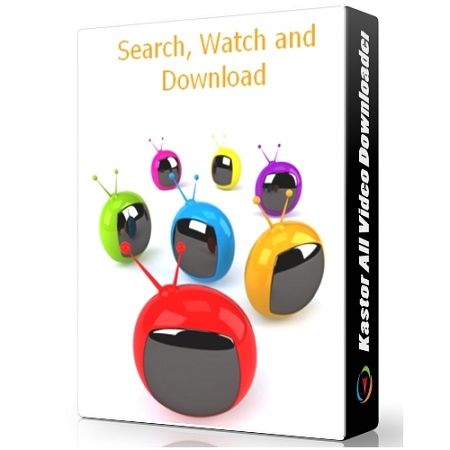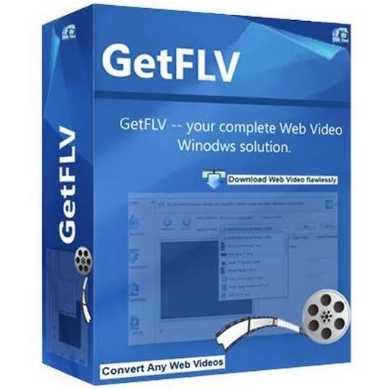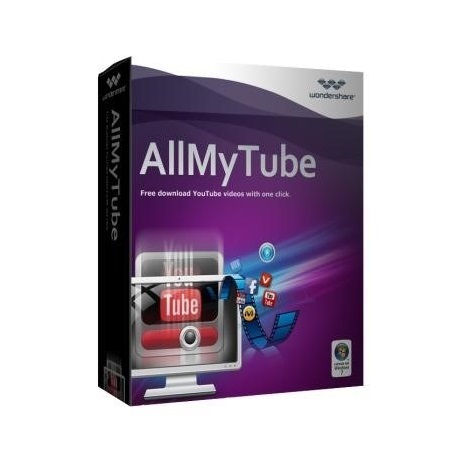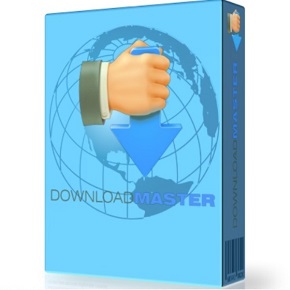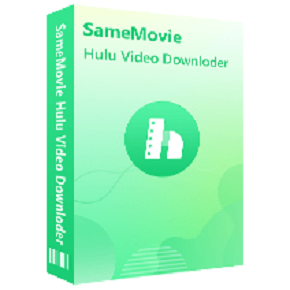Download FreeRapid Downloader full version program free setup for Windows. FreeRapid Downloader helps users download media files all at once from a considerable amount of websites at prodigious speed via this practical software.
FreeRapid Downloader Overview
FreeRapid Downloader is a versatile open-source download manager designed to simplify and accelerate the downloading process from various file hosting services and online platforms. With a focus on user convenience, this Java-based downloader supports the efficient retrieval of files from sites like Rapidshare, Megaupload, Hotfile, and many others. It serves as a centralized solution for users who frequently download files from different hosting services, streamlining the often cumbersome task of managing multiple downloads. At the core of FreeRapid Downloader’s functionality is its ability to bypass the individual restrictions imposed by various file hosting services. The software employs a mechanism that automates the downloading process, eliminating the need for users to navigate through multiple pages, enter captchas, or endure waiting times. This approach enhances efficiency, especially when dealing with large files or multiple downloads simultaneously. One noteworthy feature of FreeRapid Downloader is its compatibility with a broad array of file hosting services, offering a level of versatility that caters to diverse user needs. The software’s intuitive interface allows users to add download links manually or use the integrated clipboard monitoring feature for automatic link detection, further streamlining the process.

The downloader supports parallel downloading, enabling users to download multiple files concurrently. This feature contributes to faster download speeds and optimizes bandwidth usage. Additionally, FreeRapid Downloader features a built-in auto-update mechanism, ensuring that the software stays current with changes in file hosting services and evolving download protocols. While FreeRapid Downloader provides a range of convenient features, users should exercise caution and adhere to the terms of service of the hosting platforms to avoid any potential violations. The software’s open-source nature allows for community-driven contributions and updates, fostering continuous improvement and adaptability to changes in the online file-sharing landscape.
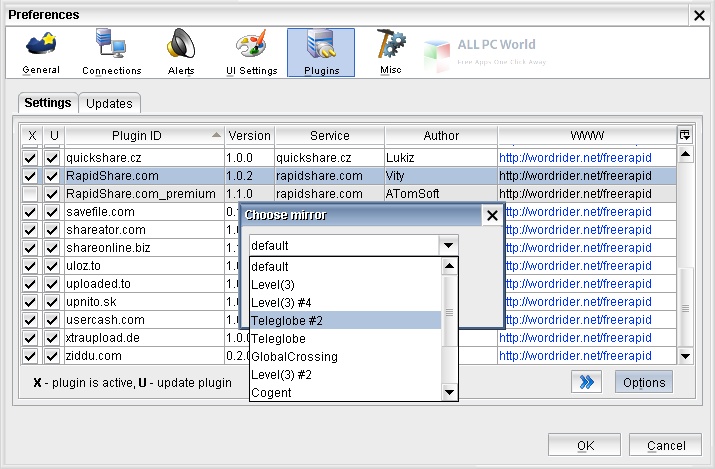
In summary, FreeRapid Downloader stands as a valuable tool for individuals who frequently download files from various online platforms. Its ability to simplify the download process, support multiple hosting services, and provide a user-friendly interface makes it a practical choice for those seeking an efficient and versatile download manager.
Features
- Cross-Platform Compatibility: FreeRapid Downloader is typically compatible with multiple operating systems, including Windows, Linux, and macOS.
- Open Source: The software is open-source, allowing for community-driven development, transparency, and customization.
- Support for Multiple Hosting Services: FreeRapid Downloader supports a variety of file hosting services, including Rapidshare, Megaupload, Hotfile, and more.
- Clipboard Monitoring: Users can easily add download links by monitoring the clipboard, simplifying the process of initiating downloads.
- Automated Downloading: The downloader automates the download process, eliminating the need for users to navigate through various pages and enter captchas.
- Parallel Downloading: FreeRapid Downloader allows users to download multiple files concurrently, optimizing download speeds and bandwidth usage.
- Intuitive User Interface: The software typically features a user-friendly interface for easy navigation and management of downloads.
- Customizable Settings: Users can customize various settings to tailor the downloader to their preferences, such as download folder, behavior, and more.
- Auto-Update Mechanism: The software often includes an auto-update feature to ensure that it stays current with changes in file hosting services and protocols.
- Download History: Users can view and manage a history of their downloads, making it easy to track completed and ongoing tasks.
- Proxy Support: FreeRapid Downloader may offer proxy support, allowing users to configure proxy settings for enhanced privacy and circumvention of restrictions.
- Download Resumption: In the event of interrupted downloads or network issues, the downloader typically supports resuming downloads from where they left off.
- User Authentication: Some versions may support user authentication for accessing files on password-protected hosting services.
- Scheduled Downloads: Users can schedule downloads for specific times, allowing for more efficient use of resources and bandwidth.
- Notification Alerts: The downloader may provide notifications or alerts upon the completion of downloads or other relevant events.
- Integration with Web Browsers: Users may have the option to integrate FreeRapid Downloader with web browsers for a seamless experience.
- Remote Control: Some versions may support remote control features, enabling users to manage downloads from other devices.
- Download Priority Management: Users can prioritize certain downloads over others to control the order in which files are retrieved.
- Pause and Resume Functionality: FreeRapid Downloader typically allows users to pause and resume individual or all downloads.
- RSS Feed Support: The software may offer support for monitoring and downloading files from RSS feeds.
- Folder Monitoring: Users can set up folder monitoring for automatic detection and addition of new download links.
- User Community and Support: FreeRapid Downloader may have an active user community or support forums for assistance and discussions.
- SSL Encryption Support: The downloader often supports SSL encryption for secure connections when downloading files.
- Batch Processing: Enables users to process multiple download links simultaneously, improving overall efficiency.
- Export and Import Download Lists: Users can export and import lists of download links for convenient sharing or backup.
- Customizable Themes: Some versions may offer theme customization options, allowing users to personalize the appearance of the downloader.
- Ad-Free Experience: Depending on the version, FreeRapid Downloader may provide an ad-free experience during usage.
- Localized Language Support: The software may support multiple languages for a more inclusive user experience.
- Command-Line Interface: Offers a command-line interface for users who prefer advanced scripting or automation.
Technical Details
- Software Name: FreeRapid Downloader for Windows
- Software File Name: FreeRapid-downloader-0.9u4
- File Size: 16 MB
- Developers: Wordrider
- File Password: 123
- Language: Multilingual
- Working Mode: Offline (You donÆt need an internet connection to use it after installing)
System Requirements for FreeRapid Downloader
- Operating System: Win 2000, XP, Vista, 7, 8, 10, 11
- Free Hard Disk Space:
- Installed Memory:
- Processor: Intel Multi-Core Processor or higher
Download FreeRapid Downloader Latest Version Free
Click on the button given below to download FreeRapid Downloader free setup. It is a complete offline setup of FreeRapid Downloader for Windows and has excellent compatibility with x86 and x64 architectures.
File Password: 123