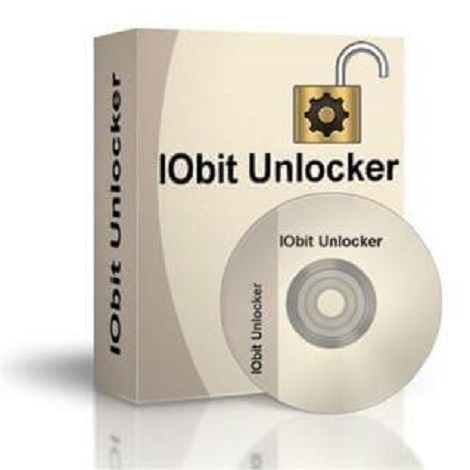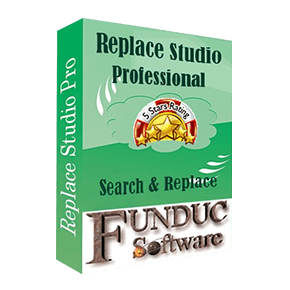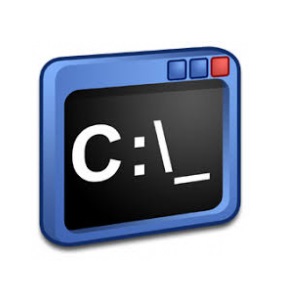Download HiBit Startup Manager 2 full version program the free setup for Windows.
HiBit Startup Manager 2 Overview
HiBit Startup Manager stands as a formidable solution in the realm of system optimization and startup management. In the landscape of modern computing, where efficiency and performance are paramount, this innovative software offers a comprehensive platform to empower users with the ability to control and enhance their system’s startup process. Designed with user convenience in mind, HiBit Startup Manager caters to a diverse range of users, from tech enthusiasts to novice users, seeking to optimize their system’s performance by managing startup entries effectively.
At its core, HiBit Startup Manager redefines the concept of startup management by providing a suite of powerful features. Its user-friendly interface serves as a gateway to effortlessly view, enable, disable, and manage startup programs. This streamlined approach grants users the capability to customize their system’s startup behavior, enhancing their overall computing experience.
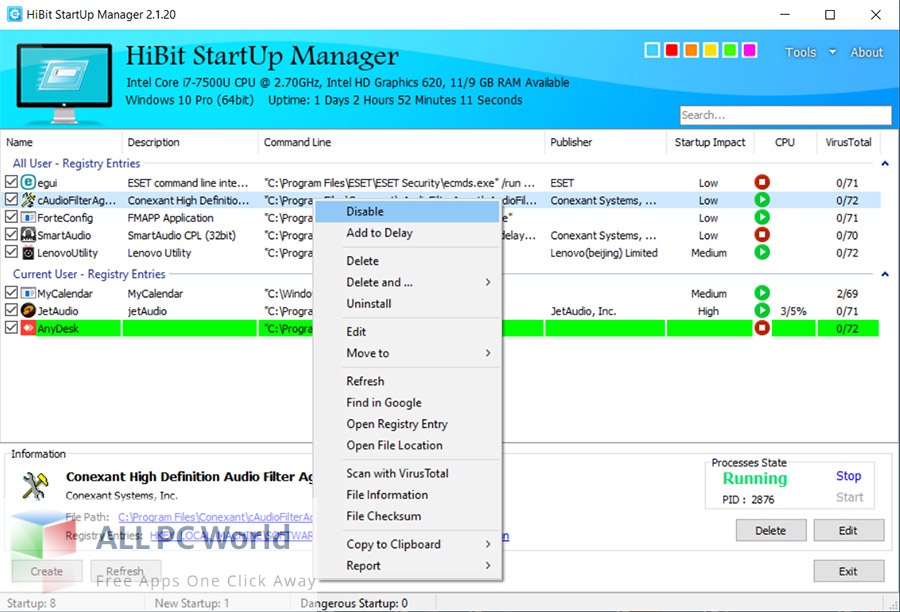
The software’s prowess extends beyond its intuitive interface. HiBit Startup Manager empowers users to improve system responsiveness by strategically controlling startup items. By identifying and removing unnecessary startup entries, users can significantly reduce boot time and ensure a swift system startup.
The inclusion of an advanced mode signifies the software’s versatility, allowing users to dive deeper into their system’s startup configurations. Through this mode, users can schedule startup item activation, manage startup services, and gain a deeper understanding of the impact of startup entries on system resources.
Features
- Efficient startup management for optimized system performance.
- User-friendly interface for easy navigation and configuration.
- View and manage startup entries comprehensively.
- Enable or disable startup programs effortlessly.
- Speed up computer boot time by controlling startup items.
- Identify and remove unnecessary startup entries.
- Enhance system responsiveness by reducing startup load.
- Customizable startup profiles for diverse needs.
- Advanced mode for detailed startup management.
- Scheduled startup item activation for convenience.
- Monitor startup impact on system resources.
- Integrated backup and restore functionality.
- Improve system stability by managing startup items.
- Prevent unwanted programs from launching at startup.
- Manage startup services for advanced users.
- Increase system efficiency by reducing startup clutter.
- View detailed startup information for informed decisions.
- Minimize system slowdowns caused by excessive startups.
- User-friendly tooltips and guidance for novices.
- Enhance overall system performance with efficient startup management.
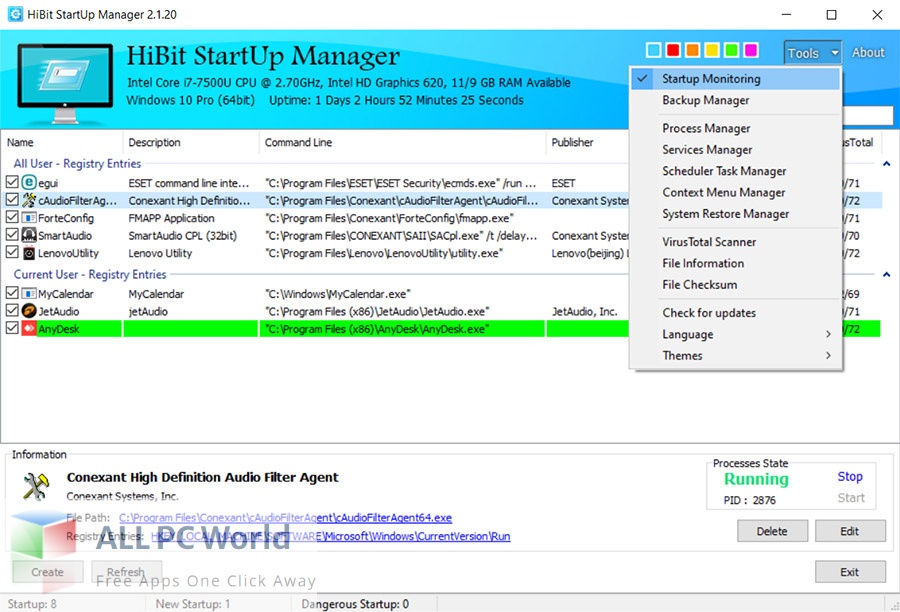
Furthermore, the software’s backup and restore functionality provides an additional layer of security. Users can confidently experiment with startup configurations, knowing that they can revert to a stable state if needed.
In conclusion, HiBit Startup Manager serves as an indispensable tool for individuals seeking to harness control over their system’s performance through efficient startup management. With its emphasis on user-friendliness, customizable profiles, and advanced mode, the software empowers users to optimize their computer’s startup process, leading to enhanced system responsiveness, faster boot times, and a more streamlined computing experience. As users seek to extract maximum efficiency from their systems, this tool emerges as a valuable asset for achieving optimal system performance.
Technical Details
- Software Name: HiBit Startup Manager for Windows
- Software File Name: HiBit-Startup-Manager-2.6.40.100.rar
- Software Version: 2.6.40.100
- File Size: 3.43 MB
- Developers: HiBitSoft
- File Password: 123
- Language: Multilingual
- Working Mode: Offline (You don’t need an internet connection to use it after installing)
System Requirements for HiBit Startup Manager
- Operating System: Win 7, 8, 10, 11
- Free Hard Disk Space: 40 MB of minimum free HDD
- Installed Memory: 1 GB of minimum RAM
- Processor: Intel Dual Core processor or later
- Minimum Screen Resolution: 800 x 600
Download HiBit Startup Manager Latest Version Free
Click on the button given below to download HiBit Startup Manager free setup. It is a complete offline setup of HiBit Startup Manager for Windows and has excellent compatibility with x86 and x64 architectures.
File Password: 123