It is very common to find yourself stuck in a dilemma when you accidently delete important data from your phone. Recovering lost data is a tiring task that might be rendered useless if we are unequipped with appropriate tools and software. In this situation iMyFone D-Back Software is a knight in shining armor. For people who have been in this situation where they are unable to recover the lost data on their device this article might shine some light on how to resolve that problem.
Why Do We Need iMyFone D-Back?
As clumsy as most of us would deny being, we have all been in a situation where we wish we had an undo button. Our devices as compact and reliable they might seem to us are vulnerable to environmental hazards as well as computing malfunctions. In these circumstances our data is exposed to being deleted or damaged. Our devices are prone to certain malware and viruses that puts the data on our phone at risk. There have been cases where users forgot their passcode lock and became victim to a complete phone reset losing all the data on their device. Upgrading your device initiates an auto reset which also leaves the data on your device at bay. Jail breaking your device is never recommended unless absolutely necessary. Amongst the multiple reasons, the safe return of the files and data on your device can not be guaranteed.
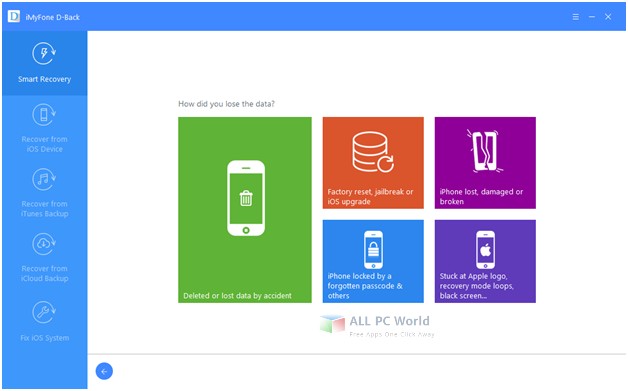
What Does iMyFone D-Back Do?
iMyFone D-Back Software has a grasp on multitude of applications on your device. This enables the user to efficiently trace the data on your device without any trouble. Smart Recovery empowers the users to search and look up specific data in a flash of a second. iMyFone D-Back Software ensures to keep the integrity of the data and files intact when recovering. You can search up the data depending on file type, file size or file name specifically. More than that iMyFone D-Back Software would sieve through each and every file on your device to find the lost data. The effectiveness of the entire system is impeccable.
The software can recover almost all the deleted files on your iPhone, including text messages, notes, contacts, photos, videos, call history, WhatsApp/Wechat/Kik/Viber conversation.
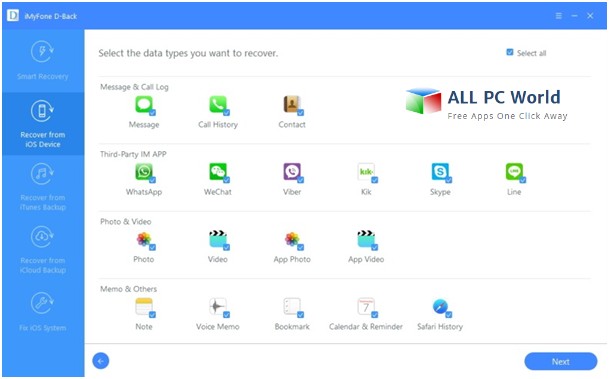
iOS devices have a built in safe switch when it comes to data recovery. Utilizing iMyFone D-Back Software’s lightening flash technology you would be done recovering your lost data in no time. iMyFone Data has outdone itself when it comes to recovering data on your iOS device even without the back up data. The software itself incorporates the iDevice and manages to go through each and every hidden aspect in order to recover the files you lost. Your contacts, messages, photos, videos and all files would be recovered in no time, thanks to iMyFone D-Back Software and its latest algorithm.
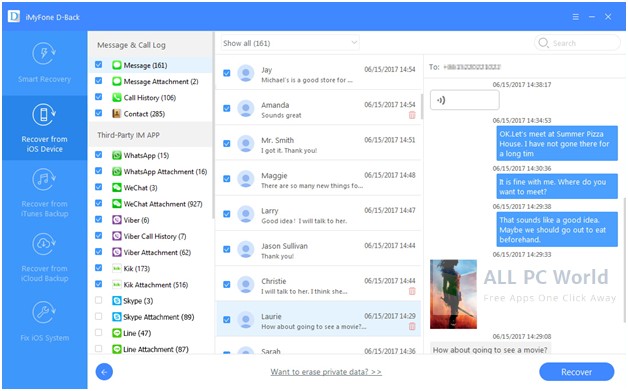
You can be a victim of theft where your iDevice might be stolen or lost. Your precious data on your iPhone might be lost forever. With the help of iMyFone D-Back you can easily sweep through your iTunes account. iTunes is a safe lock storing all your saved data for whenever you wish to access it.iMyFone D-Back ensures a safe connection with your iTunes account even without your device. So if you ever seem to misplace or lose your iDevice you can always count on iMyFone D-Back for the safe recovery of your important data and files.
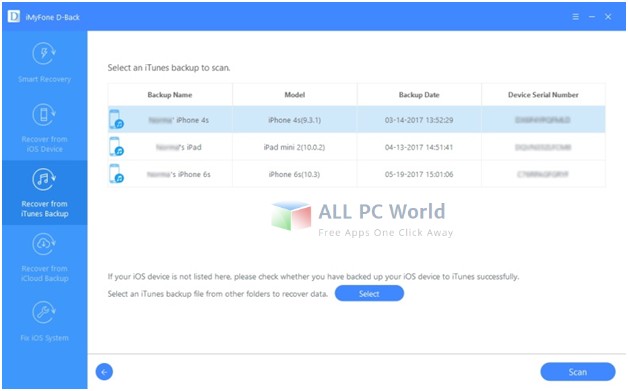
iMyFone D-Back also establishes a reliable connection with your iCloud account. You can extract the files and data you require and transfer it to your iDevice or desktop. The software enables the users to preview the files extensively so that you can selectively choose what you want to restore on our device. iMyFone D-Back Software is capable of reading through the data and alarm you in case any files are being stored twice on the phone.
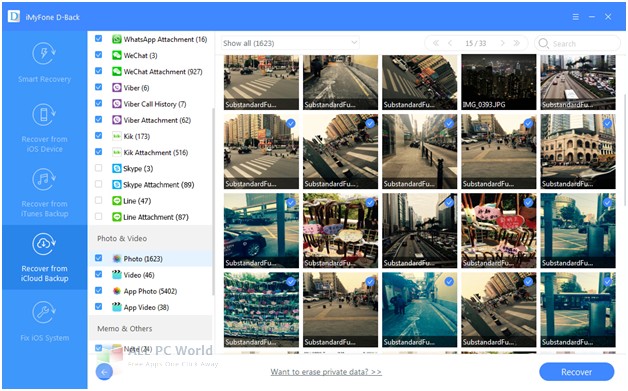
In a nutshell the software is a helping tool that conjoins variable data recovery option in one place. It opens a world of possibilities where you can easily recover any file or document without any hassle. The properties of iMyFone D-Back Software adheres to the ever increasing needs of the people and cater to all those who wish to benefit from its impeccable data recovery options. You can rely on iMyFone D-Back Software when it comes to the safe recovery of your lost data.
This is a sponsored post submitted by iMyFone
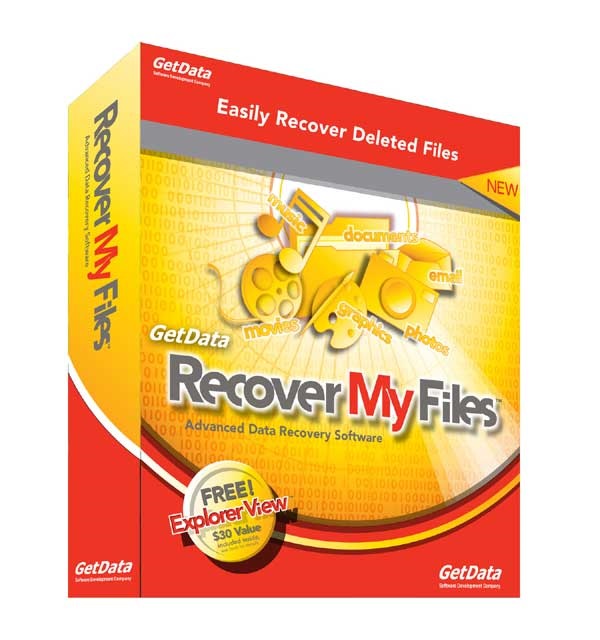
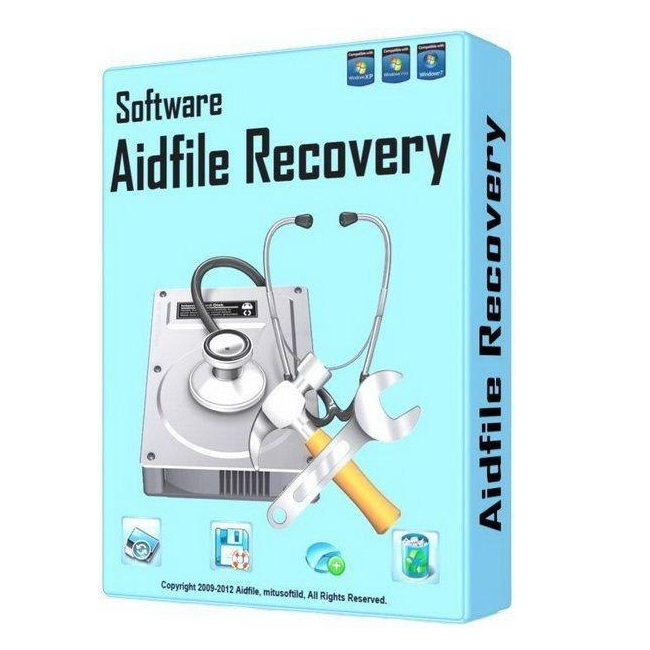
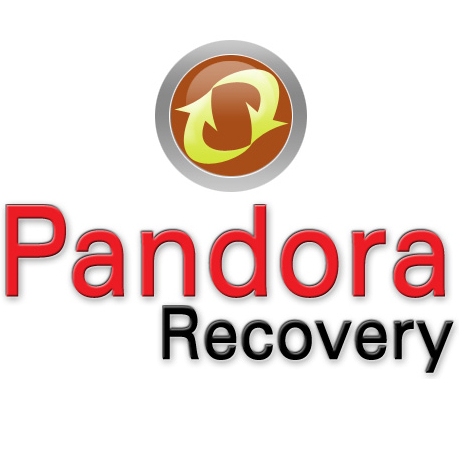
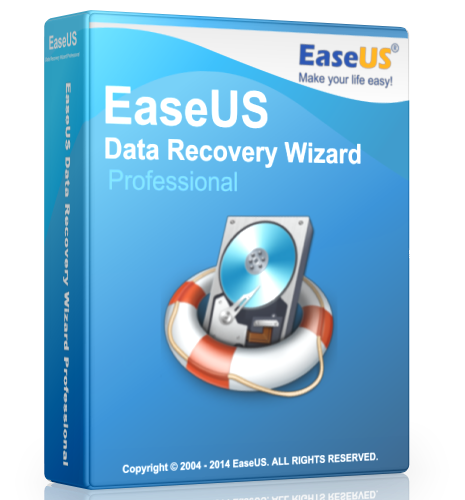
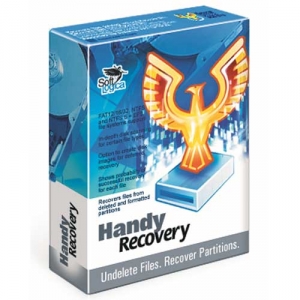

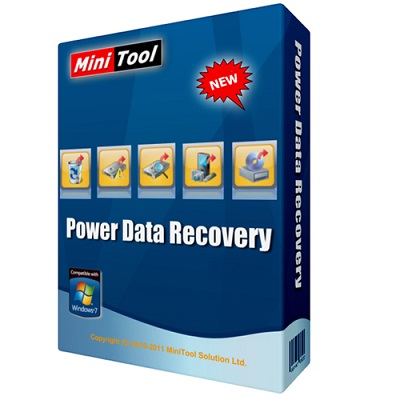
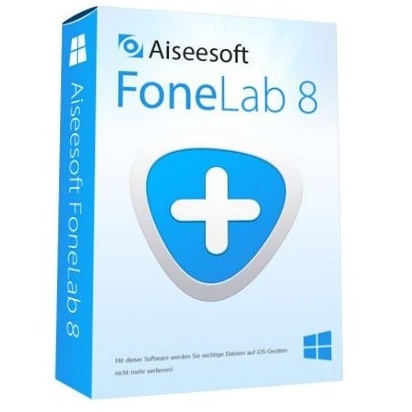
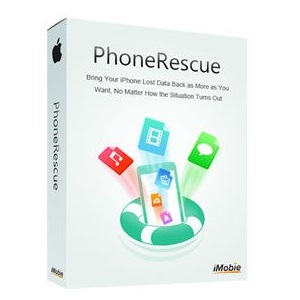
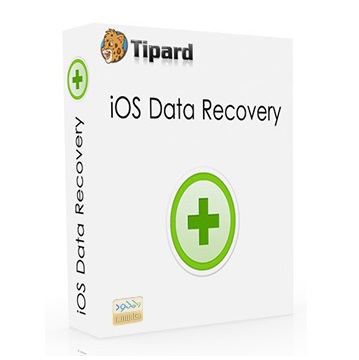
u are the best